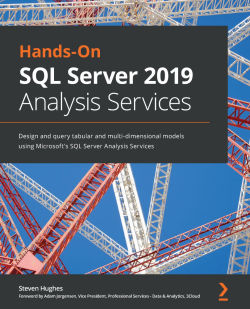This is the code repository for Hands-On SQL Server 2019 Analysis Services, published by Packt.
Design and query tabular and multi-dimensional models using Microsoft's SQL Server Analysis Services
SQL Server Analysis Services (SSAS) continues to be a leading enterprise-scale toolset, enabling customers to deliver data and analytics across large datasets with great performance. This book will help you understand MS SQL Server 2019’s new features and improvements, especially when it comes to SSAS.
First, you’ll cover a quick overview of SQL Server 2019, learn how to choose the right analytical model to use, and understand their key differences. You’ll then explore how to create a multi-dimensional model with SSAS and expand on that model with MDX. Next, you’ll create and deploy a tabular model using Microsoft Visual Studio and Management Studio. You'll learn when and how to use both tabular and multi-dimensional model types, how to deploy and configure your servers to support them, and design principles that are relevant to each model. The book comes packed with tips and tricks to build measures, optimize your design, and interact with models using Excel and Power BI. All this will help you visualize data to gain useful insights and make better decisions. Finally, you’ll discover practices and tools for securing and maintaining your models once they are deployed.
By the end of this MS SQL Server book, you’ll be able to choose the right model and build and deploy it to support the analytical needs of your business.
This book covers the following exciting features:
- Determine the best analytical model using SSAS
- Cover the core aspects involved in MDX, including writing your first query
- Implement calculated tables and calculation groups (new in version 2019) in DAX
- Create and deploy tabular and multi-dimensional models on SQL 2019
- Connect and create data visualizations using Excel and Power BI
- Implement row-level and other data security methods with tabular and multi-dimensional models
- Explore essential concepts and techniques to scale, manage, and optimize your SSAS solutions
If you feel this book is for you, get your copy today!
All of the code is organized into folders.
The code will look like the following:
USE [Master]
CREATE LOGIN [NT Service\MSOLAP$DOWSQL2019TAB] FROM WINDOWS
WITH DEFAULT_DATABASE=[master], DEFAULT_LANGUAGE=[us_english]
GO
Following is what you need for this book: This Microsoft SQL Server book is for BI professionals and data analysts who are looking for a practical guide to creating and maintaining tabular and multi-dimensional models using SQL Server 2019 Analysis Services. A basic working knowledge of BI solutions such as Power BI and database querying is required.
With the following software and hardware list you can run all code files present in the book (Chapter 1-12).
| Chapter | Software required | OS required |
|---|---|---|
| 1 - 12 | SQL Server 2019 Analysis Services, SQL Server 2019 Database Engine, | Windows, Mac OS X, and Linux (Any) |
| Excel, Power BI |
We also provide a PDF file that has color images of the screenshots/diagrams used in this book. Click here to download it.
Steve Hughes is the director of consulting and an enterprise architect at 3Cloud. He has worked extensively on Microsoft SQL Server Analysis Services multidimensional models throughout the years, followed by working with tabular models including Power BI and Power Pivot implementations. He is passionate about using data effectively and helping customers understand that data is valuable and profitable. He has worked in many industries, including healthcare, finance, manufacturing, transportation, and utilities. He is a Microsoft Certified Professional with multiple Microsoft Azure and Data Platform certifications.