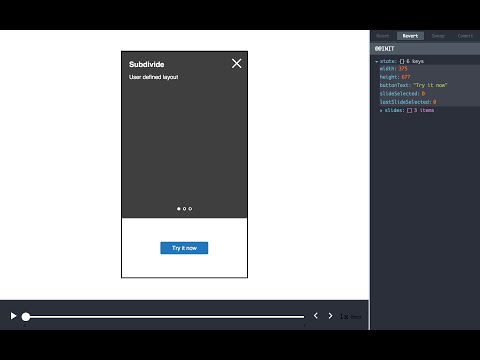(Click image to watch video)
Split pane layout system for React. Each pane can be subdivided and any widget assigned to any pane allowing users define layout. Panes can be:
- infinitively subdivided
- subdivided horizontally or vertically
- subdivided by dragging corners
- resized by dragging edges
- merged by dragging corners onto adjacent panes
When a new pane is created the user can chose which component to display in that pane. The result is an application where the user can decide on an interface that suits their work flow.
It should also be possible to quickly mash up applications out of preexisting parts.
git clone git@github.com:philholden/subdivide.git
npm install
npm startOpen the following link in a browser:
http://localhost:3000/examples/
You can install Subdivide with npm and then use WebPack or Browserify to import / require it.
npm install subdivideSubdivide exposes the Subdivide component and its reducer.
<Subdivide> acts like a chameleon, reducer is a named export of the package.
- If you use it directly, it will create its own store and use it;
- If you
connect()it to some part of the app's state, it will assume you have mounted the reducer there.
The reason for these two modes is because Subdivide should be usable as is, but it would also be nice to mount its state to an existing reducer tree.
For example:
import React, {Component} from 'react';
import ReactDOM from 'react-dom';
import Subdivide from 'subdivide';
class IframeComponent extends Component {
render() {
return (
<iframe src="index2.html" frameBorder={'0'} style={{
width: '100%',
height: '100%'
}} />
);
}
}
ReactDOM.render(
<Subdivide DefaultComponent={IframeComponent} iframeSafe={true} />,
document.getElementById('root')
);NOTE: In Chrome iframes are reloaded whenever a sibling element that appears above them is removed from the DOM. If iframeSafe is set to true then when a pane is removed it will be replaced by an empty <div></div> this will prevent iframes reloading when panes are deleted (i.e. merged).
import React, {Component} from 'react';
import {createStore, combineReducers} from 'redux';
import ReactDOM from 'react-dom';
import Subdivide, { reducer as subdivide } from 'subdivide';
import {connect, Provider} from 'react-redux';
const store = createStore(combineReducers({
subdivide,
// you app's reducers
}), {
// haha! you can pass persisted state
subdivide: {"rootId":"1","borderSize":1,"cellSpacing":3,"touchMargin":2,"width":612,"height":658,"panes":{"0":{"id":"0","childIds":[],"isGroup":false,"parentId":"1","splitRatio":0.7026143790849673,"top":0,"left":0,"width":429.99999999999994,"height":658,"joinDirection":false},"1":{"id":"1","childIds":["0","3"],"isGroup":true,"direction":"ROW","splitRatio":1,"top":0,"left":0,"width":612,"height":658},"2":{"id":"2","childIds":[],"isGroup":false,"parentId":"3","splitRatio":0.5136778115501519,"top":323,"left":432.99999999999994,"width":179.00000000000003,"height":334.99999999999994,"joinDirection":false},"3":{"id":"3","childIds":["4","2"],"isGroup":true,"direction":"COL","parentId":"1","splitRatio":0.29738562091503273,"top":0,"left":432.99999999999994,"width":179.00000000000003,"height":658,"joinDirection":false},"4":{"id":"4","childIds":[],"isGroup":false,"parentId":"3","splitRatio":0.48632218844984804,"top":0,"left":432.99999999999994,"width":179.00000000000003,"height":320,"joinDirection":false}},"dividers":{"0n3":{"id":"0n3","top":0,"left":429.99999999999994,"width":3,"height":658,"beforePaneId":"0","afterPaneId":"3","beforeRatio":0.7026143790849673,"afterRatio":0.29738562091503273,"direction":"ROW","parentSize":612},"4n2":{"id":"4n2","top":320,"left":432.99999999999994,"width":179.00000000000003,"height":3,"beforePaneId":"4","afterPaneId":"2","beforeRatio":0.48632218844984804,"afterRatio":0.5136778115501519,"direction":"COL","parentSize":658}}}
});
class IframeComponent extends Component {
render() {
return (
<iframe src="index2.html" frameBorder={'0'} style={{
width: '100%',
height: '100%'
}} />
);
}
}
const ConnectedSubdivide = connect(
// Tell where to grab the relevant state
state => ({ subdivide: state.subdivide })
)(Subdivide);
ReactDOM.render(
<Provider store={store}>
<ConnectedSubdivide DefaultComponent={IframeComponent} />
</Provider>,
document.getElementById('root')
);Subdivide was inspired by Blender's subdividable UI. I have wanted to implement this on the web for ages. Final kick to get it done was seeing this discussion on the redux-devtools repo.
Subdivide uses Redux to manage state. Thanks to @gaearon for the great library, talks, docs and feedback.
Work began in a hackathon at NCR Edinburgh. A big thanks to them for allowing it to be open sourced so I can continue to work on it in my own time. NCR is hiring if you like React and Redux (and Scotland) they are a great place to work.