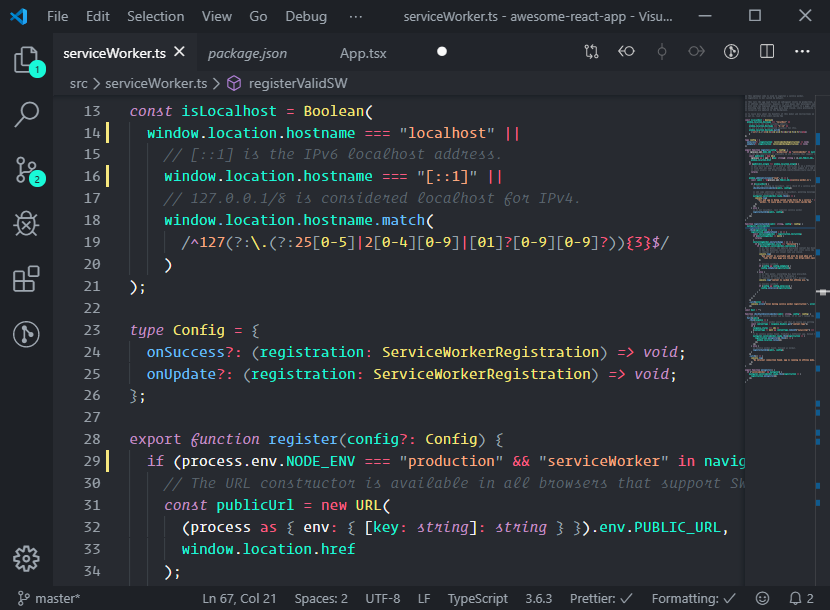A theme for Visual Studio Code tailored for the Operator Mono font.
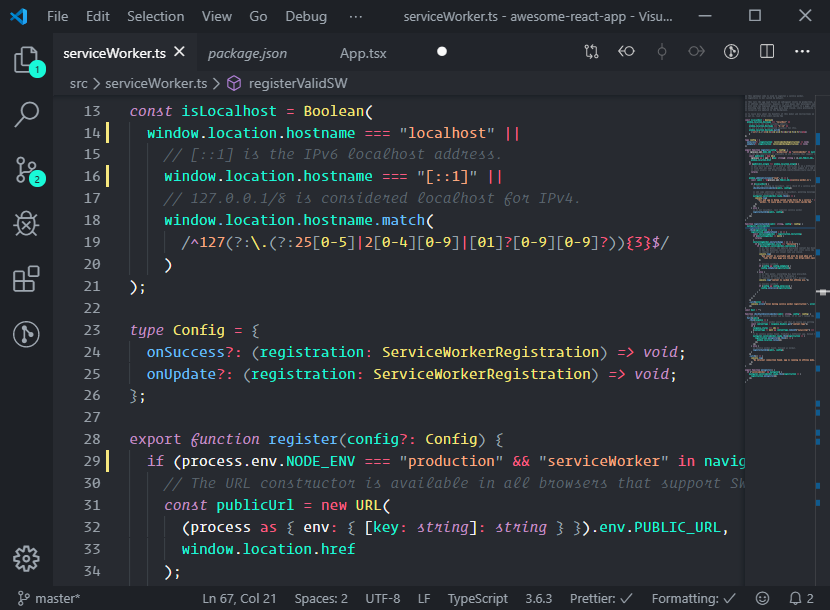
- Dark UI elements for reducing eye strain.
- A small color palette for minimal visual clutter.
- Open the Extensions sidebar in VS Code
- Search for
Vivido Theme
- Install & reload.
- Press
Ctrl+Shift+P or ⌘+⇧+p
- Select Preferences: Color Theme and pick Vivido Theme.
- Enjoy!
 Wild Watermelon #ff6188 Tags
Wild Watermelon #ff6188 Tags Tacao #fcad83 - Constantns
Tacao #fcad83 - Constantns Sweet Corn #f7e87e - Types
Sweet Corn #f7e87e - Types Malibu #6fc1ff - Functions
Malibu #6fc1ff - Functions Bright Turquoise #19f9d8 - Variables
Bright Turquoise #19f9d8 - Variables Lilac #c594c5 - Keywprd & Storage
Lilac #c594c5 - Keywprd & Storage Grey Chateau #9ea7b0 - Punctuation
Grey Chateau #9ea7b0 - Punctuation Shuttle Gray #5d656e - Comments
Shuttle Gray #5d656e - Comments Snow #f9f9f9 - Misc
Snow #f9f9f9 - Misc
 Bunker #1e2126 - Outline
Bunker #1e2126 - Outline Black Russian #22252b - Sidebar
Black Russian #22252b - Sidebar Bunker #272a30 - Editor
Bunker #272a30 - Editor Ebony Clay #31343b - Active
Ebony Clay #31343b - Active Baltic Sea #393f45 - Seperator
Baltic Sea #393f45 - Seperator