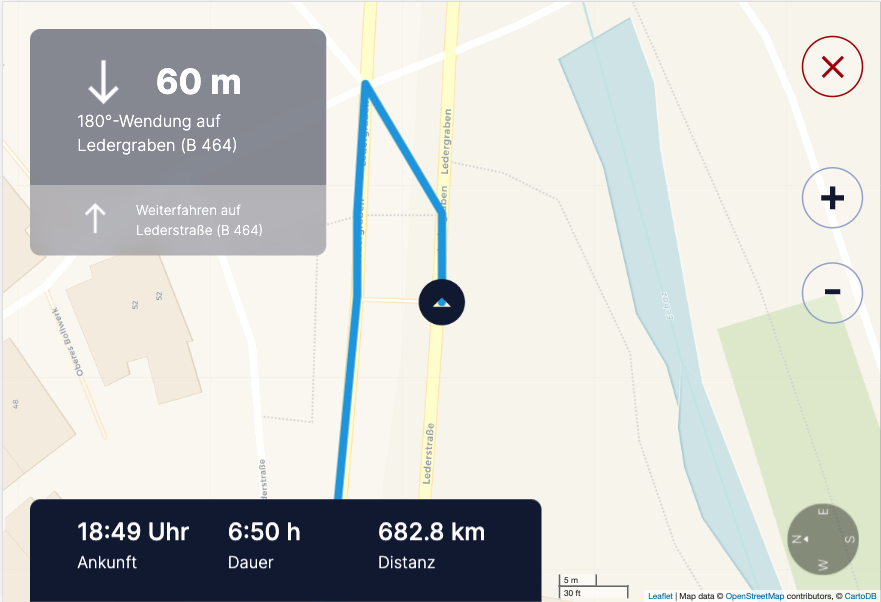Table of Contents
University project about creating a navigation system for an automotive driving simulator on Automotive Grade Linux (AGL) operating system. The navigation system software consists of multiple parts, namely:
- Persistent information panel of the Instrument Cluster
- Navigation Screen of the Instrument Cluster
- Navigation Screen of the Central Console
- Routing algorithm
- LED panel for visualization of navigation instructions
This repository is about the AGL navigation application for the central console display.
- Automotive Grade Linux (AGL)
- AGLs html5-dasbhoard as a basic app template
- Leaflet vanilla
- Leaflet extended by GitHub user ronikar
- Leaflet Routing Machine
- Leaflet Rotatable Marker extended by GitHub user bbecquet
- Node JS
- Webpack JS
To get a local copy up and running follow these steps:
- Clone the repo
git clone https://github.com/philipnglr/agl-html5-navigation
- Install NPM packages
npm install
- Compile app
npm run build
- Start up the app
npm start
- Open up http://localhost:9000/ in your browser
-
Transfer the .wgt inside the package folder onto your AGL system
-
Install .wgt on AGL
afm-util install [APP-NAME].wgt
-
Reboot AGL
reboot
Open src folder and search for "TODO: " inside app.js, choose-location.js and map.js. You will find To-Do's with detailed description about future work and how to set up the navigation application together with the other parts. Ignore all other To-Do's since these are from leaflet versions. These are out of scope for the project provided.
Philip Engler - philip.engler@student.reutlingen-university.com
Project Link: https://github.com/philipnglr/agl-html5-navigation