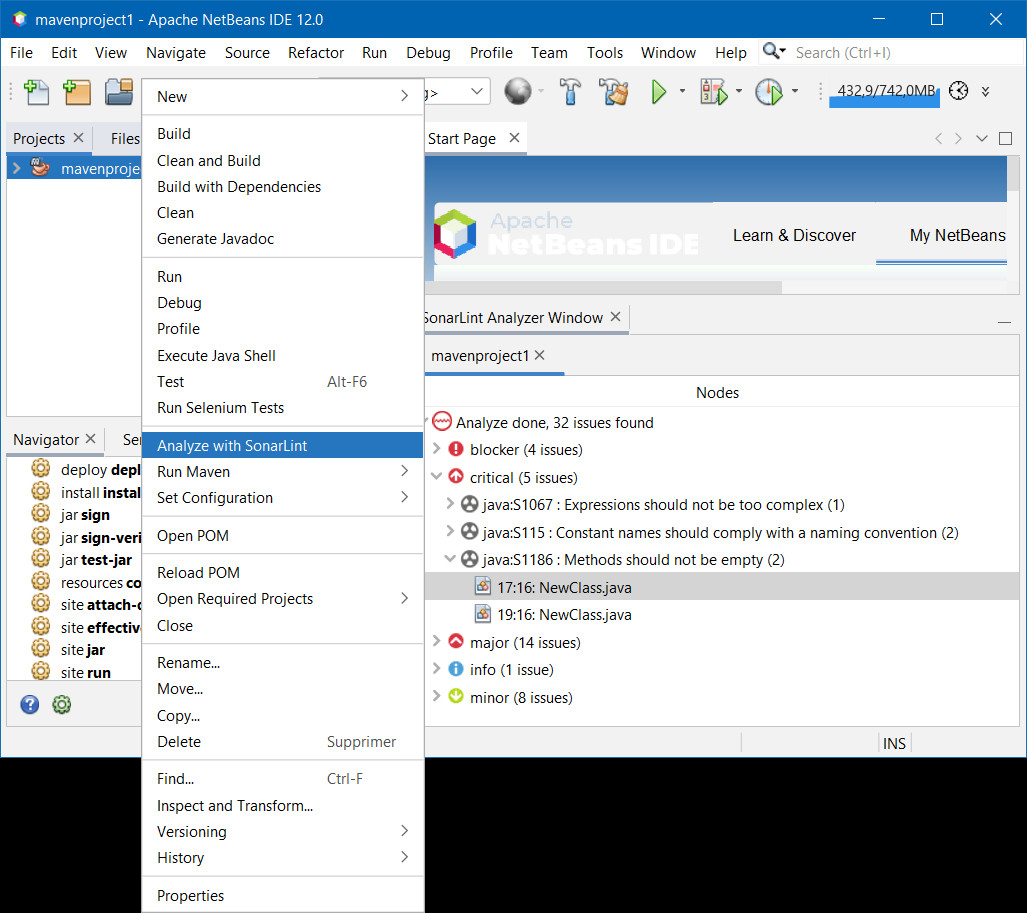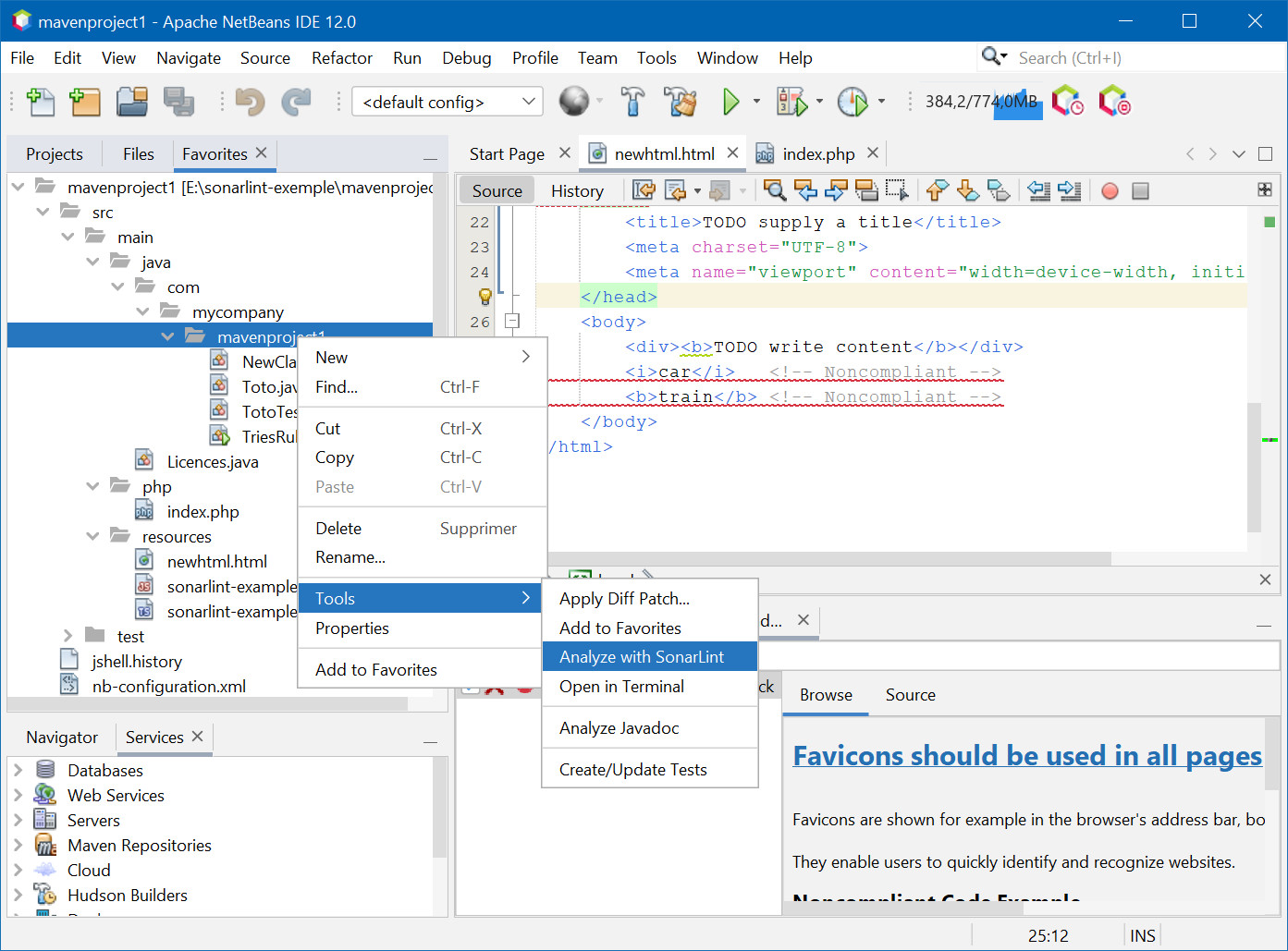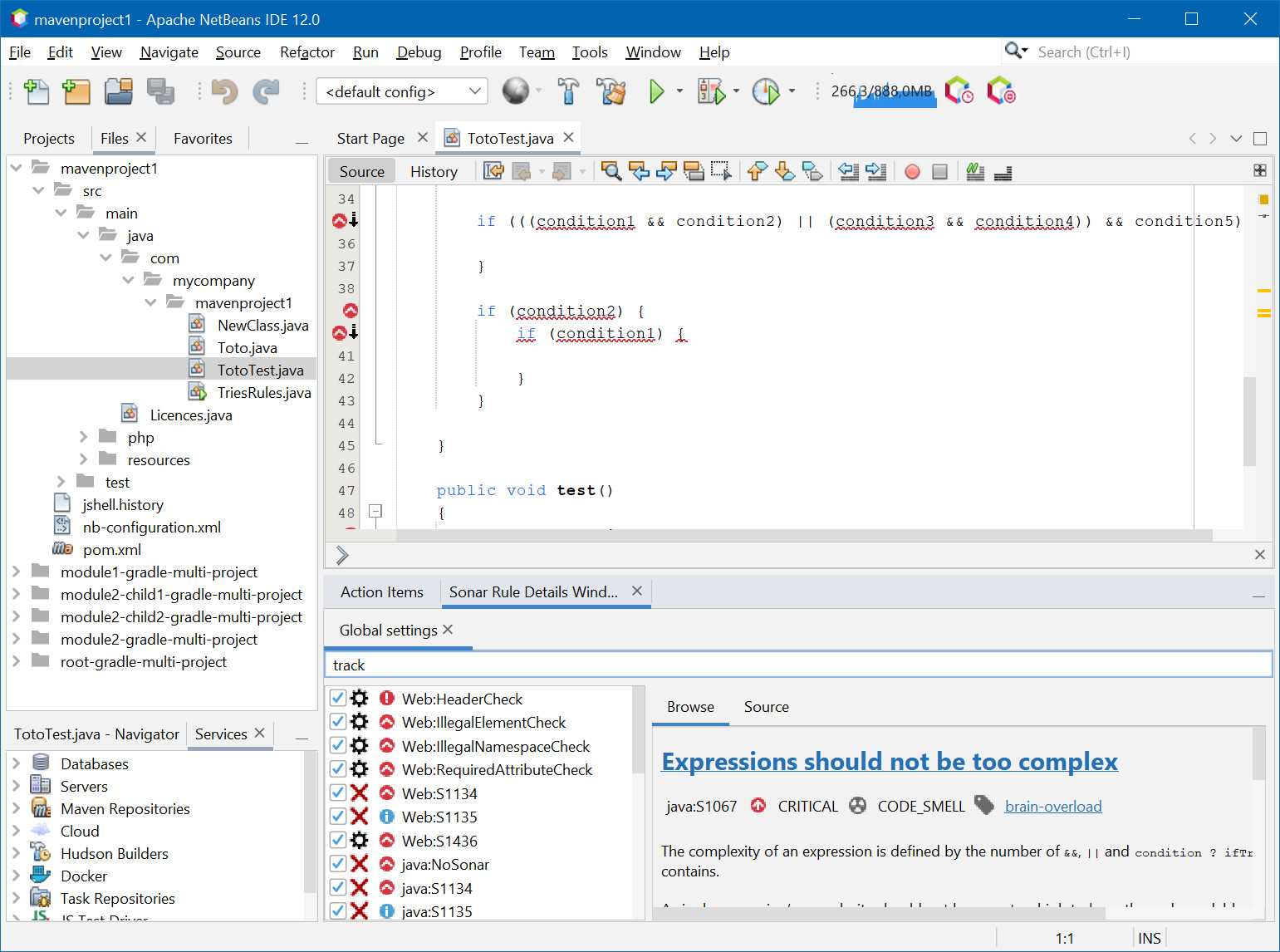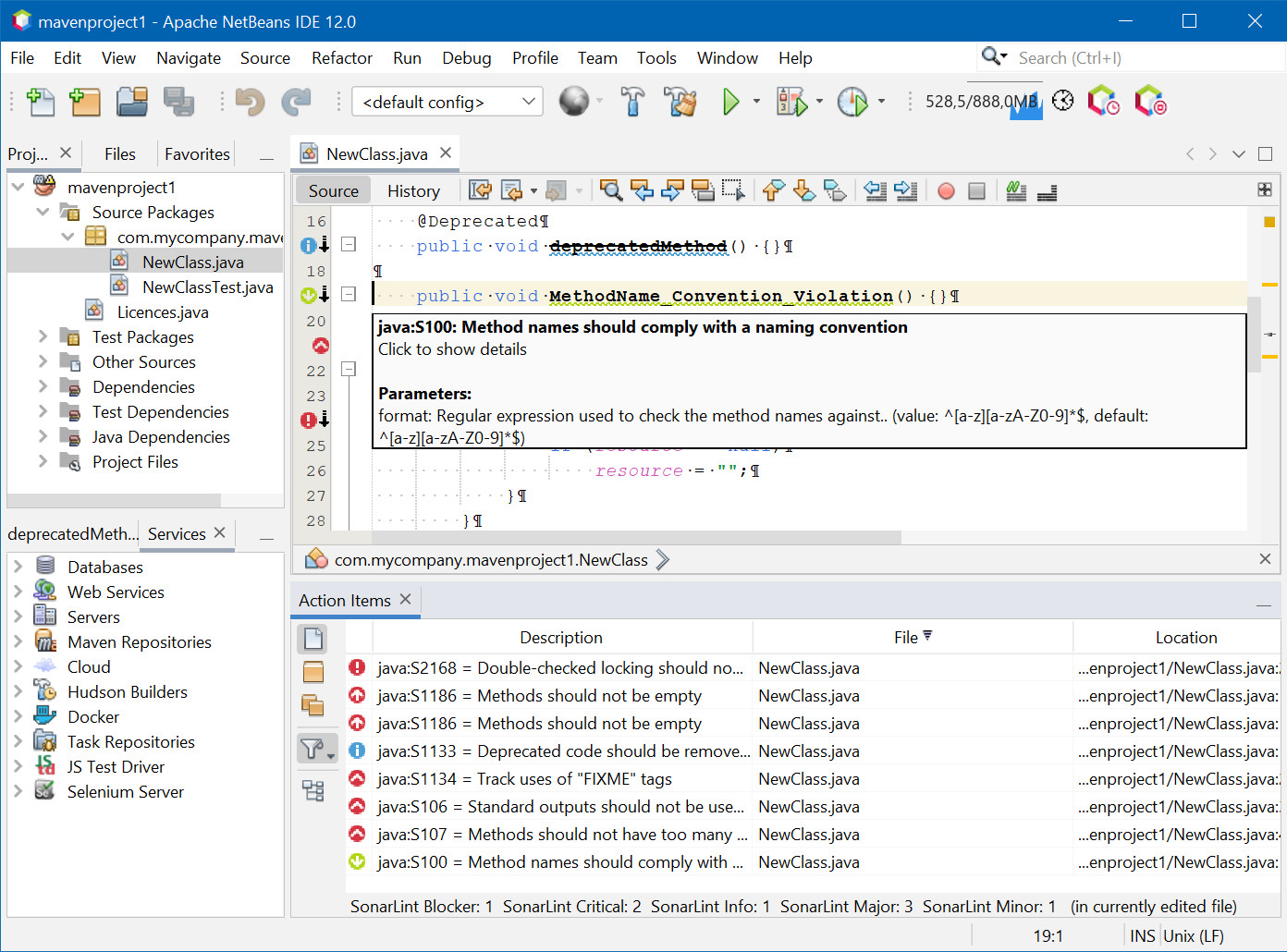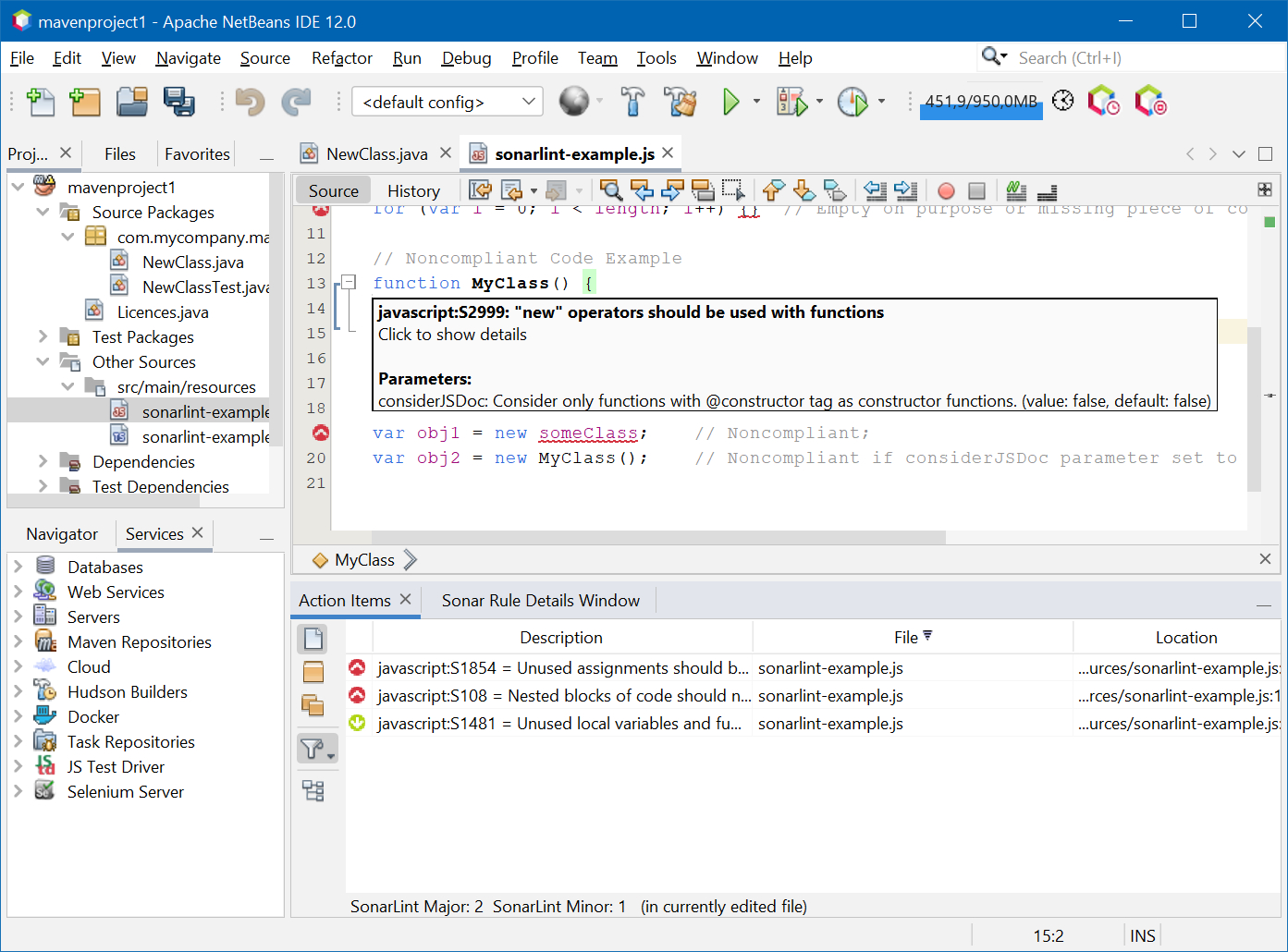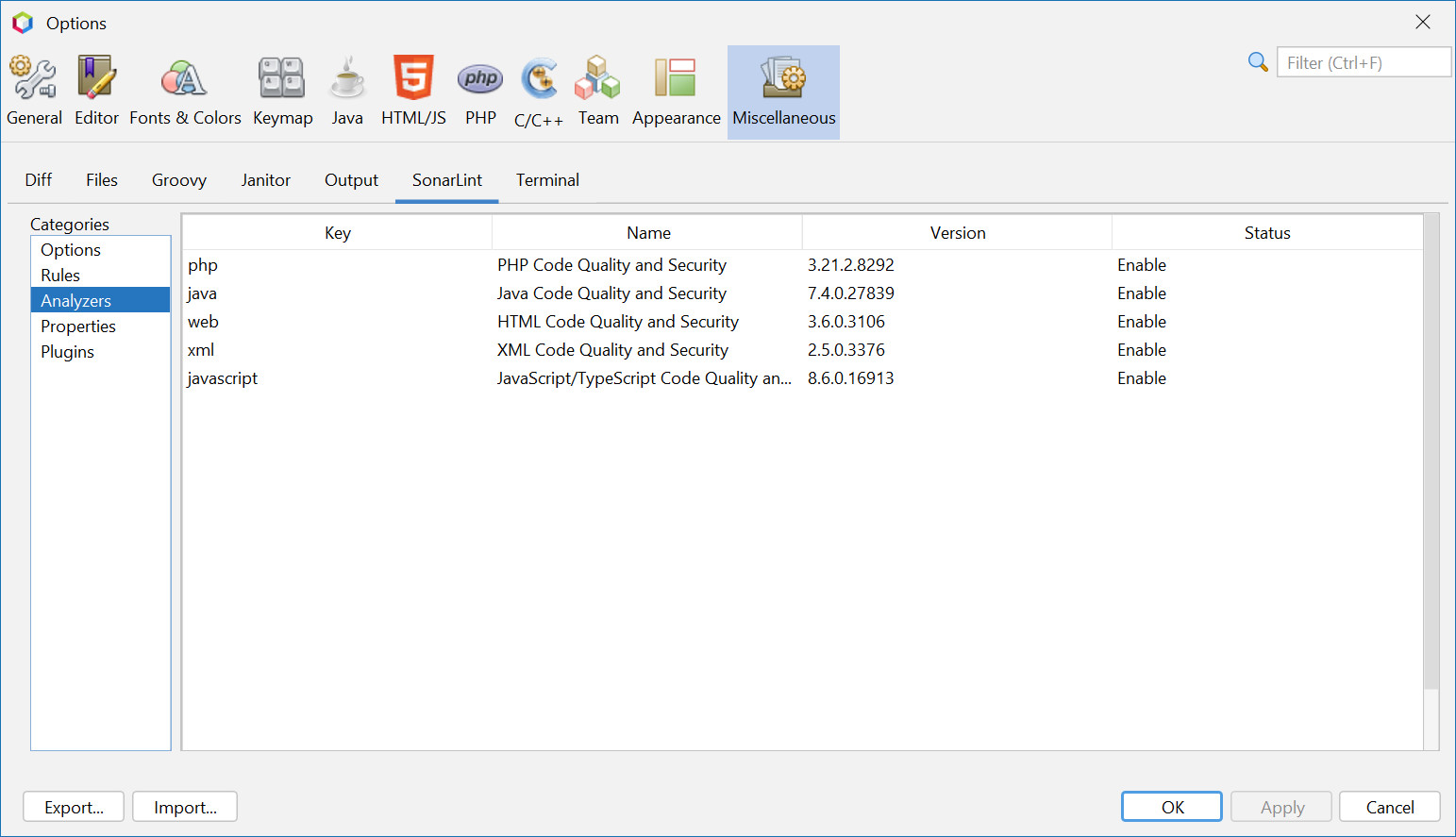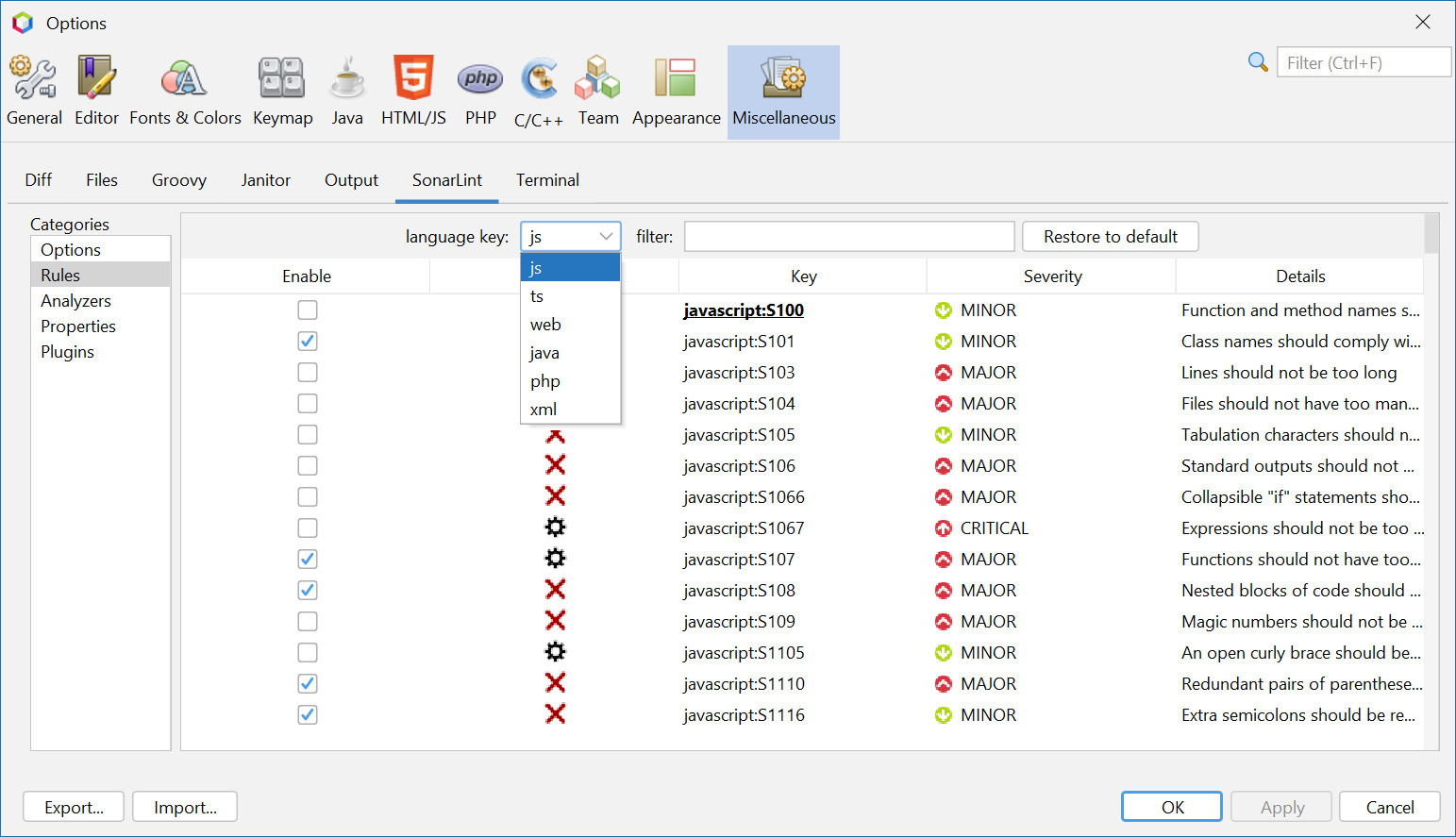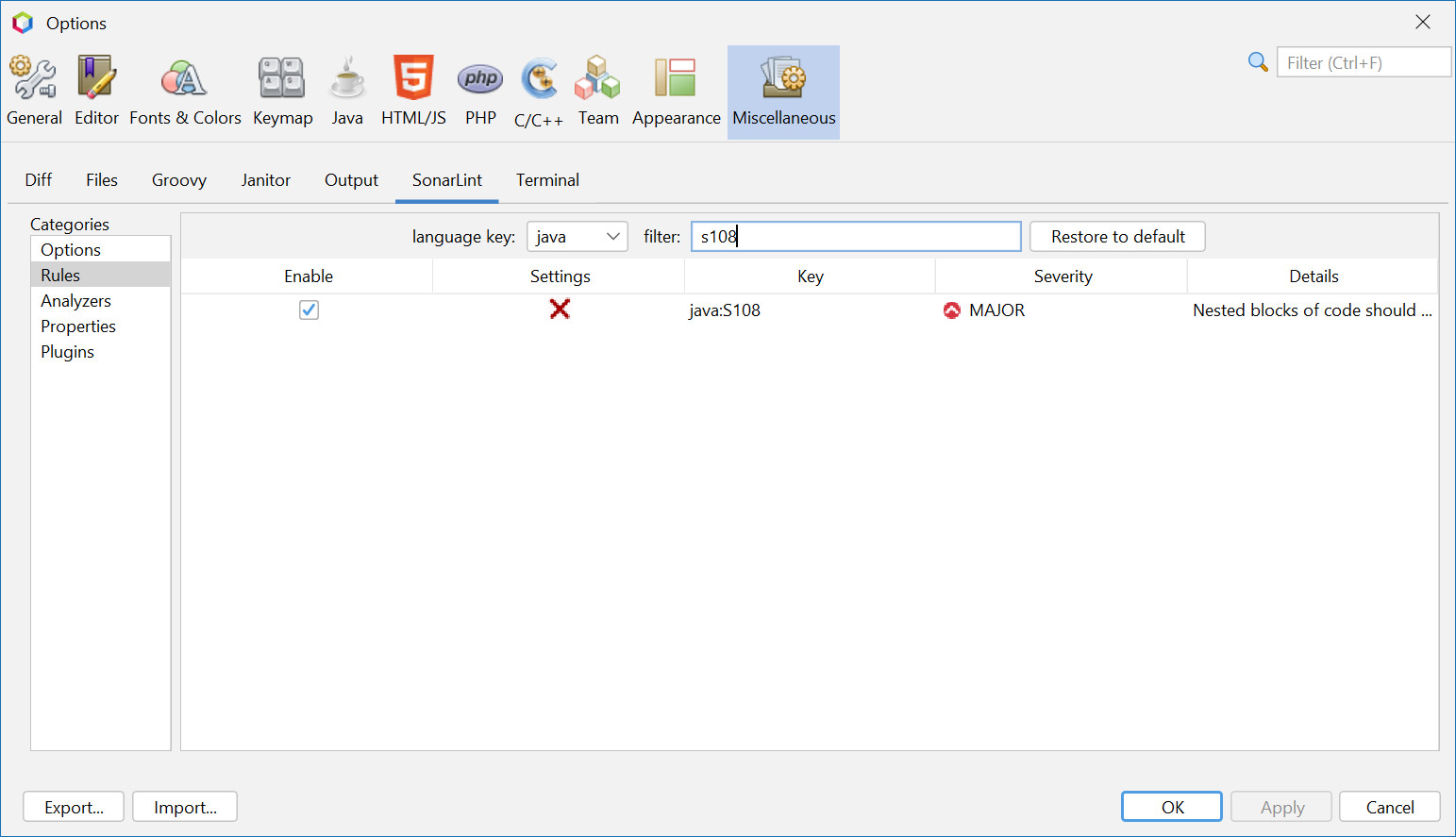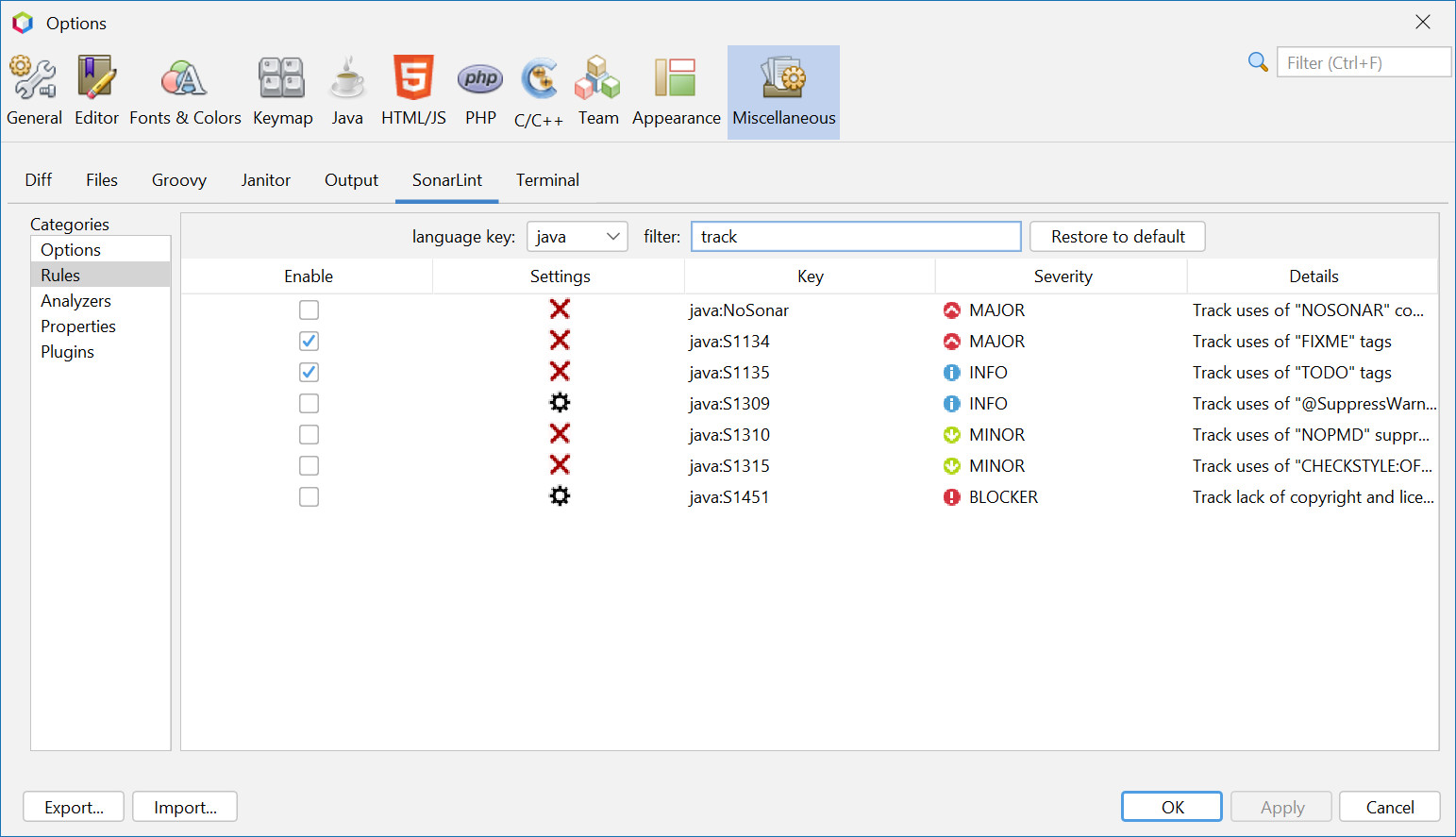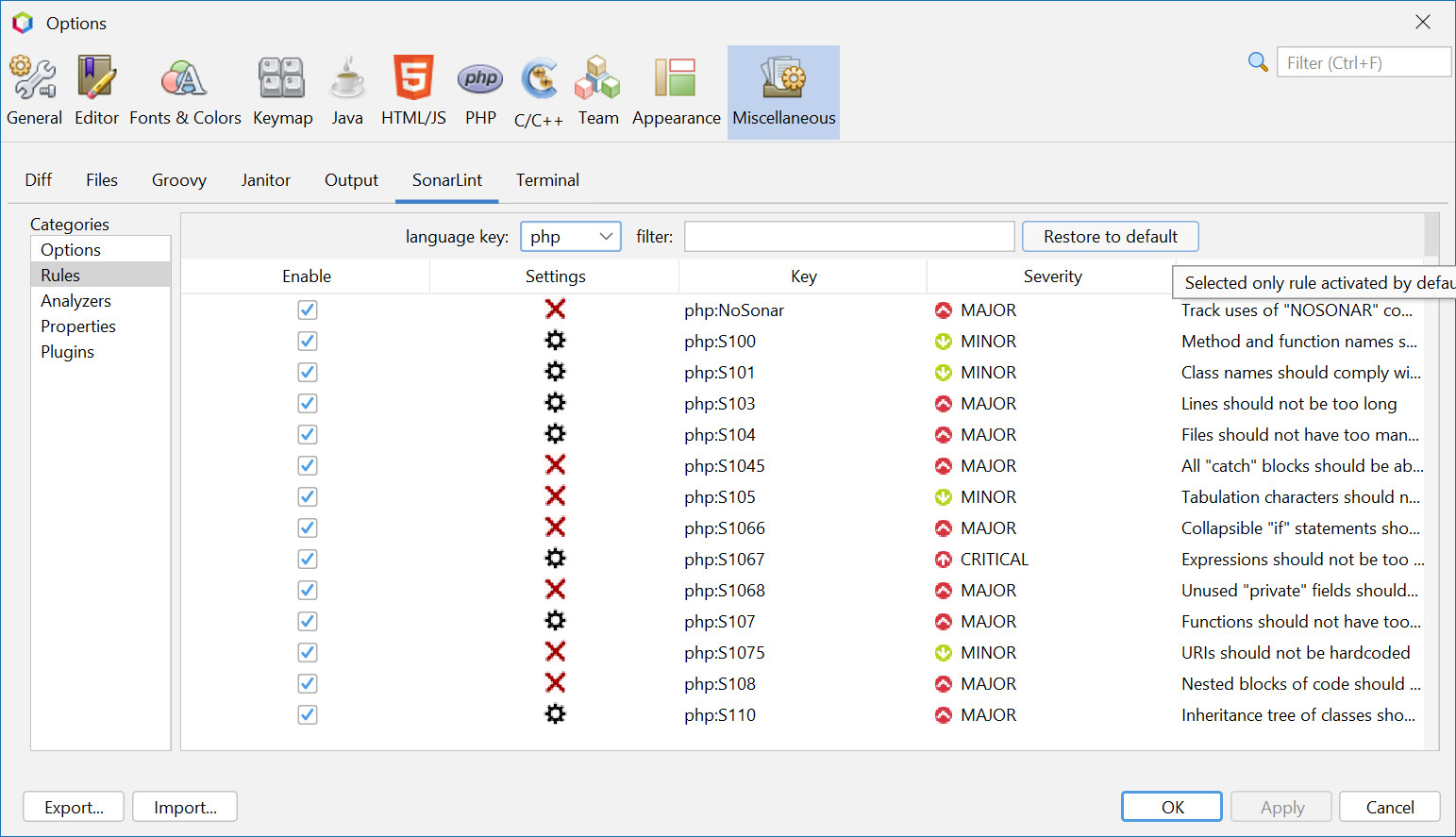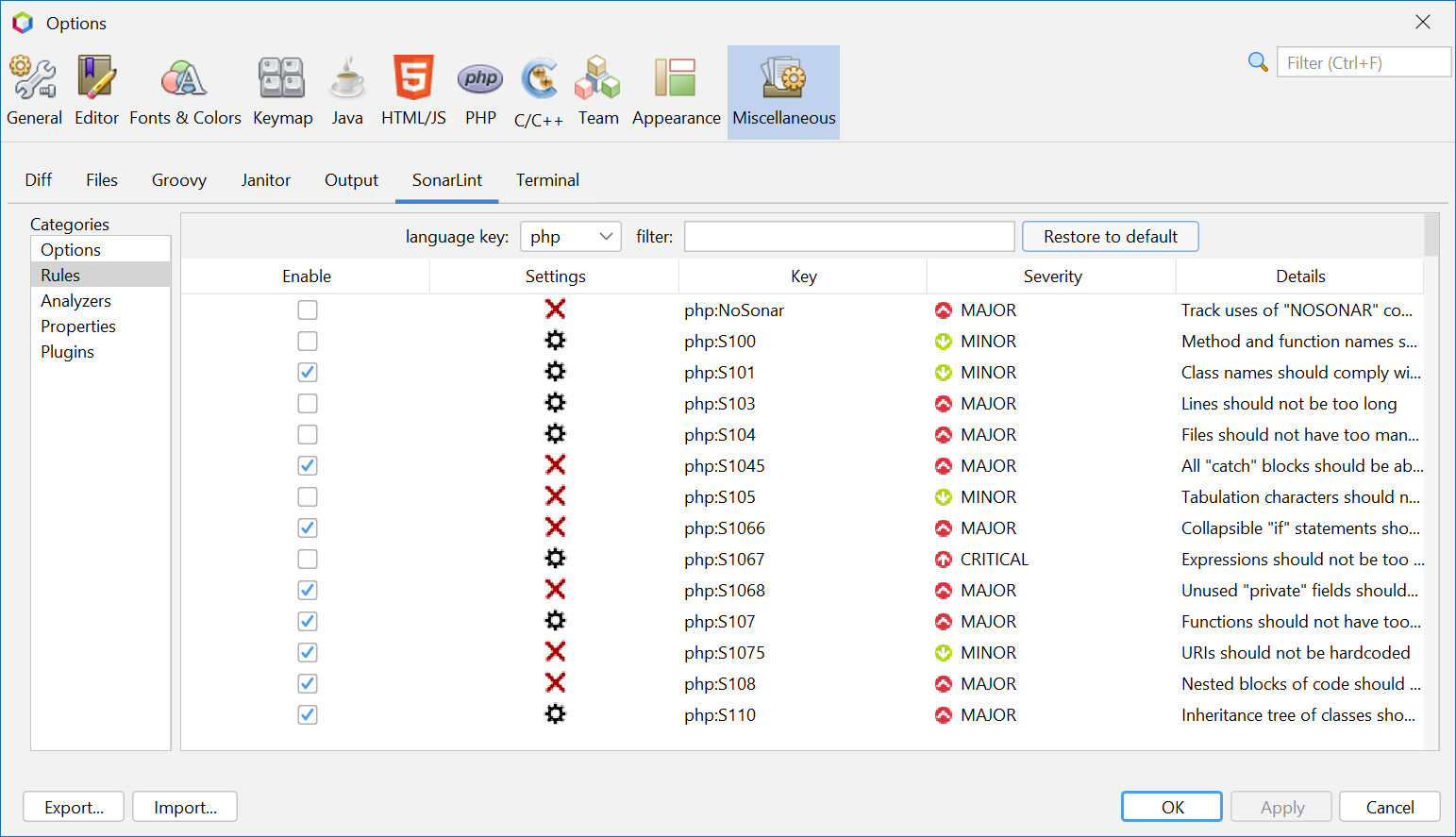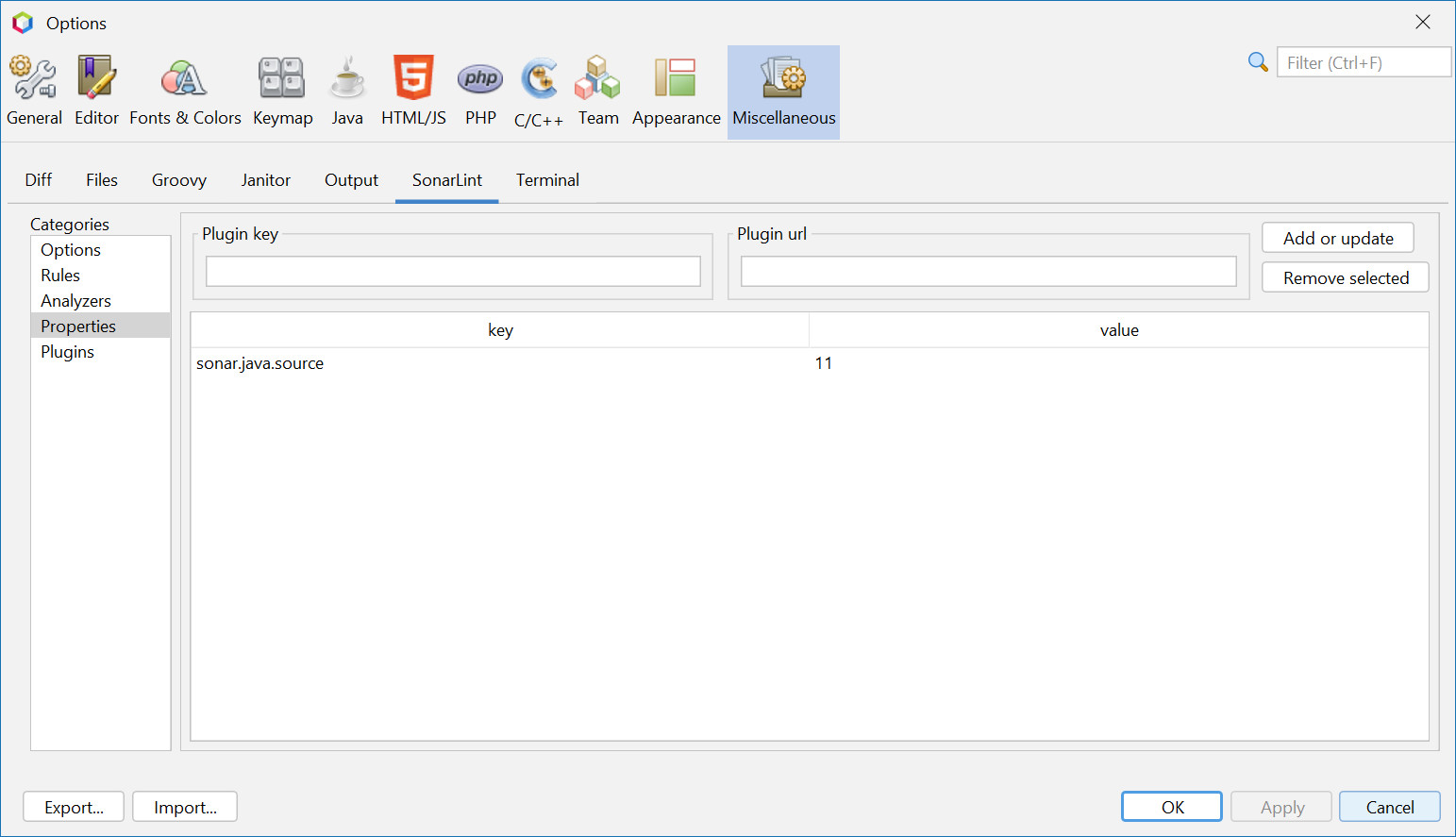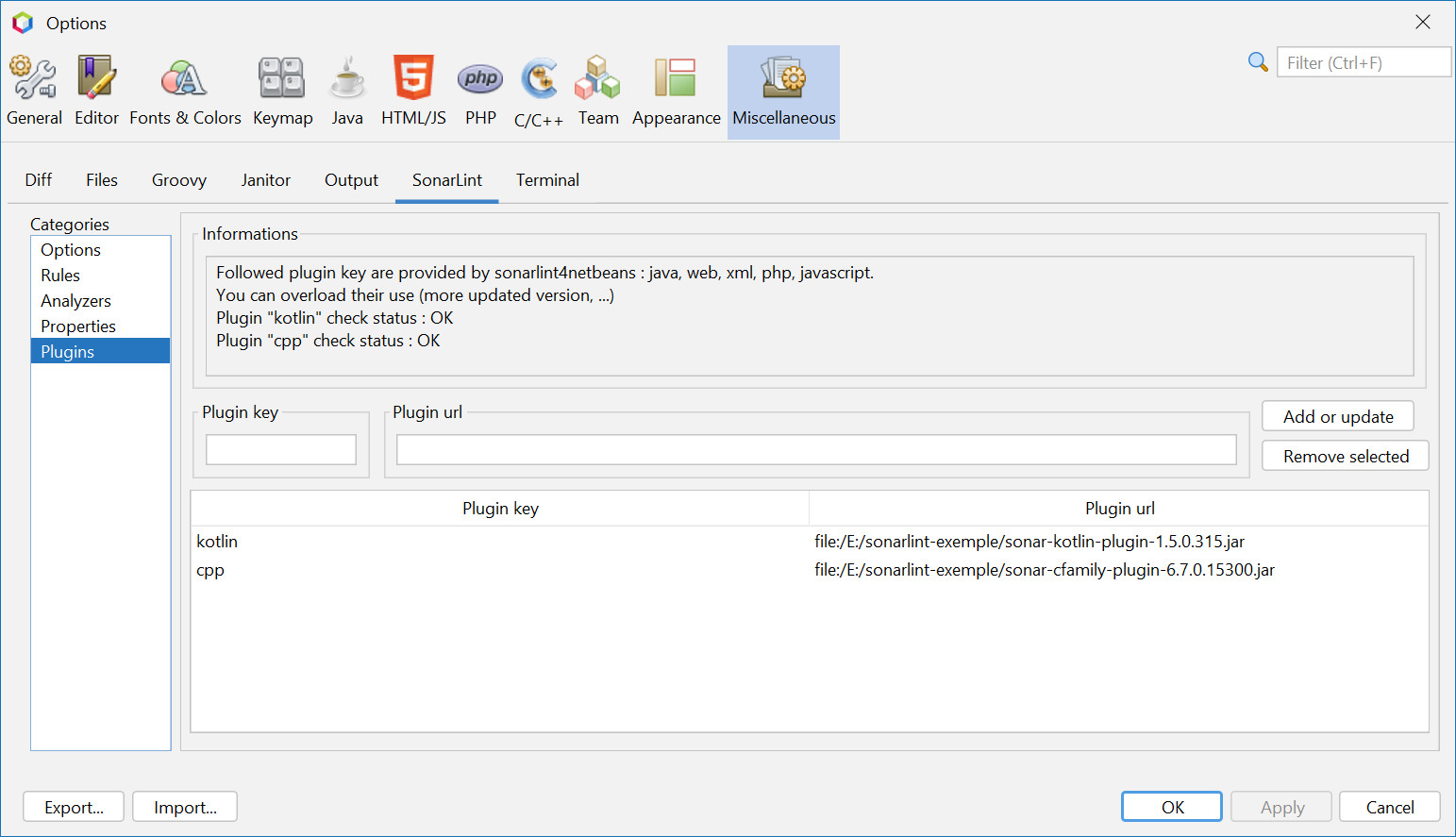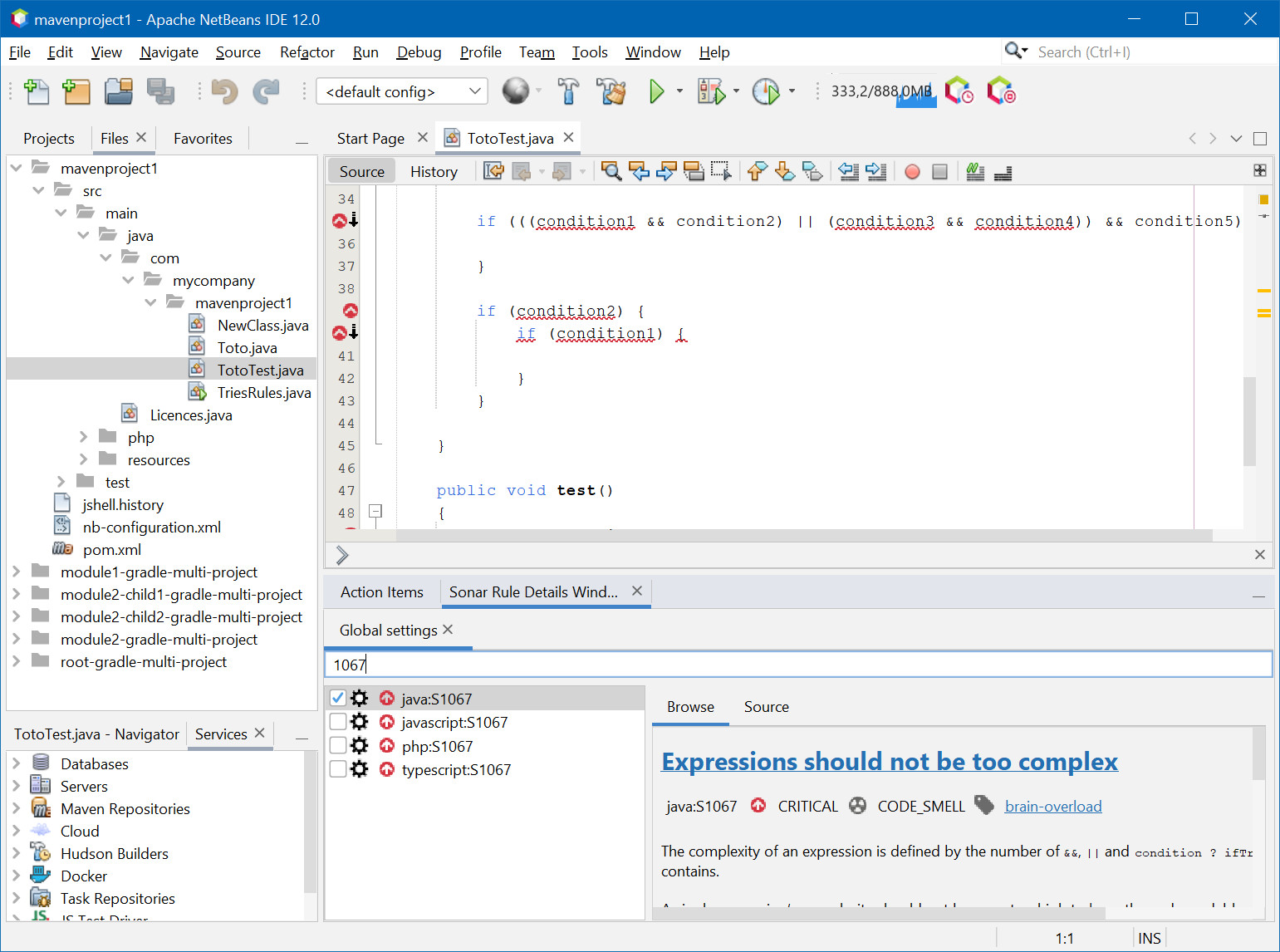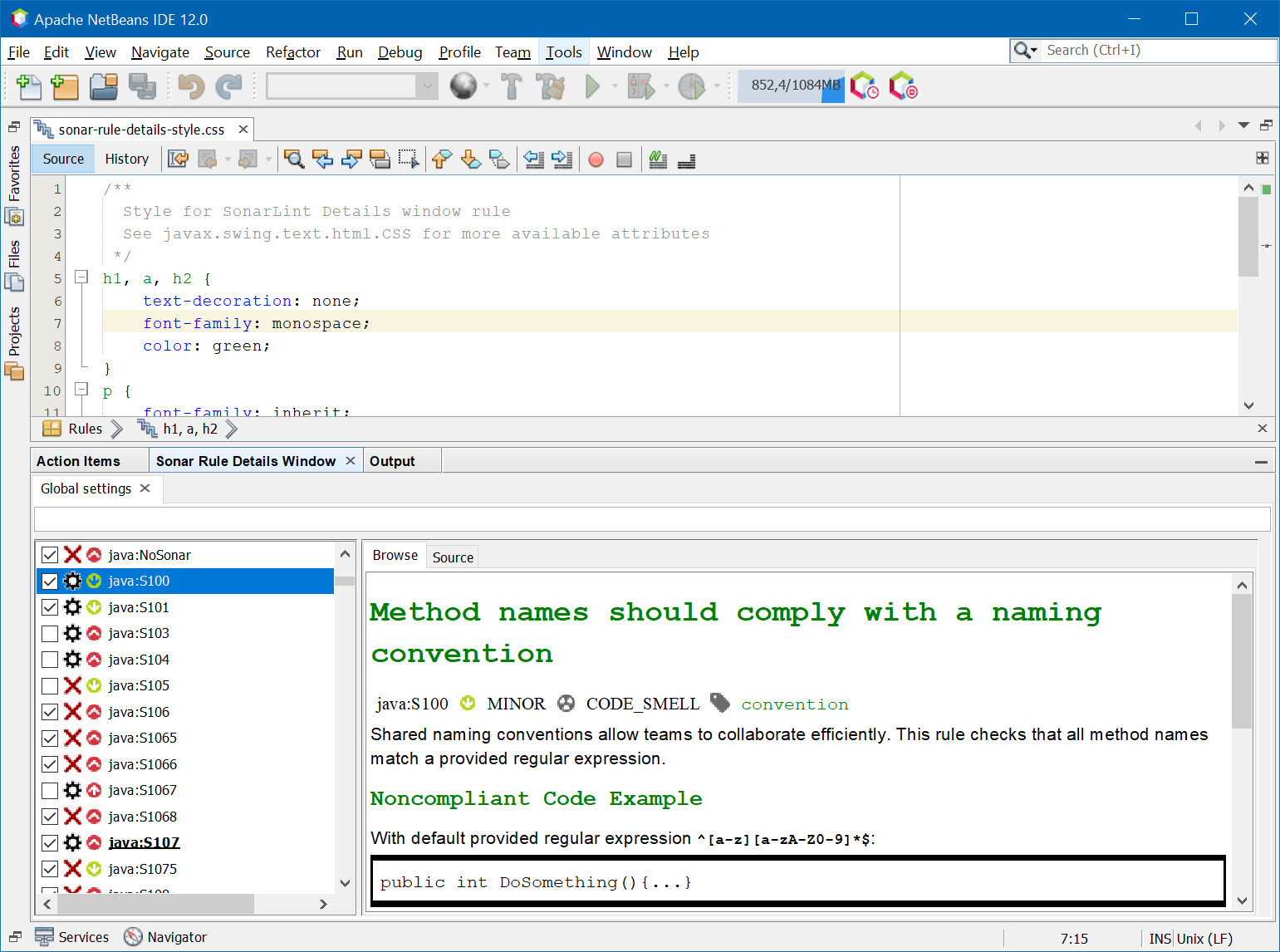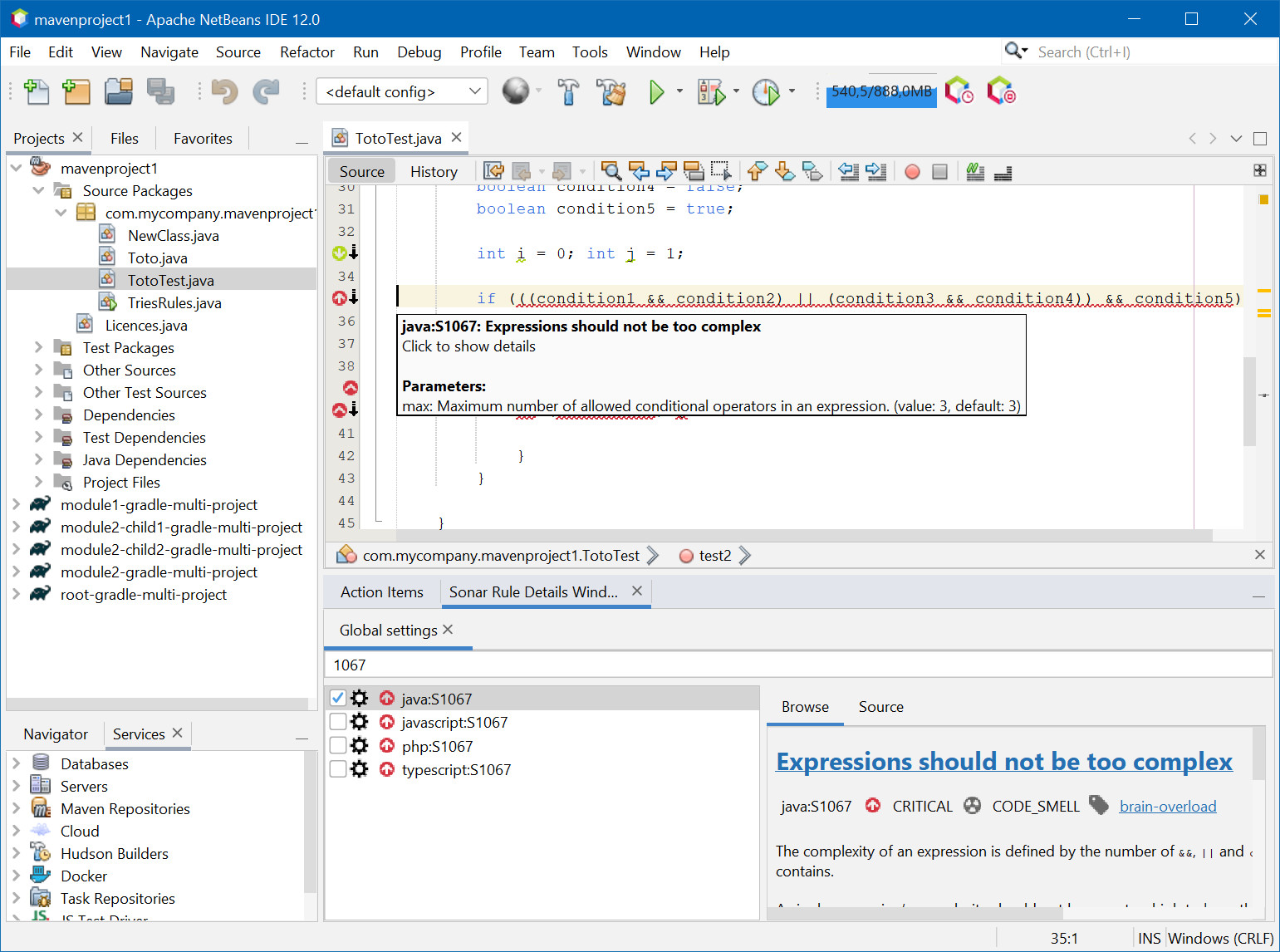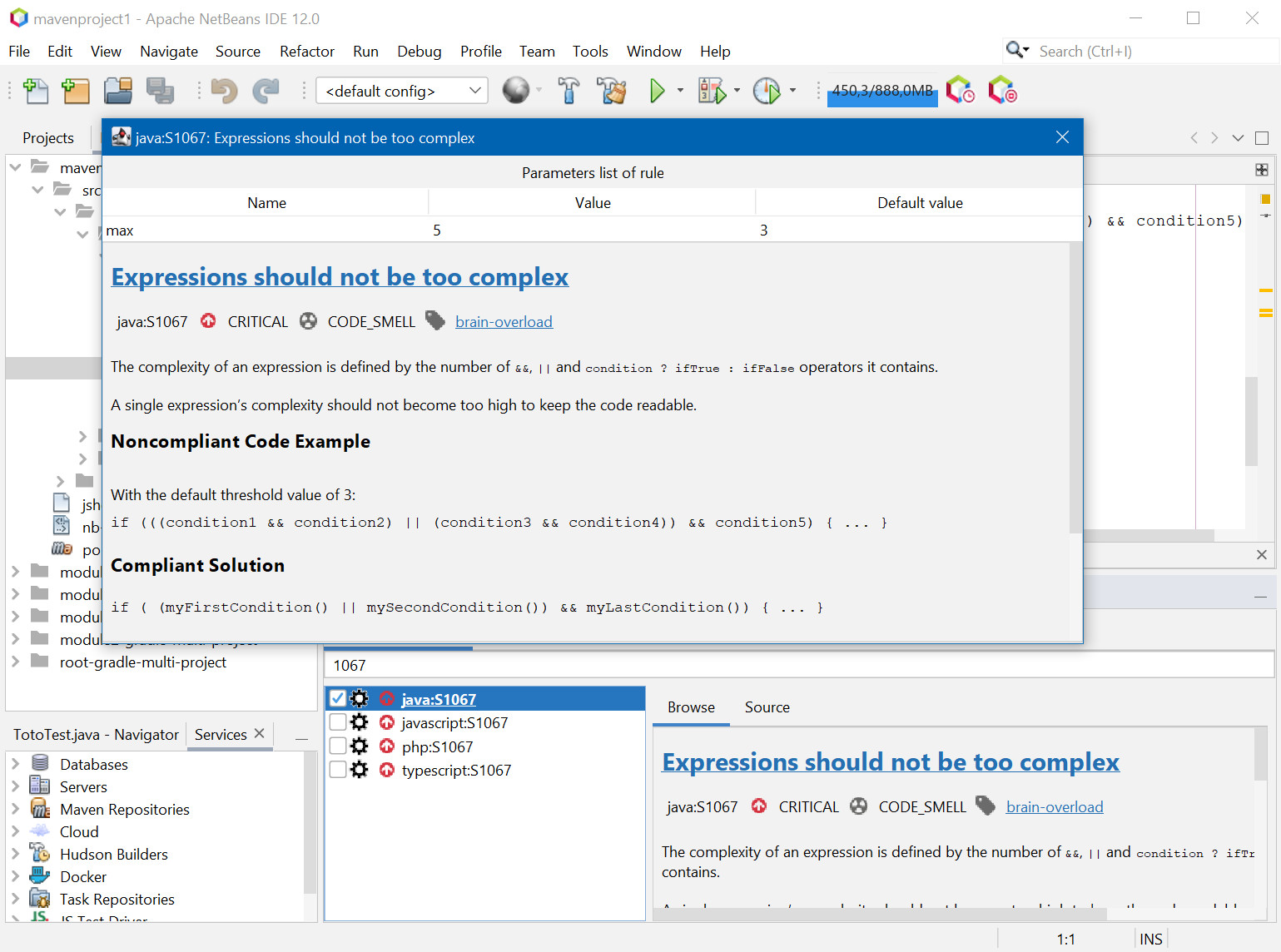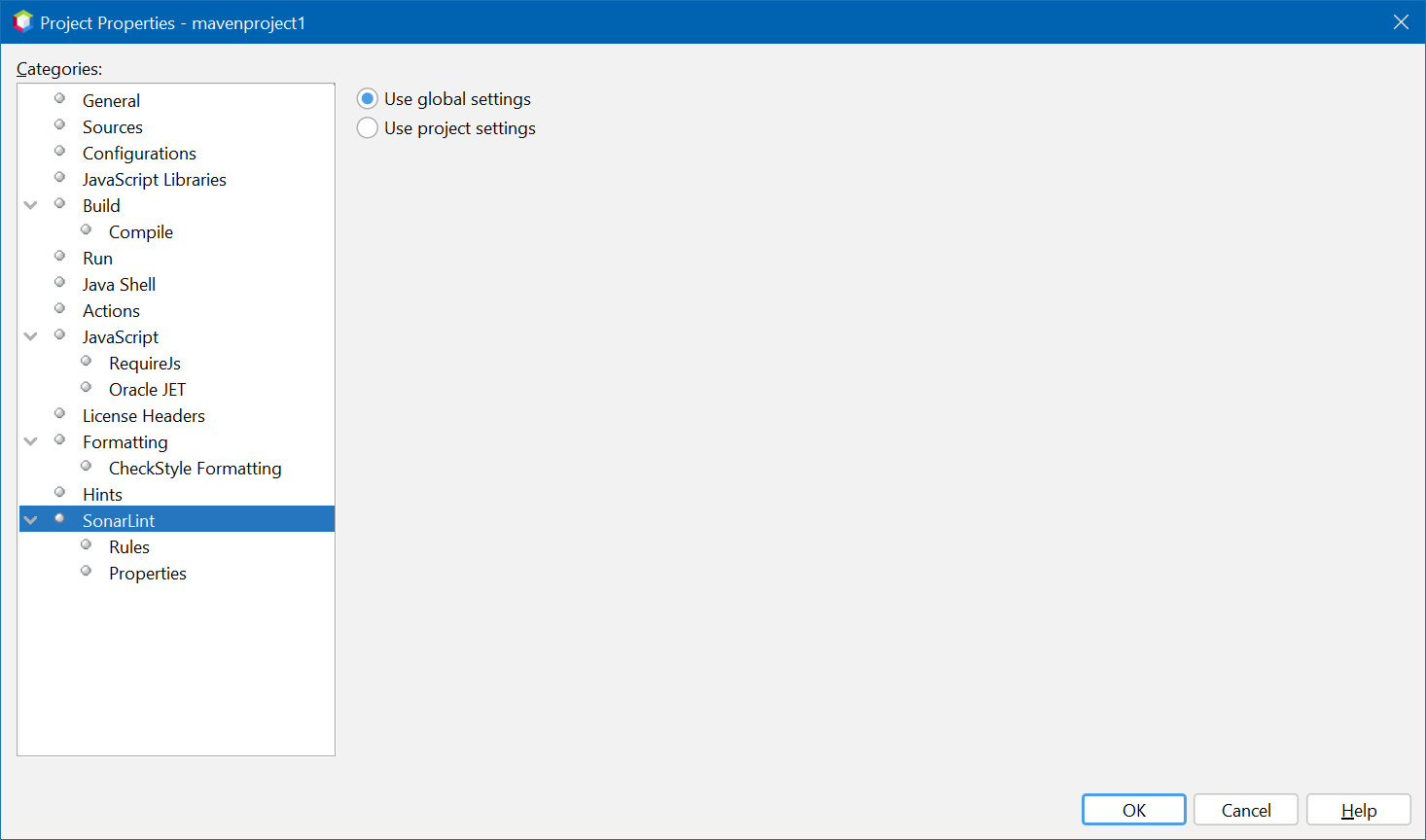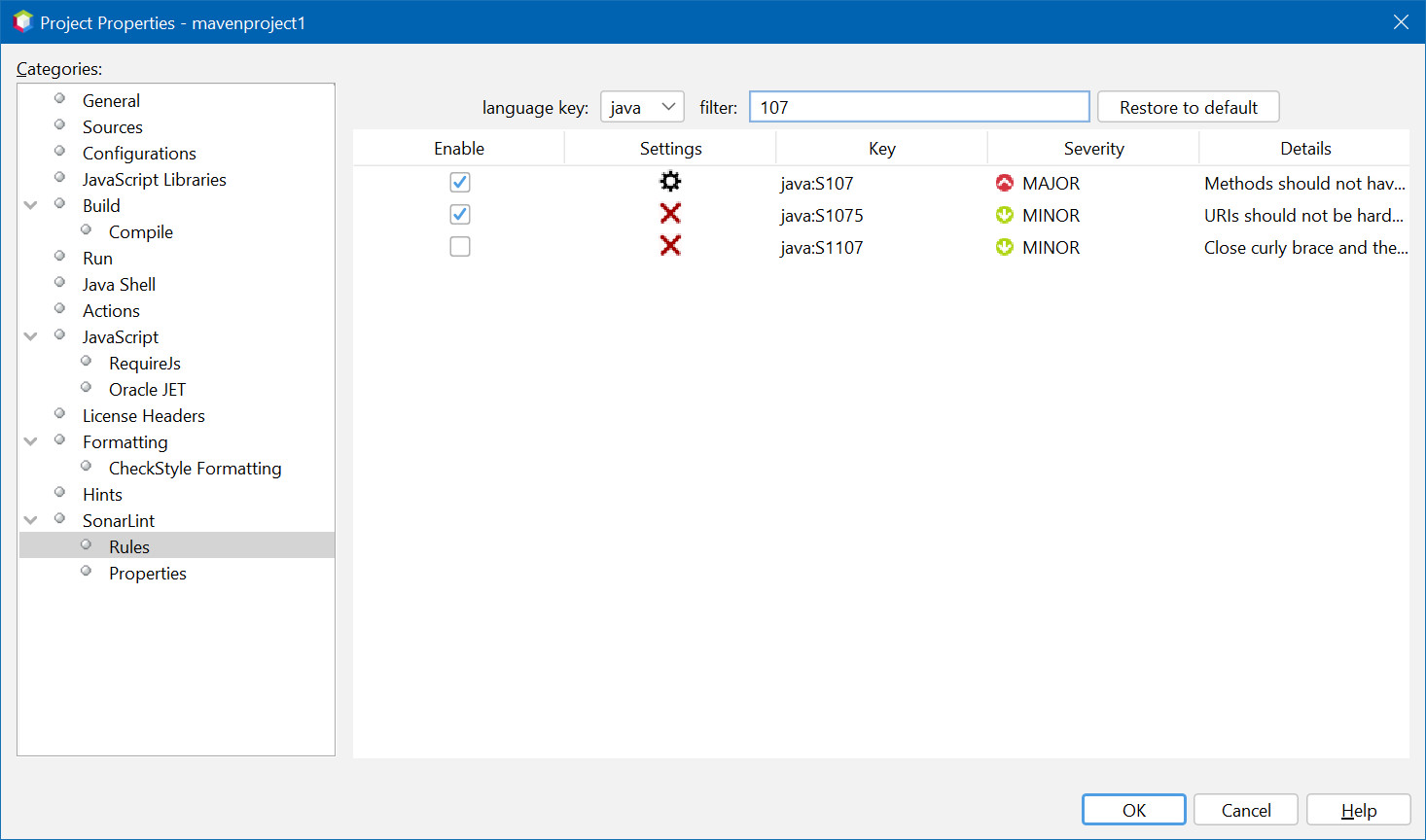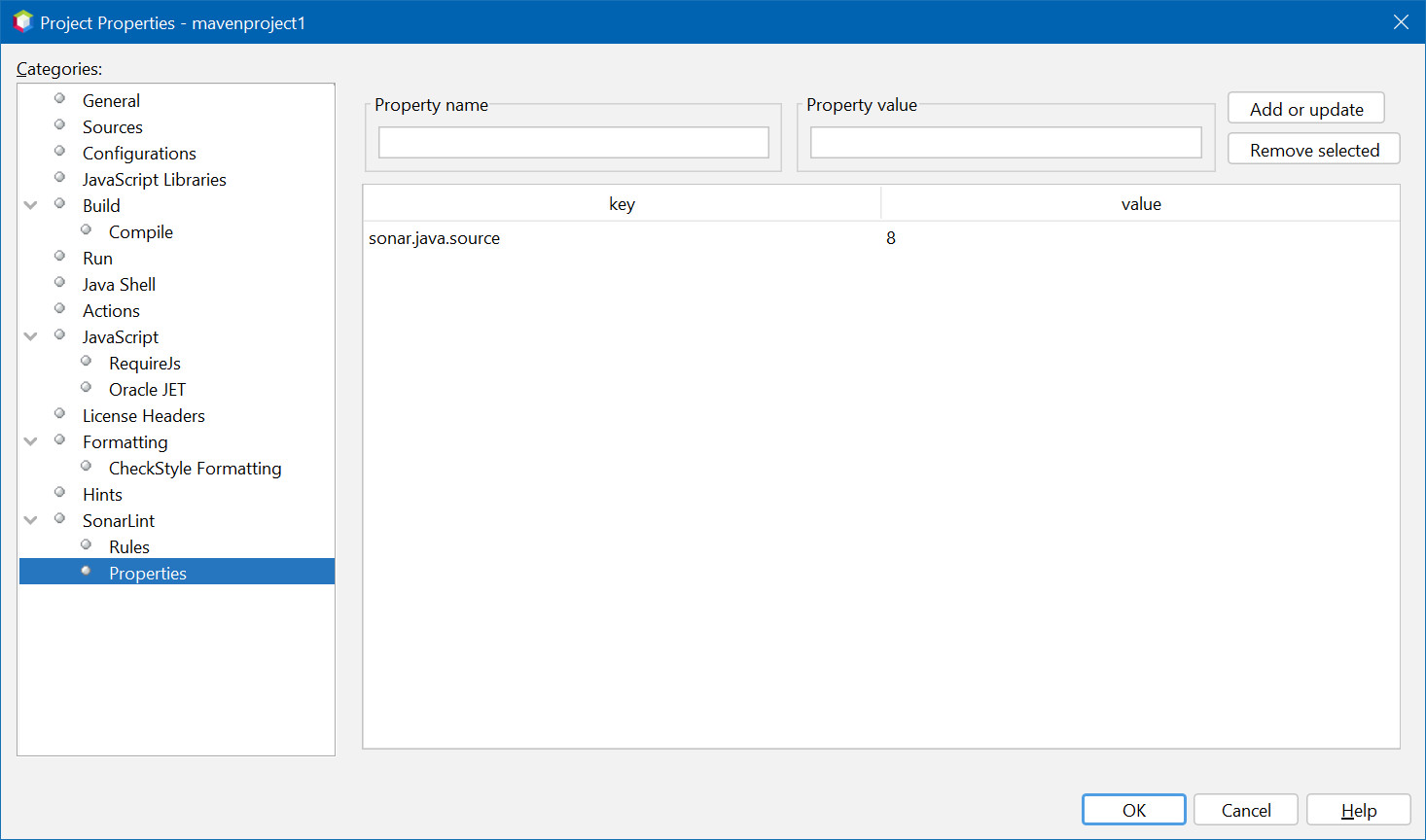This plugin is a sonarlint integration for netbeans.
It requests netbeans in version 13.0 or higher and Java in version 11 or higher.
-
Support Java, Javascript, PHP, HTML and XML
-
Annotation in editor
-
Type SonarLint in Action Items
-
"Analyze with SonarLint" action on Project/package/files, Favorites tab, …
-
Enable/Disable Rules in Tools/Options/Miscellaneous/SonarLint
-
Filter Rules in Tools/Options/Miscellaneous/SonarLint option panel and "Sonar Rule Details" window
-
Change rule settings in Tools/Options/Miscellaneous/SonarLint or in "Sonar Rule Details" window
-
Enable/Disable/Configure Rules by project
-
Add or remove analyse properties (global or by project)
-
Restore selected rule from activated by default
-
Add or update plugins from configuration
-
Custom "Sonar Rule Details" window with CSS
-
Enable or disabled test rules on test files
-
Severity icons
-
Partial Support on C/C++ project (show README-CFamily)
SonarLint no longer uses URLs to find plugins but file paths.
You have to update the path to the plugins you added in Tools → Options → Miscelaneous → SonarLint → Plugins.
Release 2.0.0 want publish this plugin in new Netbeans portal based on Maven central repository.
For this, all package are renamed and have
Properties can be added to the analysis by SonarLint, either globally or by project.+
It is possible to add a plugin compatible with SonarLint by indicating a key and the URL of the plugin.
To avoid downloading the plugin each time it is used, it is recommended to download the plugin and use the file scheme
Example:
file:/c:/path/to/plugin.jar (1)
file:/path/to/plugin.jar (2)-
On Windows
-
On Linux or MacOS
You can customize "Sonar rule details" with CSS.
Go to Tools/Options/Miscellaneous/SonarLint and click on "Options" and on button "Edit stylesheet for sonar rule detail window".
|
Important
|
CSS is limited by javax.swing.text.html.CSS, consult the documentation to know the supported properties. |
image::docs/OptionsSonarLintOptions