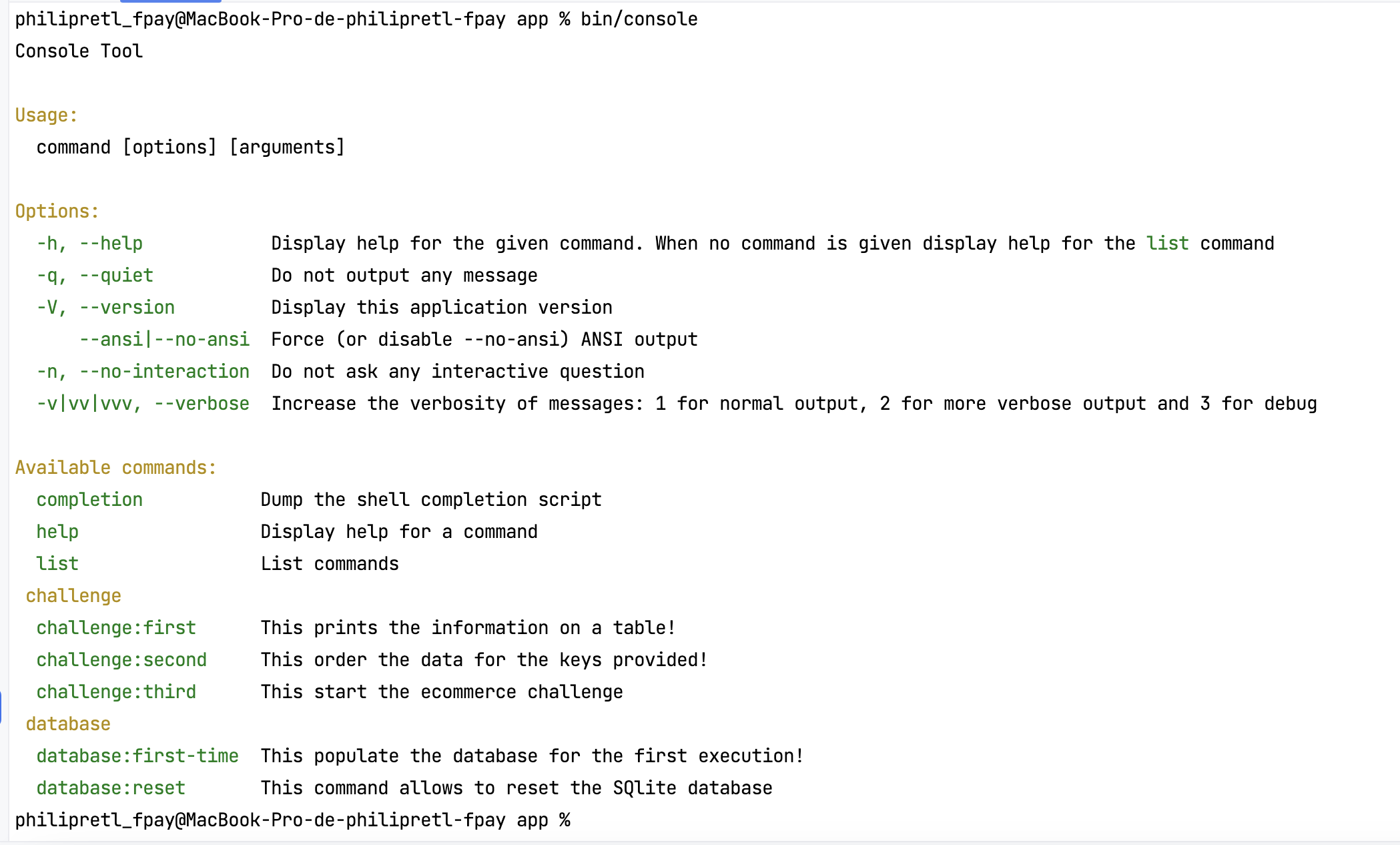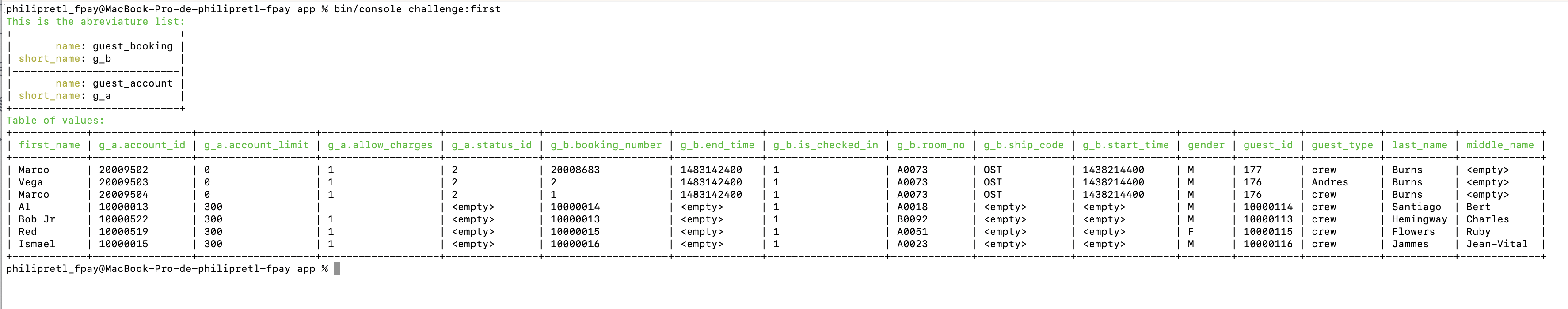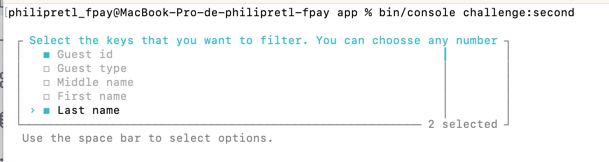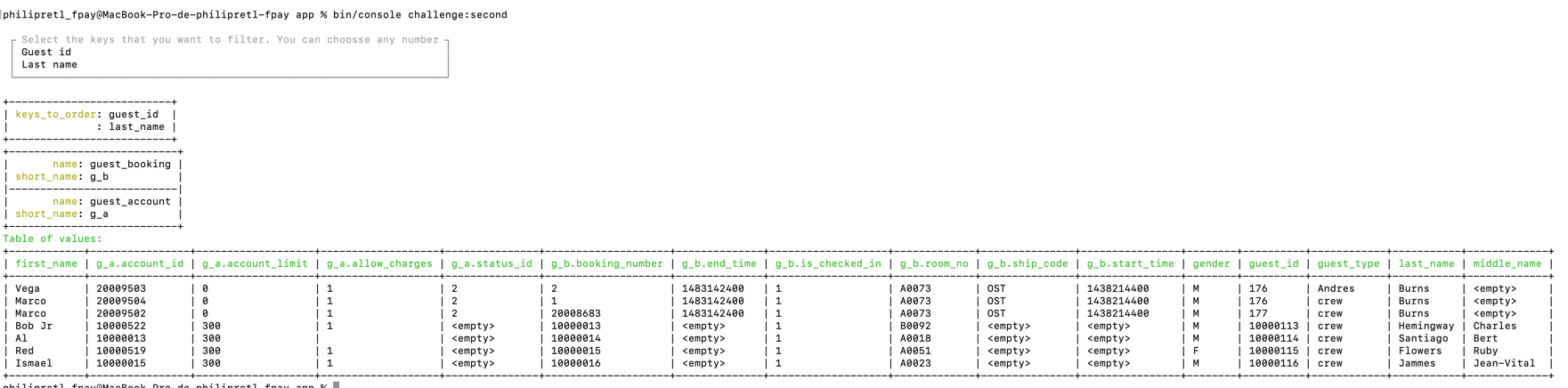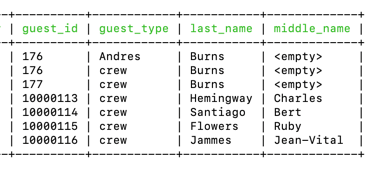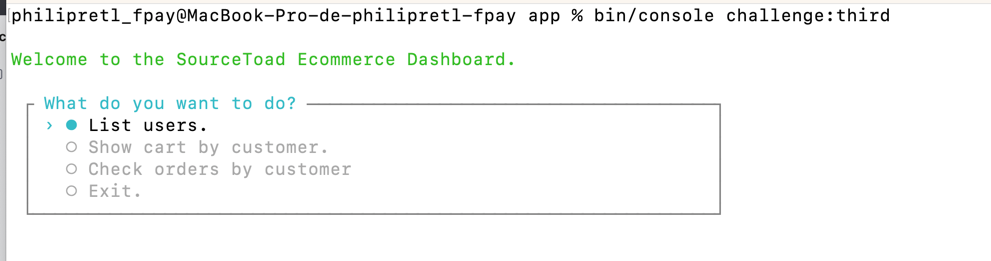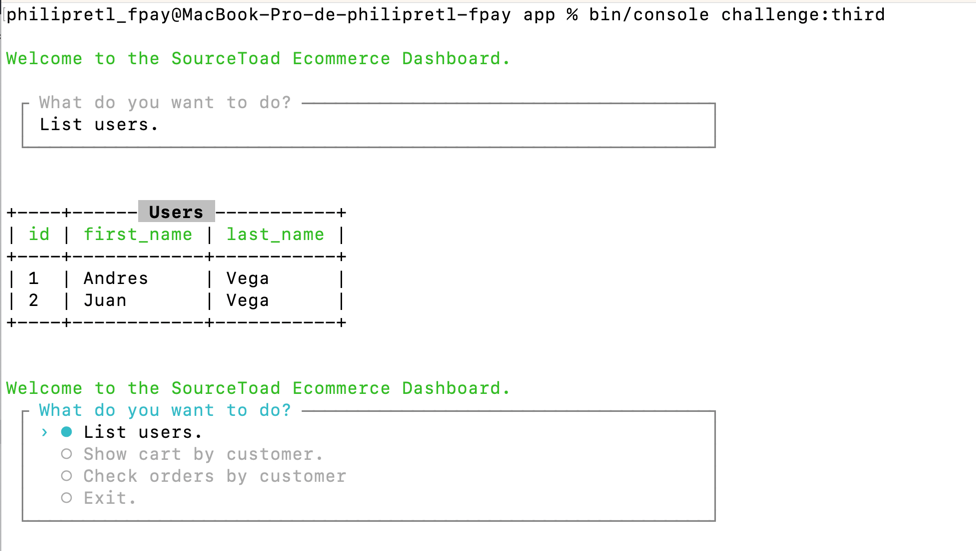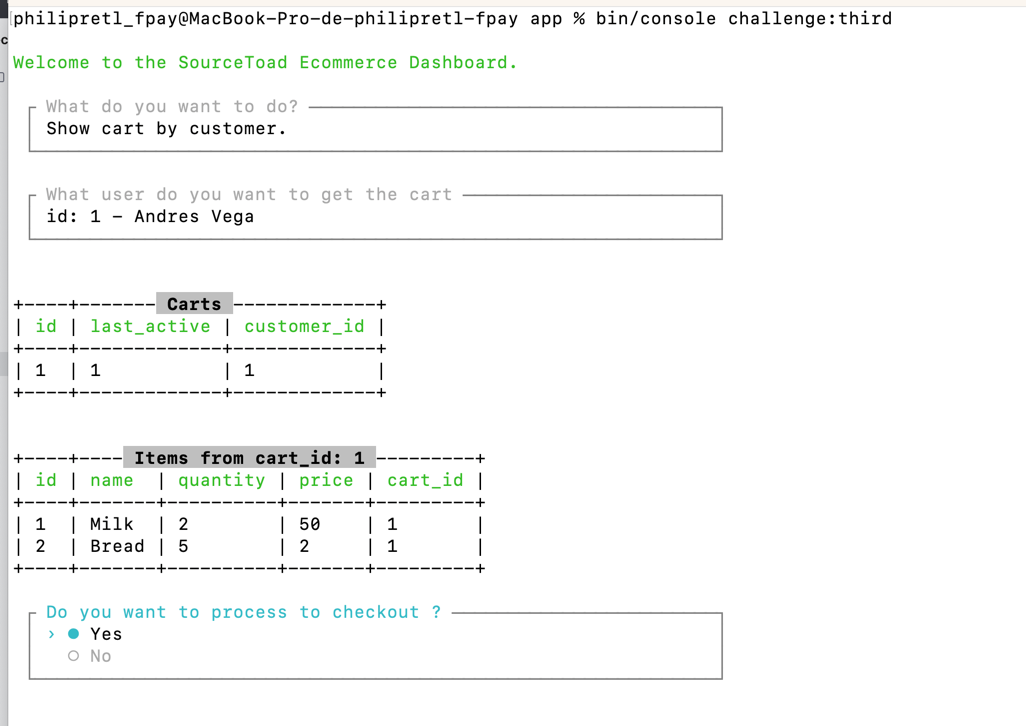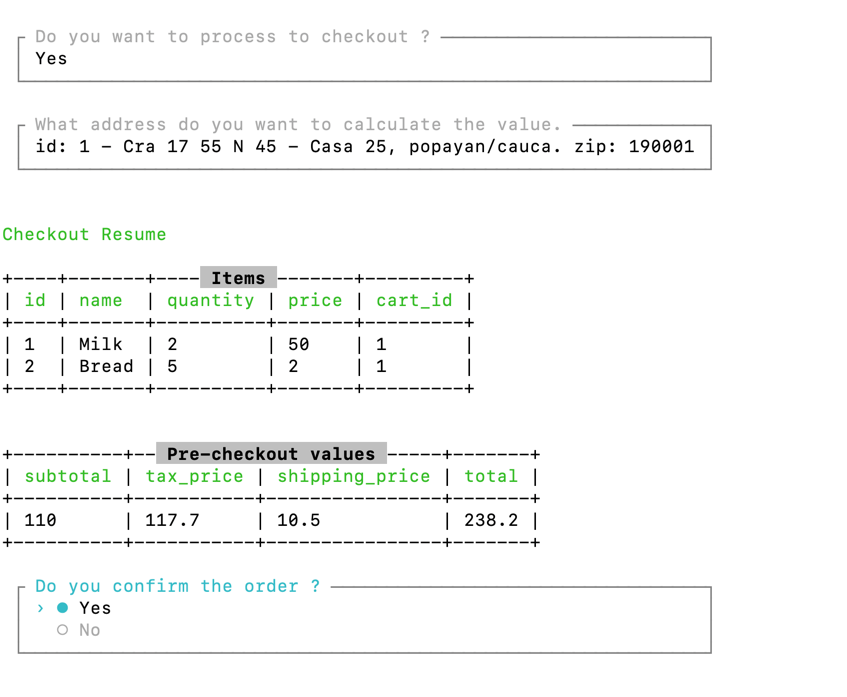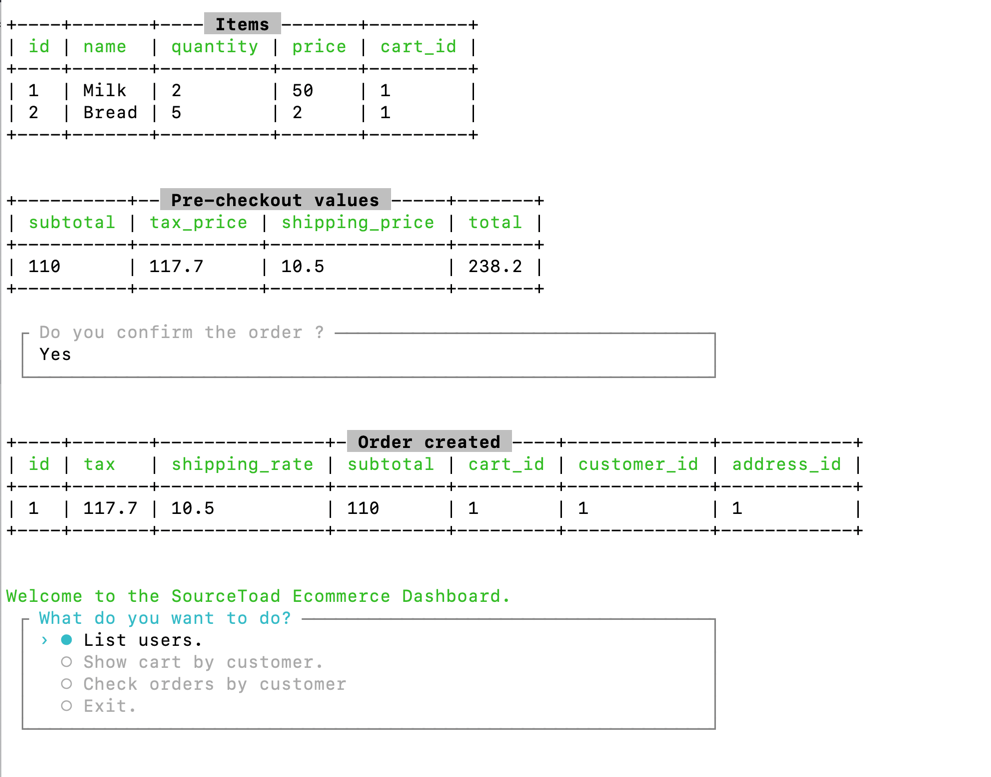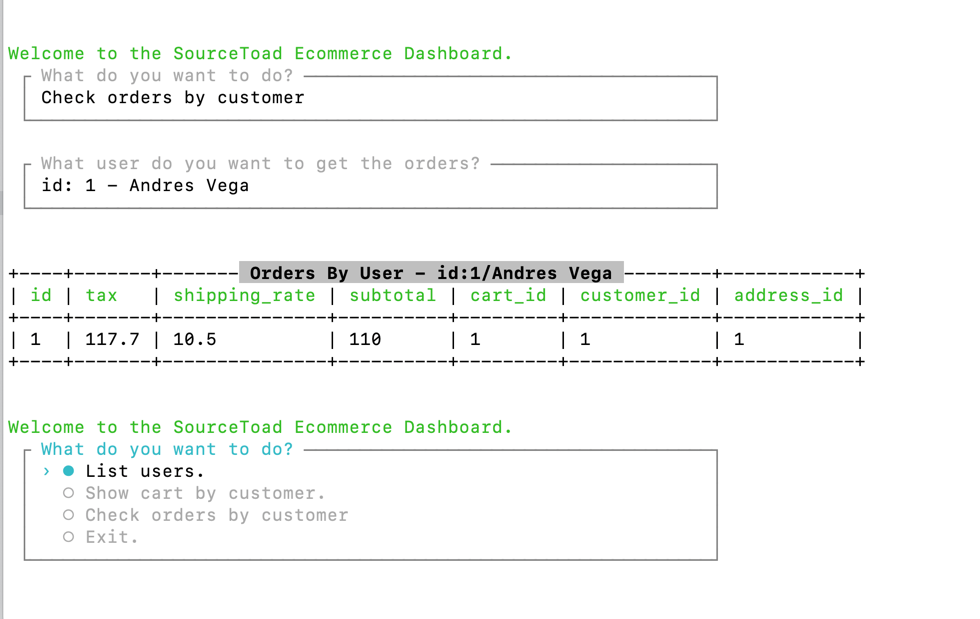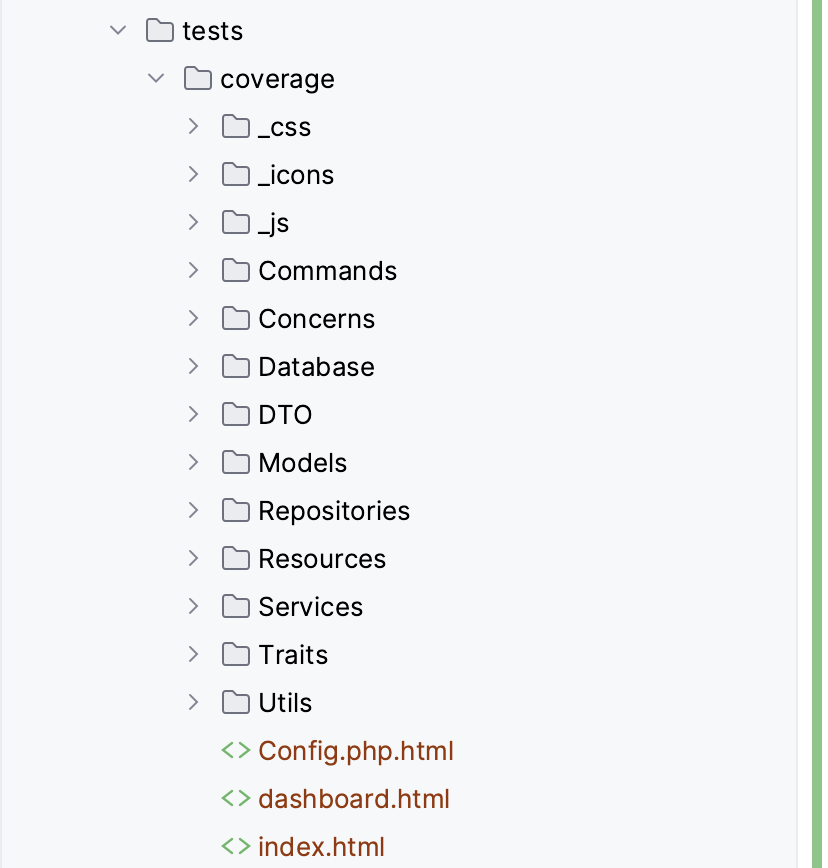- I normalized all the objects for having the same structure on all the objects.
- I populated the missing values with <empty> value.
- I sorted the values for the key.
- I showed the information with Symfony console.
- I normalized all the objects for having the same structure on all the objects.
- I populated the missing values with <empty> value.
- I built a custom quickSort algorithm to organize the information based on the provided keys.
- I showed the information with Symfony console.
- I used and populated a SQlite database for saving the information.
- I built some services to build bussinnes logic.
- I built repositories to access the information from the database.
- I build models to represent the information got from the database.
- I used the EcommerceCommand for managing all the logic via console.
- Docker
- Docker Compose
Execute
docker compose up -dThis will build a container with sourcetoad name
This container uses Php 8.1, xdebug, composer and other extensions for the project.
docker exec -it sourcetoad bash
cd sourcetoad composer installI decided to take an approach based on the console for execution. I'm using the Laravel Prompts package to build interactive console commands.
The app starts in the 'bin' folder when I built a simple console app that begins with the following command inside the app folder:
bin/console
docker exec -it sourcetoad bash
cd sourcetoad bin/console database:reset bin/console database:first-time bin/console challenge:first bin/console challenge:secondIn that example I chosen via Laravel promts what is the key that I want to order In this case I select to organice via Guest Id and Last name
bin/console challenge:third docker exec -it sourcetoad bash
cd sourcetoad composer test composer test-coverage composer test-coverage-htmlThis last command will generate a new folder that have all the files for checking what part of the code has or not coverage.
Note: Simple console output is acceptable and desired for the below questions.
Given the following example data structure. Write a single function to print out all its nested key value pairs at any level for easy display to the user.
[
[
'guest_id' => 177,
'guest_type' => 'crew',
'first_name' => 'Marco',
'middle_name' => null,
'last_name' => 'Burns',
'gender' => 'M',
'guest_booking' => [
[
'booking_number' => 20008683,
'ship_code' => 'OST',
'room_no' => 'A0073',
'start_time' => 1438214400,
'end_time' => 1483142400,
'is_checked_in' => true,
],
],
'guest_account' => [
[
'account_id' => 20009503,
'status_id' => 2,
'account_limit' => 0,
'allow_charges' => true,
],
],
],
[
'guest_id' => 10000113,
'guest_type' => 'crew',
'first_name' => 'Bob Jr ',
'middle_name' => 'Charles',
'last_name' => 'Hemingway',
'gender' => 'M',
'guest_booking' => [
[
'booking_number' => 10000013,
'room_no' => 'B0092',
'is_checked_in' => true,
],
],
'guest_account' => [
[
'account_id' => 10000522,
'account_limit' => 300,
'allow_charges' => true,
],
],
],
[
'guest_id' => 10000114,
'guest_type' => 'crew',
'first_name' => 'Al ',
'middle_name' => 'Bert',
'last_name' => 'Santiago',
'gender' => 'M',
'guest_booking' => [
[
'booking_number' => 10000014,
'room_no' => 'A0018',
'is_checked_in' => true,
],
],
'guest_account' => [
[
'account_id' => 10000013,
'account_limit' => 300,
'allow_charges' => false,
],
],
],
[
'guest_id' => 10000115,
'guest_type' => 'crew',
'first_name' => 'Red ',
'middle_name' => 'Ruby',
'last_name' => 'Flowers ',
'gender' => 'F',
'guest_booking' => [
[
'booking_number' => 10000015,
'room_no' => 'A0051',
'is_checked_in' => true,
],
],
'guest_account' => [
[
'account_id' => 10000519,
'account_limit' => 300,
'allow_charges' => true,
],
],
],
[
'guest_id' => 10000116,
'guest_type' => 'crew',
'first_name' => 'Ismael ',
'middle_name' => 'Jean-Vital',
'last_name' => 'Jammes',
'gender' => 'M',
'guest_booking' => [
[
'booking_number' => 10000016,
'room_no' => 'A0023',
'is_checked_in' => true,
],
],
'guest_account' => [
[
'account_id' => 10000015,
'account_limit' => 300,
'allow_charges' => true,
],
],
],
];Given the above example data structure again. Write a PHP function/method to sort the data structure based on a key OR keys regardless of what level it or they occur within the data structure (i.e. sort by last_name AND sort by account_id). HINT: Recursion is your friend.
Given:
-
An item contains the following properties:
idnamequantityprice
-
A customer contains the following properties:
first_namelast_name- Addresses
-
An address contains the following properties:
line_1line_2citystatezip
-
An instance of a cart can have only one customer and multiple items.
-
A tax rate of 7%
-
Access to shipping rate api (no need to find a working one, simply assume the methods exist elsewhere in the system and access them as you will)
Question:
Please write two or more classes that allow for the setting and retrieval of the following information:
- Customer Name
- Customer Addresses
- Items in Cart
- Where Order Ships
- Cost of item in cart, including shipping and tax
- Subtotal and total for all items