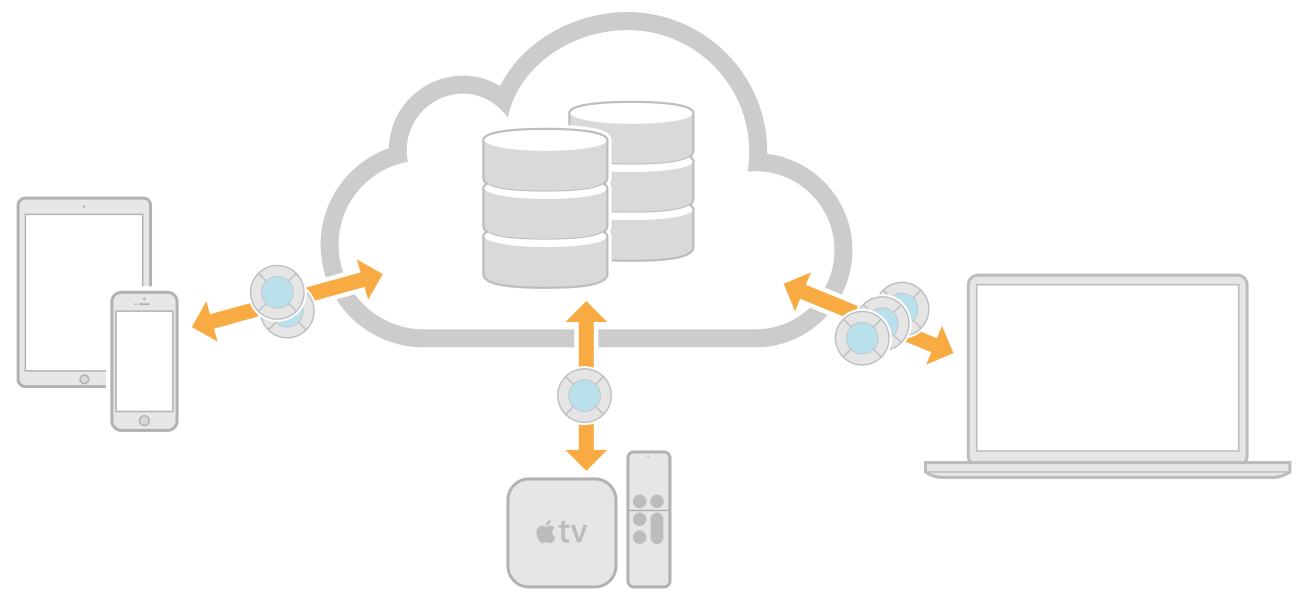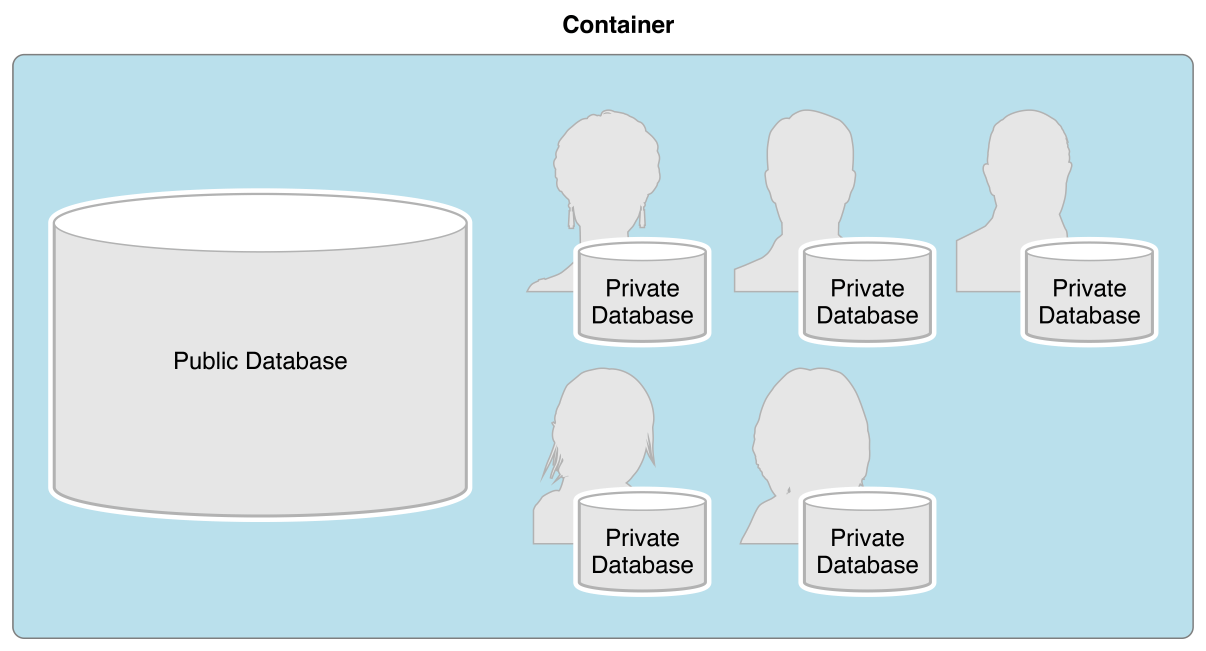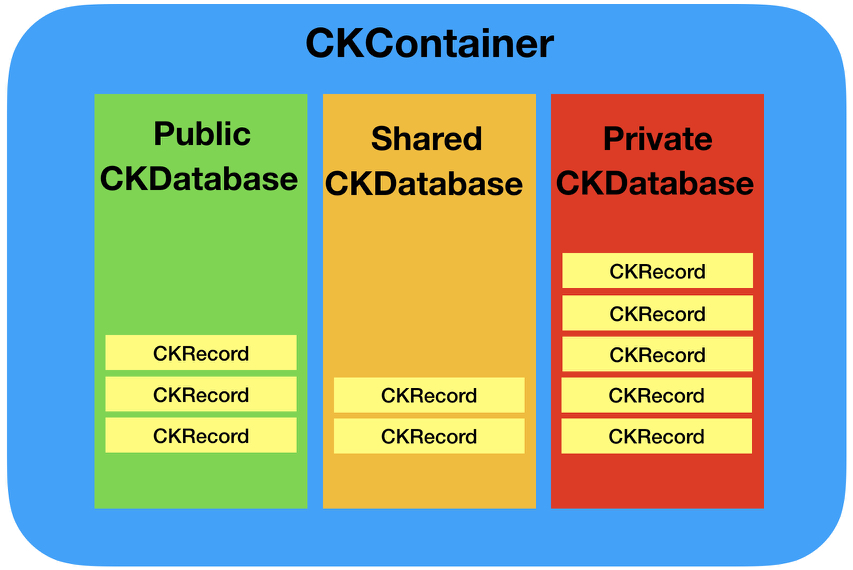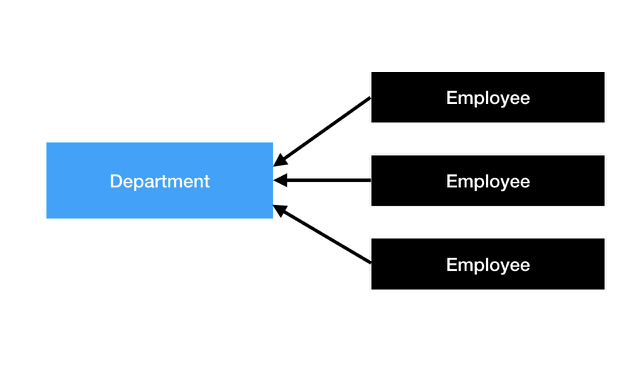build-lists: true
- Apple's backend solution.
- Powers iCloud.
- Some cool apps using it, like Things 3.
- Backend without having to set one up.
- Passes cost on to the user.
- Easy Authentication & Setup.
- There is one default CloudKit Container per app.
- The default container's identifier matches that of the app's bundle id.
- Apps can have multiple containers and apps can share containers with other apps by the same developer.
- CKDatabase objects are children of CKContainer objects.
- Each container holds multiple databases.
- They have a public database accessible to all users. (Readonly for users not signed in to iCloud).
- Your app can also read/write to the user's private database. (Requires active iCloud account).
- Private data is not visible to developers in the dashboard.
- New in iOS 10 is the "shared database". (Requires active iCloud account).
- The shared database, like the private database, is not visible in the dashboard to developers.
- Shared data access is controlled by an
CKShareobject. - Users are on the hook for private data storage, which is good for developers. Cost details.
- CKRecords are children of CKDatabase objects.
- Think of them as corresponding to database rows.
- These records are essentially key-value dictionaries.
- Data types are limited to:
NSString,NSNumber,NSData,NSDate,NSArray,CLLocation,CKAsset,CKReference. NSDatashould only be used for binary data of a few kilobytes.- Use
CKAssetfor binary files that are larger than a few kilobytes.
CKReferencecreates a backlink to related record by storing the id of the target object.CKReferencesupports cascade deletion.- 1 to many relationships are supported.
- A single record is limited to 750 references.
- Records require a zone (CKRecordZone).
- If you don't assign a zone then the default zone will be used.
- CKRecordZones are used to further encapsulate data. (Be careful).
- Used to control you fetch operations.
- Can only be used with a single RecordType.
- You make a CKQuery using
NSPredicate. FullPredicateconstruction isn't supported. (Check the documentation). - Set
NSPredicatewith a value oftrueto get all records. - CKQuery also takes an optional
NSSortDescriptorarray.
- If your user is logged into iCloud they are authenticated!
- If not, they can only read the public db.
- Always check that users are logged into iCloud and warn them of limited functionality if they aren't.
- Call
accountStatus(completionHandler:)on the container to determine whether the user is logged in. - Your app should sign up to receive
CKAccountChangednotifications.
- Used to create a many-to-one relationship between records in a database.
- A reference stores information about the one record that is the target of the reference.
- The reference object is saved in the fields of one or more records to create a link from those records to the target.
- Both records must be located in the same zone.
- For instance, let's say our employee has a department.
- Make a
CKReferenceout of adepartmentrecord. departmentis the target object.- We then add this reference (backlink) to any employee objects that are in that department.
- When creating a CKReference we have to specify the "delete policy".
- If the target object is deleted (department in our example) does this remove all employees in that department or not?
- There are 2 API's: Convenience, Operations.
- CloudKit Operations derive from
(NS)Operation. - Operations let you batch fetches and changes.
- Operations are highly configurable. Eg. (dis)allow cellular, fetch partial records, limit result set, progress reporting, determining priority, etc.
- Used when you have a lot of data.
CKQueryOperationis used for performing fetches and allows you to specify a result size, to permit paging, and get progress.- Since
CKOperationinherits fromNSOperationyou may have to look at theNSOperationclass to figure out how to use it.
- An operation that saves changes to one or more record objects.
- Used for add, update, delete operations.
- The
savePolicydetermines how you want to handle conflicting data. - Modify operations can be marked
isAtomicif we want all operations to fail if any single record fails. (truedefault) - Assign a completion block to handle callbacks.
- No encryption key setup required.
- Push notifications can be silent or not.
- Silent notifications do not require user authorization. Just call
registerForRemoteNotificationsonUIApplication. - Push notifications can only be received on a real device.
- Uses UNUserNotification API!
- You can subscribe to data changes to receive push notifications!
- Only create a CKSubscription once. (You can store this in
UserDefaults) - These can run silently and wake the app in the background to update data.
- Typically you will fetch when you're notified about changes.
- To receive push notifications as silent set the
CKNotificationInfoinstance toshouldSendContentAvailabletotrue. CKDatabaseSubscription(iOS 10+) only works on private + shared databases and allows you to be notified of changes across the db.- Make sure to set the
notificationInfoproperty on the subscription instance.
- Use the
application(_: didReceiveRemoteNotification: fetchCompletionHandler:)to receive your notification callback. - Inside the completion handler pass the userInfo key to a
CKNotification(fromRemoteNotificationDictionary:)in order to check thesubscriptionID.