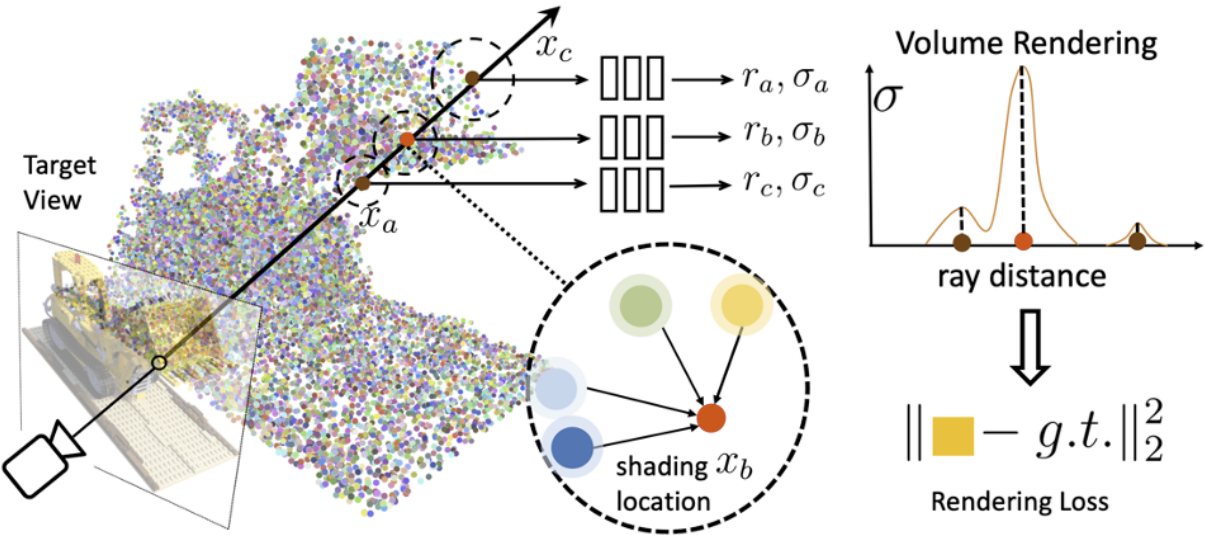Project Sites | Paper | Primary contact: Qiangeng Xu
Point-NeRF uses neural 3D point clouds, with associated neural features, to model a radiance field. Point-NeRF can be rendered efficiently by aggregating neural point features near scene surfaces, in a ray marching-based rendering pipeline. Moreover, Point-NeRF can be initialized via direct inference of a pre-trained deep network to produce a neural point cloud; this point cloud can be finetuned to surpass the visual quality of NeRF with 30X faster training time. Point-NeRF can be combined with other 3D reconstruction methods and handles the errors and outliers in such methods via a novel pruning and growing mechanism.
Please cite our paper if you are interested
Point-NeRF: Point-based Neural Radiance Fields.
@article{xu2022point,
title={Point-NeRF: Point-based Neural Radiance Fields},
author={Xu, Qiangeng and Xu, Zexiang and Philip, Julien and Bi, Sai and Shu, Zhixin and Sunkavalli, Kalyan and Neumann, Ulrich},
journal={arXiv preprint arXiv:2201.08845},
year={2022}
}
- Please first install the libraries as below and download/prepare the datasets as instructed.
- Point Initialization: Download pre-trained MVSNet as below and train the feature extraction from scratch or directly download the pre-trained models. (Obtain 'MVSNet' and 'init' folder in checkpoints folder)
- Per-scene Optimization: Download pre-trained models or optimize from scratch as instructed.
We provide all the checkpoint files (google drive) and all the test results images and scores (google drive)
All the codes are tested in the following environment:
- Linux (tested on Ubuntu 16.04, 18.04, 20.04)
- Python 3.6+
- PyTorch 1.7 or higher (tested on PyTorch 1.7, 1.8.1, 1.9, 1.10)
- CUDA 10.2 or higher
Install the dependent libraries as follows:
- Install the dependent python libraries:
pip install torch==1.8.1+cu102 h5py
pip install imageio scikit-image
- Install pycuda (crucial) following: https://documen.tician.de/pycuda/install.html
We develope our code with pytorch1.8.1 and pycuda2021.1
The layout should looks like this:
pointnerf
├── data_src
│ ├── dtu
│ │ │──Cameras
│ │ │──Depths
│ │ │──Depths_raw
│ │ │──Rectified
├── nerf
│ │ │──nerf_synthetic
├── nsvf
│ │ │──Synthetic_NeRF
├── scannet
│ │ │──scans
| │ │ │──scene0101_04
| │ │ │──scene0241_01
Download the preprocessed DTU training data and Depth_raw from original MVSNet repo and unzip.
Download nerf_synthetic.zip from here under ``data_src/nerf/''
Follow Neural Sparse Voxel Fields and download Tanks&Temples | download (.zip) | 0_* (training) 1_* (testing) under: ``data_src/nsvf/''
Download and extract ScanNet by following the instructions provided at http://www.scan-net.org/. The detailed steps including:
- Go to http://www.scan-net.org and fill & sent the request form.
- You will get a email that has command instruction and a download-scannet.py file, this file is for python 2, you can use our download-scannet.py in the ``data'' directory for python 3.
- clone the official repo:
git clone https://github.com/ScanNet/ScanNet.git - Download specific scenes (used by NSVF):
python data/download-scannet.py -o ../data_src/scannet/ id scene0101_04 python data/download-scannet.py -o ../data_src/scannet/ id scene0241_01 - Process the sens files:
python ScanNet/SensReader/python/reader.py --filename data_src/nrData/scannet/scans/scene0101_04/scene0101_04.sens --output_path data_src/nrData/scannet/scans/scene0101_04/exported/ --export_depth_images --export_color_images --export_poses --export_intrinsics python ScanNet/SensReader/python/reader.py --filename data_src/nrData/scannet/scans/scene0241_01/scene0241_01.sens --output_path data_src/nrData/scannet/scans/scene0241_01/exported/ --export_depth_images --export_color_images --export_poses --export_intrinsics
We trained MVSNet on DTU. You can Download ''MVSNet'' directory from google drive and place them under '''checkpoints/'''
Download ''init'' directory from google drive. and place them under '''checkpoints/'''
Train for point features of 63 channels (as in paper)
bash dev_scripts/ete/dtu_dgt_d012_img0123_conf_color_dir_agg2.sh
Train for point features of 32 channels (better for per-scene optimization)
bash dev_scripts/ete/dtu_dgt_d012_img0123_conf_agg2_32_dirclr20.sh
After the training, you should pick a checkpoint and rename it to best checkpoint, e.g.:
cp checkpoints/dtu_dgt_d012_img0123_conf_color_dir_agg2/250000_net_ray_marching.pth checkpoints/dtu_dgt_d012_img0123_conf_color_dir_agg2/best_net_ray_marching.pth
cp checkpoints/dtu_dgt_d012_img0123_conf_color_dir_agg2/250000_net_mvs.pth checkpoints/dtu_dgt_d012_img0123_conf_color_dir_agg2/best_net_mvs.pth
These scenes that are selected by MVSNeRF, please also refer their code to understand the metrics calculation.
bash dev_scripts/dtu_test_inf/inftest_scan1.sh
bash dev_scripts/dtu_test_inf/inftest_scan8.sh
bash dev_scripts/dtu_test_inf/inftest_scan21.sh
bash dev_scripts/dtu_test_inf/inftest_scan103.sh
bash dev_scripts/dtu_test_inf/inftest_scan114.sh
(Please visit the project sites to see the original videos of above scenes, which have quality loss when being converted to gif files here.)
You can skip training and download the folders of ''nerfsynth'', ''tanksntemples'' and ''scannet'' here google drive, and place them in ''checkpoints/''.
pointnerf
├── checkpoints
│ ├── init
├── MVSNet
├── nerfsynth
├── scannet
├── tanksntemples
In each scene, we provide initialized point features and network weights ''0_net_ray_marching.pth'', points and weights at 20K steps ''20000_net_ray_marching.pth'' and 200K steps ''200000_net_ray_marching.pth''
test scripts
bash dev_scripts/w_n360/chair_test.sh
bash dev_scripts/w_n360/drums_test.sh
bash dev_scripts/w_n360/ficus_test.sh
bash dev_scripts/w_n360/hotdog_test.sh
bash dev_scripts/w_n360/lego_test.sh
bash dev_scripts/w_n360/materials_test.sh
bash dev_scripts/w_n360/mic_test.sh
bash dev_scripts/w_n360/ship_test.sh
test scripts
bash dev_scripts/w_scannet_etf/scane101_test.sh
bash dev_scripts/w_scannet_etf/scane241_test.sh
test scripts
bash dev_scripts/w_tt_ft/barn_test.sh
bash dev_scripts/w_tt_ft/caterpillar_test.sh
bash dev_scripts/w_tt_ft/family_test.sh
bash dev_scripts/w_tt_ft/ignatius_test.sh
bash dev_scripts/w_tt_ft/truck_test.sh
Make sure the ''checkpoints'' folder has ''init'' and ''MVSNet''. The training scripts will start to do initialization if there is no ''.pth'' files in a scene folder. It will start from the last ''.pth'' files until reach the iteration of ''maximum_step''.
train scripts
bash dev_scripts/w_n360/chair.sh
bash dev_scripts/w_n360/drums.sh
bash dev_scripts/w_n360/ficus.sh
bash dev_scripts/w_n360/hotdog.sh
bash dev_scripts/w_n360/lego.sh
bash dev_scripts/w_n360/materials.sh
bash dev_scripts/w_n360/mic.sh
bash dev_scripts/w_n360/ship.sh
train scripts
bash dev_scripts/w_scannet_etf/scane101.sh
bash dev_scripts/w_scannet_etf/scane241.sh
train scripts
bash dev_scripts/w_tt_ft/barn.sh
bash dev_scripts/w_tt_ft/caterpillar.sh
bash dev_scripts/w_tt_ft/family.sh
bash dev_scripts/w_tt_ft/ignatius.sh
bash dev_scripts/w_tt_ft/truck.sh
Our repo is developed based on MVSNet, NeRF, MVSNeRF, and NSVF.
Please also consider citing the corresponding papers.
The project is conducted collaboratively between Adobe Research and University of Southern California.
The repo is licensed under Creative Commons Attribution-NonCommercial-ShareAlike 2.0, and is restricted to academic use only. See LICENSE.