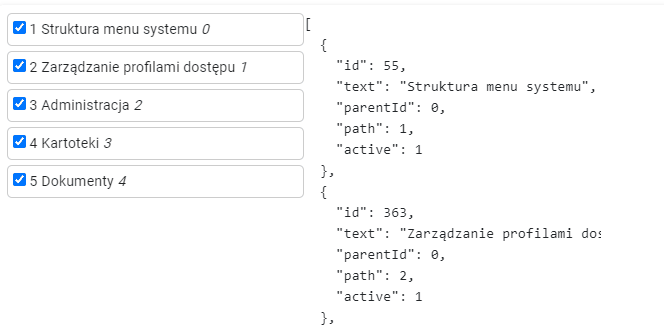Update parent_id and path after dragging and dropping element
mahoone opened this issue · 11 comments
Hi,
How can I update values in parent_id and path after drag and drop event is completed?
So for example I have the below structure:
As you can see the 3rd element with id of 363 has wrong parentId of 54 (should be 55) and path should be 1 instead of 2 as it is a first element in that array.
Any idea how can I update those values dynamically so I can then save them back into mysql?
Many thanks for your help!
do that in event 'drop'. store.dragNode is the dragged node.
ondrop(store){
let parent = tree.getNodeParentByPath(store.targetPath)
store.dragNode.parentId = parent .id
store.dragNode.path = parent.children.indexOf(store.dragNode)
}<Tree ref="tree" @drop="ondrop">
...
</Tree>then access tree by this.$refs.tree
store is the first argument of ondrop
Thank you!
I'm doing something wrong because I keep getting 'undefined' errors. Sorry if it's too obvious!
Now I'm getting: Cannot read property 'targetPath' of undefined". Am I accessing store correctly in Methods?
ondrop() {
var tree = this.$refs.tree;
var store = this.store;
let parent = tree.getNodeParentByPath(store.targetPath);
store.dragNode.parentId = parent.id;
store.dragNode.path = parent.children.indexOf(store.dragNode);
console.log("logged");
// console.log(this.test);
// this.currentNode = node;
// if (this.currentNode.parentId != "0") {
// console.log("child");
// } else {
// console.log("parent");
// }
},
change ondrop() to ondrop(store)
@drop="ondrop" is in template
ondrop(store) is in jsThank you. It is updating now with the correct parentId.
Do you know how can I resolve the path issue?
My current 'path system' is as follows:
[
{
"id": 54,
"text": "Administracja",
"parentId": 0,
"path": 19,
"active": 1,
"children": [
{
"id": 55,
"text": "Struktura menu systemu",
"parentId": 54,
"path": 1,
"active": 1
},
{
"id": 363,
"text": "Zarządzanie profilami dostępu",
"parentId": 54,
"path": 2,
"active": 1
},
{
"id": 497,
"text": "Zarządzanie użytkownikami",
"parentId": 54,
"path": 3,
"active": 1,
"children": [
{
"id": 503,
"text": "Dodawanie nowego pracownika",
"parentId": 497,
"path": 1,
"active": 1
},
{
"id": 504,
"text": "Modyfikacja danych pracownika",
"parentId": 497,
"path": 2,
"active": 1
},
Can I implement path system that the nodes are using which is 0 -> 0,0 -> 0,0,0 and so on into my application instead of using my 'path' system?
Many thanks!
ondrop(store){
let parent = tree.getNodeParentByPath(store.targetPath)
store.dragNode.parentId = parent .id
store.dragNode.path = parent.children.indexOf(store.dragNode) + 1
}ondrop(store){
let fromParent = tree.getNodeParentByPath(store.startPath)
fromParent.children.forEach((child, index) => {
child.path = index + 1
})
let targetParent = tree.getNodeParentByPath(store.targetPath)
store.dragNode.parentId = targetParent.id
targetParent.children.forEach((child, index) => {
child.path = index + 1
})
}