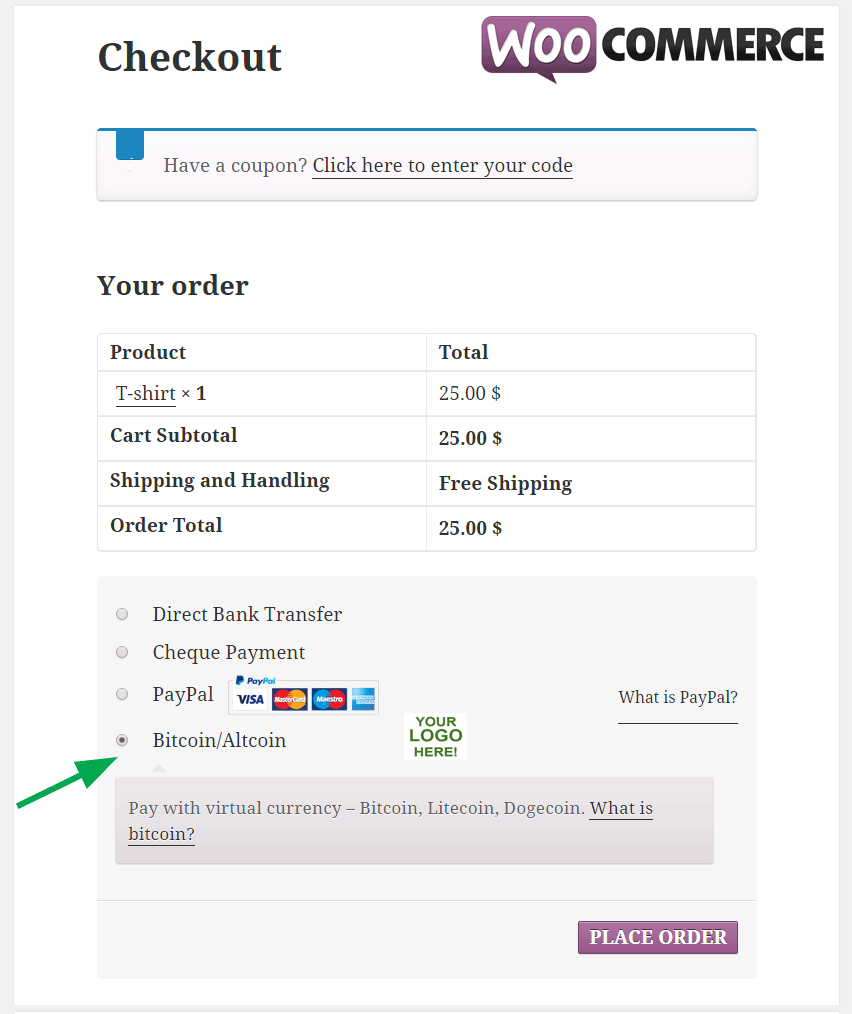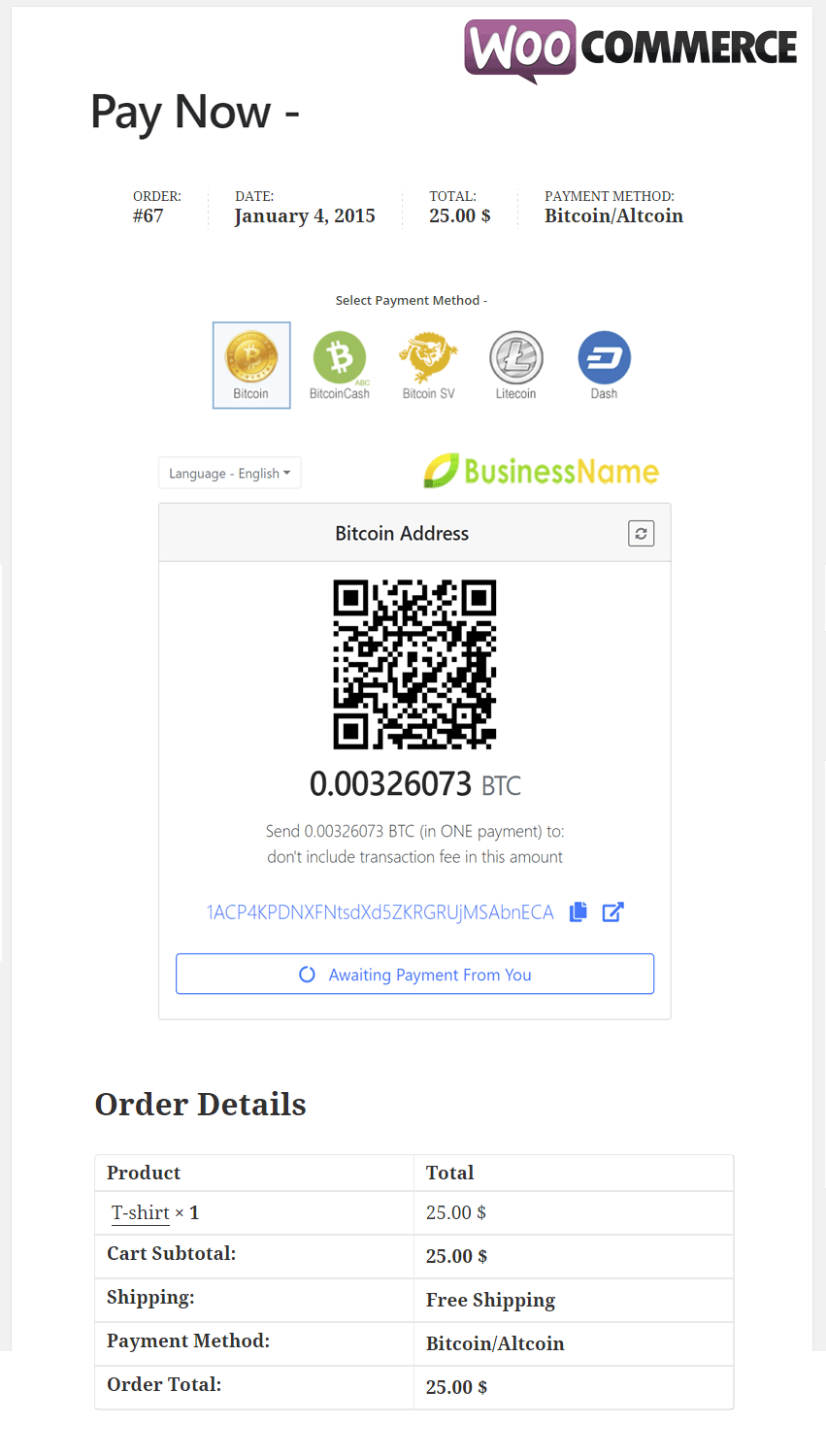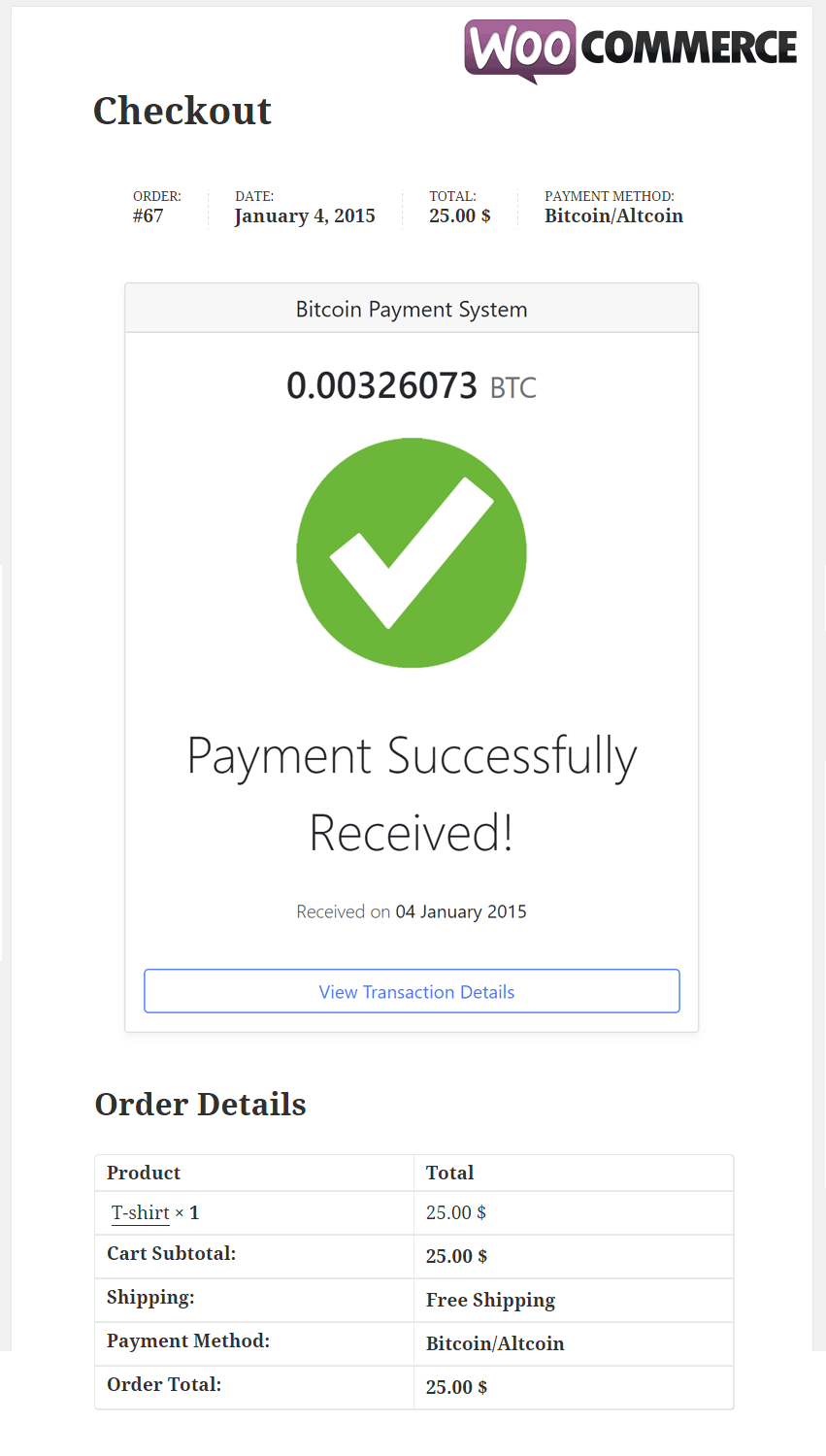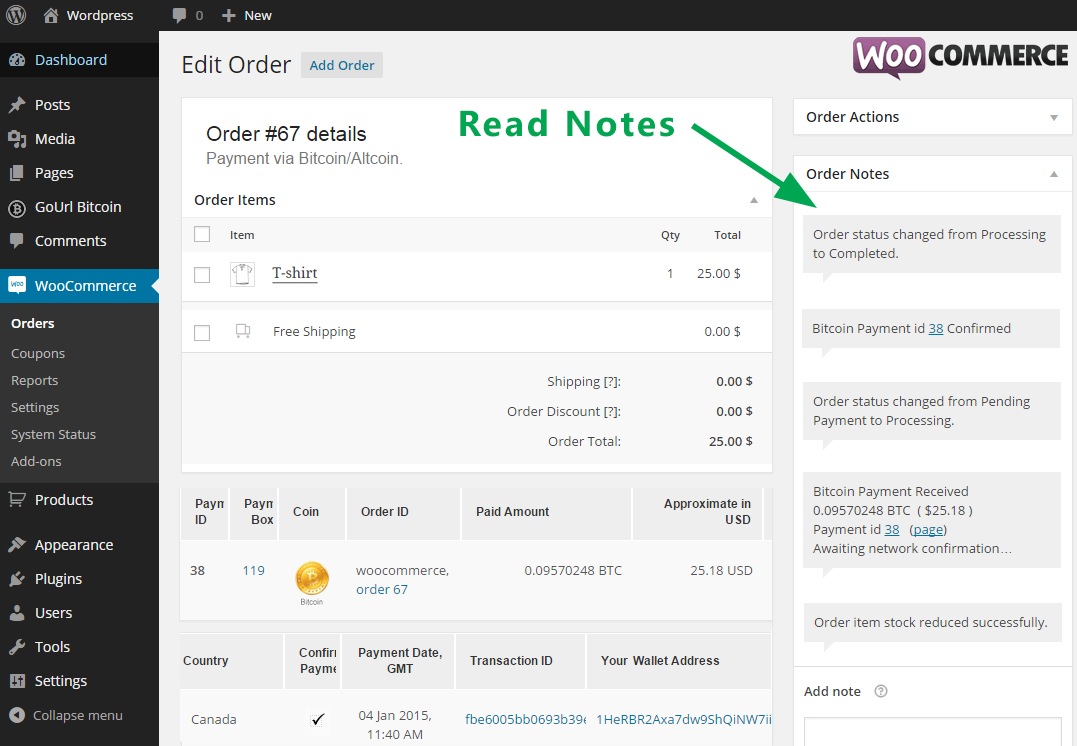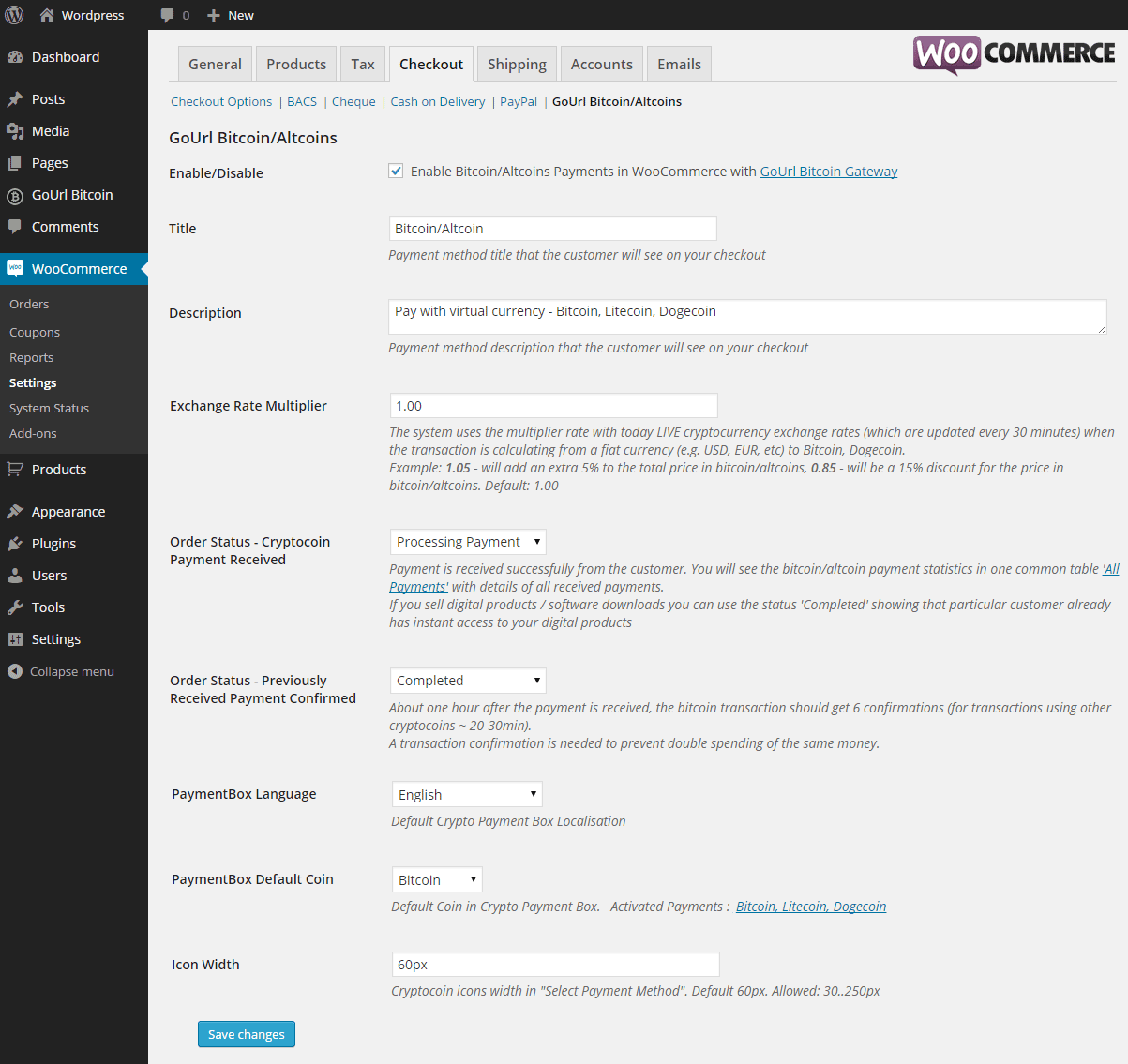Version 1.2.1
Wordpress Plugin provides a Bitcoin/Altcoin Payment Gateway for WooCommerce 2.1+ or higher.
Accept Bitcoin, BitcoinCash, Litecoin, Dash, Dogecoin, Speedcoin, Reddcoin, Potcoin, Feathercoin, Vertcoin, Peercoin, MonetaryUnit on Website Online
- Author URI: https://gourl.io
- Plugin Page: https://gourl.io/bitcoin-payments-woocommerce.html
- Wordpress Page: https://wordpress.org/plugins/gourl-woocommerce-bitcoin-altcoin-payment-gateway-addon
- Screenshots: https://gourl.io/bitcoin-payments-woocommerce.html#screenshot
- Requires at least: Wordpress 3.5 and WooCommerce 2.1
- Tested up to: Wordpress 4.9 and WooCommerce 3.2
- Stable Tag: 1.2.1
- License: GNU Version 2 or Any Later Version
Wordpress Plugin for WooCommerce Features -
- 100% Free Open Source Plugin on Github.com
- Provides a Cryptocurrency Payment Gateway for WooCommerce 2.1 or higher
- Accept Bitcoin/Altcoin payments in WooCommerce
- No Monthly Fee, No Bank Account Needed, Transaction Fee from 0%
- Get crypto payments straight to your bitcoin/altcoin wallet addresses. Read here how to convert to USD/EUR/etc
- Live Exchange Rates with additional Exchange Rate Multiplier (i.e. 1.05 - will add extra 5% to the total price in bitcoins).
- Direct Integration on your website, no external payment pages opens (as other payment gateways offer)
- No Chargebacks, Global, Secure. All in automatic mode.
- If you intend plugin to be used in a language other than English, see the Language Translations page
- Free Tech Support for You
.
Three GoUrl Payment Integration Options for WooCommerce -
- Standard Way - Product prices in USD/EUR/GBP/etc and use GoUrl Bitcoin/Altcoin Gateway together with paypal/credit card gateways
- You set product prices in USD/EUR/etc in the admin panel, and display those prices in Bitcoins for front-end users
- You set product prices in Bitcoin/Altcoin directly
.
- Go to Wordpress Plugins > Add New
- Click Upload Plugin Zip File
- Upload the zipped gourl_wordpress file and click "Upload Now"
- Go to Installed Plugins
- Activate the "GoUrl WooCommerce - Bitcoin Altcoin Payment Gateway Addon"