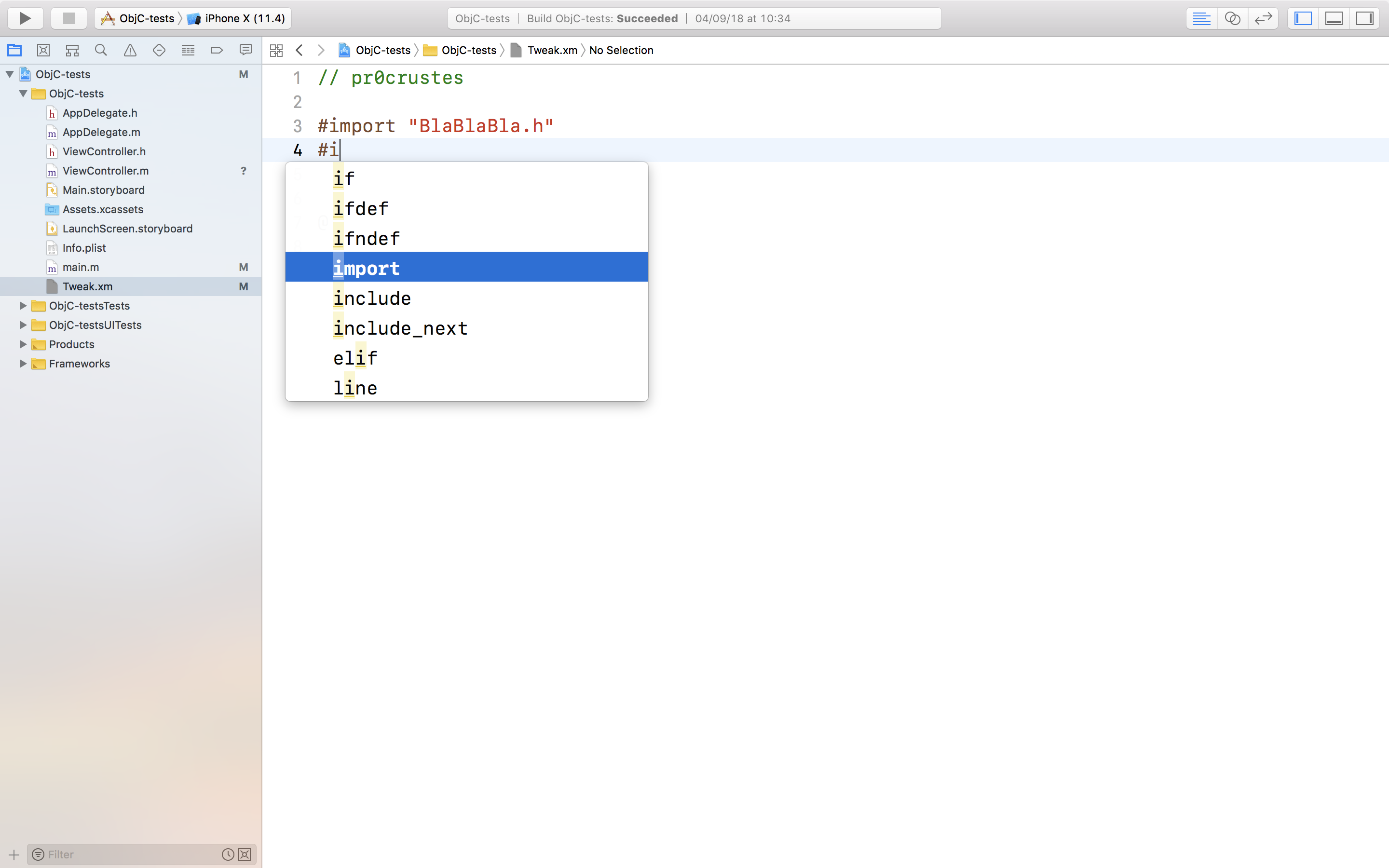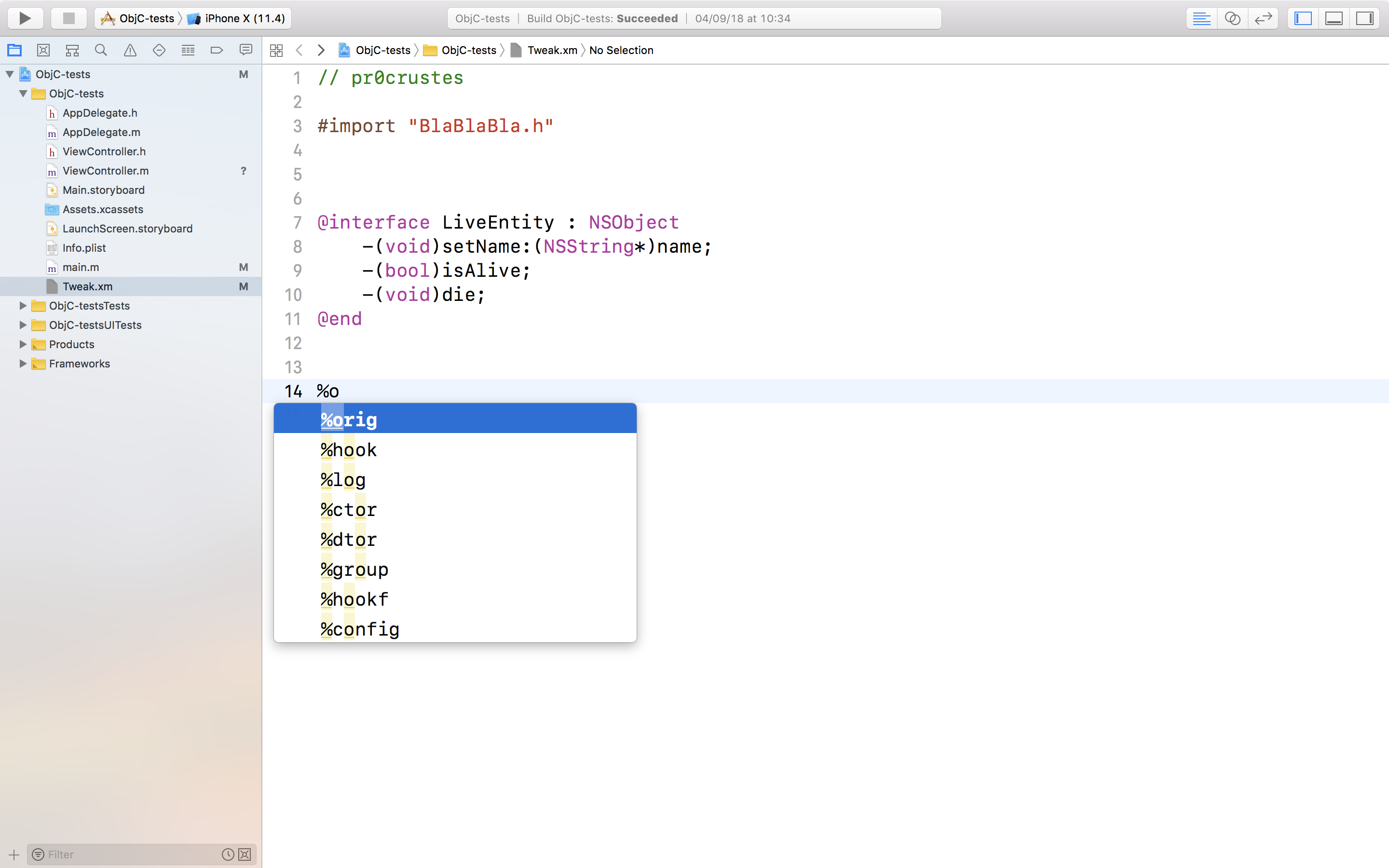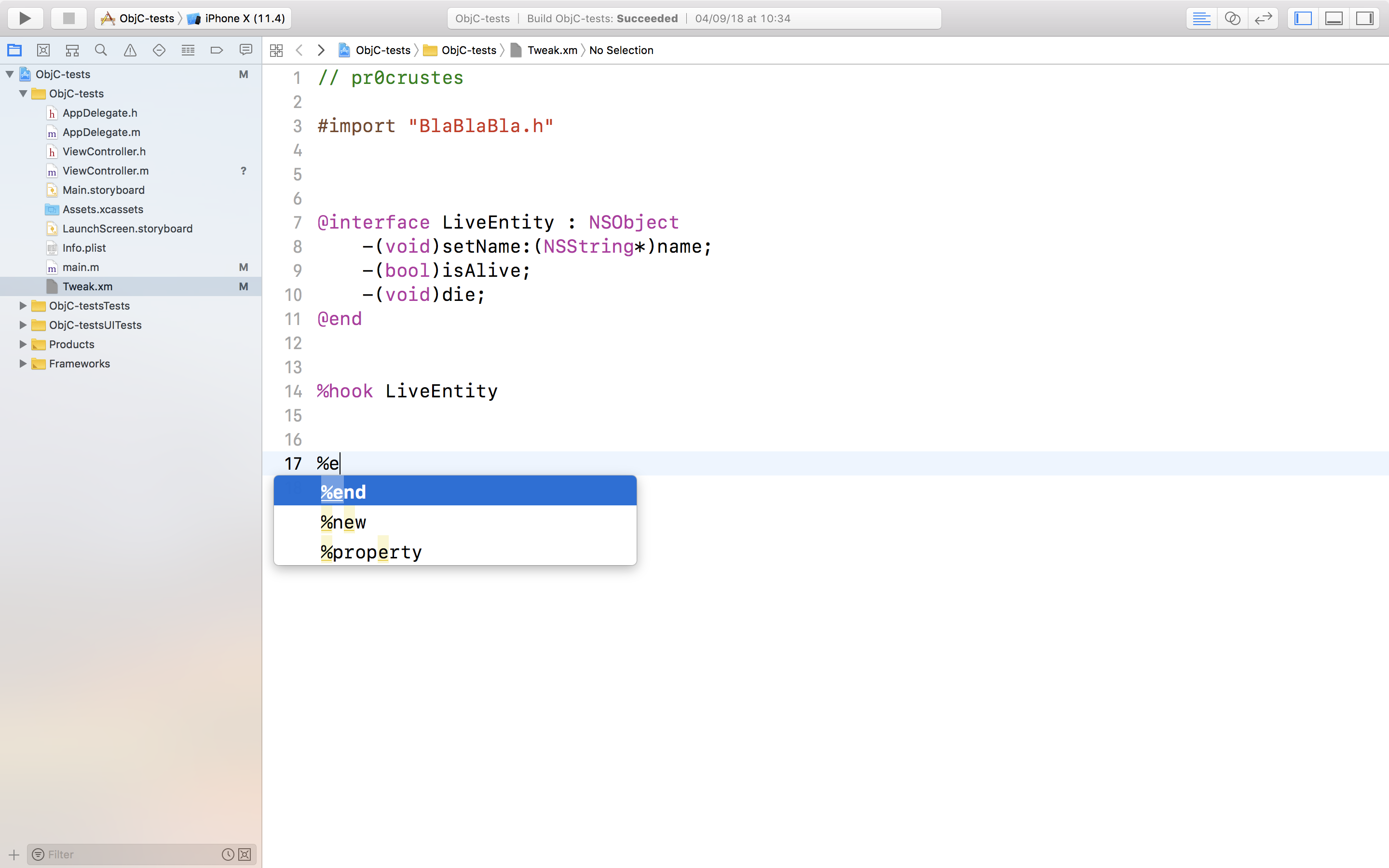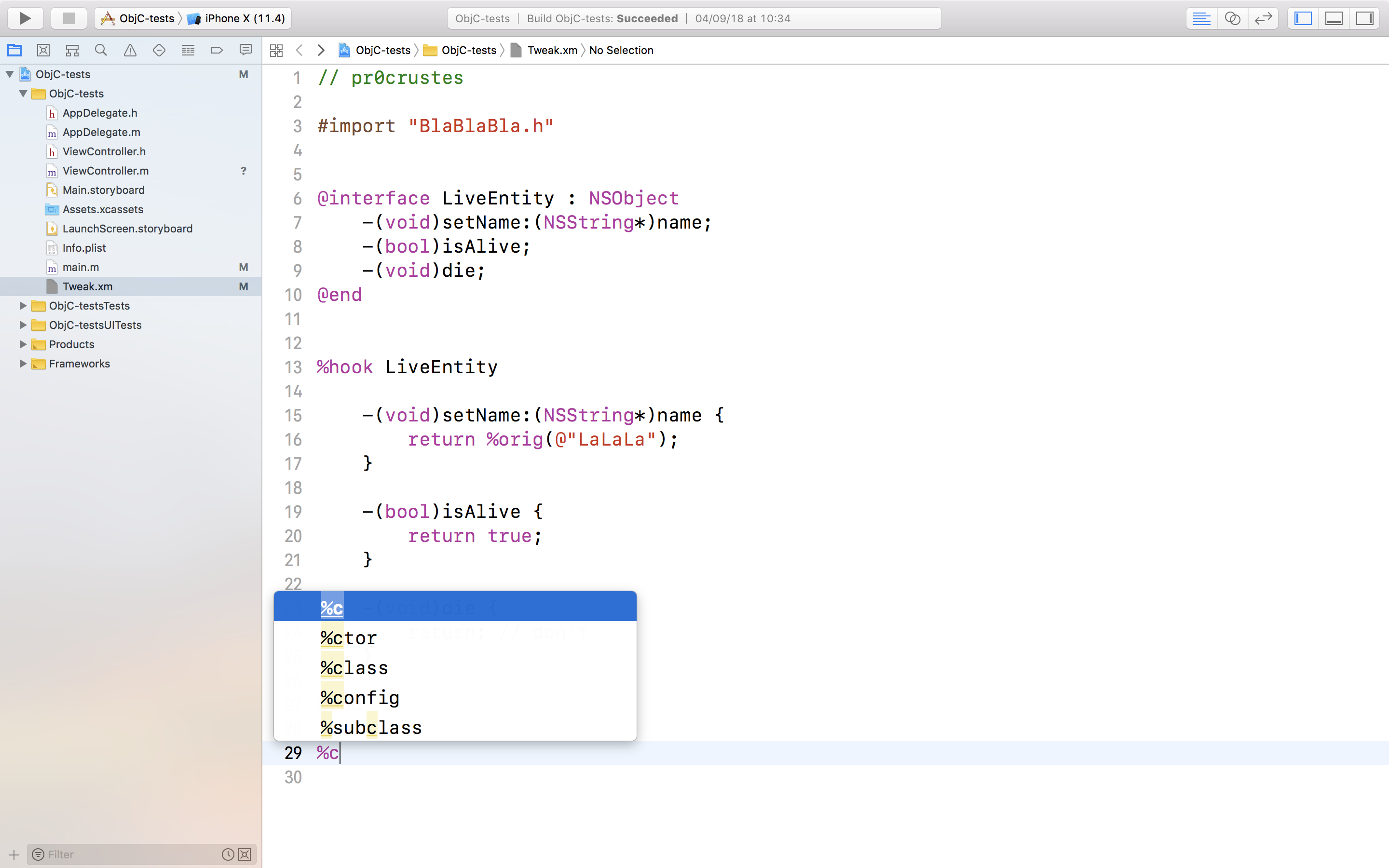Logos-Xcode brings Logos Syntax Hightlight to Xcode (tested on 11.3).
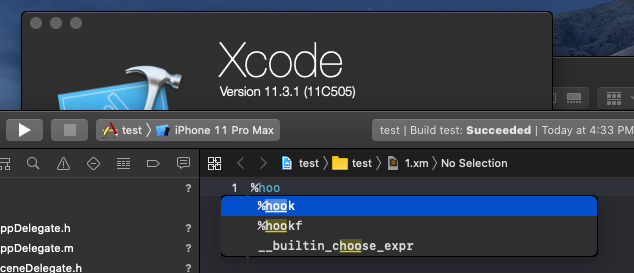
0 - You should make a backup of the folder /Applications/Xcode.app/Contents/SharedFrameworks/DVTFoundation.framework/Versions/A/Resources
1 - You should make a backup of the folder /Applications/Xcode.app/Contents/SharedFrameworks/SourceModel.framework/Versions/A/Resources
2 - Clone this repo .
3 - Cd to the folder with cd Logos-Xcode/src.
4 - (Important) Assert that Xcode is completed terminated.
5 - (Optional) To create Logos.xclangspec, run python(3) xclangspec_generator.py.
6 - Run sudo ./install.sh, to run the installation script.
0 - You should make a backup of the folder /Applications/Xcode.app/Contents/SharedFrameworks/DVTFoundation.framework/Versions/A/Resources
1 - Clone this repo git clone https://github.com/pr0crustes/Logos-Xcode to any place you want.
2 - Cd to the folder with cd Logos-Xcode.
3 - Assert that Xcode is completed terminated.
4 - To create Logos.xclangspec, run python(3) xclangspec_generator.py.
5 - Run chmod +x install.sh, in order to give execution rights.
6 - Run sudo ./install.sh, to run the installation script.
7 - The script should explain itself, just follow the instructions.
To be honest, I hate when a script can only be run as root (security reasons), but in this case that's needed for writing to /Applications/Xcode.app/Contents/SharedFrameworks/DVTFoundation.framework/Versions/A/Resources.
You do not need to trust my word, since all the code is open source and I suggest everyone to read.
This code is provided as it is, without any warranty.
READ all the code before using it, since I am not responsible if it eventually breaks any future xcode version.
- Tiago Bastos (Fork)
- Alex Karahalios (Install Script)
- Bret Victor (Syntax file)
- Graham Henstridge (Syntax file)
- This project started as a fork from https://github.com/bastos/lua-xcode-coloring