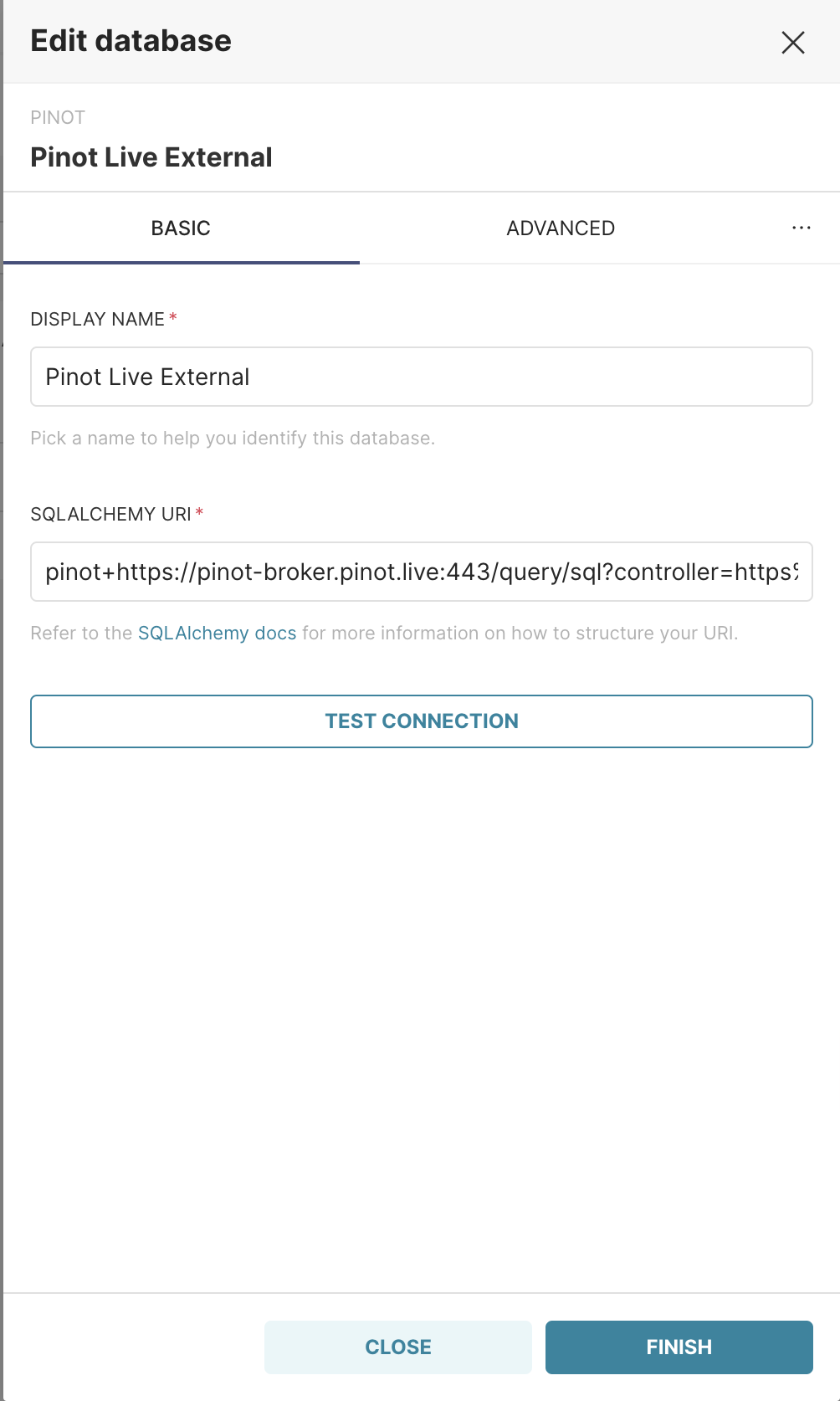This module allows accessing Pinot via its SQL API.
Current supported Pinot version: 1.1.0.
from pinotdb import connect
# this assumes 8000 is the broker port
conn = connect(host='localhost', port=8000, path='/query/sql', scheme='http')
curs = conn.cursor()
curs.execute("""
SELECT place,
CAST(REGEXP_EXTRACT(place, '(.*),', 1) AS FLOAT) AS lat,
CAST(REGEXP_EXTRACT(place, ',(.*)', 1) AS FLOAT) AS lon
FROM places
LIMIT 10
""")
for row in curs:
print(row)For HTTPS:
from pinotdb import connect
# this assumes that 443 is the broker secure https port
conn = connect(host='localhost', port=443, path='/query/sql', scheme='https')
curs = conn.cursor()
curs.execute("""
SELECT place,
CAST(REGEXP_EXTRACT(place, '(.*),', 1) AS FLOAT) AS lat,
CAST(REGEXP_EXTRACT(place, ',(.*)', 1) AS FLOAT) AS lon
FROM places
LIMIT 10
""")
for row in curs:
print(row)Pinot also supports basic auth, e.g.
conn = connect(host="localhost", port=443, path="/query/sql", scheme="https", username="my-user", password="my-password", verify_ssl=True)To pass in additional query parameters (such as useMultistageEngine=true) you may pass
them in as part of the execute method. For example:
curs.execute("select * from airlineStats air limit 10", queryOptions="useMultistageEngine=true")Important
This feature is only available from 5.1.5
from pinotdb import connect
# this assumes that 443 is the broker secure https port
conn = connect(host='localhost', port=8000, path='/query/sql', scheme='http', database='dbName')
curs = conn.cursor()
curs.execute("""
SELECT col1 from table1 LIMIT 10
""")
for row in curs:
print(row)where,
dbName: the database context that needs to be passedtable1: table under thedbNamedatabase
If database is not specified the connection will use the default database context.
Since db engine requires more information beyond Pinot Broker, you need to provide pinot controller for table and schema information.
The db engine connection string is format as:
pinot+<pinot-broker-protocol>://<pinot-broker-host>:<pinot-broker-port><pinot-broker-path>?controller=<pinot-controller-protocol>://<pinot-controller-host>:<pinot-controller-port>/
Default scheme is HTTP so you can ignore it. e.g. pinot+http://localhost:8099/query/sql?controller=http://localhost:9000/ and pinot://localhost:8099/query/sql?controller=localhost:9000/ work in same way.
For HTTPS, you have to specify the https scheme explicitly along with the port.
pinot+https://<pinot-broker-host>:<pinot-broker-port><pinot-broker-path>?controller=https://<pinot-controller-host>:<pinot-controller-port>/
E.g. pinot+https://pinot-broker.pinot.live:443/query/sql?controller=https://pinot-controller.pinot.live/.
Please note that the broker port 443 has to be explicitly put there.
This can be used as Superset to Pinot connection:
If you have basic auth:
pinot+https://<my-user>:<my-password>@<pinot-broker-host>:<pinot-broker-port><pinot-broker-path>?controller=https://<pinot-controller-host>:<pinot-controller-port>/[&&verify_ssl=<true/false>]
E.g.
pinot+https://my-user:my-password@my-secure-pinot-broker:443/query/sql?controller=https://my-secure-pinot-controller/&&verify_ssl=true.
Below are some sample scripts to query pinot using sqlalchemy:
from sqlalchemy import *
from sqlalchemy.engine import create_engine
from sqlalchemy.schema import *
engine = create_engine('pinot://localhost:8099/query/sql?controller=http://localhost:9000/') # uses HTTP by default :(
# or, using explicit HTTP:
# engine = create_engine('pinot+http://localhost:8099/query/sql?controller=http://localhost:9000/')
# or, using explicit HTTPS:
# engine = create_engine('pinot+https://localhost:8099/query/sql?controller=https://localhost:9000/')
# or, provide extra argument to connect with multi-stage engine enabled:
# engine = create_engine(
# "pinot://localhost:8000/query/sql?controller=http://localhost:9000/",
# connect_args={"useMultistageEngine": "true"}
# )
places = Table('places', MetaData(bind=engine), autoload=True)
print(select([func.count('*')], from_obj=places).scalar())To configure query parameters (such as timeoutMs=10000) at the engine level
you may pass them while creating the engine. For example:
engine = create_engine(
"pinot://localhost:8000/query/sql?controller=http://localhost:9000/",
connect_args={"query_options": "useMultistageEngine=true;timeoutMs=10000"})Important
This feature is only available from 5.1.5
Each connection should only query one Pinot Database, hence we provide that context through connection string itself.
The db engine connection string is format as:
pinot+http://pinot-broker:8099/query/sql?controller=http://pinot-controller:9000/&database=dbName
where dbName is the database context that needs to be passed.
If not specified the connection will use the default database context while querying.
Start Pinot Batch Quickstart
docker run --name pinot-quickstart -p 2123:2123 -p 9000:9000 -p 8000:8000 -d apachepinot/pinot:latest QuickStart -type batchOnce pinot batch quickstart is up, you can run below sample code snippet to query Pinot:
python3 examples/pinot_quickstart_batch.pySample Output:
Sending SQL to Pinot: SELECT * FROM baseballStats LIMIT 5
[0, 11, 0, 0, 0, 0, 0, 0, 0, 0, 'NL', 11, 11, 'aardsda01', 'David Allan', 1, 0, 0, 0, 0, 0, 0, 'SFN', 0, 2004]
[2, 45, 0, 0, 0, 0, 0, 0, 0, 0, 'NL', 45, 43, 'aardsda01', 'David Allan', 1, 0, 0, 0, 1, 0, 0, 'CHN', 0, 2006]
[0, 2, 0, 0, 0, 0, 0, 0, 0, 0, 'AL', 25, 2, 'aardsda01', 'David Allan', 1, 0, 0, 0, 0, 0, 0, 'CHA', 0, 2007]
[1, 5, 0, 0, 0, 0, 0, 0, 0, 0, 'AL', 47, 5, 'aardsda01', 'David Allan', 1, 0, 0, 0, 0, 0, 1, 'BOS', 0, 2008]
[0, 0, 0, 0, 0, 0, 0, 0, 0, 0, 'AL', 73, 3, 'aardsda01', 'David Allan', 1, 0, 0, 0, 0, 0, 0, 'SEA', 0, 2009]
Sending SQL to Pinot: SELECT playerName, sum(runs) FROM baseballStats WHERE yearID>=2000 GROUP BY playerName LIMIT 5
['Scott Michael', 26.0]
['Justin Morgan', 0.0]
['Jason Andre', 0.0]
['Jeffrey Ellis', 0.0]
['Maximiliano R.', 16.0]
Sending SQL to Pinot: SELECT playerName,sum(runs) AS sum_runs FROM baseballStats WHERE yearID>=2000 GROUP BY playerName ORDER BY sum_runs DESC LIMIT 5
['Adrian', 1820.0]
['Jose Antonio', 1692.0]
['Rafael', 1565.0]
['Brian Michael', 1500.0]
['Alexander Emmanuel', 1426.0]
Start Pinot Hybrid Quickstart
docker run --name pinot-quickstart -p 2123:2123 -p 9000:9000 -p 8000:8000 -d apachepinot/pinot:latest QuickStart -type hybridBelow is an example against Pinot Quickstart Hybrid:
python3 examples/pinot_quickstart_hybrid.pySending SQL to Pinot: SELECT * FROM airlineStats LIMIT 5
[171, 153, 19393, 0, 8, 8, 1433, '1400-1459', 0, 1425, 1240, 165, 'null', 0, 'WN', -2147483648, 1, 27, 17540, 0, 2, 2, 1242, '1200-1259', 0, 'MDW', 13232, 1323202, 30977, 'Chicago, IL', 'IL', 17, 'Illinois', 41, 861, 4, -2147483648, [-2147483648], 0, [-2147483648], ['null'], -2147483648, -2147483648, [-2147483648], -2147483648, ['null'], [-2147483648], [-2147483648], [-2147483648], 0, -2147483648, '2014-01-27', 402, 1, -2147483648, -2147483648, 1, -2147483648, 'BOS', 10721, 1072102, 30721, 'Boston, MA', 'MA', 25, 'Massachusetts', 13, 1, ['null'], -2147483648, 'N556WN', 6, 12, -2147483648, 'WN', -2147483648, 1254, 1427, 2014]
[183, 141, 20398, 1, 17, 17, 1302, '1200-1259', 1, 1245, 1005, 160, 'null', 0, 'MQ', 0, 1, 27, 17540, 0, -6, 0, 959, '1000-1059', -1, 'CMH', 11066, 1106603, 31066, 'Columbus, OH', 'OH', 39, 'Ohio', 44, 990, 4, -2147483648, [-2147483648], 0, [-2147483648], ['null'], -2147483648, -2147483648, [-2147483648], -2147483648, ['null'], [-2147483648], [-2147483648], [-2147483648], 0, -2147483648, '2014-01-27', 3574, 1, 0, -2147483648, 1, 17, 'MIA', 13303, 1330303, 32467, 'Miami, FL', 'FL', 12, 'Florida', 33, 1, ['null'], 0, 'N605MQ', 13, 29, -2147483648, 'MQ', 0, 1028, 1249, 2014]
[-2147483648, -2147483648, 20304, -2147483648, -2147483648, -2147483648, -2147483648, '2100-2159', -2147483648, 2131, 2005, 146, 'null', 0, 'OO', -2147483648, 1, 27, 17541, 1, 52, 52, 2057, '2000-2059', 3, 'COS', 11109, 1110902, 30189, 'Colorado Springs, CO', 'CO', 8, 'Colorado', 82, 809, 4, -2147483648, [11292], 1, [1129202], ['DEN'], -2147483648, 73, [9], 0, ['null'], [9], [-2147483648], [2304], 1, -2147483648, '2014-01-27', 5554, 1, -2147483648, -2147483648, 1, -2147483648, 'IAH', 12266, 1226603, 31453, 'Houston, TX', 'TX', 48, 'Texas', 74, 1, ['SEA', 'PSC', 'PHX', 'MSY', 'ATL', 'TYS', 'DEN', 'CHS', 'PDX', 'LAX', 'EWR', 'SFO', 'PIT', 'RDU', 'RAP', 'LSE', 'SAN', 'SBN', 'IAH', 'OAK', 'BRO', 'JFK', 'SAT', 'ORD', 'ACY', 'DFW', 'BWI'], -2147483648, 'N795SK', -2147483648, 19, -2147483648, 'OO', -2147483648, 2116, -2147483648, 2014]
[153, 125, 20436, 1, 41, 41, 1442, '1400-1459', 2, 1401, 1035, 146, 'null', 0, 'F9', 2, 1, 27, 17541, 1, 34, 34, 1109, '1000-1059', 2, 'DEN', 11292, 1129202, 30325, 'Denver, CO', 'CO', 8, 'Colorado', 82, 967, 4, -2147483648, [-2147483648], 0, [-2147483648], ['null'], -2147483648, -2147483648, [-2147483648], -2147483648, ['null'], [-2147483648], [-2147483648], [-2147483648], 0, -2147483648, '2014-01-27', 658, 1, 8, -2147483648, 1, 31, 'SFO', 14771, 1477101, 32457, 'San Francisco, CA', 'CA', 6, 'California', 91, 1, ['null'], 0, 'N923FR', 11, 17, -2147483648, 'F9', 0, 1126, 1431, 2014]
[-2147483648, -2147483648, 20304, -2147483648, -2147483648, -2147483648, -2147483648, '1400-1459', -2147483648, 1432, 1314, 78, 'B', 1, 'OO', -2147483648, 1, 27, 17541, -2147483648, -2147483648, -2147483648, -2147483648, '1300-1359', -2147483648, 'EAU', 11471, 1147103, 31471, 'Eau Claire, WI', 'WI', 55, 'Wisconsin', 45, 268, 2, -2147483648, [-2147483648], 0, [-2147483648], ['null'], -2147483648, -2147483648, [-2147483648], -2147483648, ['null'], [-2147483648], [-2147483648], [-2147483648], 0, -2147483648, '2014-01-27', 5455, 1, -2147483648, -2147483648, 1, -2147483648, 'ORD', 13930, 1393003, 30977, 'Chicago, IL', 'IL', 17, 'Illinois', 41, 1, ['null'], -2147483648, 'N903SW', -2147483648, -2147483648, -2147483648, 'OO', -2147483648, -2147483648, -2147483648, 2014]
Sending SQL to Pinot: SELECT count(*) FROM airlineStats LIMIT 5
[17772]
Sending SQL to Pinot: SELECT AirlineID, sum(Cancelled) FROM airlineStats WHERE Year > 2010 GROUP BY AirlineID LIMIT 5
[20409, 40.0]
[19930, 16.0]
[19805, 60.0]
[19790, 115.0]
[20366, 172.0]
Sending SQL to Pinot: select OriginCityName, max(Flights) from airlineStats group by OriginCityName ORDER BY max(Flights) DESC LIMIT 5
['Casper, WY', 1.0]
['Deadhorse, AK', 1.0]
['Austin, TX', 1.0]
['Chicago, IL', 1.0]
['Monterey, CA', 1.0]
Sending SQL to Pinot: SELECT OriginCityName, sum(Cancelled) AS sum_cancelled FROM airlineStats WHERE Year>2010 GROUP BY OriginCityName ORDER BY sum_cancelled DESC LIMIT 5
['Chicago, IL', 178.0]
['Atlanta, GA', 111.0]
['New York, NY', 65.0]
['Houston, TX', 62.0]
['Denver, CO', 49.0]
Sending Count(*) SQL to Pinot
17773
Sending SQL: "SELECT OriginCityName, sum(Cancelled) AS sum_cancelled FROM "airlineStats" WHERE Year>2010 GROUP BY OriginCityName ORDER BY sum_cancelled DESC LIMIT 5" to Pinot
[('Chicago, IL', 178.0), ('Atlanta, GA', 111.0), ('New York, NY', 65.0), ('Houston, TX', 62.0), ('Denver, CO', 49.0)]Just run below script to query pinot.live demo cluster in two ways using pinotdb connect and sqlalchemy.
python3 examples/pinot_live.pyAnd response:
Sending SQL to Pinot: SELECT * FROM airlineStats LIMIT 5
[384, 359, 19805, 0, 13, 13, 1238, '1200-1259', 0, 1225, 900, 385, 'null', 0, 'AA', -2147483648, 3, 1, 16071, 0, 14, 14, 914, '0900-0959', 0, 'LAX', 12892, 1289203, 32575, 'Los Angeles, CA', 'CA', 6, 'California', 91, 2475, 10, -2147483648, [-2147483648], 0, [-2147483648], ['null'], -2147483648, -2147483648, [-2147483648], -2147483648, ['null'], [-2147483648], [-2147483648], [-2147483648], 0, -2147483648, '2014-01-01', 1, 1, -2147483648, -2147483648, 1, -2147483648, 'JFK', 12478, 1247802, 31703, 'New York, NY', 'NY', 36, 'New York', 22, 1, ['SEA', 'PSC', 'PHX', 'MSY', 'ATL', 'TYS', 'DEN', 'CHS', 'PDX', 'LAX', 'EWR', 'SFO', 'PIT', 'RDU', 'RAP', 'LSE', 'SAN', 'SBN', 'IAH', 'OAK', 'BRO', 'JFK', 'SAT', 'ORD', 'ACY', 'DFW', 'BWI', 'TPA', 'BFL', 'BOS', 'SNA', 'ISN'], -2147483648, 'N338AA', 5, 20, -2147483648, 'AA', -2147483648, 934, 1233, 2014]
[269, 251, 19805, 0, -36, 0, 1549, '1600-1659', -2, 1625, 825, 300, 'null', 0, 'AA', -2147483648, 3, 1, 16071, 0, -5, 0, 820, '0800-0859', -1, 'JFK', 12478, 1247802, 31703, 'New York, NY', 'NY', 36, 'New York', 22, 2248, 9, -2147483648, [-2147483648], 0, [-2147483648], ['null'], -2147483648, -2147483648, [-2147483648], -2147483648, ['null'], [-2147483648], [-2147483648], [-2147483648], 0, -2147483648, '2014-01-01', 44, 1, -2147483648, -2147483648, 1, -2147483648, 'LAS', 12889, 1288903, 32211, 'Las Vegas, NV', 'NV', 32, 'Nevada', 85, 1, ['SEA', 'PSC', 'PHX', 'MSY', 'ATL', 'TYS', 'DEN', 'CHS', 'PDX', 'LAX', 'EWR', 'SFO', 'PIT', 'RDU', 'RAP', 'LSE', 'SAN', 'SBN', 'IAH', 'OAK'], -2147483648, 'N3DVAA', 6, 12, -2147483648, 'AA', -2147483648, 832, 1543, 2014]
[307, 288, 19805, 0, -26, 0, 2039, '2100-2159', -2, 2105, 1340, 325, 'null', 0, 'AA', -2147483648, 3, 1, 16071, 0, -8, 0, 1332, '1300-1359', -1, 'LAX', 12892, 1289203, 32575, 'Los Angeles, CA', 'CA', 6, 'California', 91, 2556, 11, -2147483648, [-2147483648], 0, [-2147483648], ['null'], -2147483648, -2147483648, [-2147483648], -2147483648, ['null'], [-2147483648], [-2147483648], [-2147483648], 0, -2147483648, '2014-01-01', 162, 1, -2147483648, -2147483648, 1, -2147483648, 'HNL', 12173, 1217301, 32134, 'Honolulu, HI', 'HI', 15, 'Hawaii', 2, 1, ['SEA', 'PSC', 'PHX', 'MSY', 'ATL', 'TYS', 'DEN'], -2147483648, 'N5FCAA', 8, 11, -2147483648, 'AA', -2147483648, 1343, 2031, 2014]
[141, 126, 19805, 0, -19, 0, 1456, '1500-1559', -2, 1515, 1135, 160, 'null', 0, 'AA', -2147483648, 3, 1, 16071, 0, 0, 0, 1135, '1100-1159', 0, 'DCA', 11278, 1127802, 30852, 'Washington, DC', 'VA', 51, 'Virginia', 38, 1192, 5, -2147483648, [-2147483648], 0, [-2147483648], ['null'], -2147483648, -2147483648, [-2147483648], -2147483648, ['null'], [-2147483648], [-2147483648], [-2147483648], 0, -2147483648, '2014-01-01', 130, 1, -2147483648, -2147483648, 1, -2147483648, 'DFW', 11298, 1129803, 30194, 'Dallas/Fort Worth, TX', 'TX', 48, 'Texas', 74, 1, ['null'], -2147483648, 'N3EGAA', 4, 11, -2147483648, 'AA', -2147483648, 1146, 1452, 2014]
[300, 277, 19805, 0, -8, 0, 32, '0001-0559', -1, 40, 1625, 315, 'null', 0, 'AA', -2147483648, 3, 1, 16071, 0, 7, 7, 1632, '1600-1659', 0, 'JFK', 12478, 1247802, 31703, 'New York, NY', 'NY', 36, 'New York', 22, 2475, 10, -2147483648, [-2147483648], 0, [-2147483648], ['null'], -2147483648, -2147483648, [-2147483648], -2147483648, ['null'], [-2147483648], [-2147483648], [-2147483648], 0, -2147483648, '2014-01-01', 180, 1, -2147483648, -2147483648, 1, -2147483648, 'LAX', 12892, 1289203, 32575, 'Los Angeles, CA', 'CA', 6, 'California', 91, 1, ['null'], -2147483648, 'N335AA', 10, 13, -2147483648, 'AA', -2147483648, 1645, 22, 2014]
Sending Count(*) SQL to Pinot
9746
Sending SQL: "SELECT playerName, sum(runs) AS sum_runs FROM "baseballStats" WHERE yearID>=2000 GROUP BY playerName ORDER BY sum_runs DESC LIMIT 5" to Pinot
[(19790, 581.0), (19977, 522.0), (19690, 520.0), (19805, 481.0), (20409, 410.0), (21171, 385.0), (19930, 378.0), (20355, 377.0), (19393, 326.0), (20437, 268.0)]In order to develop this library, you need to have installed Poetry and tox.
After you make sure you have them installed, test the library:
- Run the Pinot QuickStart (for integration tests):
$ make run-pinot - On a separate shell, run:
$ make init - Then:
$ make test
First, configure your credentials for the release. You can simply attach your PyPI API token to the Poetry tool:
$ poetry config pypi-token.pypi <your_api_token_generated_from_pypi.org>
You should only need to do this once to set up your poetry config for the release. Alternatively, you can also use username and password:
$ poetry publish --username=<your_username> --password='<your_password>'
Bump the project to whichever next version is more suitable according to SemVer. For example, to bump the patch version automatically, simply ran the following command:
$ poetry version patch
Run to build the distribution:
$ poetry build
Then publish it to pinotdb in PyPI:
$ poetry publish
You can also go to Github Action: Pinotdb Pypi Publisher to click and run the workflow to publish to PYPI.