- extract information (pysider)
- store results (elasticsearch)
- analyse (kibana)
- start docker containers
cd willhaben docker-compse up - create and run pyspider project
- go to http://localhost:5000
- click "create" and paste content of pyspider_scripts/willhaben_hauser_kaufen_ooe_uu.py
- on overview page: change status to "RUNNING" and click "Run"
- check kibana
- go to http://localhost:5601
- import saved setting from docs/assets/kibana_export.json
- check "Discover" or "Visualizations" or "Dashboard"
docker is used as reproduceable easy-to-use runtime environment.
everything can be started via docker-compose up
crawls website and extracts information
- pyspider documentation
- supported databases for usage of undocumented databases search in GitHub e.g. elasticsearch+resultdb
to store results in a kibana-friendly way
to browse and analyse results
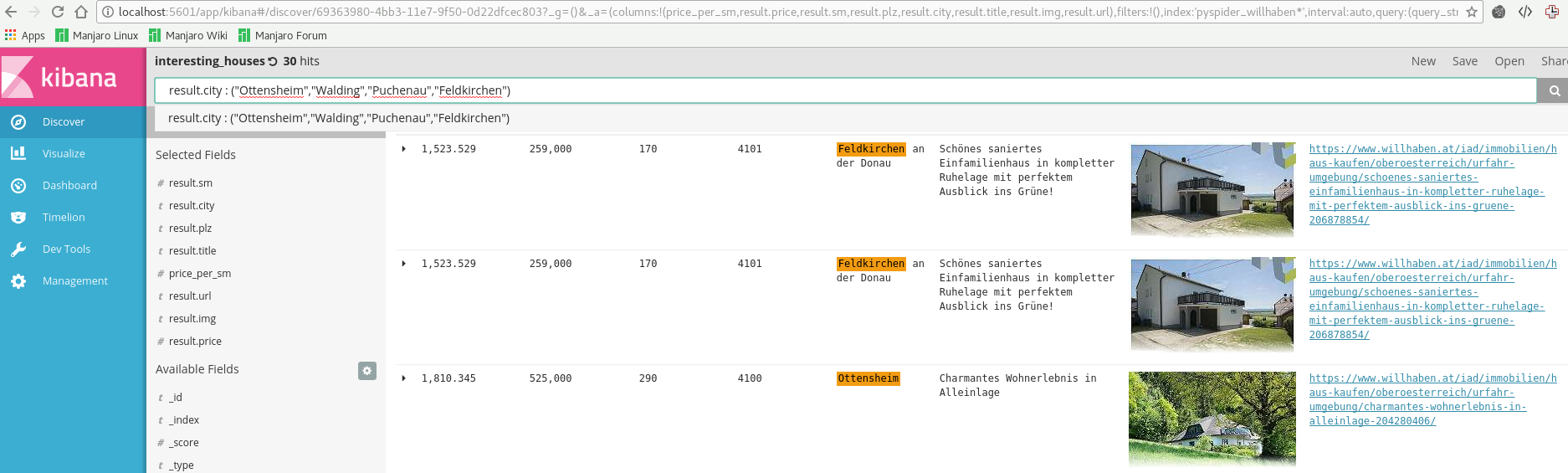
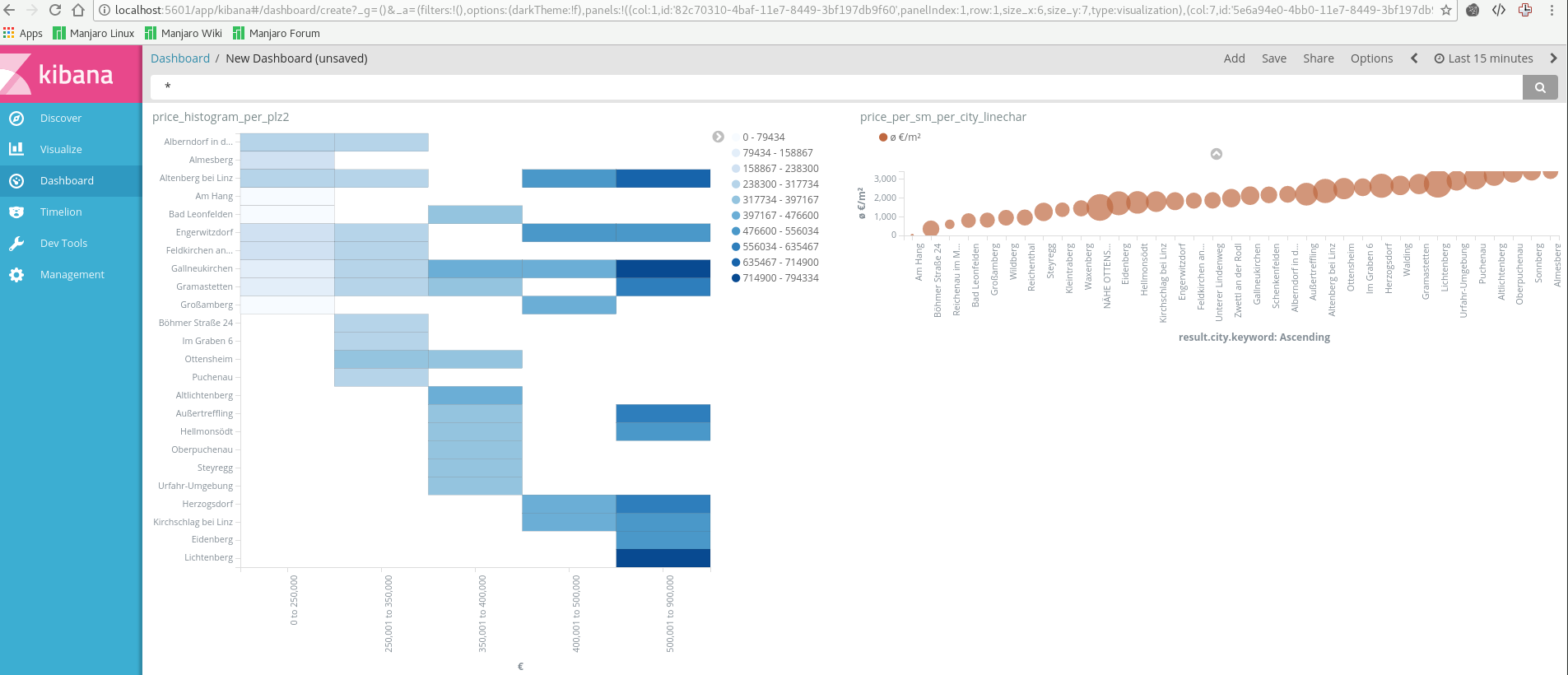 import configuration via docs/kibana_export.json
import configuration via docs/kibana_export.json
