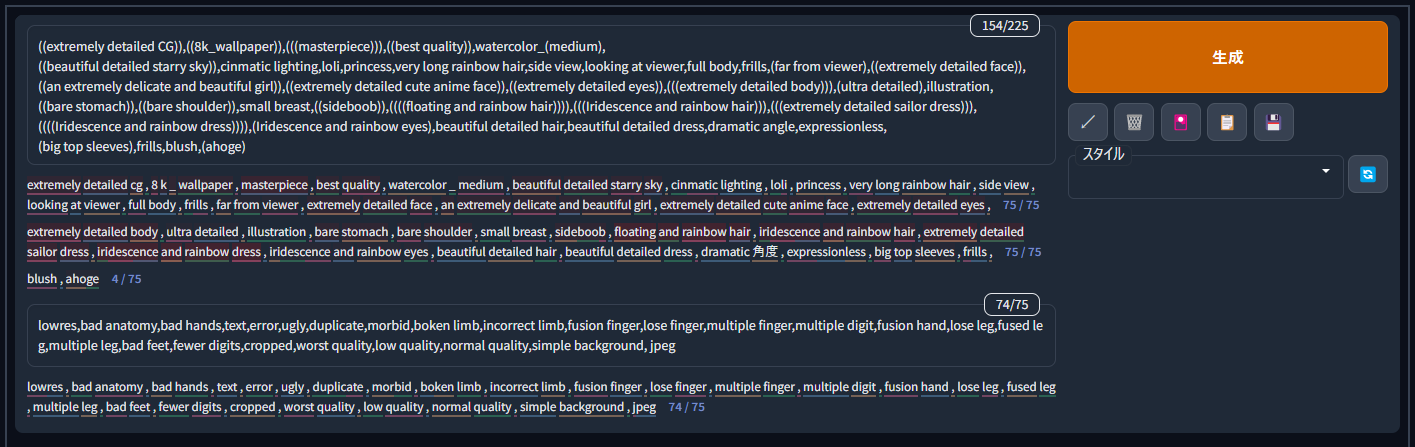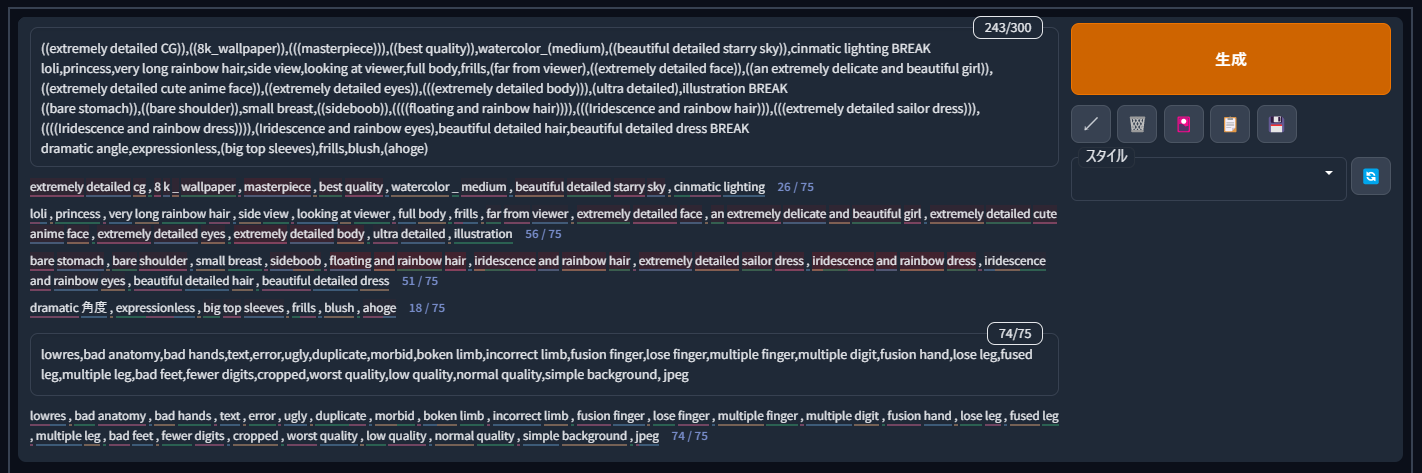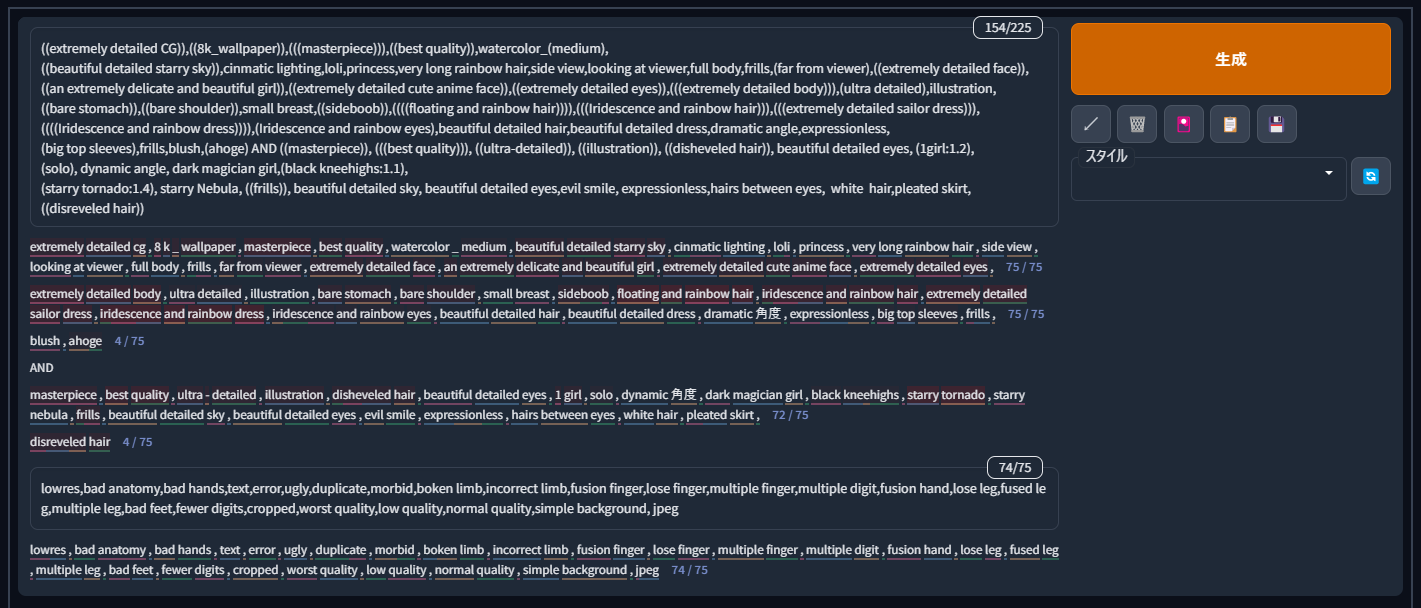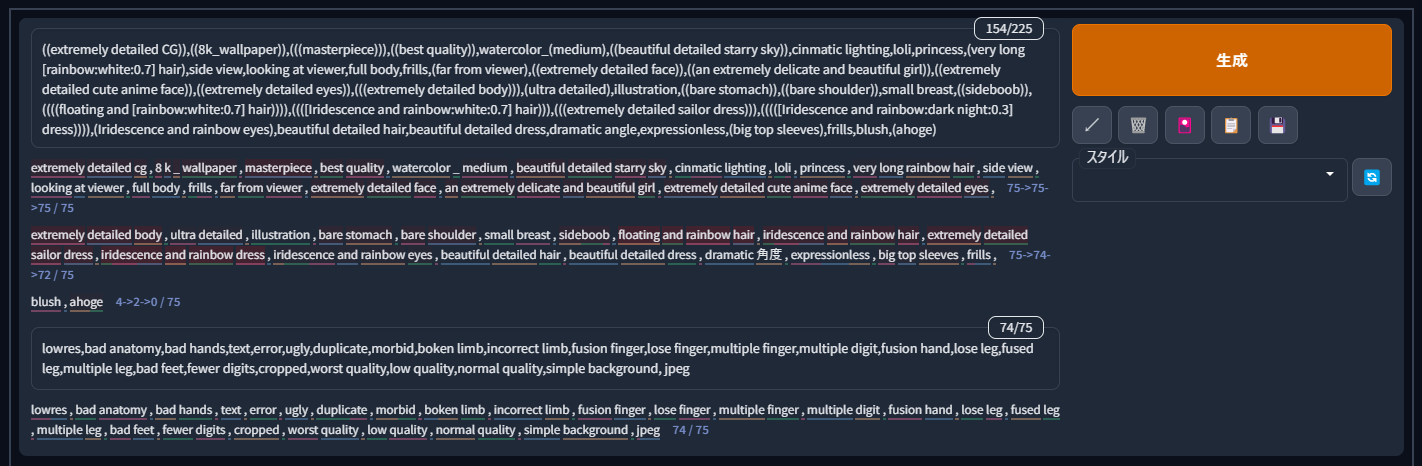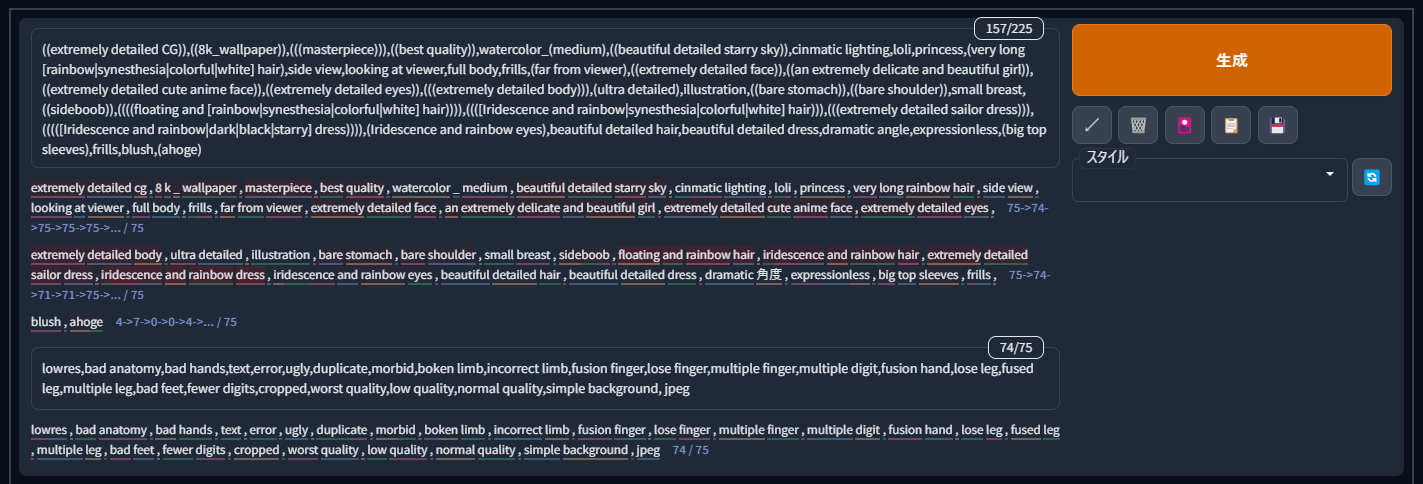プロンプト入力中に以下の情報を確認できます。
※ネガティブプロンプトでも同様
- Clipが文字列をどう区切って認識しているか
- 下線で色分け
- 各単語のトークンID
- 単語にマウスオーバーすると表示
- 強調の強さ
- 単語の背景色
- 1.0より強ければ強いほど赤、1.0より弱ければ弱いほど青に変化
- チャンク(75トークンの区切り)がどこで区切られているか
- チャンク毎に改行
- チャンク毎のトークン数
- BREAK記法を使っている場合は必ずしも1チャンク75トークンにならないため
- 各チャンクの後に「<トークン数> / 75」のフォーマットで表記
- 各Stepで変化するプロンプトのトークン数の推移
- プロンプトがStepによって変化する場合、トークン数の表示を以下のように変更
- <変化前のトークン数> -> <変化後のトークン数> / 75
- 変化の回数によって数珠つなぎに増えるが、コンパクトにするため5回目以降は省略
- 以下の記法を使用していると表示される
プロンプトは元素法典のもの一部改変して使用
AND記法・Prompt editing・Alternating Words
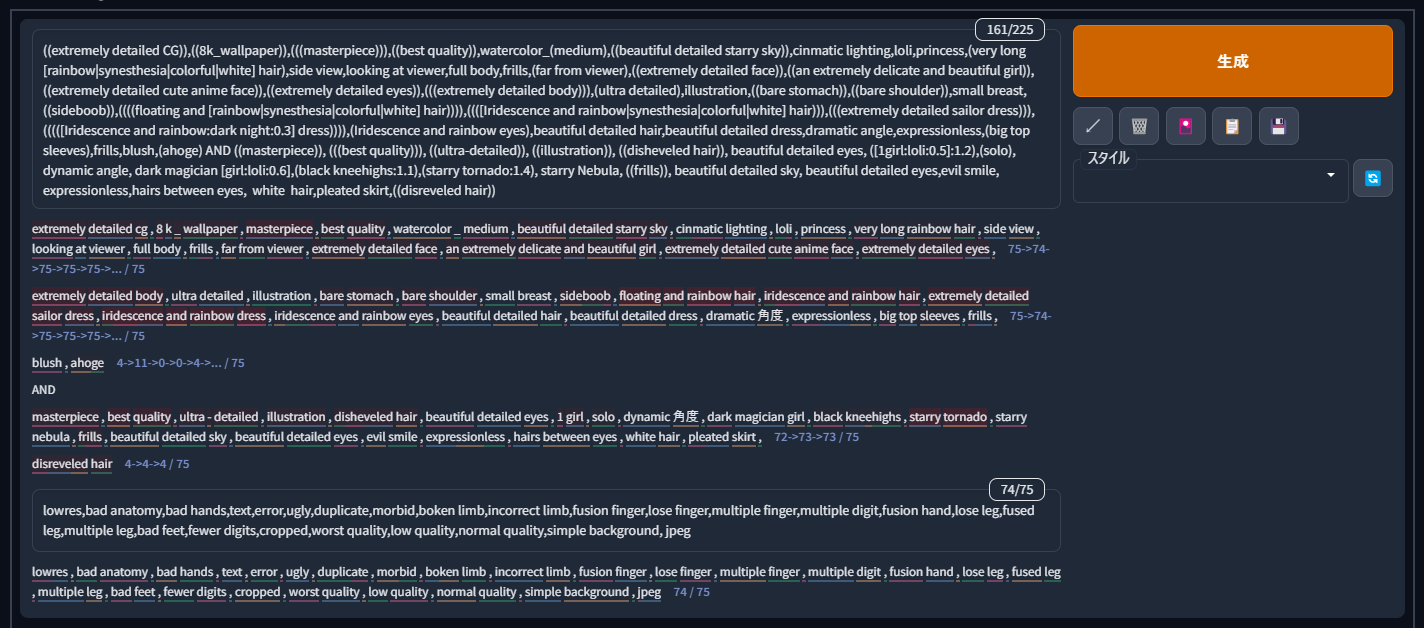
In order, above images show: emphasis only, BREAK and AND notation, Prompt editing, Alternating Words and an image with all three.
The following information is shown while entering the prompt/negative prompt:
- How Clip delimits and recognizes strings
- Color coding with underlines
- Token ID for each word
- Display when hovering over a word
- Strength of emphasis
- word background color
- Stronger than 1.0 turns red, weaker than 1.0 turns blue
- where chunks (75 token delimiters) are separated
- line break for each chunk
- number of tokens per chunk
- When using [BREAK keyword] (https://github.com/AUTOMATIC1111/stable-diffusion-webui/wiki/Features#break-keyword), it is not always 1 chunk 75 tokens
- After each chunk in the format " / 75"
- Changes in the number of prompt tokens that change at each step
- If the prompt changes by Step, change the display of the number of tokens as follows.
- -> / 75
- It increases in a string depending on the number of changes, but for the sake of compactness, the 5th and subsequent times are omitted
- It is displayed when using the following notation
Prompts are used with some modifications from Code of Elements