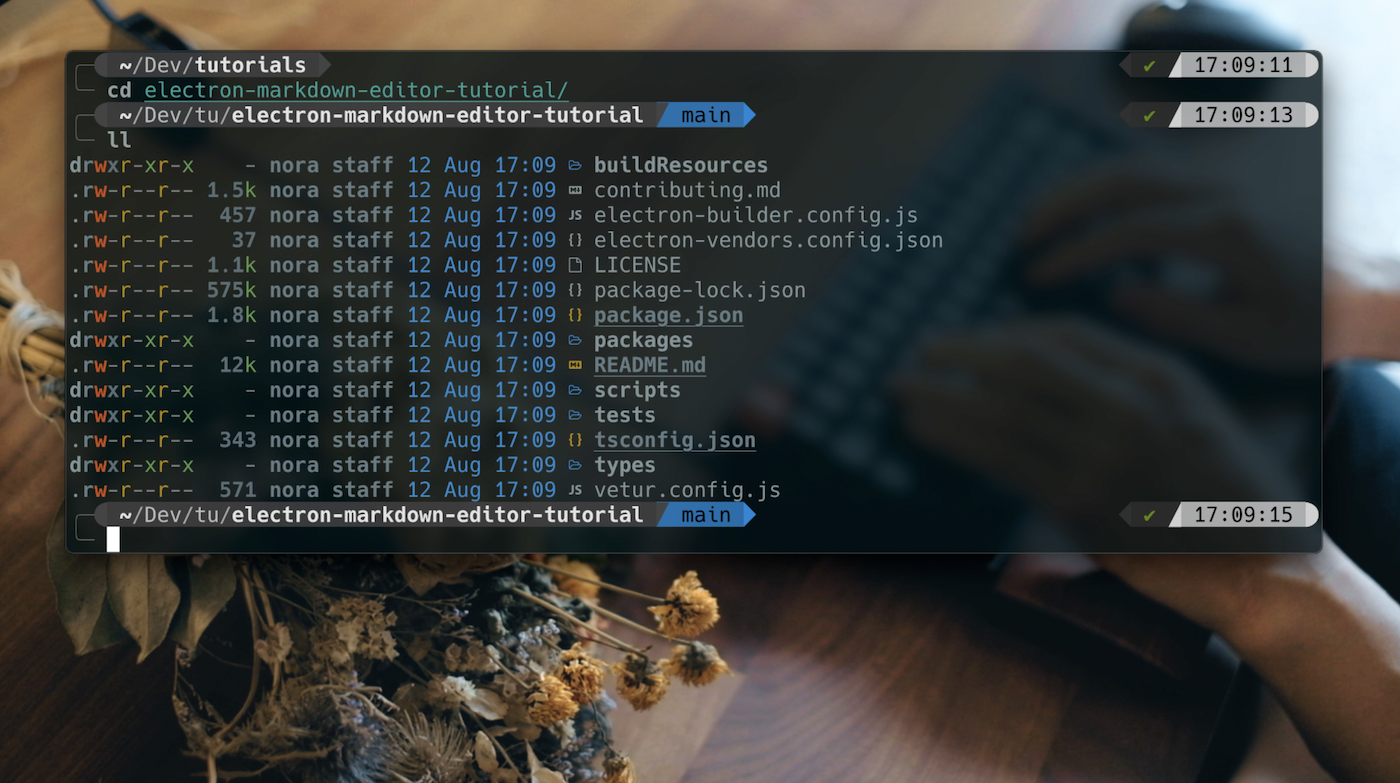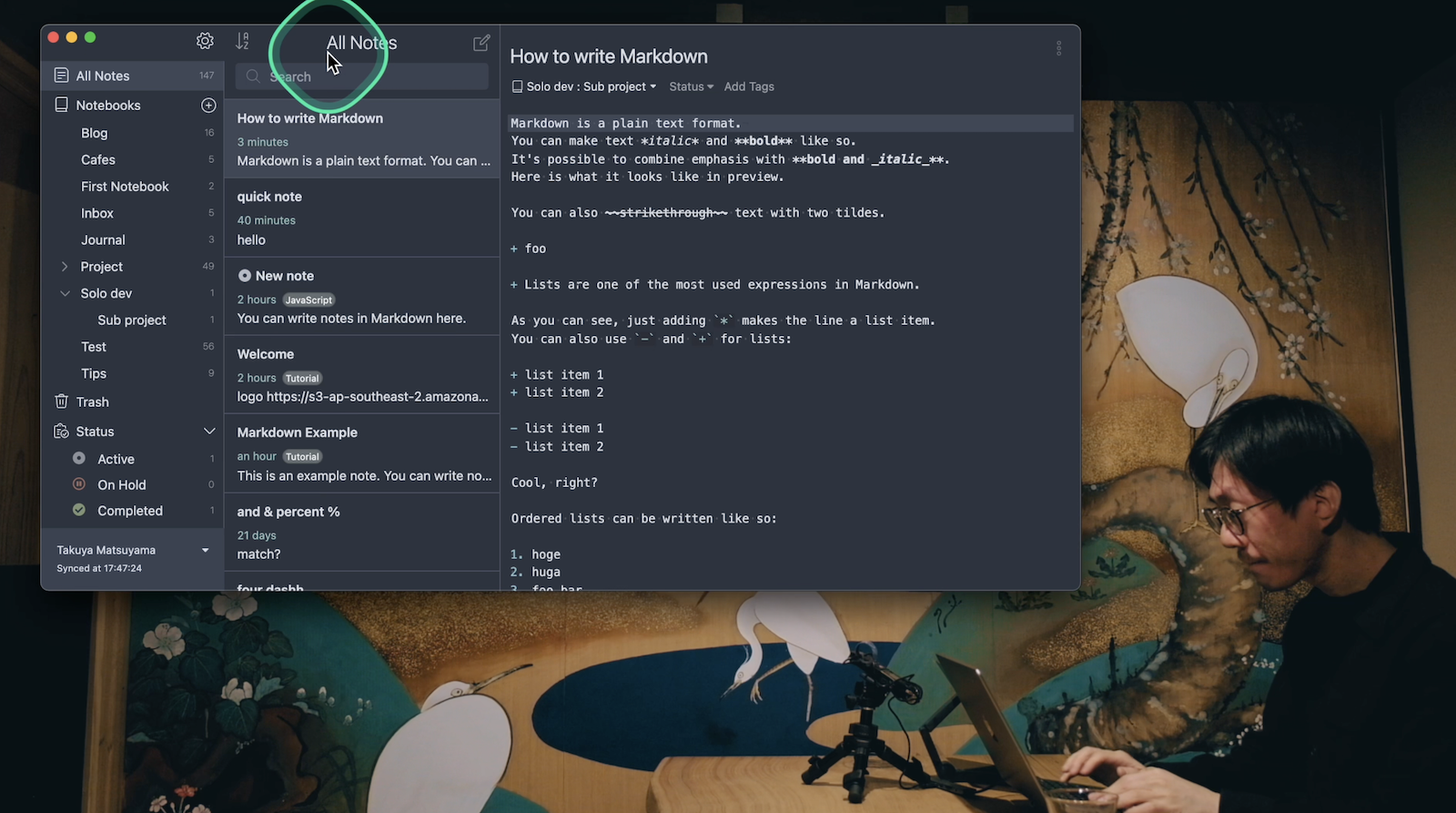Warning: Don’t blindly use my settings unless you know what that entails. Use at your own risk!
Check out my app called Inkdrop
- vim (Neovim) config
- tmux config
- git config
- fish config
- PowerShell config
- Neovim >= 0.9.0 (needs to be built with LuaJIT)
- Git >= 2.19.0 (for partial clones support)
- LazyVim
- a Nerd Font(v3.0 or greater) (optional, but needed to display some icons)
- lazygit (optional)
- a C compiler for
nvim-treesitter. See here - for telescope.nvim (optional)
- a terminal that support true color and undercurl:
- Solarized Osaka
Install fish shell
sudo apt-add-repository ppa:fish-shell/release-3
sudo apt update
sudo apt install -y fish
chsh -s /usr/bin/fishInstall fish plugins
curl -sL https://raw.githubusercontent.com/jorgebucaran/fisher/main/functions/fisher.fish | source && fisher install jorgebucaran/fisher
fisher install jorgebucaran/nvm.fish
fisher install jethrokuan/z
fisher install PatrickF1/fzf.fish
fisher install jorgebucaran/spark.fish
fisher update franciscolourenco/done
fisher install joseluisq/gitnow@2.12.0
fisher install meaningful-ooo/sponge
fisher install jorgebucaran/autopair.fish
fisher install nickeb96/puffer-fish
fisher install paldepind/projectdo
fisher install gazorby/fish-abbreviation-tips
fisher install jorgebucaran/hydro- Scoop - A command-line installer
- Git for Windows
- Oh My Posh - Prompt theme engine
- Terminal Icons - Folder and file icons
- PSReadLine - Cmdlets for customizing the editing environment, used for autocompletion
- z - Directory jumper
- PSFzf - Fuzzy finder
Watch my video tutorials: