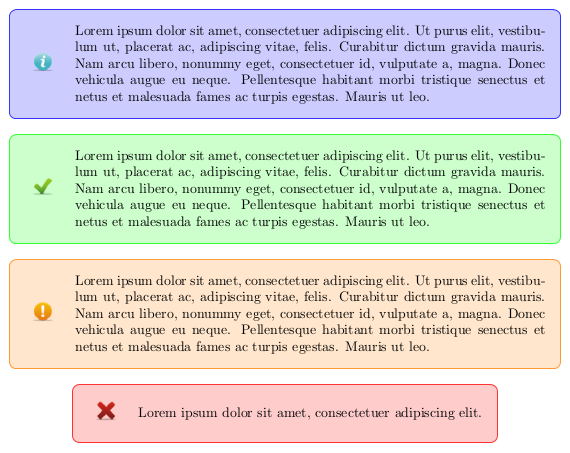latex-alert-message - available on CTAN
Alert messages for LaTeX - Inspired by Bootstrap alerts
To install the package properly, download the TDS archive. Then extract the archive into the texmf folder and install the package as following:
sudo unzip alertmessage.tds.zip -d "$(kpsewhich -var-value TEXMFLOCAL)"
sudo texhashThe package will be available from anywhere on your computer.
You can use the package without installation by putting the package file and the images in the root directory of your LaTeX project.
Download the latest release as a full example project or look at the example.tex.
Include the package in the header of your TeX file:
\usepackage{alertmessage}And simply call the methods you need. There are four panels availables for information, warnings, errors or success messages.
\alertinfo{Lorem ipsum dolor sit amet.}
\alertsuccess{Lorem ipsum dolor sit amet.}
\alertwarning{Lorem ipsum dolor sit amet.}
\alerterror{Lorem ipsum dolor sit amet.}The panel will adapt its size according to the length of the text (as you can see in the example).
Feel free to open issues or create pull requests.
If you want to modify the package for personal use, you can manually edit the package file.
If you want to create a TDS archive to share your modifications with your friends, use the TDS generation script.
If you want to deploy your modifications on the CTAN by yourself, please take a different package name.