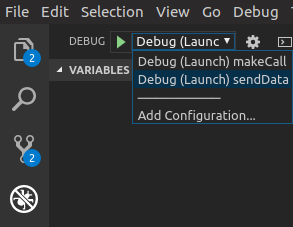Sample Java programs demonstrating usage of the Cisco JTAPI API for call control.
Visit the DevNet JTAPI Site
-
makeCall- basic make-call example. -
sendData- Opens a phone and performs a CiscoTerminal.sendData() request to send an IP Phone Services 'Hello World' message to the phone's display. -
superProvider_deviceStateServer- Demonstrates using CiscoProvider.createTerminal() to dynamically create a terminal by device name using the 'Superprovider' feature, then retrieves and monitors the device for device-side status changes using the 'Device State Server' feature. -
dialViaOffice- Implements a 'dial via office' senario, where a phone calls a CTI Route Point, which makes a new outbound call to a target DN, and then redirects both calls to a CTI Port which transfers the two calls together. -
conference- Implements a 3-way ad hoc conference scenario
-
OpenJDK 11
-
Apache Maven 3.6.3
-
A working Cisco Unified Communications Manager environment:
-
An CUCM application-user or end-user username/password, with the following roles:
-
Standard CTI Allow Control of Phones supporting Connected Xfer and conf -
Standard CTI Allow Control of Phones supporting Rollover Mode -
Standard CTI Enabled -
Standard CTI Allow Control of all Devices
-
-
One (or three, to try all sample scenarios) CTI suported phone devices (includes Cisco IP Communicator and Jabber soft phones), each configured with one directory number, each associated to the CUCM user.
Note, ensure directory numbers have
Allow Control of Device from CTIenabled
-
-
Make sure you have OpenJDK 11 installed,
javais available in the path, and$JAVA_HOMEpoints to the right directory:$ java -version openjdk 11.0.9.1 2020-11-04 OpenJDK Runtime Environment (build 11.0.9.1+1-Ubuntu-0ubuntu1.20.10) OpenJDK 64-Bit Server VM (build 11.0.9.1+1-Ubuntu-0ubuntu1.20.10, mixed mode, sharing)
$ echo $JAVA_HOME /usr/lib/jvm/java-1.11.0-openjdk-amd64
-
Open a terminal and use
gitto clone this repository:git clone https://github.com/CiscoDevNet/jtapi-samples.git
-
Open the Java project in Visual Studio Code:
cd jtapi-samples code .
-
Edit rename
.env.exampleto.env, and edit to specify environment variable config for the samples you wish to run. -
Finally, to launch the sample in VS Code, select the Run panel, choose the desired
Launch...option from the drop-down in the upper left, and click the green 'Start Debugging' arrow (or hit F5)
-
In this project, the 11.5 and 12.5 versions of the JTAPI Java library have been deployed to the project's local Maven repo (in
lib/), with 12.5 being the configured version.If you want to use 11.5 (or you deploy another version, as below), modify
pom.xmlto specify the desired JTAPI version dependency. Modify<version>:<dependency> <groupId>com.cisco.jtapi</groupId> <artifactId>jtapi</artifactId> <version>12.5</version> </dependency>
-
If you want to use another JTAPI version in the project:
-
Download and install/extract the JTAPI plugin from CUCM (Applications / Plugins)
-
From this repository's root, use Maven to deploy the new version of
jtapi.jarto the local repo. You will need to identify the full path to the newjtapi.jarinstalled above:mvn deploy:deploy-file -DgroupId=com.cisco.jtapi -DartifactId=jtapi -Dversion={version} -Durl=file:./lib -DrepositoryId=local-maven-repo -DupdateReleaseInfo=true -Dfile={/path/to/jtapi.jar}Note: be sure to update {version} and {/path/to/jtapi.jar} to your actual values
-
-
JTAPI configuration - e.g. trace log number/size/location and various timeouts - can be configured in
jtapi_config/jtapi.ini(defined as a resource inpom.xml) -
As of v12.5, the Cisco
jtapi.jardoes not implement the Java Platform Module System (JPMS). See this issue for more info.