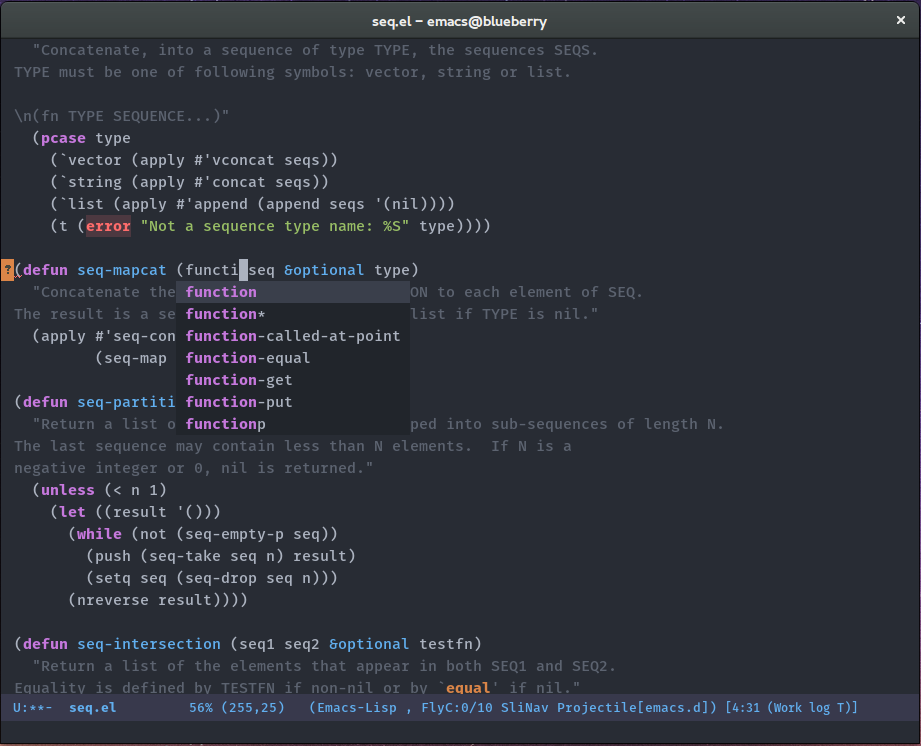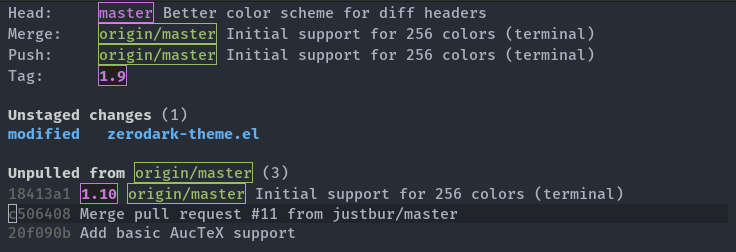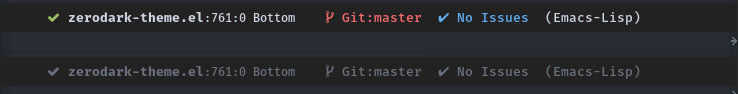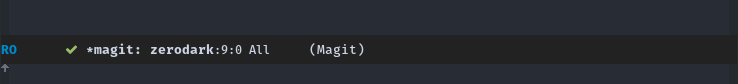===============================================================================
A dark theme for Emacs, inspired from Niflheim and One Dark
Repository mirrored with gitlab.petton.fr/nico/zerodark-theme.
Evaluate zerodark-setup-modeline-format to enable the custom mode-line-format:
The custom mode line provided with zerodark-theme uses
the all-the-icons package. The
package itself is installed along with zerodark-theme.
However, it is necessary to install the fonts in the fonts directory included
in all-the-icons repository as explained in its README:
in order for the icons to work you will need to install the Resource Fonts included in this package, they are available in the fonts directory.
Zerodark supports for many packages, including the following:
- ace-window
- anzu
- avy
- clojure-mode
- company-mode
- diff-hl
- ediff
- elfeed
- erc
- eshell
- flycheck
- helm
- hydra
- ido
- ivy
- jabber.el
- js2-mode
- ledger
- linum
- magit
- markup-face
- notmuch
- orgmode
- powerline
- show-paren
- visible-mark
- web-mode
- wgrep
- whitespace-mode
M-x package-install RET zerodark-theme
Add the following to you init.el:
(load-theme 'zerodark t)
;; Optionally setup the modeline
(zerodark-setup-modeline-format)
Or execute M-x load-theme RET zerodark RET.
Copyright 2015-2018 (C) Nicolas Petton