Real-time Piano Detection - a paradigm for working with Pytorch->ONNX->Max/MSP.
As an example we show the ability to develop a low-latency detection algorithm for acoustic piano. This paradigm is an open source and can be easily used by artists and researchers to combine NN models in music and art applications.
The example provides interface to Max/MSP by using two external objects. The workflow is as follow:
- Generate a training set by using the external object traindyn~.mxo. This will create the dataset and label files.
- Train a model using Pytorch.
- Use the trained model with the external inferdyn~.mxo for inference. This is done by interfacing to ONNX-realtime c++ library.
0.1 Download fftw-3, then compile and install it (as stated in the in the install section):
cd fft-3.3.8
./configure && make
sudo make installThis will create a static - .a - file in /usr/local/lib: libfftw3.a .
This needs to replace the .dylib file in the Linker Flag entry of the Build Settings:
In the field Other Linker Flags change it to this :
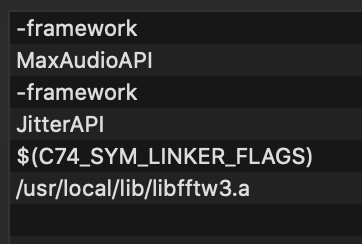
0.2 Install the maxSDK to your computer from here.
Bring the folder source 2 folder down from the root of the maxSDK folder, as stated here.
For example - renaming it ONNX-Objects -, and encapsulating it a folder called custom :
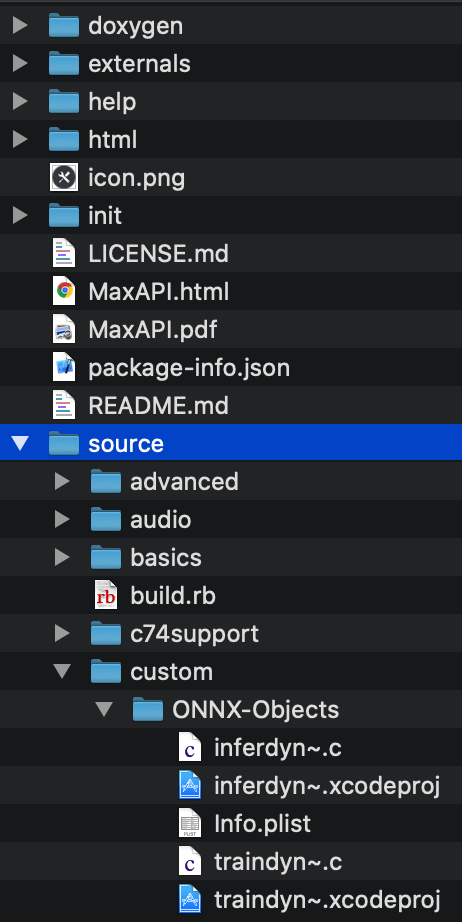
Once compiled the file can be found in the externals folder of the max-sdk install.
inferdyn~.mxo can then be brought into max.
In order to get the dylib files to work on macOS Catalina ( 10.15.6 ), the dylib files need to be accepted as verified. To do so, double click on them, and in Systeme Preferences -> Security And Privacy, allow them to be executed.
-
First download the realtime dynamic libraries from onnx-realtime microsoft: https://github.com/microsoft/onnxruntime/releases/tag/v1.1.0
-
Now you need to create the dynamic lib which will be used within max object, this is done by compiling the connx/main.cpp file.
-
There is one precompiled lib that can be used, called mainlib.so.
-
but if you want to compile from source or you use other version than onnxruntime v1.1.0. For example, in terminal go to the path connx/main.cpp (ensure the correct path to ONNX, and the correct
version):g++ -shared -o libmain.so main.cpp -IPATH/TO/ONNX/onnxruntime-osx-x64-1.1.0/include/ -L"PATH/TO/ONNX/onnxruntime-osx-x64- 1.1.0/lib" -lonnxruntime.1.1.0 -lonnxruntime -std=c++14 -Wl,-rpath,"@executable_path/PATH/TO/ONNX/onnxruntime-osx-x64-
1.1.0/lib"
- Open the maxsource/training_set.maxhelp in max and add the external object path. Follow the instructions in the patch. (OSX, but source code avialable to build in windows)
- Load piano vst or input piano and use inference with exsited ONNX model (see /model_pytorch/trainedmodels), or create a new training set.
- Follow the python notebook to train and export a new ONNX model then load it in inferdyn~ object in max.