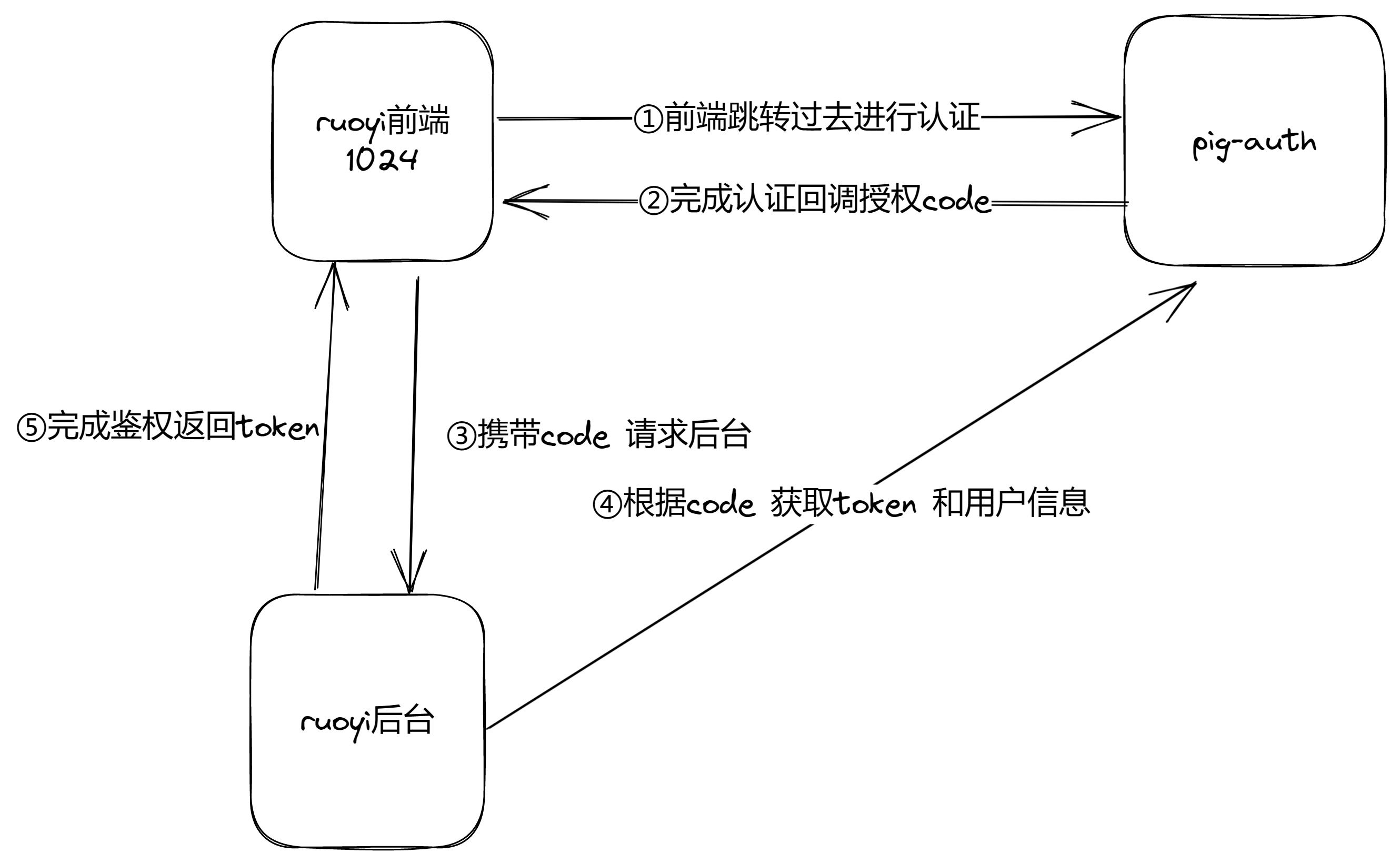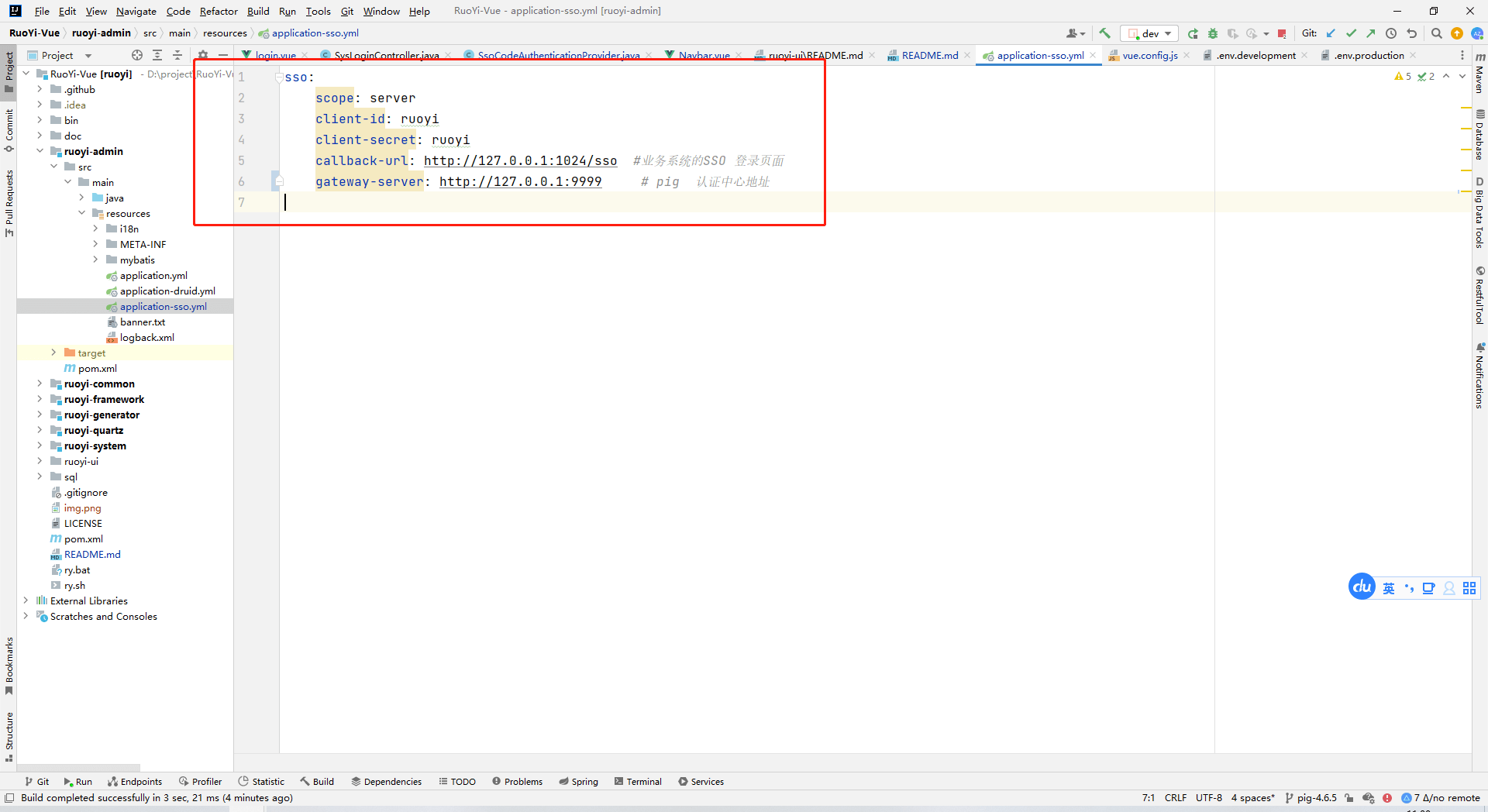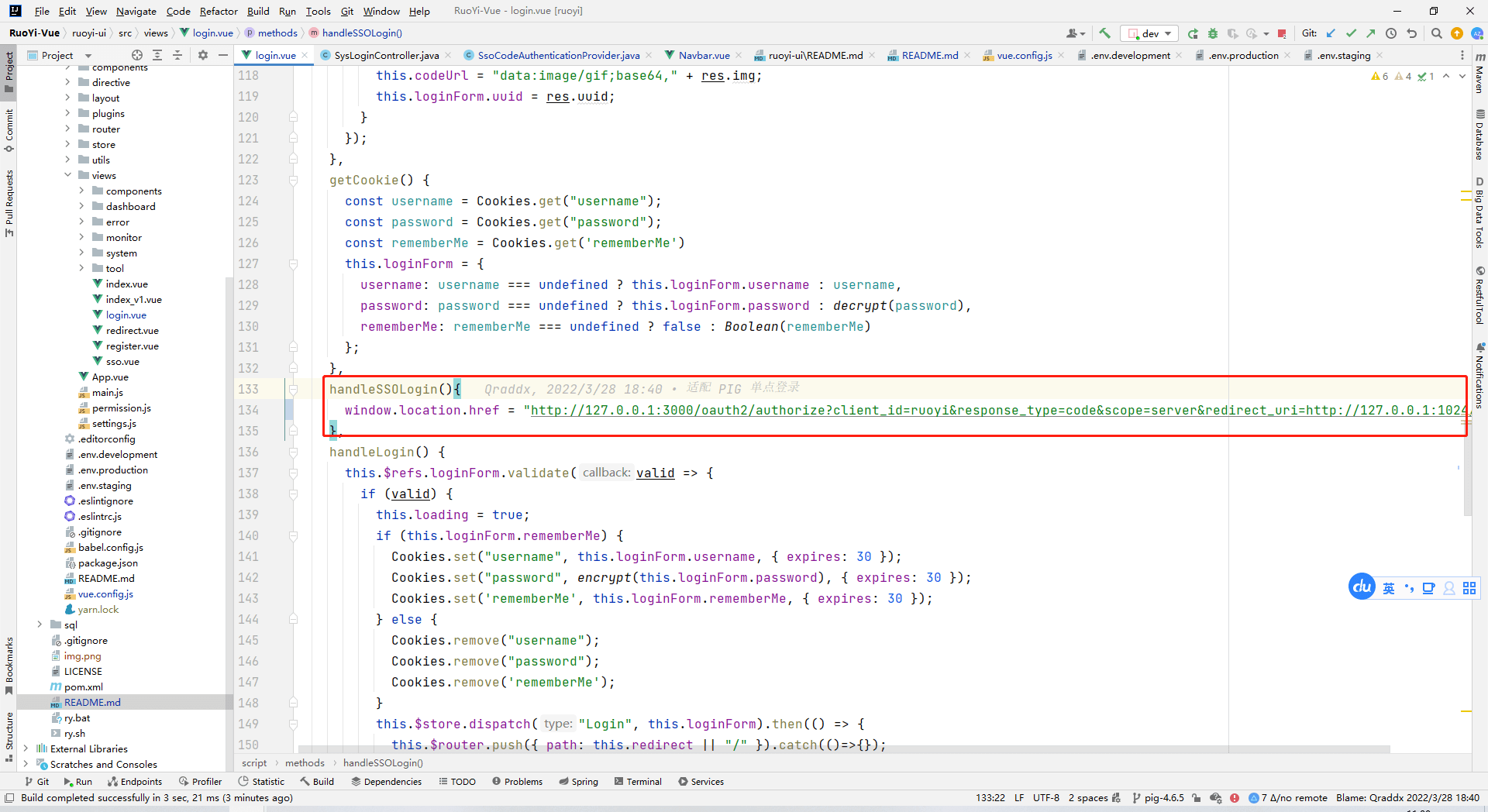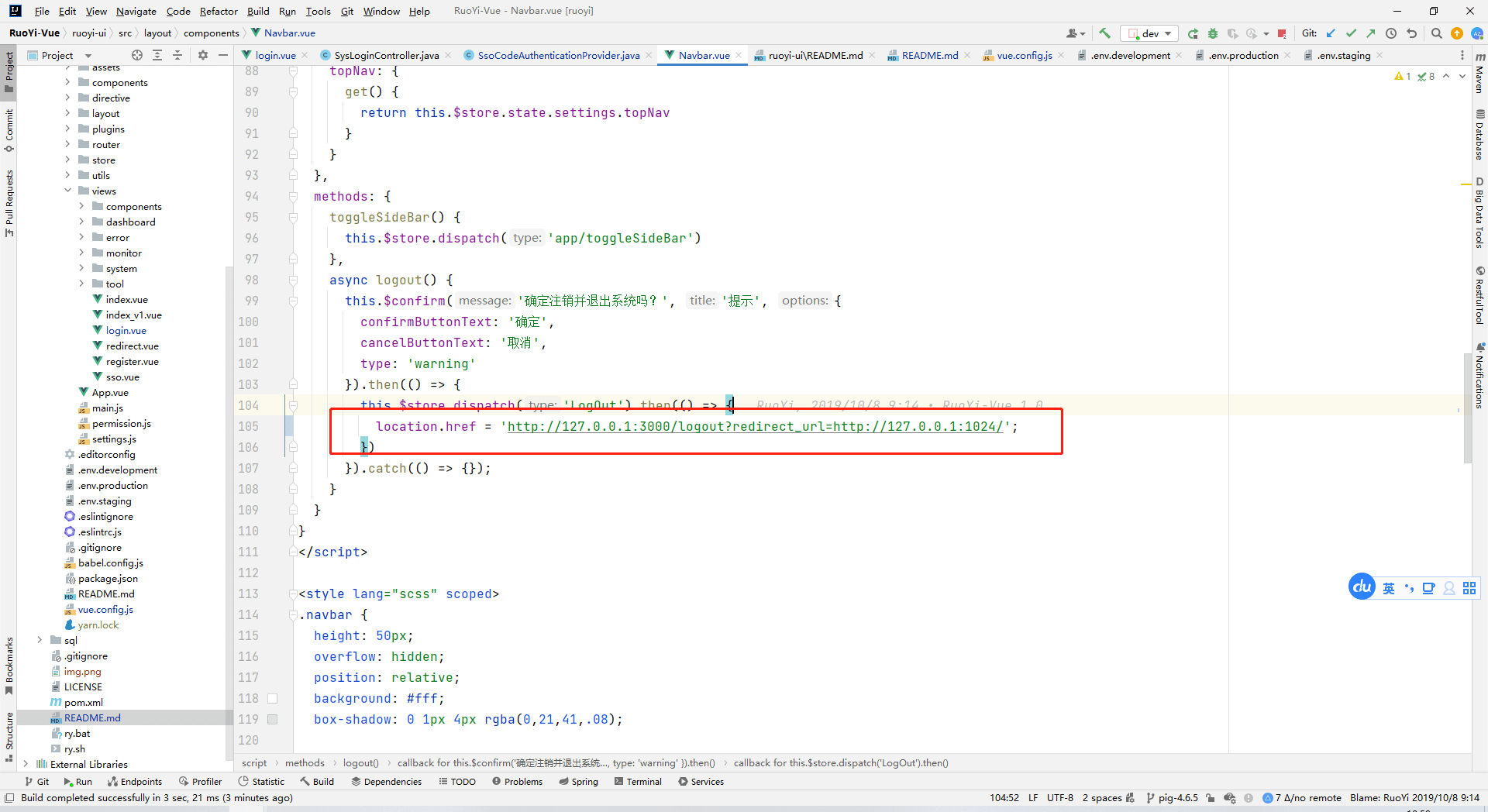INSERT INTO `pigxx`.`sys_oauth_client_details`(`id`, `client_id`, `resource_ids`, `client_secret`, `scope`, `authorized_grant_types`, `web_server_redirect_uri`, `authorities`, `access_token_validity`, `refresh_token_validity`, `additional_information`, `autoapprove`, `del_flag`, `create_by`, `update_by`, `create_time`, `update_time`, `tenant_id`) VALUES (1, 'ruoyi', NULL, 'ruoyi', 'server', 'authorization_code,client_credentials,password,implicit,refresh_token', 'http://127.0.0.1:1024/sso', NULL, 12700000, 12700000, '{\"captcha_flag\":\"0\",\"enc_flag\":\"0\",\"online_quantity\":\"1\"}', 'false', '0', 'admin', 'admin', '2023-01-17 11:12:49', '2023-01-28 10:32:58', 1);配置 RuoYi 前端地址 默认 1024 端口 配置 PIGX 认证中心地址