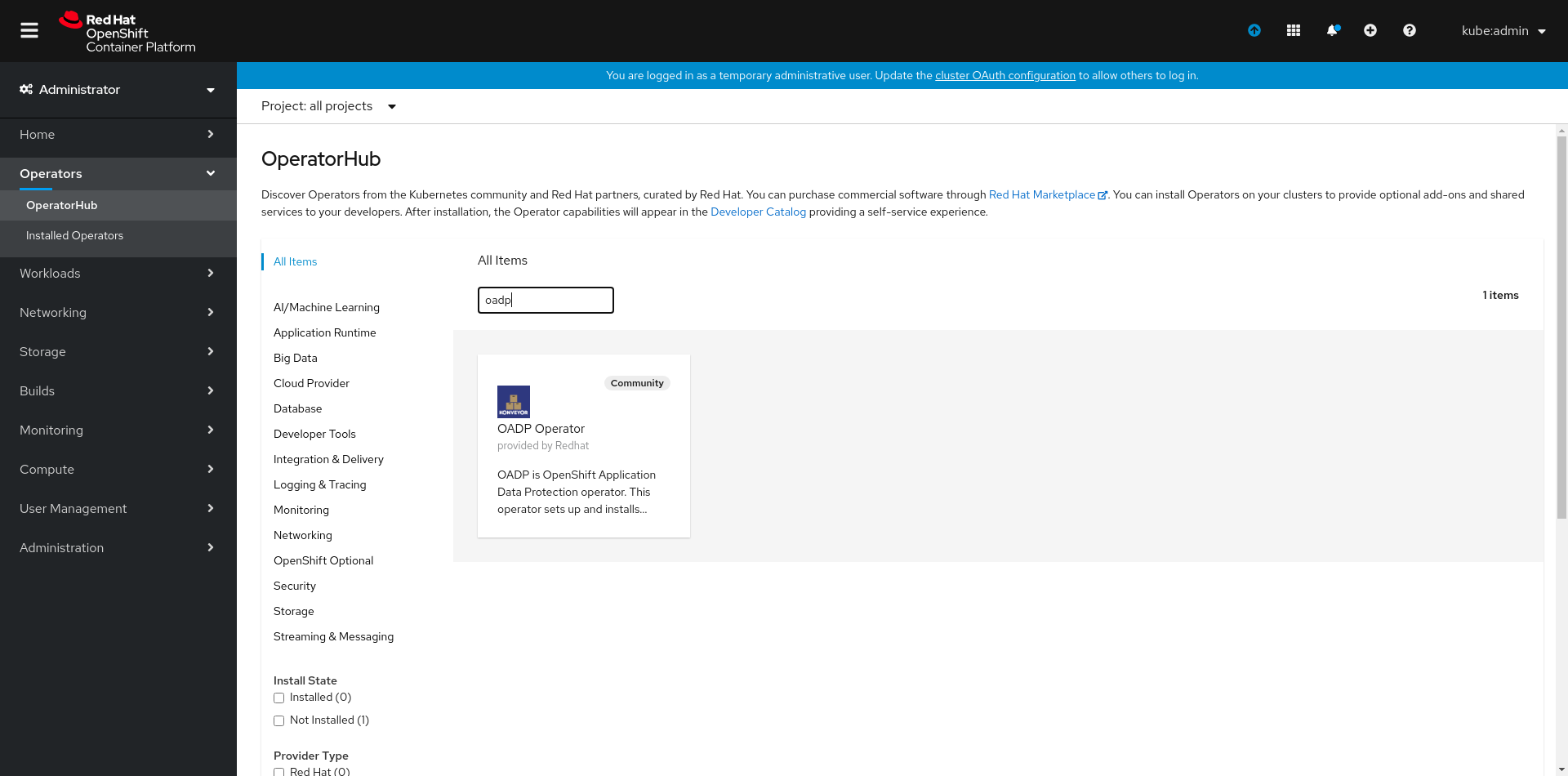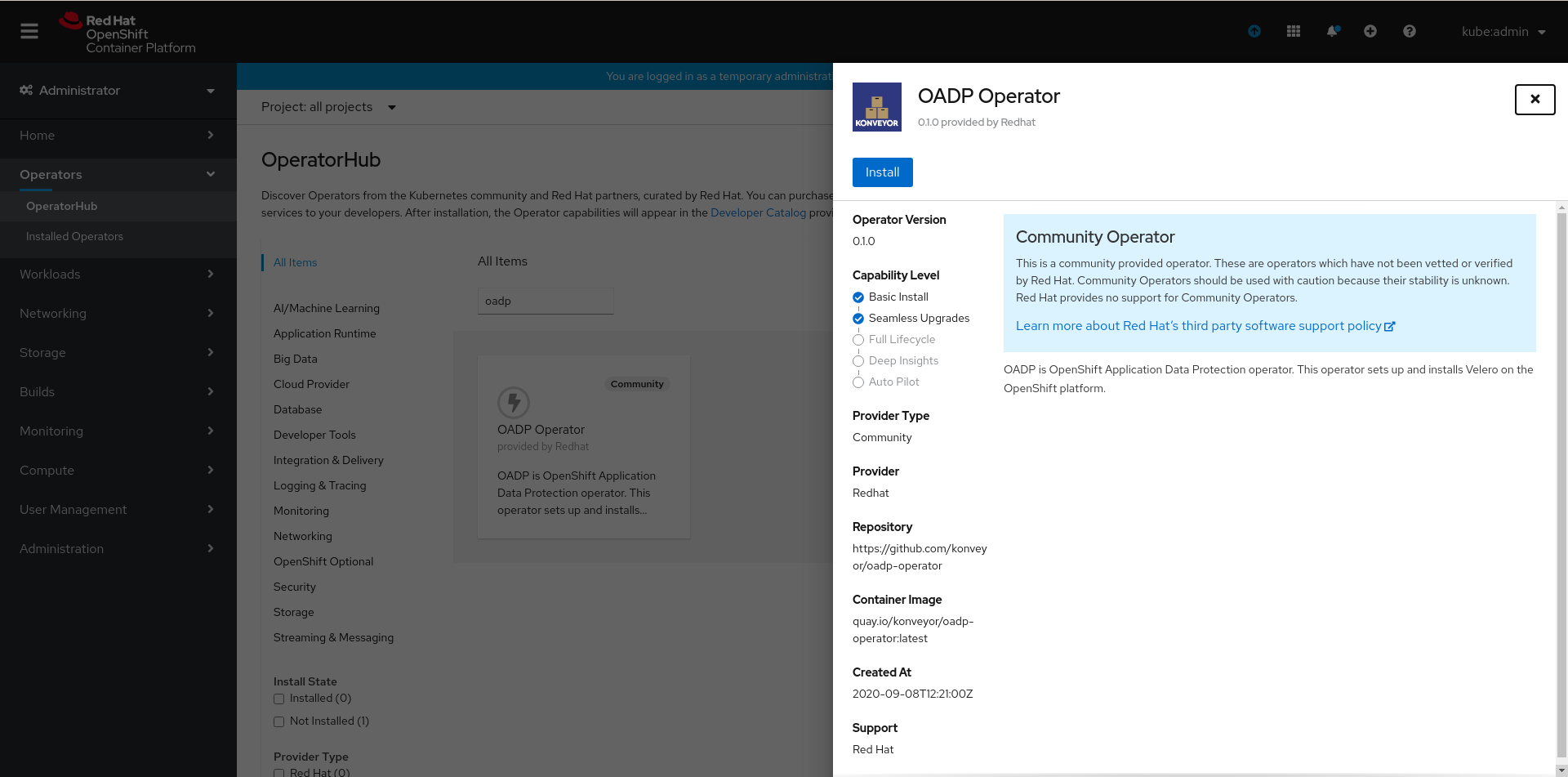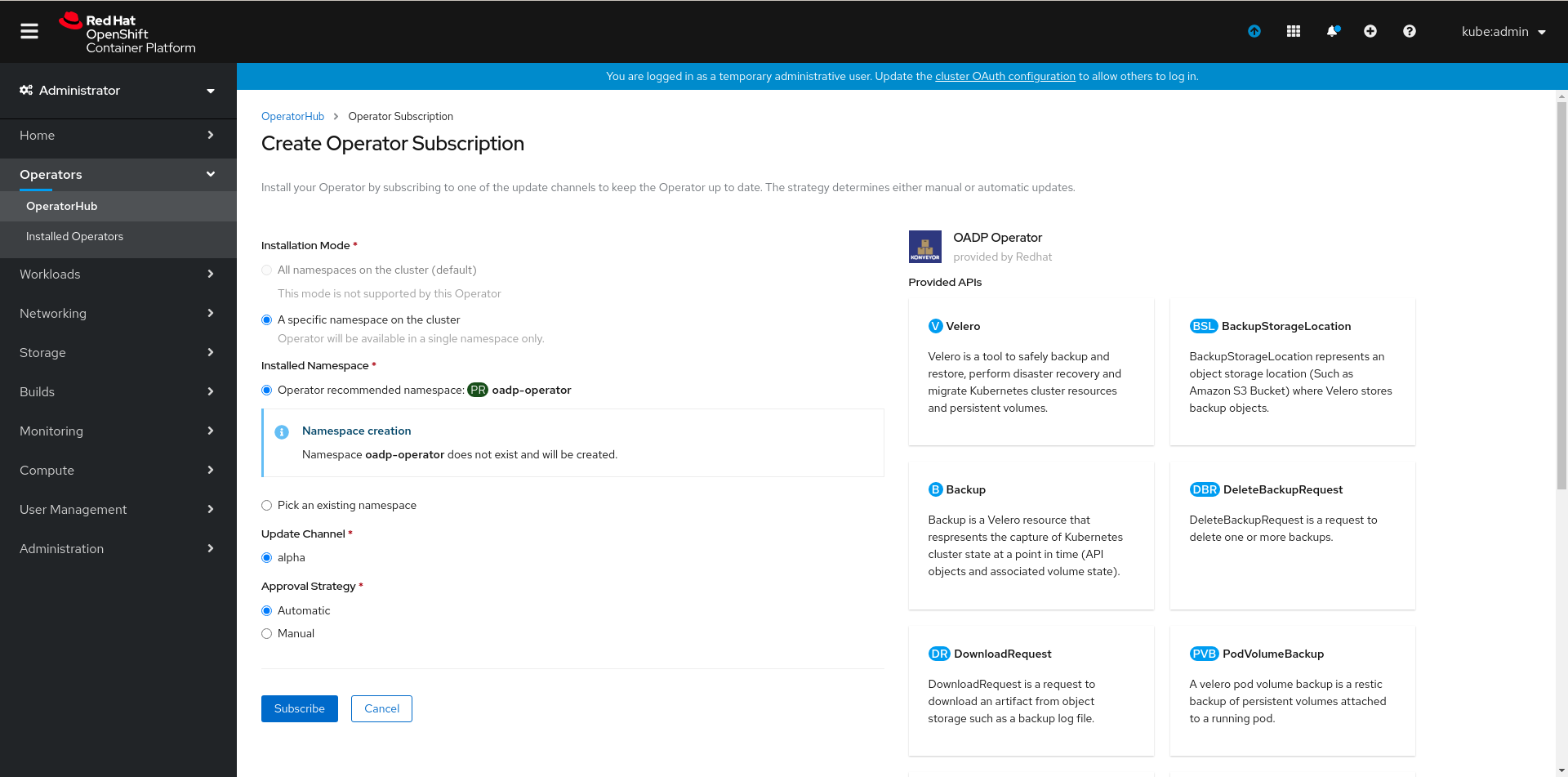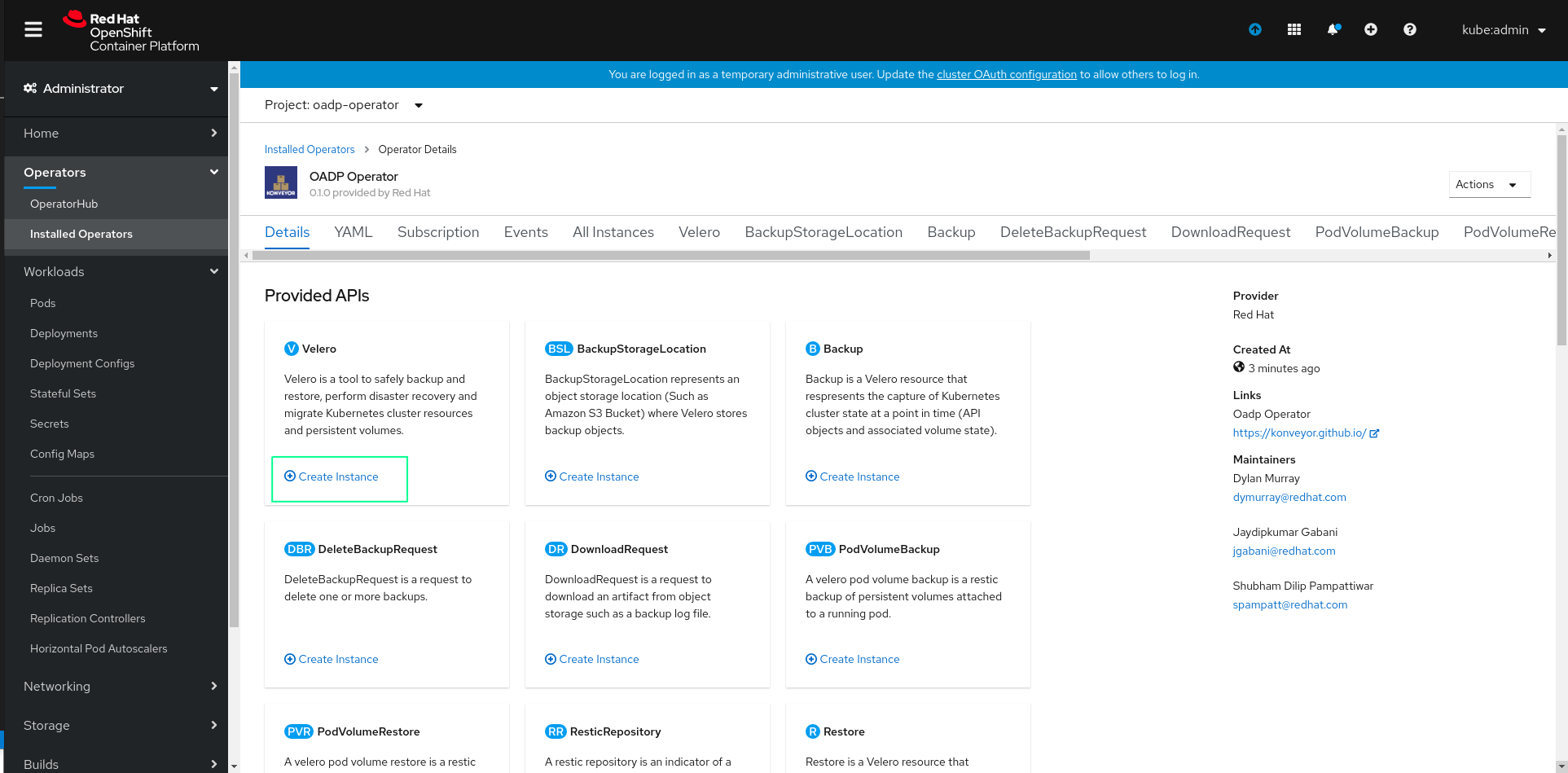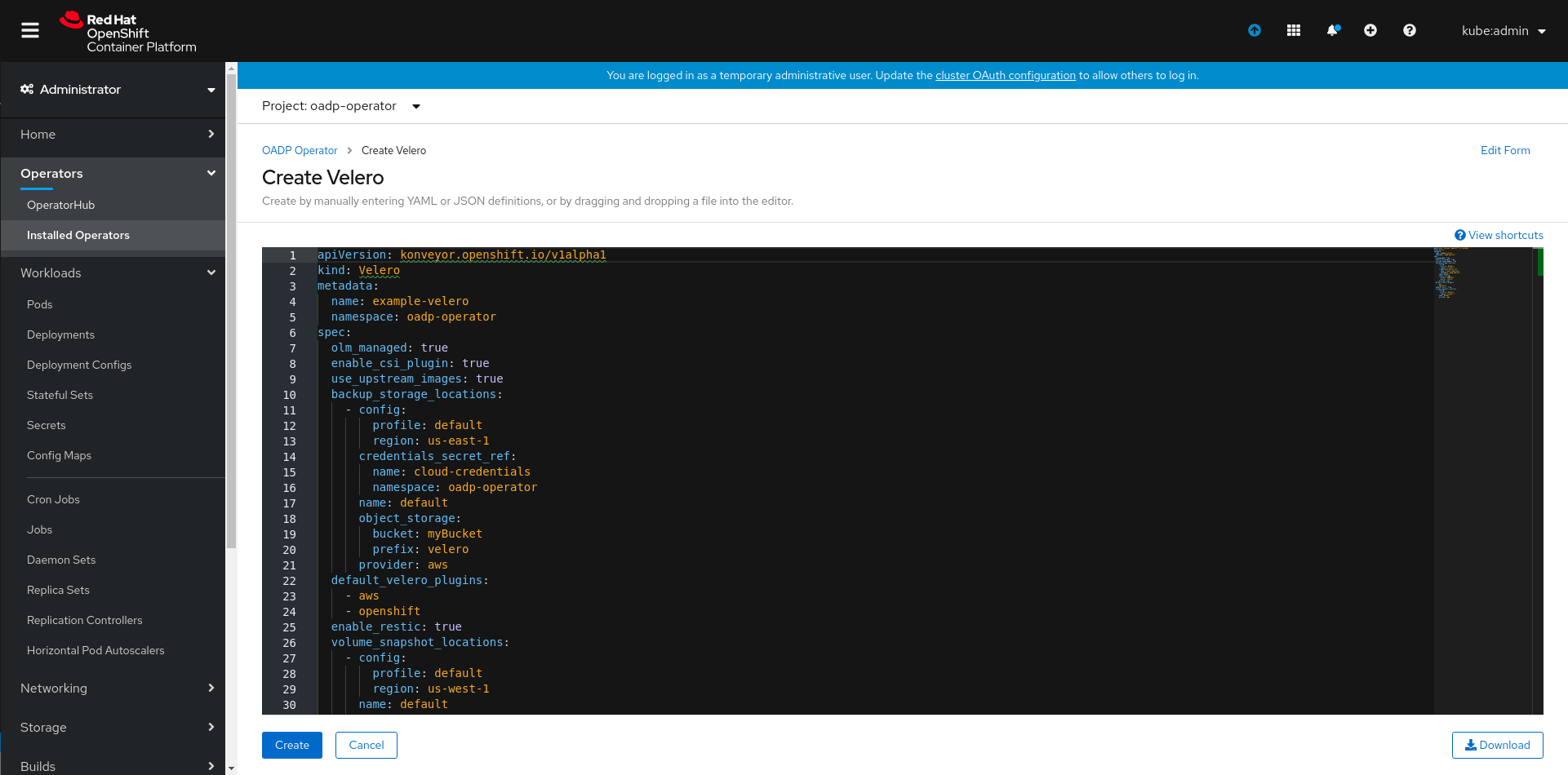OADP Operator
Overview
OADP is OpenShift Application Data Protection operator. This operator sets up and installs Velero on the OpenShift platform.
Prerequisites
- Docker/Podman
- OpenShift CLI
- Access to OpenShift cluster
Getting started with basic install (OLM/OperatorHub)
Installing Operator
You can install the OADP Operator from the Openshift's OperatorHub. You can search for the operator using keywords like oadp or velero
Now click on Install
Finally, click on subscribe, this will create a namespace named oadp-operator if it does not exist and install the OADP operator in it.
Creating credentials secret
Create secret for the cloud provider credentials to be used. Also, the credentials file present at CREDENTIALS_FILE_PATH shoud be in proper format, for instance if the provider is AWS it should follow this AWS credentials template
oc create secret generic <SECRET_NAME> --namespace oadp-operator --from-file cloud=<CREDENTIALS_FILE_PATH>
Creating Velero CR
Now create an instance of Velero CR by clicking on Create Instance as highlighted below:
Finally, set the CR spec values appropriately and click on create.
Getting started with basic install (Non - OLM)
Cloning the Repository
Checkout this OADP Operator repository:
git clone git@github.com:konveyor/oadp-operator.git
cd oadp-operator
Building the Operator
Build the OADP operator image and push it to a public registry (quay.io or dockerhub)
There are two ways to build the operator image:
- Using operator-sdk
operator-sdk build oadp-operator - Using Podman/Docker
podman build -f build/Dockerfile . -t oadp-operator:latest
After successfully building the operator image, push it to a public registry.
Using the Image
In order to use a locally built image of the operator, please update the operator.yaml file. Update the image of the oadp-operator container with the image registry URL. You can edit the file manually or use the following command( <REGISTRY_URL> is the placeholder for your own registry url in the command):
sed -i 's|quay.io/konveyor/oadp-operator:latest|<REGISTRY_URL>|g' deploy/operator.yaml
For OSX, use the following command:
sed -i "" 's|quay.io/konveyor/oadp-operator:latest|<REGISTRY_URL>|g' deploy/operator.yaml
Before proceeding further make sure the image is updated in the operator.yaml file as discussed above.
Operator installation
To install OADP operator and the essential Velero components follow the steps given below:
- Create a new namespace named
oadp-operatoroc create namespace oadp-operator - Switch to the
oadp-operatornamespaceoc project oadp-operator - Create secret for the cloud provider credentials to be used. Also, the credentials file present at
CREDENTIALS_FILE_PATHshoud be in proper format, for instance if the provider is AWS it should follow this AWS credentials templateoc create secret generic <SECRET_NAME> --namespace oadp-operator --from-file cloud=<CREDENTIALS_FILE_PATH> - Now to create the deployment, role, role binding, cluster role, cluster rolebinding, and service account, use the following command:
oc create -f deploy/non-olm - Deploy the Velero custom resource definition:
oc create -f deploy/crds/konveyor.openshift.io_veleros_crd.yaml - Finally, deploy the Velero CR:
oc create -f deploy/crds/konveyor.openshift.io_v1alpha1_velero_cr.yaml
Verify Operator installation
Post completion of all the above steps (Non-OLM or OLM), you can check if the operator was successfully installed or not, the expected result for the command oc get all -n oadp-operator is as follows:
NAME READY STATUS RESTARTS AGE
pod/oadp-operator-7749f885f6-9nm9w 1/1 Running 0 6m6s
pod/restic-48s5r 1/1 Running 0 2m16s
pod/restic-5sr4c 1/1 Running 0 2m16s
pod/restic-bs5p2 1/1 Running 0 2m16s
pod/velero-76546b65c8-tm9vv 1/1 Running 0 2m16s
NAME TYPE CLUSTER-IP EXTERNAL-IP PORT(S) AGE
service/oadp-operator-metrics ClusterIP 172.30.21.118 <none> 8383/TCP,8686/TCP 5m51s
NAME DESIRED CURRENT READY UP-TO-DATE AVAILABLE NODE SELECTOR AGE
daemonset.apps/restic 3 3 3 3 3 <none> 2m17s
NAME READY UP-TO-DATE AVAILABLE AGE
deployment.apps/oadp-operator 1/1 1 1 6m7s
deployment.apps/velero 1/1 1 1 2m17s
NAME DESIRED CURRENT READY AGE
replicaset.apps/oadp-operator-7749f885f6 1 1 1 6m7s
replicaset.apps/velero-76546b65c8 1 1 1 2m17s
Note: For using the velero CLI directly configured for the oadp-operator namespace, you may want to use the following command:
velero client config set namespace=oadp-operator
Customize Installation
Configure Velero Plugins
There are mainly two categories of velero plugins that can be specified while installing Velero:
-
default-velero-plugins:
Five types of default velero plugins can be installed - AWS, GCP, Azure, OpenShift, and CSI. For installation, you need to specify them in thekonveyor.openshift.io_v1alpha1_velero_cr.yamlfile during deployment.apiVersion: konveyor.openshift.io/v1alpha1 kind: Velero metadata: name: example-velero spec: default_velero_plugins: - azure - gcp - aws - openshift - csiThe above specification will install Velero with all five default plugins.
This repository has more information about the CSI plugin.
-
custom-velero-plugin:
For installation of custom velero plugins, you need to specify the pluginimageand pluginnamein thekonveyor.openshift.io_v1alpha1_velero_cr.yamlfile during deployment.For instance,
apiVersion: konveyor.openshift.io/v1alpha1 kind: Velero metadata: name: example-velero spec: default_velero_plugins: - azure - gcp custom_velero_plugins: - name: custom-plugin-example image: quay.io/example-repo/custom-velero-pluginThe above specification will install Velero with 3 plugins (azure, gcp and custom-plugin-example).
Backup Storage Locations and Volume Snapshot Locations Customization
Velero supports backup storage locations and volume snapshot locations from a number of cloud providers (AWS, Azure and GCP). Please refer the section configure Backup Storage Locations and Volume Snapshot Locations.
Using upstream images
In order to use the upstream images for Velero deployment as well as its plugins, you need to set a flag use_upstream_images as true in the konveyor.openshift.io_v1alpha1_velero_cr.yaml during installation of the operator.
Note: If the flag use_upstream_images is set, the registry will be switched from quay.io to docker.io and v1.4.0 (current upstream version) image tag will be used for Velero and latest image tag will be used for the plugins.
Resource requests and limits customization
By default, the Velero deployment requests 500m CPU, 128Mi memory and sets a limit of 1000m CPU, 256Mi. Customization of these resource requests and limits may be performed using steps specified in the Resource requests and limits customization section.
Use self-sigend certificate
If you intend to use Velero with a storage provider that is secured by a self-signed certificate, you may need to instruct Velero to trust that certificate. See Use self-sigend certificate section for details.
OLM Integration
For installing/uninstalling the OADP operator directly from OperatorHub, follow this document OLM Integration for details.
OADP Operator with NooBaa
Install OADP Operator and use NooBaa as a BackupStoraeLocation
Cleanup OADP Operator with NooBaa
Cleanup
For cleaning up the deployed resources, use the following commands:
oc delete -f deploy/crds/konveyor.openshift.io_v1alpha1_velero_cr.yaml
oc delete -f deploy/crds/konveyor.openshift.io_veleros_crd.yaml
oc delete -f deploy/
oc delete namespace oadp-operator
oc delete crd $(oc get crds | grep velero.io | awk -F ' ' '{print $1}')
Usage Examples
Following are some of the examples where OADP Operator is used:
-
OADP Capstone: This repository showcases steps describing the overall workflow of using the OADP Operator, these steps provide detailed instructions right from installing the operator, to using it in order to perform backup and restore operations for complex applications like Cassandra and Postgres.
-
Velero Examples: This repository consists of a collection of examples with Velero custom resource to show backup and restore workflows.