This is a solution to the Launch countdown timer challenge on Frontend Mentor. Frontend Mentor challenges help you improve your coding skills by building realistic projects.
Users should be able to:
- View the optimal layout for the site depending on their device's screen size
- See hover states for all interactive elements on the page
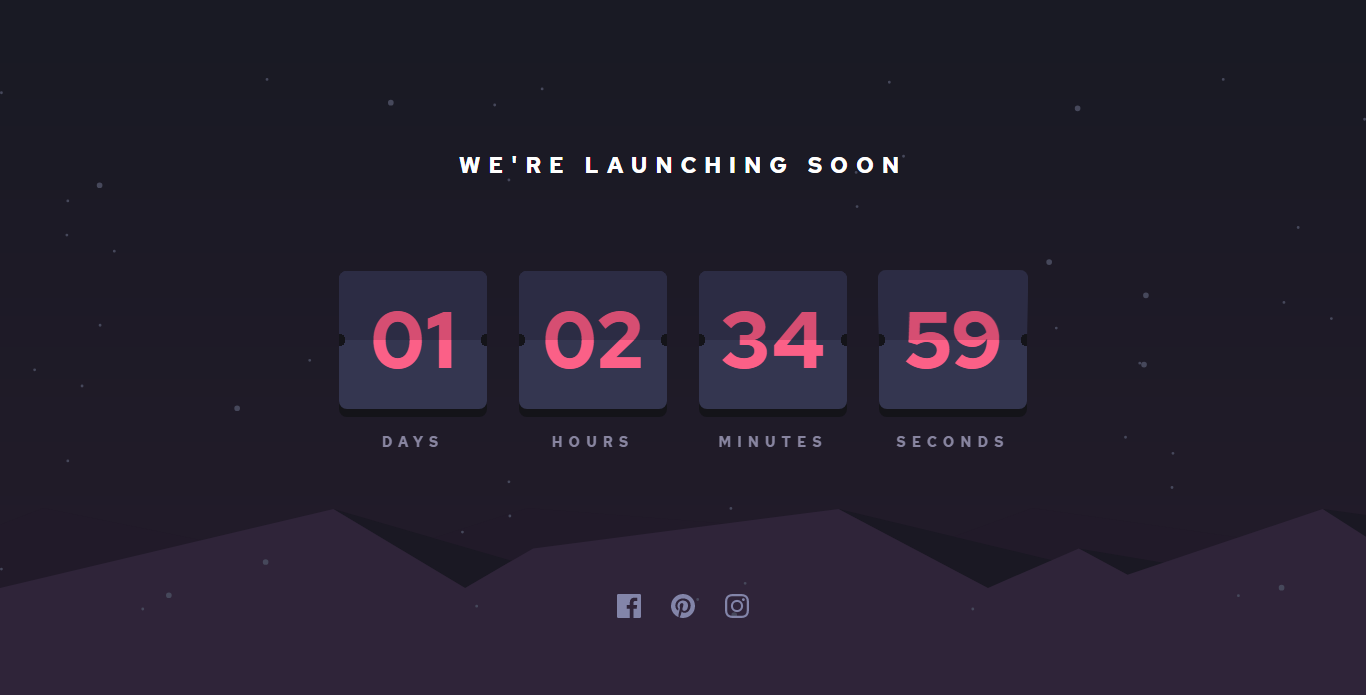 I did not include the mobile screenshots since it is very long ahahaa
I did not include the mobile screenshots since it is very long ahahaa
Live Site URL: Live site of the challenge hosted here
Hello, this is my 18th challenge here in FEM. Almost been months since I posted my last solution in FEM, I have been studying a lot of frontend/backend with just myself and creating different web application which I designed so that I could enhance as well my designing skills. This is really important because you should be building up this knowledge with all things doing by yourself. FEM has been a great support for me and I can't thank it enough^^. This challenge was really fun because of the flipping animation and using different 3d-ish css. I am really happy if you liked it ^^
- Semantic HTML5 markup
- CSS custom properties
- FlexBox
- Grid
- Sass preprocessor
I said that I won't use any frameworks and build it from scratch to be more exciting and challenging
I learned in this project that animations can be quite a tricky but manageable. Though I really want to support accessibility in here, but really hard for me to maket this one. I supposed this is really a challenge for just visual. But I am now always trying to practice accessibility and I am really proud of it^^.
I want to focus more on creating more complex designs and also designing things on my own time
- Website - Well I haven't made my profile portfolio, gonna make it sooon when I know a lot of stuffs
- Frontend Mentor - @pikamart
- Twitter - @RaymartPamplona