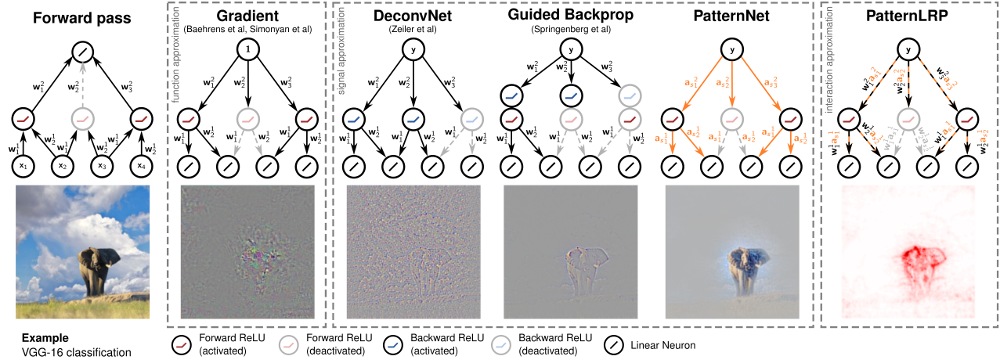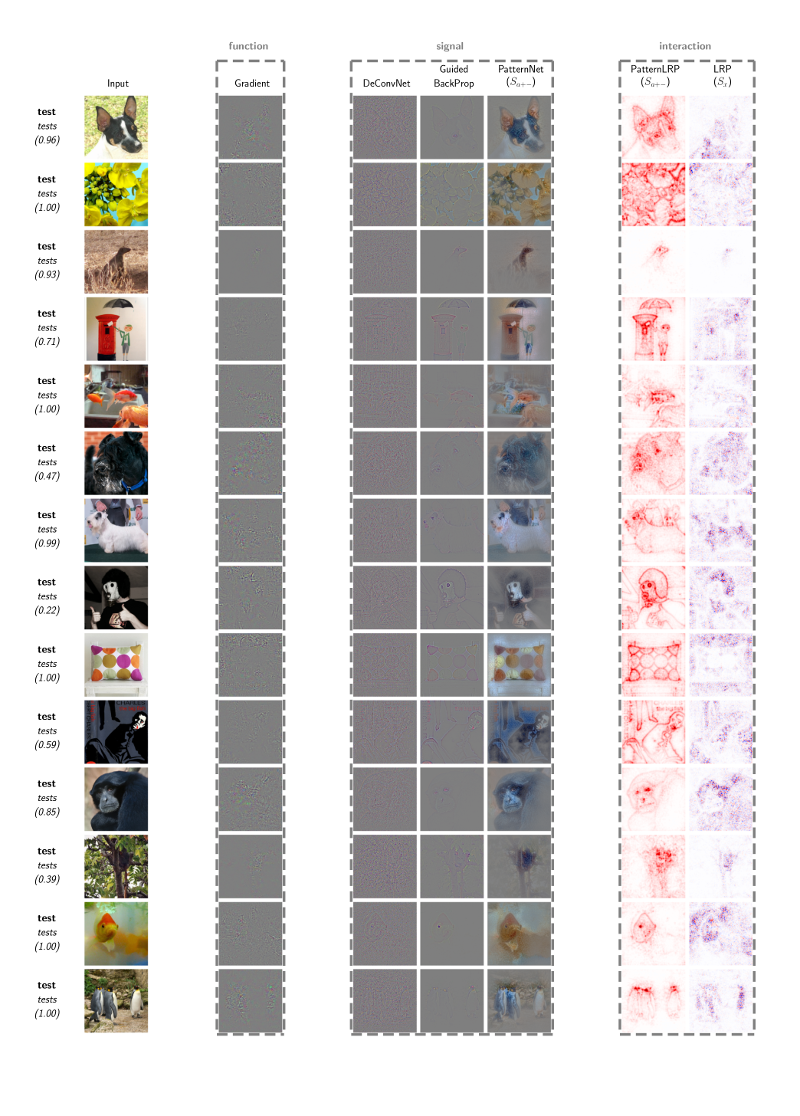This code is outdated, please find a new version here: iNNvestigate
PatternNet and PatternLRP are methods that help to interpret decision of non-linear neural networks. They are in a line with the methods DeConvNet, GuidedBackprop and LRP:
and improve on them:
For more details we refer to the paper:
PatternNet and PatternLRP -- Improving the interpretability of neural networks
Pieter-Jan Kindermans, Kristof T. Schütt, Maximilian Alber, Klaus-Robert Müller, Sven Dähne
https://arxiv.org/abs/1705.05598
If you use this code please cite the following paper:
TODO: Add link to SW paper.
To install the code, please clone the repository and run the setup script:
git clone https://github.com/pikinder/nn-patterns.git
cd nn-patterns
python setup.py installAll the presented methods have in common that they try to explain the output of a specific neuron with respect to input to the neural network. Typically one explains the neuron with the largest activation in the output layer. Now given the output layer 'output_layer' of a Lasagne network, one can create an explainer by:
import nn_patterns
output_layer = create_a_lasagne_network()
pattern = load_pattern()
explainer = nn_patterns.create_explainer("patternnet", output_layer, patterns=patterns)and explain the influence of the neural networks input on the output neuron by:
explanation = explainer.explain(input)The following explanation methods are available:
- function:
- gradient: The gradient of the output neuron with respect to the input.
- signal:
- deconvnet: DeConvNet
- guided: Guided BackProp
- patternnet: PatternNet
- interaction:
- patternlrp: PatternLRP
- lrp.z: LRP
The pattern parameter is only necessary for PatternNet and PatternLRP.
The available options to select the target neuron are:
- "max_output" (default): the neuron with the largest activation.
- integer i: always the neuron at position i.
- None: take the activation of the last layer as they are. This results in a superposition of explanations.
The methods PatternNet and PatternLRP are based on so called patterns that are network and data specific and need to be computed. Given a training set X and a desired batch_size this can be done in the following way:
import nn_patterns.pattern
computer = nn_patterns.pattern.CombinedPatternComputer(output_layer)
patterns = computer.compute_patterns(X, batch_size=batch_size)In the directory examples one can find different examples as Python scripts and as Jupyter notebooks:
- step_by_step_cifar10: explains how to compute patterns for a given neural networks and how to use them with PatternNet and PatternLRP.
- step_by_step_imagenet: explains how to apply pre-computed patterns for the VGG16 network on ImageNet.
- all_methods: shows how to use the different methods with VGG16 on ImageNet, i.e. the reproduce the explanation grid above.