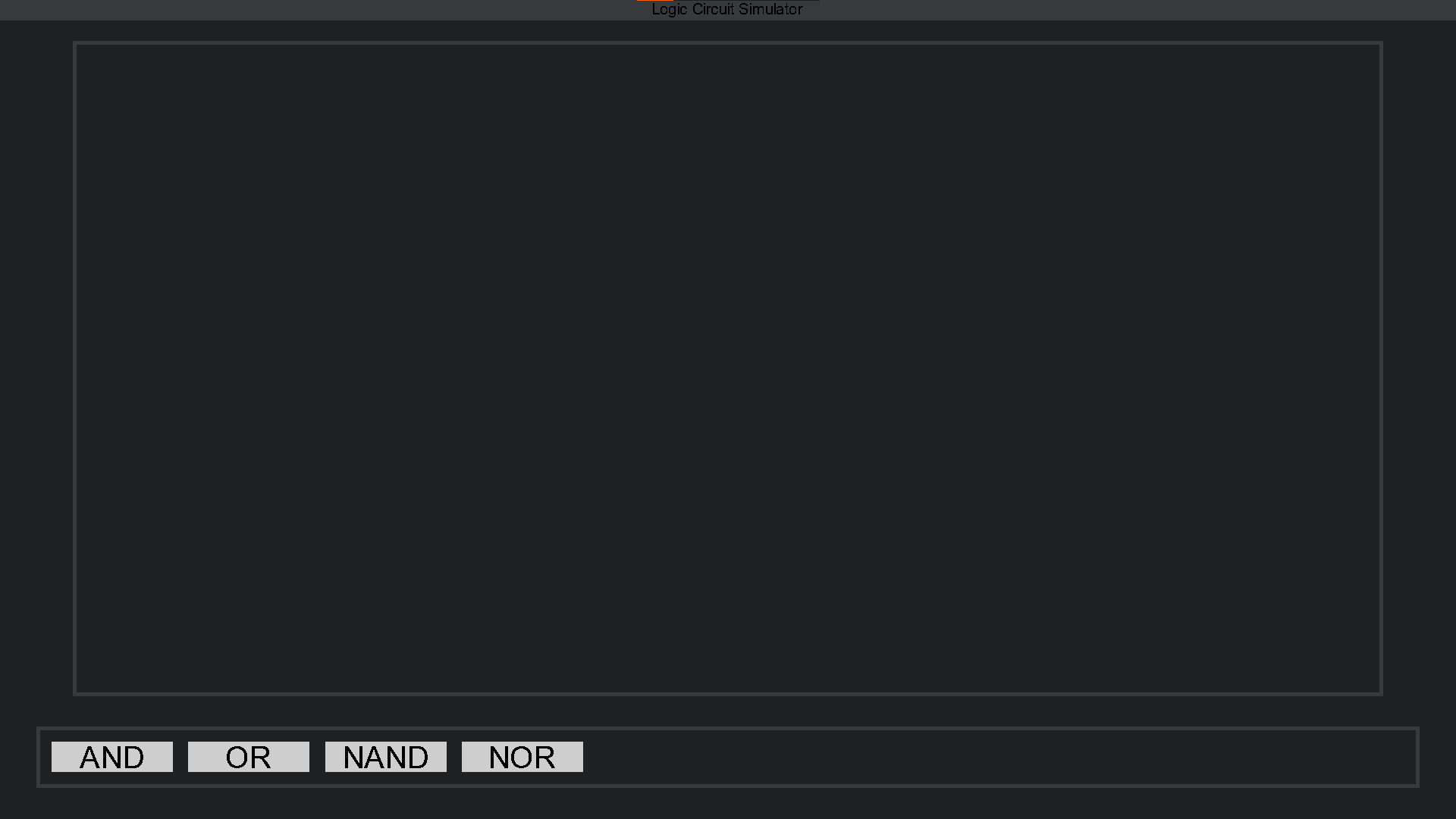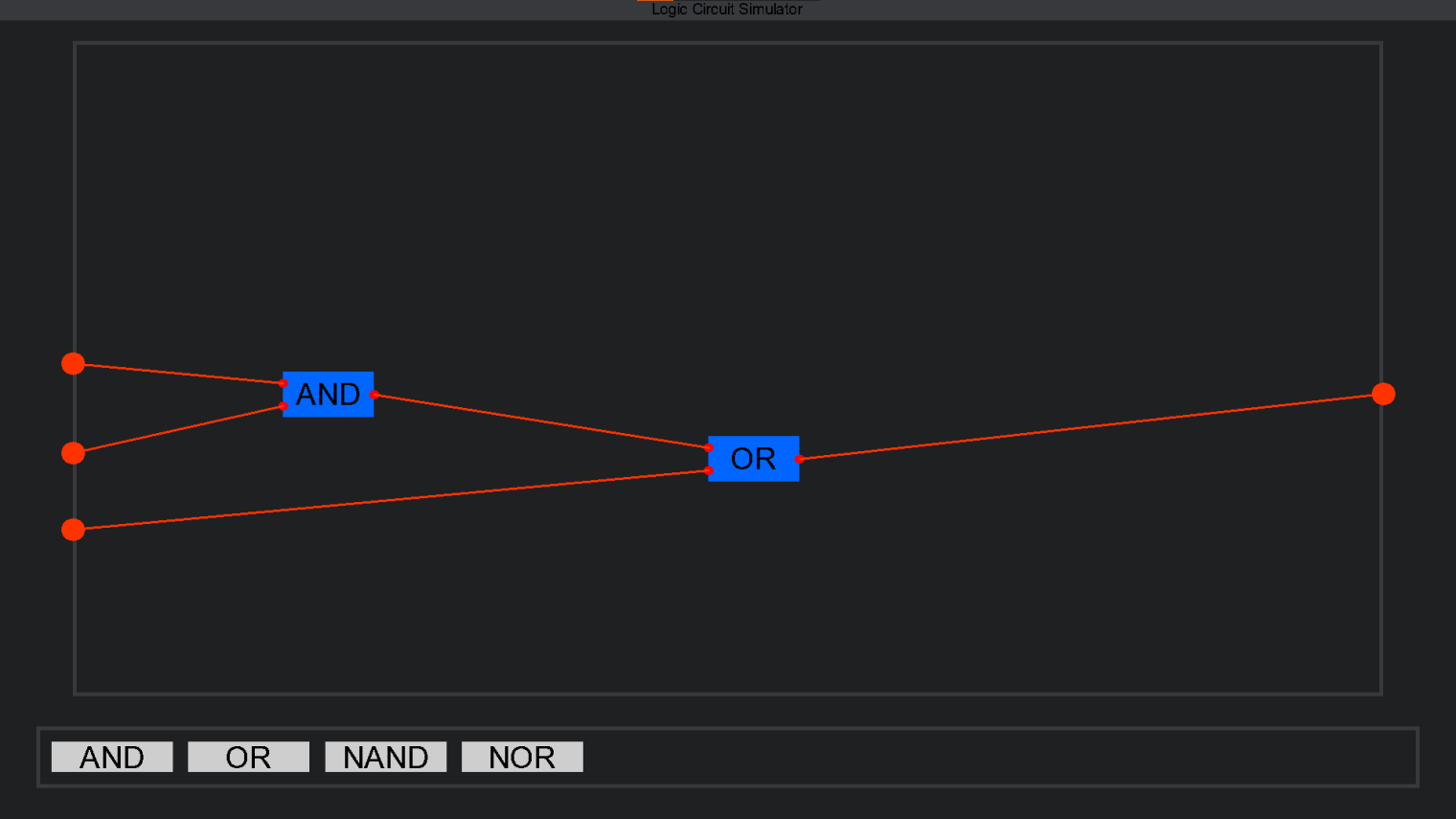A basic logic circuit simulator written in python3. As the name suggests, it simulates logic circuit
- General Info
- Technologies Used
- Features
- Screenshots
- Setup
- Usage
- Project Status
- Room for Improvement
- How it works
- Logic circuit is a great way to learn how circuit components work.
- The purpose of this project is to make it easy to learn and understand the basics, without paying for such programs.
List the ready features here:
- Easy to use UI
- Variety of logic blocks
- Scalable UI
Clone the project on your local env
git clone https://github.com/pikoonfiliq/Logic-Circuit-Simulator.git
Change directory to that of the project
cd Logic-Circuit-Simulator
Install required libraries
pip install -r requirements.txt
After completing the setup run the program!
python main.py
Project is: in progress.
Room for improvement:
- ability to export a scheme.
- Improve program speed.
In general:
- When clicking on the screen the program checks if the coordinates of the click coincide with a button, block or anything
- If clicked on a button, the coresponding button triggers a class of its coresponding function
- Each block, wire or border dot is saved into a list which is later used to check if a wire is connected, state or coordinates
Logic blocks, wires and border dots:
- each of the stated above is a class of its own
- they have their own draw methods, which are called when needed
Buttons:
- They too are a class
- They are dynamic - later, when the program is able to save everything on the screen as a block itself, the buttons arrange themselfves in order, color, etc.
- they too have a draw method