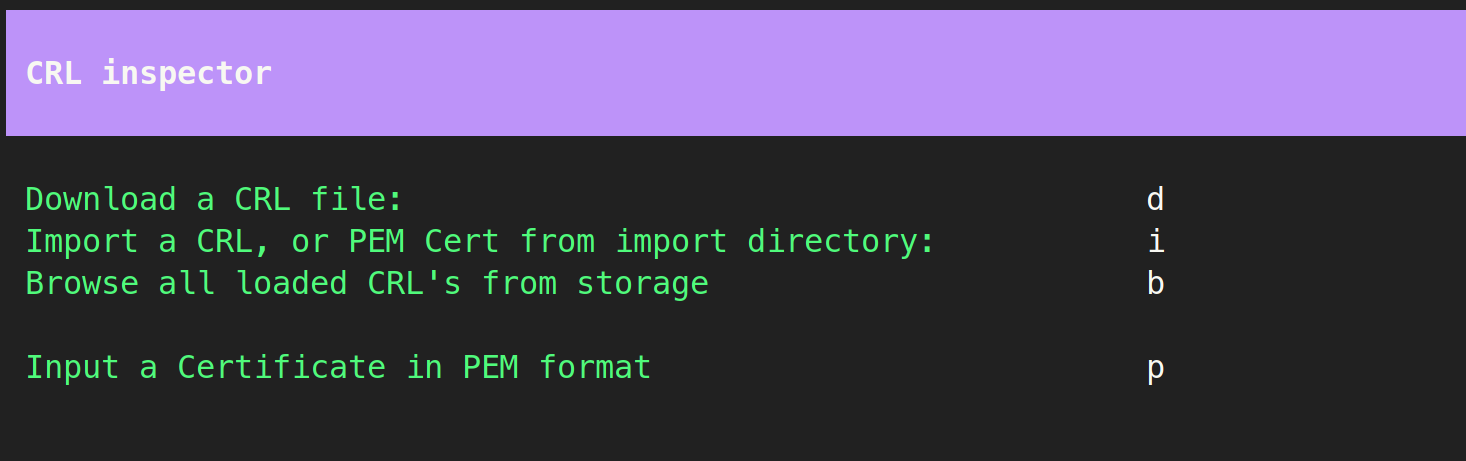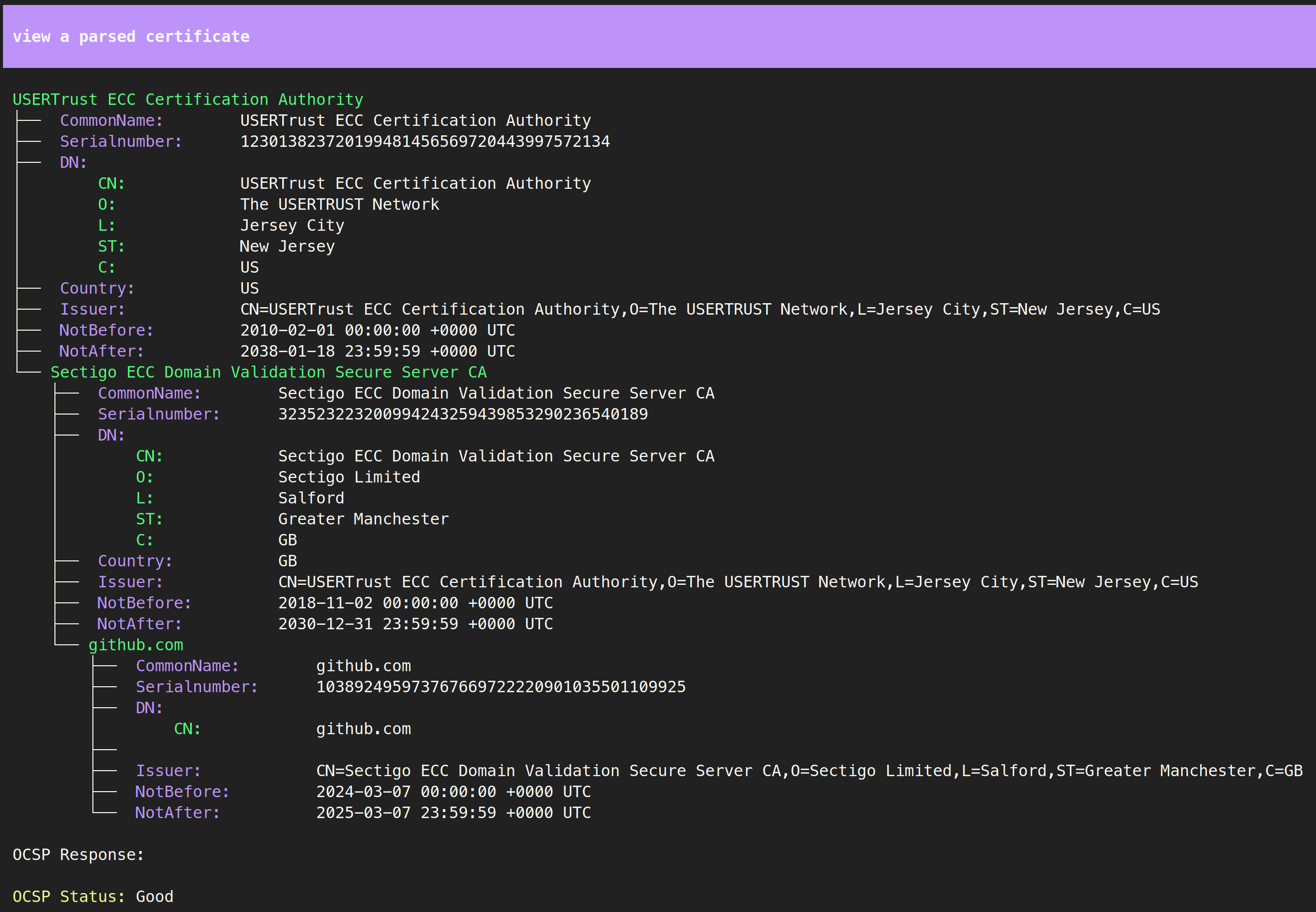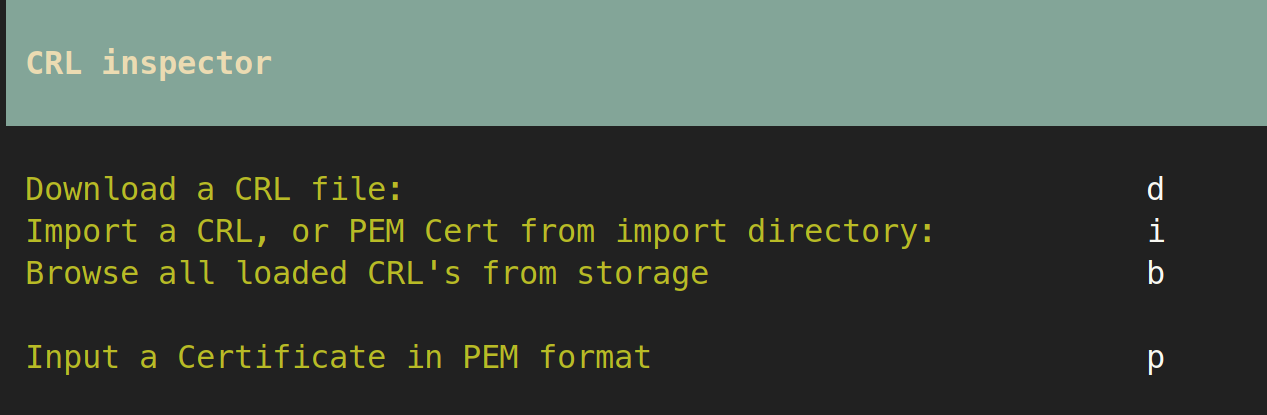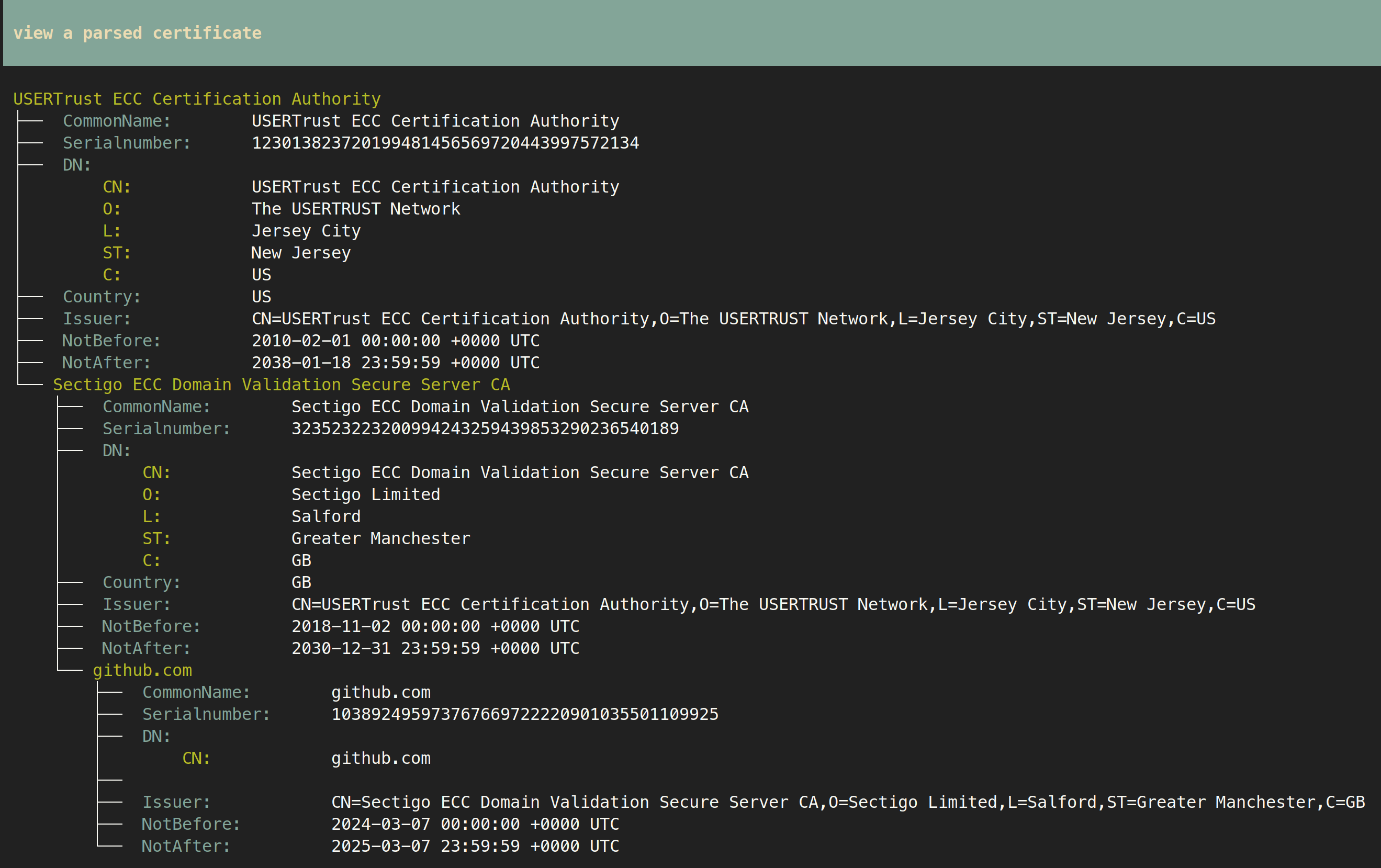A Terminal User Interface (TUI) for inspecting Certificate Revocation Lists (CRL's)
With CertGuard it is currently possible to:
- download & save new CRL files to the local storage
- import locally downloaded CRL files to the local storage
- browse stored CRL's
- list entries in a CRL file
- inspect entries in a CRL file
- copy/paste certificate and certificate chains in PEM format
- import certificate and certificate chains in PEM format
- view certificates and certificate chains
- perform OCSP requests from a certificate chain
CertGuard uses two file locations:
~/.cache/certguardlocation of the database/storage file~/.cache/certguard/importimport directory for importing CRLs from file~/.local/share/certguardfor thedebug.logfile
CertGuard has predefined themes that can be switched using the --theme argument. Currently supported themes are:
- Dracula (Default)
- Gruvbox
Dracula certificate view
Gruvbox certificate view
CertGuard TUI is built with BubbleTea using the Elm architecture. Different screens are built using different states. Below is a statemachine depicting the state model of CertGuard:
All information on CRL's and revoked certificates are stored on a local SQLite database.
The Database schema used for Certguard only stores public information:
A MAKE file has been included for convenience:
make runbuilds and run thecertguardapplication indebugmodemake testruns all unit testsmake lintruns the lintermake buildbuilds the binary filecgmake sqlcgenerates the Go source files from SQL files using sqlcmake gifgenerates the gif based on the cassette.tape using vhs
Since a TUI application cannot log to stdout a debug.log file is used for debug logging. It is located at: ~/.local/share/certguard/debug.log