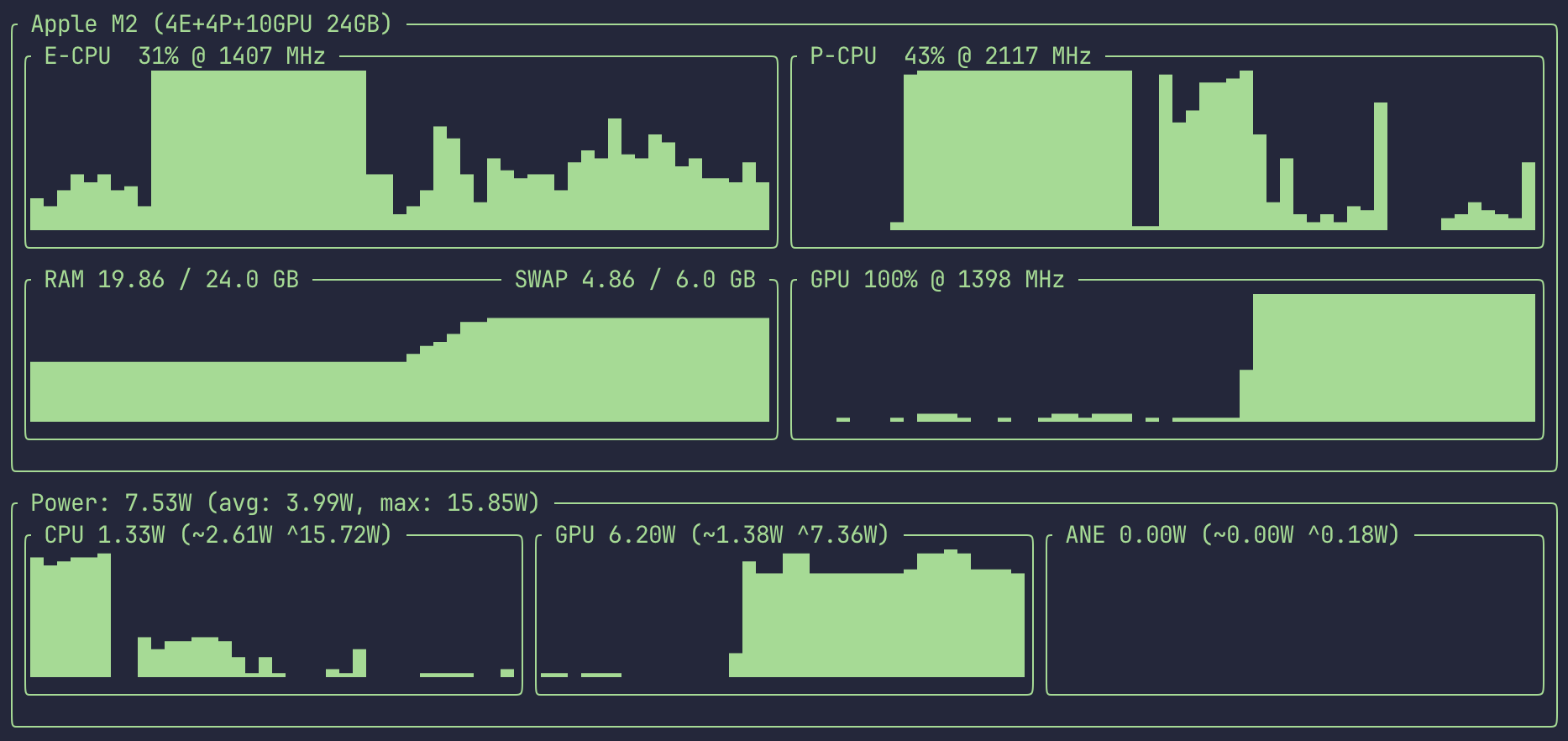Apple Silicon processors don't provide an easy way to see live power consumption. I was interested in this information while testing local LLM models. asitop is a nice and simple TUI to quickly see current metrics, but it reads data from powermetrics and requires root privileges. macmon uses a private macOS API to gather metrics (essentially the same as powermetrics) but runs without sudo. 🎉
- 🚫 Works without sudo
- ⚡ Real-time CPU / GPU / ANE power usage
- 📊 CPU utilization per cluster
- 💾 RAM / Swap usage
- 📈 Historical charts + avg / max values
- 🪟 Can be rendered in a small window
- 🦀 Written in Rust
brew install vladkens/tap/macmon-
Install Rust toolchain
-
Clone the repo:
git clone https://github.com/vladkens/macmon.git && cd macmon- Build and run:
cargo run -r- (Optionally) Binary can be moved to bin folder:
sudo cp target/release/macmon /usr/local/binUsage: macmon [OPTIONS]
Options:
-i, --interval <INTERVAL> Update interval in milliseconds [default: 1000]
--raw Print raw data instead of TUI
-h, --help Print help
-V, --version Print versionWe love contributions! Whether you have ideas, suggestions, or bug reports, feel free to open an issue or submit a pull request. Your input is essential in helping us improve macmon 💪
macmon is distributed under the MIT License. For more details, check out the LICENSE.
- tlkh/asitop – Original tool. Python, requires sudo.
- dehydratedpotato/socpowerbud – ObjectiveC, sudoless, no TUI.
- op06072/NeoAsitop – Swift, sudoless.
- graelo/pumas – Rust, requires sudo.
- context-labs/mactop – Go, requires sudo.
PS: One More Thing... Remember, monitoring your Mac's performance with macmon is like having a personal trainer for your processor — keeping those cores in shape! 💪