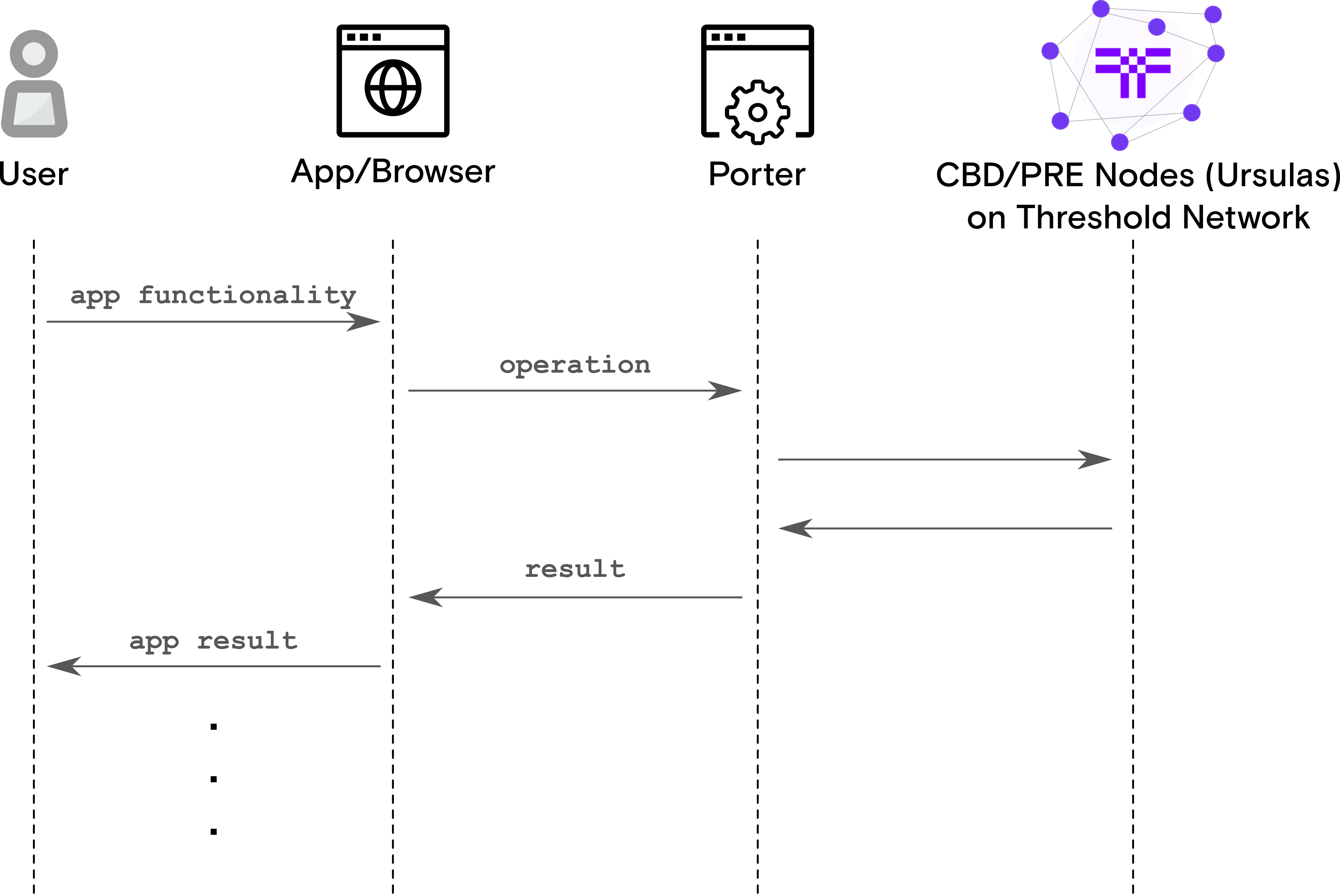NuCypher Porter can be described as the “Infura for NuCypher”. Porter is a web-based service that performs nucypher-based protocol operations on behalf of applications.
Its goal is to simplify and abstract the complexities surrounding the nucypher protocol to negate the need for applications to interact with the network directly. Porter enables applications to behave like a "light-client" by delegating network intensive operations like peering and node discovery to Porter. Porter facilitates cross-platform support for the nucypher protocol.
There are a variety of possible infrastructure setups for running the Porter service, and two scenarios for running the Porter service are provided here:
- Run the Porter service directly via docker, docker-compose, or the CLI (see Run Porter Directly)
- Run the Porter service with a reverse proxy via docker-compose (see Run Porter with Reverse Proxy)
Note
If running the Porter service using Docker or Docker Compose, it will run on port 80 (HTTP). If running via the CLI the default port is 9155, unless specified otherwise via the --http-port option.
CORS: Allowed origins for Cross-Origin Resource Sharing (CORS) is not enabled by default and can be enabled either via the
--allow-originsoption for the CLI, or thePORTER_CORS_ALLOW_ORIGINSenvironment variable for docker-compose.The value is expected to be a comma-delimited list of strings/regular expressions for origins to allow requests from. To allow all origins, simply use "*".
Note
Origin values can be a string (for exact matches) or regular expressions (for more complex matches).
As part of CORS, the scheme (
httpsorhttp) is also checked, so using onlyexample.comis incorrect to allow an origin from that specific domain. For exact matches, you can usehttps://example.comfor HTTPS orhttp://example.comfor HTTP. For non-default ports (i.e. not 443 or 80), the ports should be specified e.g.https://example.com:8000orhttp://example.com:8001.For regular expressions, to allow all sub-domains of
example.com, you could use.*\.example\.com$which incorporates wildcards for scheme and sub-domain. To allow multiple top-level domains you could use.*\.example\.(com|org)$which allows any origins from bothexample.comandexample.orgdomains.
Run Porter within Docker without acquiring or installing the nucypher-porter codebase.
Get the latest image:
Run Porter service
For HTTP service (on default port 80):
With CORS enabled to allow all origins:
Note
The commands above are for illustrative purposes and can be modified as necessary.
- Porter will be available on default port 80 (HTTP).
View Porter logs
Stop Porter service
Docker Compose will start the Porter service within a Docker container.
- There is no need to install
nucypher-porterafter acquiring the codebase since Docker will be used. - Set the required environment variables:
Web3 Provider URI environment variable
Note
Local ipc is not supported when running via Docker.
Network Name environment variable
(Optional) Enable CORS. For example, to only allow access from your sub-domains for
example.com:
Run Porter service
For HTTP service (on default port 80):
Porter will be available on default ports 80 (HTTP).
View Porter logs
Stop Porter service
Acquire the nucypher-porter code base, and install using pip. Either:
$ pip3 install .OR
$ pip3 install -e .[dev]For a full list of CLI options after installation nucypher-porter, run:
$ nucypher-porter run --help- Run Porter service
Run via HTTP
$ nucypher-porter run --eth-provider <YOUR WEB3 PROVIDER URI> --network <NETWORK NAME> ______ (_____ \ _ _____) )__ ____| |_ ____ ____ | ____/ _ \ / ___) _)/ _ )/ ___) | | | |_| | | | |_( (/ /| | |_| \___/|_| \___)____)_| the Pipe for PRE Application network operations Network: <NETWORK NAME> Provider: ... Running Porter Web Controller at http://127.0.0.1:9155To enable CORS, use the
--allow-originsoption:$ nucypher-porter run --eth-provider <YOUR WEB3 PROVIDER URI> --network <NETWORK NAME> --allow-origins ".*\.example\.com$" ______ (_____ \ _ _____) )__ ____| |_ ____ ____ | ____/ _ \ / ___) _)/ _ )/ ___) | | | |_| | | | |_( (/ /| | |_| \___/|_| \___)____)_| the Pipe for PRE Application network operations Network: <NETWORK NAME> Provider: ... CORS Allow Origins: ['.*\\.example\\.com$'] Running Porter Web Controller at http://127.0.0.1:9155
This type of Porter execution illustrates the use of a reverse proxy that is a go between or intermediate server that handles requests from clients to an internal Porter service. An NGINX reverse proxy instance is used in this case. It will handle functionality such as TLS, CORS, and authentication so that the Porter service itself does not have to, and allows for more complex configurations than provided by Porter itself. More information about the NGINX reverse proxy docker image used and additional configuration options is available here.
Docker Compose will be used to start the NGINX reverse proxy and the Porter service containers.
- There is no need to install
nucypher-porterafter acquiring the codebase since Docker will be used. - Set the required environment variables:
Web3 Provider URI environment variable
Note
Local ipc is not supported when running via Docker.
Network Name environment variable
The reverse proxy is set up to run over HTTPS by default, and therefore requires a TLS directory containing the TLS key and certificate for the reverse proxy. The directory is expected to contain two files:
porter.local.key- the TLS keyporter.local.crt- the TLS certificate
Set the TLS directory environment variable
(Optional) The CORS configuration is set in the
nucypher-porter/deploy/docker/nginx/porter.local_locationfile.Important
By default, CORS for the reverse proxy is configured to allow all origins
(Optional) Build the docker images:
Run the NGINX reverse proxy and Porter service
- The NGINX reverse proxy will be publicly accessible via the default HTTPS port 443, and will route requests to the internal Porter service.
View Porter service logs
Stop Porter service and NGINX reverse proxy
All documented API endpoints use JSON and are REST-like.
Some common returned status codes you may encounter are:
200 OK-- The request has succeeded.400 BAD REQUEST-- The server cannot or will not process the request due to something that is perceived to be a client error (e.g., malformed request syntax, invalid request message framing, or deceptive request routing).401 UNAUTHORIZED-- Authentication is required and the request has failed to provide valid authentication credentials.404 NOT FOUND-- Request could not be completed because requested resources could not be found.500 INTERNAL SERVER ERROR-- The server encountered an unexpected condition that prevented it from fulfilling the request.
Typically, you will want to ensure that any given response results in a 200 status code. This indicates that the server successfully completed the call.
If a 400 status code is returned, double-check the request data being sent to the server. The text provided in the error response should describe the nature of the problem.
If a 401 status code is returned, ensure that valid authentication credentials are being used in the request e.g. if Basic authentication is enabled.
If a 500 status code, note the reason provided. If the error is ambiguous or unexpected, we'd like to know about it! The text provided in the error response should describe the nature of the problem.
For any bugs/un expected errors, please file GitHub issues with contextual information about the sequence of steps that caused the error.
All parameters can be passed as either JSON data within the request or as query parameter strings in the URL. Query parameters used within the URL will need to be URL encoded e.g. / in a base64 string becomes %2F etc.
For List data types to be passed via a URL query parameter, the value should be provided as a comma-delimited String. For example, if a parameter is of type List[String] either a JSON list of strings can be provided e.g.
OR it can be provided via a URL query parameter
More examples shown below.
Important
If URL query parameters are used and the URL becomes too long, the request will fail. There is no official limit and it is dependent on the tool being used.
Sample available Ursulas for a policy as part of Alice's grant workflow. Returns a list of Ursulas and their associated information that is used for the policy.
| Parameter | Type | Description |
|---|---|---|
quantity |
Integer | Number of total Ursulas to return. |
include_ursulas (Optional) |
List[String] | List of Ursula checksum addresses to give preference to. If any of these Ursulas are unavailable, they will not be included in result. |
exclude_ursulas (Optional) |
List[String] | List of Ursula checksum addresses to not include in the result. |
List of Ursulas with associated information:
encrypting_key- Ursula's encrypting key encoded as hexchecksum_address- Ursula's checksum addressuri- Ursula's URI
OR
Status: 200 OK{
"result": {
"ursulas": [
{
"encrypting_key": "025a335eca37edce8191d43c156e7bc6b451b21e5258759966bbfe0e6ce44543cb",
"checksum_address": "0x5cF1703A1c99A4b42Eb056535840e93118177232",
"uri": "https://3.236.144.36:9151"
},
{
"encrypting_key": "02b0a0099ee180b531b4937bd7446972296447b2479ca6259cb6357ed98b90da3a",
"checksum_address": "0x7fff551249D223f723557a96a0e1a469C79cC934",
"uri": "https://54.218.83.166:9151"
},
{
"encrypting_key": "02761c765e2f101df39a5f680f3943d0d993ef9576de8a3e0e5fbc040d6f8c15a5",
"checksum_address": "0x9C7C824239D3159327024459Ad69bB215859Bd25",
"uri": "https://92.53.84.156:9151"
},
{
"encrypting_key": "0258b7c79fe73f3499de91dd5a5341387184035d0555b10e6ac762d211a39684c0",
"checksum_address": "0x9919C9f5CbBAA42CB3bEA153E14E16F85fEA5b5D",
"uri": "https://3.36.66.164:9151"
},
{
"encrypting_key": "02e43a623c24db4f62565f82b6081044c1968277edfdca494a81c8fd0826e0adf6",
"checksum_address": "0xfBeb3368735B3F0A65d1F1E02bf1d188bb5F5BE6",
"uri": "https://128.199.124.254:9151"
}
]
},
"version": "1.0.0"
}Get data re-encrypted by the network as part of Bob's retrieve workflow.
| Parameter | Type | Description |
|---|---|---|
treasure_map |
String | Unencrypted treasure map bytes encoded as base64. |
retrieval_kits |
List[String] | List of retrieval kit bytes encoded as base64. |
alice_verifying_key |
String | Alice's verifying key encoded as hex. |
bob_encrypting_key |
String | Bob's encrypting key encoded as hex. |
bob_verifying_key |
String | Bob's verifying key encoded as hex. |
context (Optional) |
String | Associated JSON dictionary required during re-encryption e.g. data to satisfy re-encryption conditions. |
A single retrieval kit is an encapsulation of the information necessary to obtain cfrags from Ursulas. It contains a capsule and the checksum addresses of the Ursulas from which the requester has already received cfrags, i.e. the Ursulas in the treasure map to skip.
The format of a retrieval kit is:
base64(<capsule bytes>)/retrieve_cfragscallsOR
base64(<capsule bytes><bytes of ursula_1 checksum address><bytes of ursula_2 checksum address>...)/retrieve_cfragscall; for example, retrying after receiving less than a threshold of cfrags because some Ursulas may have experienced a blip in connectivity. This is an optional optimization that provides retry functionality that skips previously successful reencryption operations.- A context is an associated JSON dictionary of data required during re-encryption. One such example is when a condition for re-encryption requires proof of ownership of a wallet address; the context is used to provide the data and signature required for the proof.
The result of the re-encryption operations performed:
retrieval_results- The list of results from the re-encryption operations performed; contains a mapping of Ursula checksum address/cfrag pairs. The cfrags are base64 encoded. The list of results corresponds to the order of theretrieval_kitslist provided. If there were issues obtaining cfrags for a particular retrieval kit, the corresponding list of cfrags could be empty or less than the expected threshold.
curl -X POST <PORTER URI>/retrieve_cfrags \
-H "Content-Type: application/json" \
-d '{"treasure_map": "ivOS2/MarBpkLAksM0O+pgLUHAV/0ceIBarBKwqUpAXARhpvuwAAAm0DoDAtioScWJSHWNGzQd9pMGW2dRF4IvJX/ExALF6AcLICLCBP+tte8QR4l0GLNy3YwK4oO8f8Ht0Ij+v0feWWwgeo3R7FVeC4ExDuYvgdsV6jCP3vqZnLphIPk8LQeo1XVAABAtM4mGTp5yBq4dGDAbvWetjgvfJXswhcmqE+lDj/kTPyAAAB5H0rD40N1u5Ct455sh4SicbHTGsXcRSt/adeHVl3zylNpWDsFbeon7VI5fGGmWLAKmCJ5ARU1Mgfwg0pfsXDgHTky6XOeXnNw630z9muBE4NMUiESOQm/RAsphMR/DEIMRaCgjhaE2diVdVAm15JjRXV9JN5gAp58Y1ecPcWR2lMcgAMHBFMX60bpbgjySha94Hwb0kR2SKIFkPQnuMljoQxutTDAyh55eE2sHf9ZOAVZkpKQu8NkaWy7adx/1QefezNbngX9c2yYml133Al4oGrLWYA3fnbod2Y6F1oeG5As5ZIW/O8k7Rf+3i9a+DS1i+KbgETHQGxOkQSpNPUmwJjtzDJQ1xFMmKkxgwUtXenfyrzDDPU6EQloWK2PmyTD/hSKHLpkLyzYp95gadzDiS8RlOnNw/uP8vfMPSrXYGZSKXvHvlrQxKOjnF7FrheauwwRPjM0yYTftPs3jNkZwCTl+Ewn6NdLur927SeGyAB3gHCjHenje+3hU1jsn/mwfwLJwSMT7V0rbXV6I0NYhjQy2Ajj+7ev/NSvRdeneeYTU3iHoO6nIhWHBLVExWafu59B6hhsm261kvXw718eiUcL+1X1eZ5WApplCuXGQV7L6DZxlQPanRJy7BZZQmFwEUoMCnx9mGbOKmNbeCADx3vwKY5nrbTDAAAAm0Cccv5a3jS2QiICCzCyA0Ot3U7VT1F3d+B3cHcmv8DaCwDODb8IadnsiVK+dfbPLn3ne+lm8d9yqhh6bLi6KNDb6yiWrjWnd4Irnnh3amMwik00vdyQKYvdsaSEJqtVLmtcQABAtM4mGTp5yBq4dGDAbvWetjgvfJXswhcmqE+lDj/kTPyAAAB5Do/eww+G709VPQwkxd0tRFyJh97Wcb5uSGs+4fK9O+5CTf5rDQSO3ueWLRF4ytRzd3QjK6+8FlXsJQM5n5pGLUNNWpUlimk2MmPaLehC9uGBfQzoTfQof+U8CBXkTTnRi0IeAYMq8eiuEnNR/oOJjpjuwgZH4gue/sSDF8FyhFU4SwF/WdjLg0FgmZzRlqABNXeE8vOofydEMYgUMPd8qxjimAGhkYlBUNjlme4BUdA2AqndMttpc3y9ILTobaGSnjgWfq9Ztw/n72scPI11T+YMaaXd33dacNPx+pVzcgqi358PT8WQ6U3n+1be8mhF8VGEO7/5zLFHECRCv06erER8ChTZvr4rb8Y0xRCz/patllLqvWZkGSmotmsi9qAptgG/XkozOZIqmBuM2AuQTwaePyuJzelc5xD51OlkQRahV6+ok3CokckwtOXtC6dzq4dmh03Uj5ZeKj8IgITDPN6jCf5TwLmXSuEGl5W/xmrEUeNlrthlJm7Cdd1NpLn3RZNCgSS4+Pw9cpY6fj/mF8yR0erf9Tkrxr7FXzSe/UWkfeB3aQPulP4U3nM7vJIz9DBcJxtdozfqHchZ/K+VnaW/7IlNhvu3Cwk+N3D9sUwf/uHQuE/QSsYZ0fjUCnB1UgJMjho5Sd4CHLNoCFroNj71YtnpdXjUQAAAm0D5ITdM1U28+6/LU++Jw/UTMOefScVULkEyaojkyJK574Dc96zie3HtMN0ahALfOg5yn2z2zZpwqsLk9mpT23GD8AYR55RcvLHGIjJTubtuMINy7ZBgbZmisPDt5DvHVKj1wABAtM4mGTp5yBq4dGDAbvWetjgvfJXswhcmqE+lDj/kTPyAAAB5B9Wn5rfJ8LS81DIkZj6By39KZPYLoNSpR+VEZsLaSEo/HTMG43Q/gG/YjZMQHBEZwleE1H35P3EuDlWOriEQxveH7ihmHVSDfj8R+6xo/263QCLqtg9djSFPW7h6QRx5JBM+WABcmIZQrAvMDe1q7F8VOGRDMf8tW/7sySMFn9pQ7735kasw8iNsGPX9gVNcncSuh8hmgWGzwciUU/Y5SYmQvl0Oc15G5/kFhIA9nDVfZR4sMBRB9ApYbnNYsxtH12wWhTo04hPEGfzsqKK10muLy+qpo3VBhX24HPTBAvYm68f0UVD+a0cZWmgYKypmMqApJ87RnPvXbE3rmKepJM8u02O4X1OBlfDZBrTsbCbMxeniS6bzE6VPE62jOW6GIuyV6+NQS3PZTuTWG/p7T5n2EC/Pf/CvGLq41gQDU9VT2aCbHkbr9C0klVJfUwqdE/51zLmcY8wpx3P+OS+lrIjxQzOpWSKQfsNyt1DhKpKb5Y1wWrUGm6s0sBEG7FQK2SmWMhpjB36ZRdmtQ8/mvh20KELR6W+ocGosR20TXdGINzJEnobbTkkGNz2sqzePvL7Ql5Utc/GCaZYC2yIvJEGBOSBVtKvwqTOaMOFTaCIx4R5f3X17umkMD1YCvir39cREkU=",
"retrieval_kits": ["gANDYgMKitDPd/QttLGy+s7Oacnm8pfbl3Qs2UD3IS1d9wF3awJsXnjFq7OkRQE45DV4+Ma2lDSJ5SeKEBqJK5GdPMB6CRwJ1hX7Y5SYgzpZtr/Z5/S3DHgVKn+8fWX92FaqEXIGcQBjYnVpbHRpbnMKc2V0CnEBXXEChXEDUnEEhnEFLg=="],
"alice_verifying_key": "02d3389864e9e7206ae1d18301bbd67ad8e0bdf257b3085c9aa13e9438ff9133f2",
"bob_encrypting_key": "03d41cb7aa2df98cb9fb1591b5556363862a367faae6d0e4874a860321141788cb",
"bob_verifying_key": "039c19e5d44b016af126d89488c4ae5599e0fde9ea30047754d1fe173d05eee468",
"policy_encrypting_key": "02cdb2cec70b568c0624b72450c2043836aa831b06b196a50db461e87acddb791e"}'Status: 200 OK{
"result": {
"retrieval_results": [
{
"cfrags": {
"0xd41c057fd1c78805AAC12B0A94a405c0461A6FBb": "Alvyx0r4IXvOWppw8jzbdx/8lIhL36ZAhbvNcTfo4KC6AqUxu6iP9gOVSaiehZAAQ89ho9MIGyDYdJIjg/dRkR1DuNX9qLnhAsg+qJvGcPpEXHNG0L2WHxe+AUNqtOSnwiEDegcnRTgUFyR4gfs6/M49/t8iXuXJcT6Szcwtx2JlZtACpa4KPLa5hFgI67rkiZQTqzn/aLPEzdD1zhhUyaHpJXoDfXLdpQmyEl8aI7ZOsBLh6PtPlx86/cvU0NOsR8wIoYUDe7BiAijbjo4VtcYrfvzu9CWRiWb0TQQJO6v47am/RPUD6NTr5+S/m+EvGK22L7XWtMHw7X2M380i4z2X1jxeYZaLmtuJJLAQL61kEIFv/1afCVDe+odbZ0Wivq3EiQzd0UcYRcvhIyGJdBksGv4GjfXSNNl6OCn1ny1Cn056juxGQs3yxzQZvfEN0UAOsI5IcTvOh3/kBNGfJGH+Qfv/CKc=",
"0x68E527780872cda0216Ba0d8fBD58b67a5D5e351": "AvGBNjTE1WrgQLkDP0ViipGoSjlaq0Plge6szUOasYsnAnB7Q0OKN52h3kyEax8bTFA8uqQ1mg8/X+ccRnda7bjyQu3Oep16gNGkNItWo0Eb7XC8ZDnAJMe6VrQMeq4l6EQDegcnRTgUFyR4gfs6/M49/t8iXuXJcT6Szcwtx2JlZtADcS7sUWM293AkLyacmHcj/ohsWrhSTqyyV8oCzVeCR9ICLqSTeEjoYyBhRseKvU+OObMv+Vi9kW68SEbHJFZhpHgC1UsJjSTGH1hpBxYUpQcaFU4O+nafk1NIQcEfDY9xKLYD2FAkkVF0OcSaeSNCcgWmBnDYY1n9lnQbF4gvumFoO91+19DjGTa/lY0e/GWI0HrZ3D7Qe8uMUD5LZIth9RHdVgT8WFrVd7Wg47/ieMPbW/zNJ0jKgnlmgcUH4v+VSvvqWCL3cqm83psyABURpMntldLubCBgTrK8vCHP/C0Aduo="
}
}
]
},
"version": "1.0.0"
}