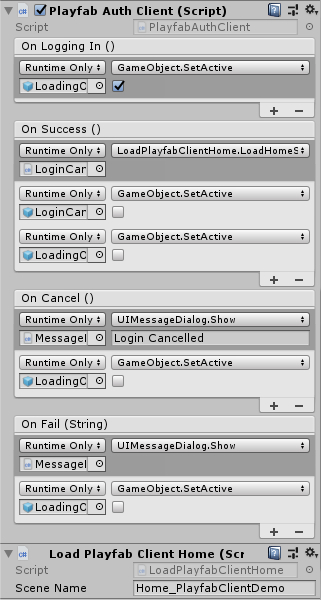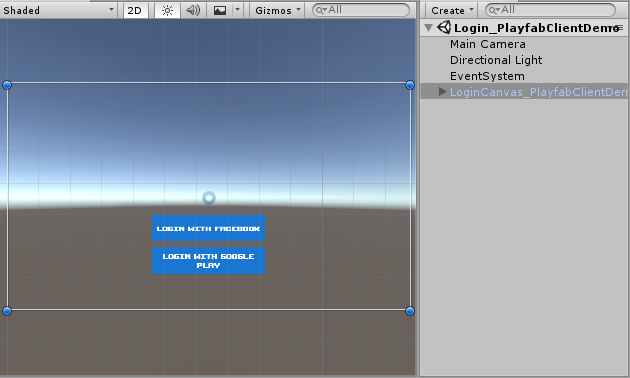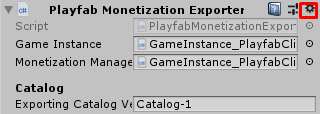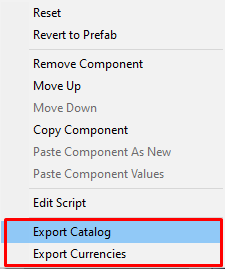dot-io-playfab-client
The Playfab client side implementation for an IO-games (Battle IO, Bomber IO and Shooter IO)
Prerequisite
- Playfab SDK for Unity
- Facebook SDK for Unity
- Play game services plugin for Unity
- Have to setup cloudcodes
Scripting Define Symbols
You have to add following symbols to Scripting Define Symbols to enable some features
PLAYFAB_FBto enable Facebook login.PLAYFAB_GPGto enable Google Play Game login.
Done
- Export currencies to Playfab
- Export selling items to Playfab
- Login with Facebook
- Login with Google Play
- Save currencies
- Save items
- Save scores to Playfab
- Purchasing items with virtual currencies
- Purchasing items with real money
Limitation
- Play game services work with Android only
How to use
Login scene
You may create Login scene separately from Home scene then
- Add PlayfabAuthClient component to manage login events
- Add buttons that has On Click event to call login from PlayfabAuthClient component
- And in PlayfabAuthClient component add On Success event to load Home scene when loggin success
So in Login scene can have just a game object with attached PlayfabAuthClient component and login buttons
Home scene → Game Instance
To make it use Playfab to save player data you have to attaches following components:
- Attach PlayfabOverridePurchaseFunctions component to the same game object with MonetizationManager to make it override In-App Purchasing function to validate purchasing at Playfab and also claim items at Playfab
- Attach PlayfabSave any game object and set it to MonetizationManager → Save field to make it save/load player data from Playfab
Catalog/Currencies exporter
You can export catalog from the game project and import by Playfab easily by
- Attach PlayfabMonetizationExporter to any game object then set GameInstance and MonetizationManager to its fields
- Click on gear icon then select menu to export catalog or currencies
- Import data in Playfab dashboard