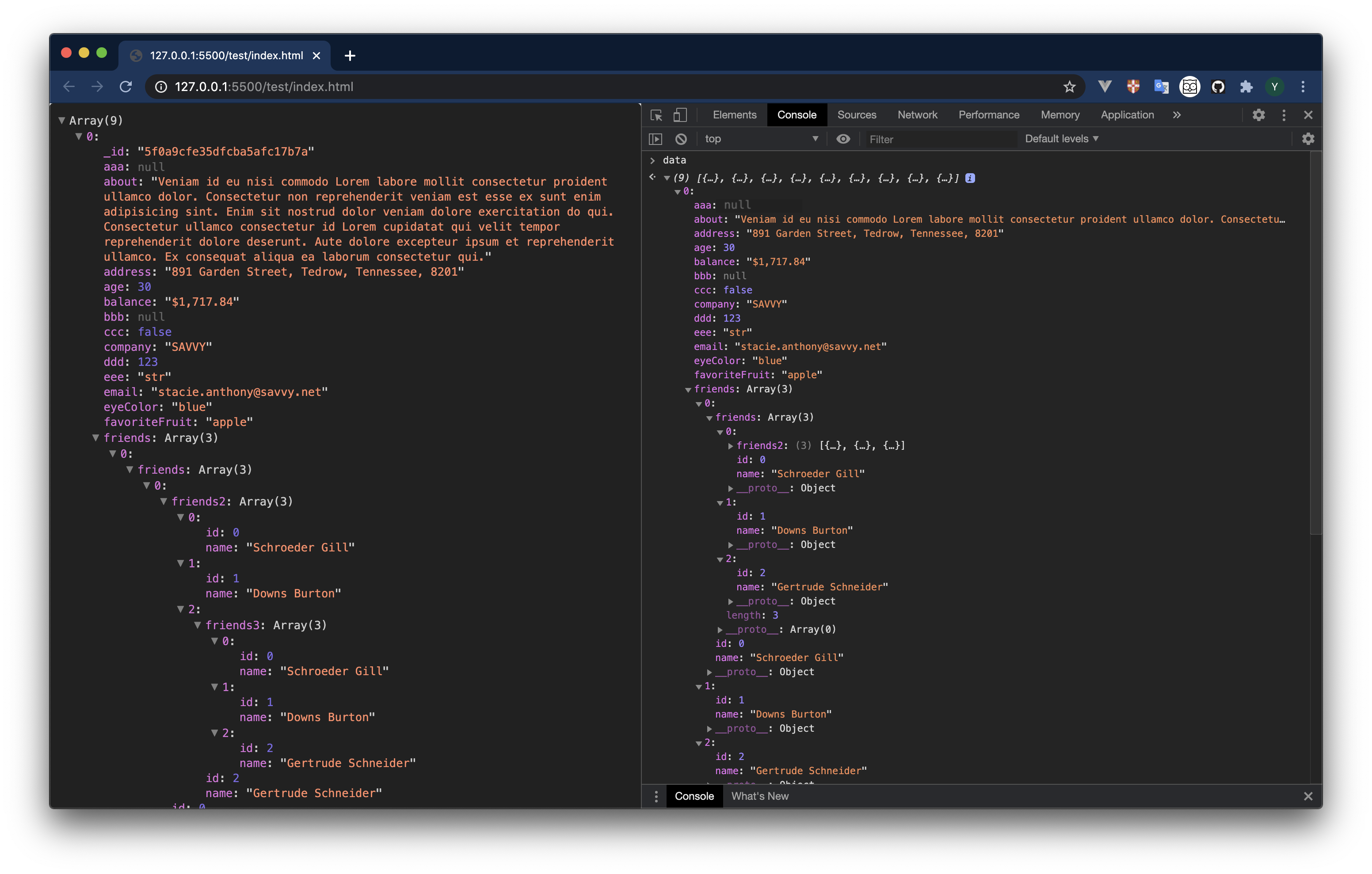Visualize the JSON object to the DOM.
- option.getKeys: customize visible keys in any nested data
- option.expandOnCreatedAndUpdated: expand or collapse after created or updated
Starting from v4.0.0, this feature is only available for objects due to performance issues.
- Recursive expand
Meta+Click - Recursive collapse
Meta+Shift+Click
$ npm install object-visualizer
<script src="https://unpkg.com/object-visualizer"></script>
<link
type="text/css"
rel="stylesheet"
href="https://unpkg.com/object-visualizer/dist/index.css"
/>- Import the mount function from the module
import { mount } from "object-visualizer";- Query the HTML element to inject the JSON, e.g.
<pre id="app"></pre>
//Vanilla JS
const preEl = document.getElementById("app");
//Vanilla JS new dom api
const preEl = document.querySelector("#app");
//jQuery
const preEl = $("#app");- Have your data on a variable
const data = {};Optional: To make DOM reactivity, just wrap your data via reactive function before mount it.
import { reactive } from "object-visualizer";
const data = reactive({});- Use mount function
mount(data, preEl);- Thats it!!
const options = {
rootName: string,
getKeys: (object: any, path: string[]) => {
return Object.keys(object).sort();
},
expandOnCreatedAndUpdated: (path: string[]) => {
return true;
},
};
mount(data, preEl, options);If this library helped you out feel free to donate.