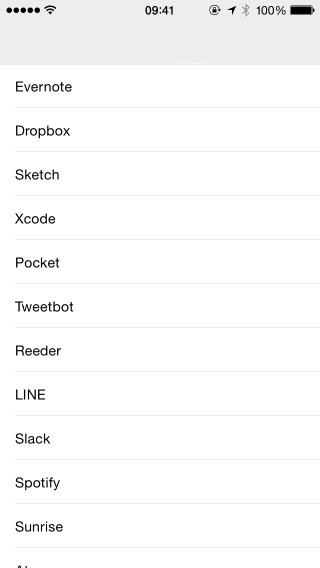Notice: PZPullToRefresh is no longer being maintained/updated.
This is the simplest refresh control in Swift.
The easiest way to get started is to use CocoaPods. Add the following line to your Podfile:
platform :ios, '8.0'
use_frameworks!
# The following is a Library of Swift.
pod 'PZPullToRefresh'Then, run the following command:
pod installCarthage is a decentralized dependency manager that automates the process of adding frameworks to your Cocoa application.
You can install Carthage with Homebrew using the following command:
$ brew update
$ brew install carthageTo integrate PZPullToRefresh into your Xcode project using Carthage, specify it in your Cartfile:
github "pixyzehn/PZPullToRefresh"
Run carthage update.
$ carthage updateAdd the PZPullToRefresh (including PZPullToRefreshView.swift) folder into your project.
In the rest of the details, refer to PZPullToRefresh-Sample project.