There is a need to develop solutions to track all activities of a student including academic progress in real-time. Often it is observed that students are also good at co-curricular activities. In the current situation, it is not possible for a lecturer to pay attention to every student. Hence a web portal
-
that tracks the student’s achievements in real-time by giving the students access to upload details with supporting documents, verified by the lecturers
-
Allows lecturers to maintain the students' anecdotal record based on class behavior and presence
-
Student’s academic performance maintained in the same platform (portal).
Frontend - HTML, CSS, JavaScript, Bootstrap
Backend - PHP (8.1.5)
Distribution - XAMPP (3.3.0)
Database - MySQL
Code Editor - VSCode
Install Visual Studio Code :
https://code.visualstudio.com/download
Download Xampp :
https://www.apachefriends.org/download.html
Clone the repo and put it in htdocs folder of xampp :
git clone https://github.com/pkini2002/FLC-Hackfest-Technoflash.gitxampp/htdocs/
To run the server :
Open Xampp Control Panel and Start Apache server and MySQL
localhost/
Open PHPMyAdmin in the browser and import the database file-
Make sure to change the username,password and server port address in case you have a different one in db_conn.php file
localhost/phpmyadmin/
Run the project in any browser
(Ensure proper internet connection)
Clone the repo and put it in htdocs folder of xampp :
git clone https://github.com/pkini2002/FLC-Hackfest-Technoflash.gitDo necessary changes if any and add your code to the staging area
git add .Commit the changes with a text message
git commit -m "Message"Create a branch
git branch dev-branchnamePush the code to your branch
git push origin dev-branchnameFinally create a pr and wait until your pr will be merged sucessfully!
- Frontend Project Repo: Frontend-Repo
 Dhanya |
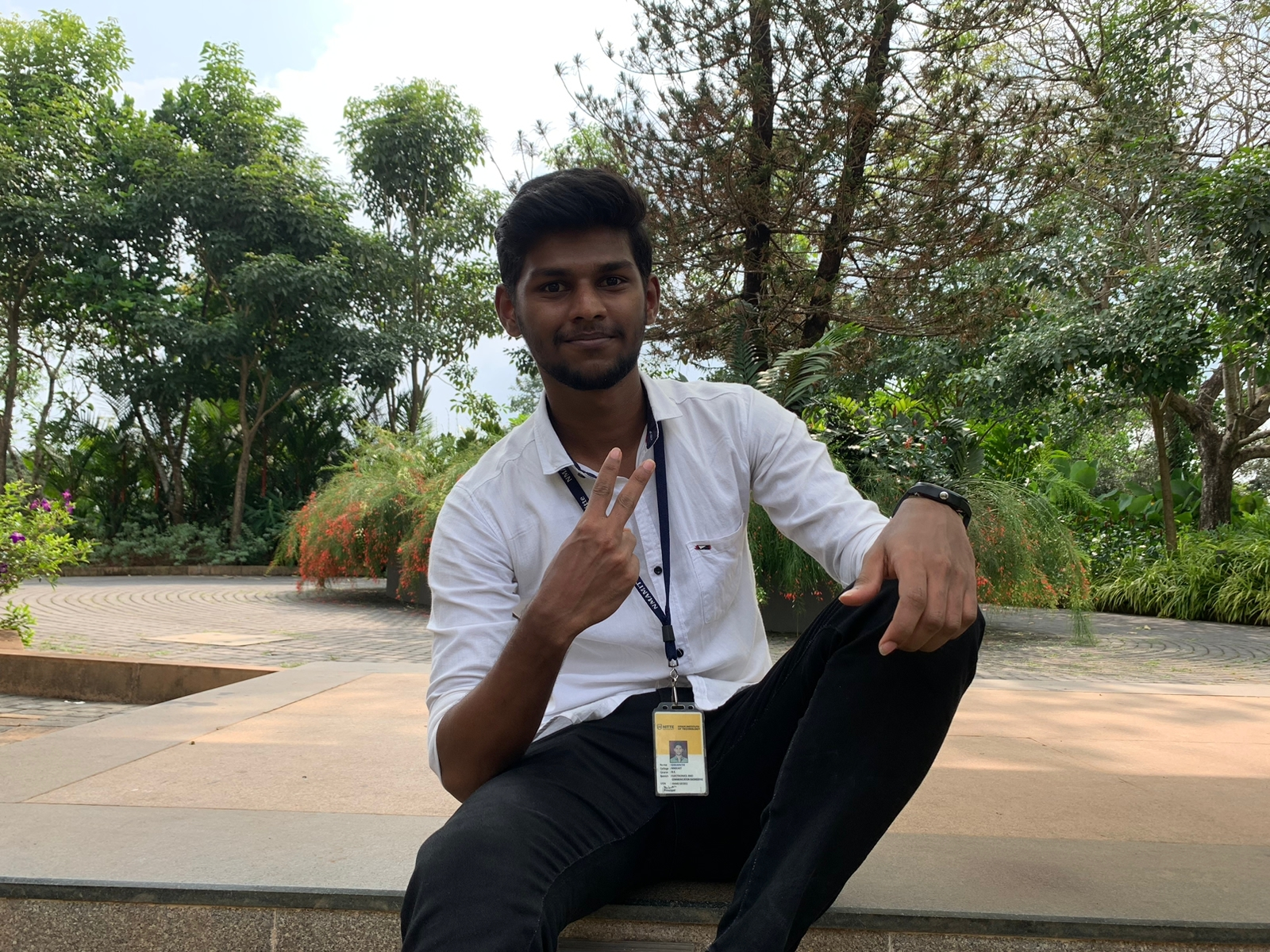 Ganapathi |
 Mladen Saldanha |
 Pearl Menezes |
 Preetham Poojary |
 Swapnil Sharma |
 Prathiksha Kini |
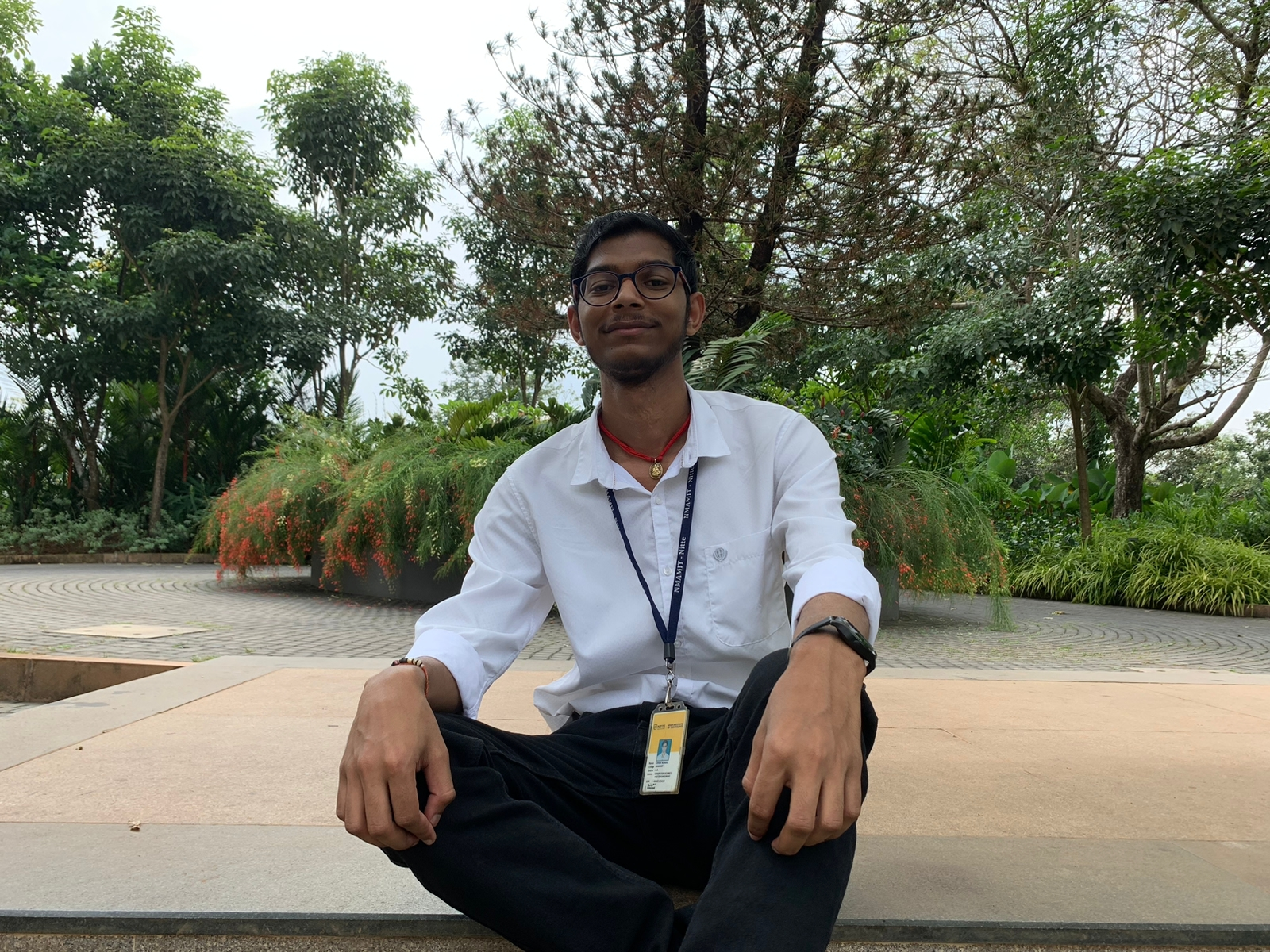 Vivek Kumar |