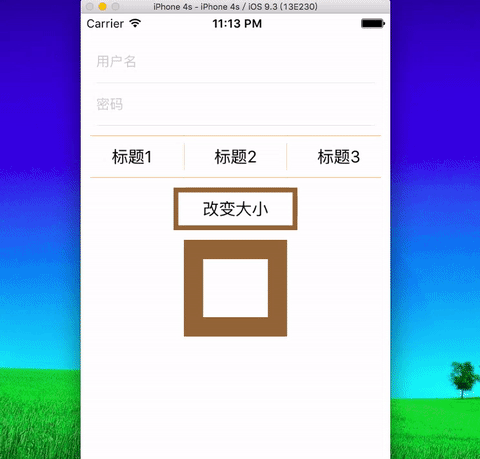Add to your Podfile:
pod 'MXBorder', '~> 0.1.0'
Run the following command:
$ pod install
[self.nameField mx_showBorder:^(MXBorderMaker *maker) {
maker.bottom.mxb_width(0.5).mxb_color([UIColor colorWithWhite:0 alpha:0.1]);
}];
[self.label1 mx_showBorder:^(MXBorderMaker *maker) {
@[maker.top, maker.bottom].mxb_color([UIColor orangeColor]).mxb_width(0.25).mxb_start(10);
}];
[self.label4 mx_showBorder:^(MXBorderMaker *maker) {
maker.all.mxb_color([UIColor brownColor]).mxb_width(5);
}];
[self.label2 mx_showBorder:^(MXBorderMaker *maker) {
maker.all.mxb_color([UIColor orangeColor]).mxb_width(0.25);
maker.left.mxb_start(8).mxb_end(8);
maker.right.mxb_start(8).mxb_end(8);
}];
MIT