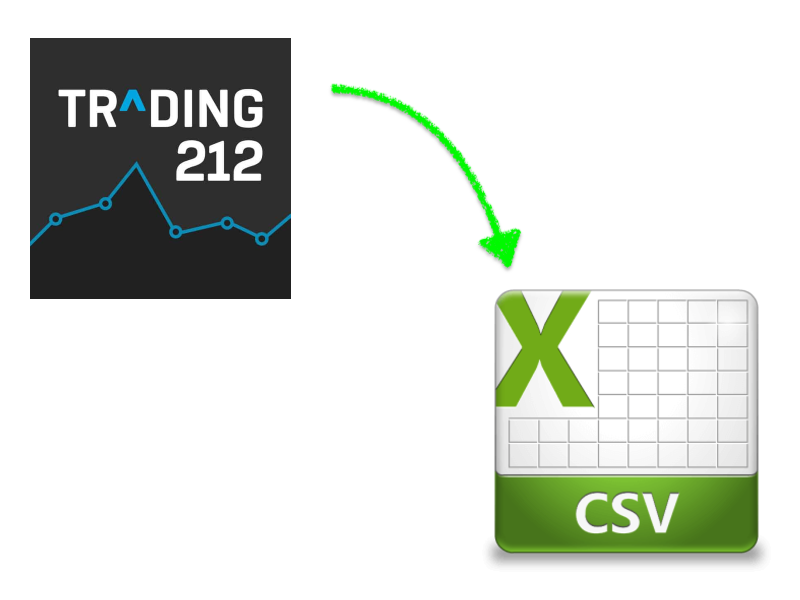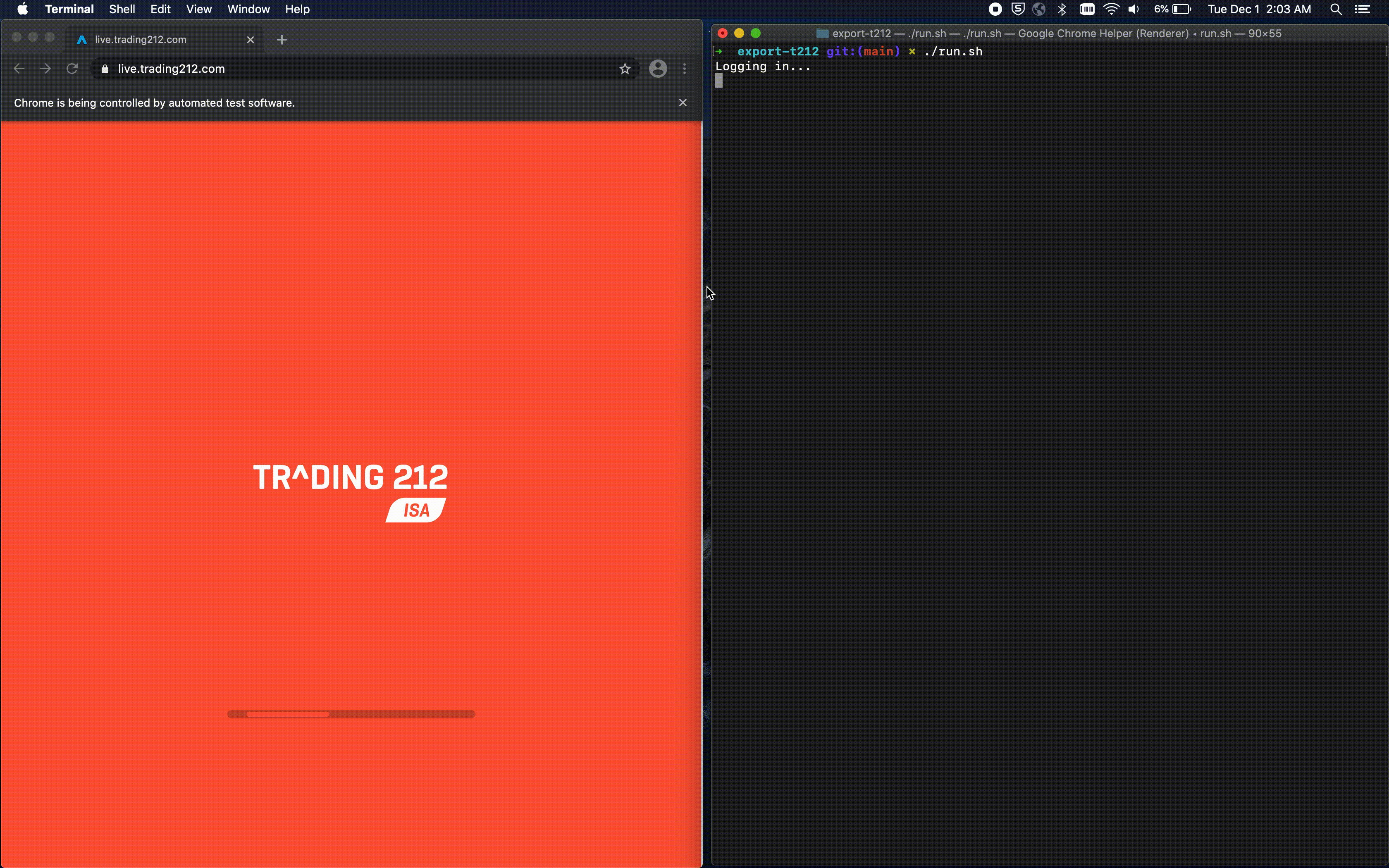With the release of the new CSV export feature from Trading212, this tool is now deprecated! If you want to import to 3rd party tools like Yahoo Finance, checkout https://github.com/praveendath92/trading212-csv
Exports Trading 212 transactions in CSV format and compatible with Yahoo Finance Portfolio import.
If you are not a techy person, checkout https://medium.com/@praveendath92/export-trading212-transactions-as-csv-yahoo-finance-298db9892a43 for detailed instructions and ask for help
- Update Chrome browser to latest version (tested with version 87)
- Download and extract latest version of selenium webdriver to
driver/(tested with version 87) - Run
setup.shto install all requirements - Copy
config.ini.sampletoconfig.ini
- Update
config.iniwith your credentials and dates - Run
run.sh - If you have 2FA enabled, manual enter the code when prompted
Start this repo if you found this helpful