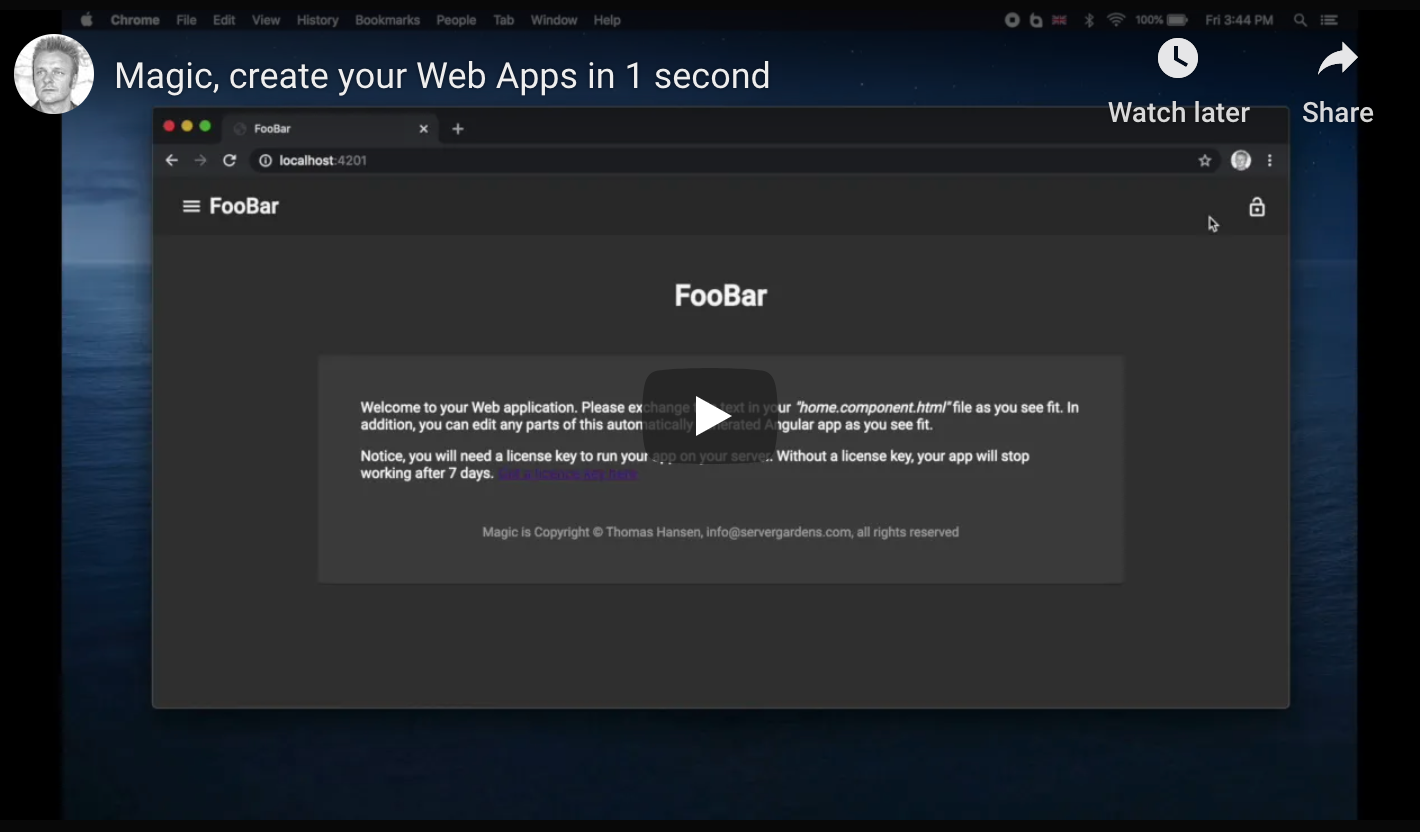Magic is an application generator, that allows you to create your Web applications, literally by simply clicking a button. Watch the video below for a demonstration.
The simplest way to get started, is to download its latest release, and use it as a "starter kit". You will need.
- .Net 5 CLI and SDK
- Some sort of database server MySql or MS SQL
- NodeJS, required to serve Angular frontend
- Install Angular in a terminal window with
npm install -g @angular/cli - Magic
To start the Magic dashboard type dotnet run in the "backend" folder. Then type npm link in your
"frontend" folder. Start the Magic dashboard by typing ng serve in the "frontend" folder. then go to
http://localhost:4200 with your browser.
You can find the project's documentation here.
Magic is 100% Open Source as of version 9.0.0, which implies that all plugins are licensed under the terms of the LGPL license version 3, as published by the Free Software Foundation. The frontend dashboard is licensed under the terms of the GPL version 3, as published by the Free Software Foundation, while the backend is licensed under the terms of the MIT license. What this implies, is that you can freely use Magic as you see fit, also in your own proprietary and closed source applications - However, if you modify any of its plugins, and or the dashboard frontend, you'll have to publish your changes to anyone requesting the code. To sum up what this implies in a "dumbed down" explanation, just remember the following.
- You can use Magic to create closed source applications, and extend it with custom C# code, without having to publish your extensions
- You can use Magic to scaffold frontend applications that are closed source
- If you improve upon Magic's plugins, or the frontend dashboard, you'll need to publish your changes
- However, I still accept donations
To sum up each license.
- All NuGet packages are LGPL3
- The
backendfolder is MIT - The
frontendfolder is GPL3
See the enclosed LICENSE files within each folder, and/or plugin if in doubt.
Copyright(c) Thomas Hansen 2019 - 2021, Thomas Hansen - thomas@servergardens.com