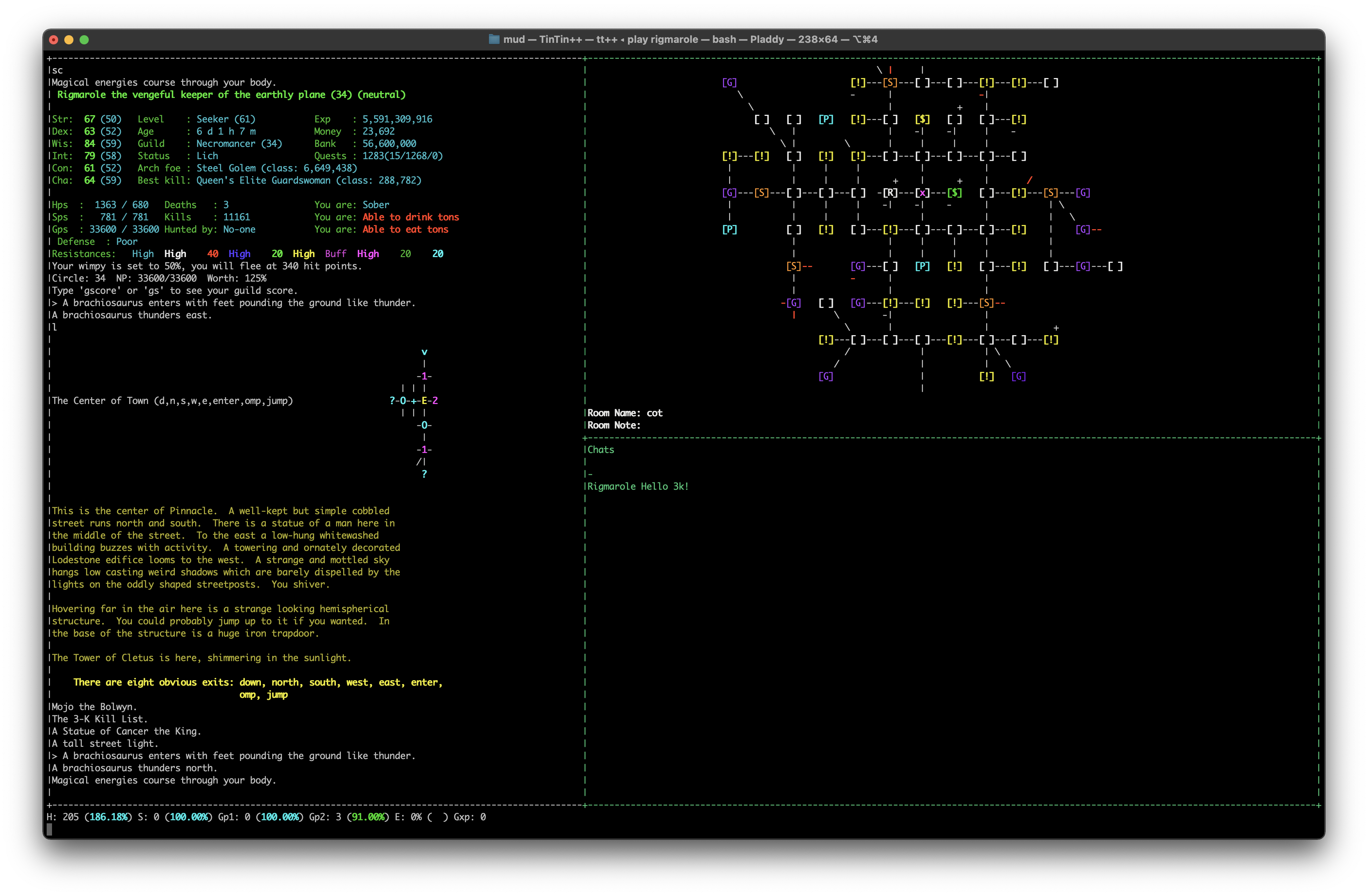These are my tintin++ files and profiles for 3 Kingdoms: http://3k.org/
Clone the repo: git clone git@github.com:pladdy/mud.git
- this has been tested to run on a Mac; I've made some efforts to make it nix' compatible but it might need more love
- windows users can install cygwin and then install this in your cygwin environment
- There's also a Dockerfile that enables you to run via docker.
You can run the client using Docker.
With docker installed:
To get started create your profile with make player player=<player name> guild=<your guild>
Then, run make play player=<your player name>
make install
- This might work on ubuntu/fedora which use apt-get and yum...not tested
Once the repo is installed and ./play can run, set up a profile to play.
To set up a profile run bin/create_profile <char name> <guild name>
Example: bin/create_profile gilead necros
The profiles/ directory houses profiles. These are the files that handle setting
up the session when logging in with a specific character.
./play <character name>
- The play script will automatically search the profiles/ directory for the given character file.
- The map that loads is displayed on the right of the client screen. Currently the client screen
is set to a hard coded width of 101. Any remaining screen width will be used for the map.
- I use this client with a terminal screen of 230 width, I haven't tested it with resizing or smaller widths.
If you want to learn more about what commands are available while playing, see Docs
- Docker OR
- Mac/Unix based OS
- Cygwin seems to work as an OS platform if you're using windows (tested by Wag)
- Perl
- This should already be installed by default on non-windows OS' (and in Cygwin)
- TinTin++ Mud Client: http://tintin.sourceforge.net/
Using Semver for versionig (or trying!). Tags can be added via the command line:
Options for make tag <version> are
- major
- minor
- patch
# Patch
make tag type=patch # will create a patch: 0.5.0 -> 0.5.1 for example
make release