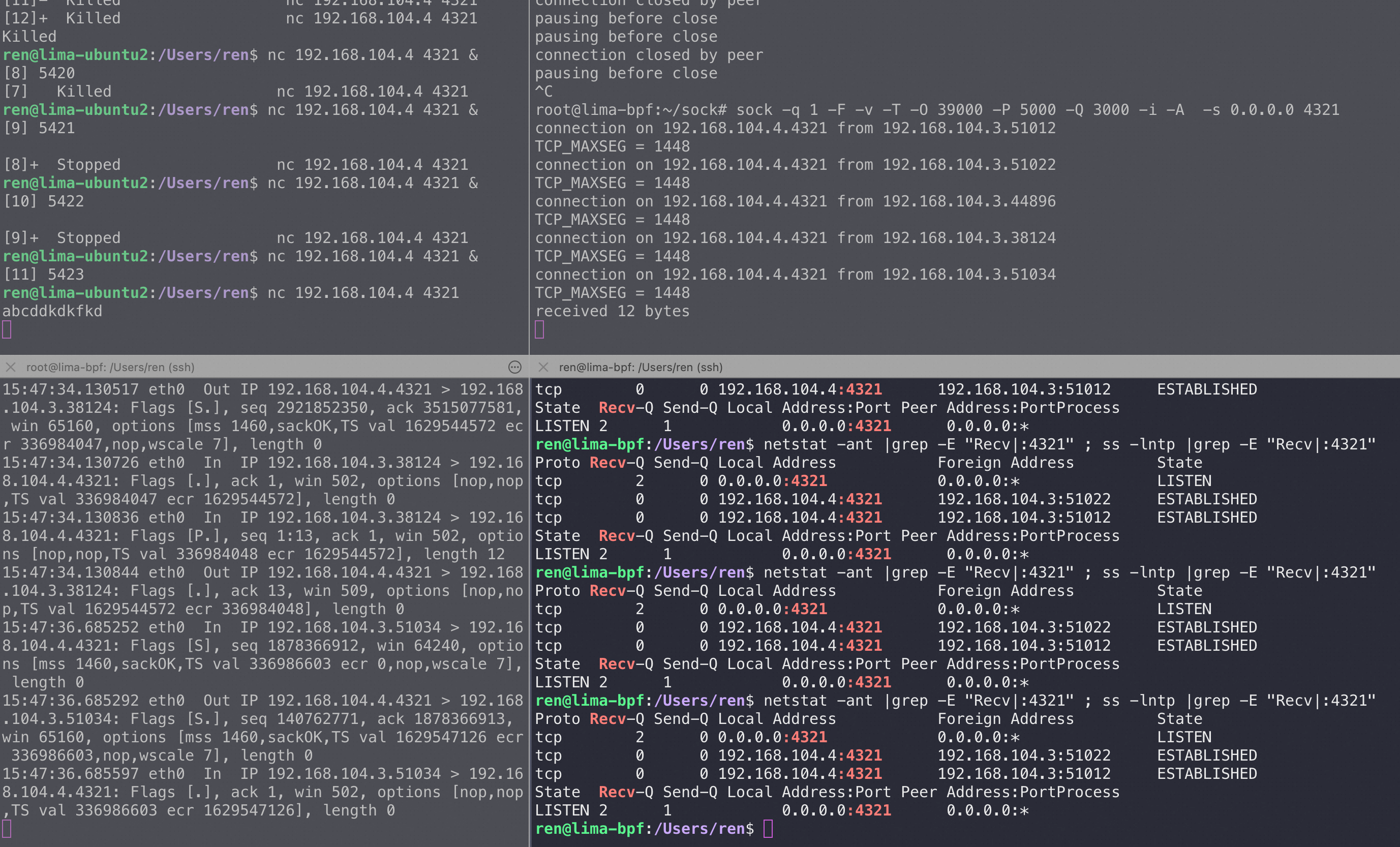30 年前Richard Stevens 在经典书《TCP/IP卷》,这本书 2000 年翻译成中文版,豆瓣评分 9.2, 书中 Stevens 用了一个叫 sock 的程序来演示书中的各个理论知识点,这段代码我找到了,并且发现还能 work,将其在 aarch64 和 x86 平台均编译成功,分享给大家,同时缅怀一下已经过世的 Stevens
Wireshark 里有个菜单就是用 Stevens 来命名的:Statistics->TCP Stream Graphs->Time Sequence(Stevens)
因为程序过于久远,基本无法编译通过,按照下面的步骤在 x86/aarch64 都编译成功
-
安装 automake/autoconf
-
修改configure ,去掉版本限制:
ACLOCAL=${ACLOCAL-"${am_missing_run}aclocal-${am__api_version}"} AUTOMAKE=${AUTOMAKE-"${am_missing_run}automake-${am__api_version}"} //去掉这个版本限制 -
configure 完后将 configure.in 重命名为configure.ac ,然后执行make
就会在 ./src/ 下看到一个可执行文件:sock
// -O 9000 端口listen 后过 9 秒再 accept,这样有机会看到三次握手完成,但是在服务端全连接队里被填满
// -T SO_REUSEPORT 可以重用 time_wait/FIN_WAIT2 端口
// -F fork 支持多个客户端,这样 -q 设置全连接队列溢出才有意义
// -K 启用 keepalive ,但是默认 net.ipv4.tcp_keepalive_time 为 7200,需要自己改小后快速触发 keepalive 包
// -q 全连接队列,默认是 5,故意设为 1 可以更快地看到全连接队列溢出
// -P n #ms to pause before first read or write (source/sink),故意让数据在 buffer 里不读走,通过 netstat 可以看到数据,模拟应用繁忙
// -v debug 模式,输出更多信息
./src/sock -q 1 -F -v -T -O 9000 -P 5000 -Q 3000 -i -s 0.0.0.0 4321
最佳学习方式:
最下面两个窗口左右分别是 tcpdump 和 netstat/ss 命令用来查看状态
#sock
usage: sock [ options ] <host> <port> (for client; default)
sock [ options ] -s [ <IPaddr> ] <port> (for server)
sock [ options ] -i <host> <port> (for "source" client)
sock [ options ] -i -s [ <IPaddr> ] <port> (for "sink" server)
options: -b n bind n as client's local port number
-c convert newline to CR/LF & vice versa
-f a.b.c.d.p foreign IP address = a.b.c.d, foreign port# = p
-g a.b.c.d loose source route
-h issue TCP half close on standard input EOF
-i "source" data to socket, "sink" data from socket (w/-s)
-j a.b.c.d join multicast group
-k write or writev in chunks
-l a.b.c.d.p client's local IP address = a.b.c.d, local port# = p
-n n #buffers to write for "source" client (default 1024)
-o do NOT connect UDP client
-p n #ms to pause before each read or write (source/sink)
-q n size of listen queue for TCP server (default 5)
-r n #bytes per read() for "sink" server (default 1024)
-s operate as server instead of client
-t n set multicast ttl
-u use UDP instead of TCP
-v verbose
-w n #bytes per write() for "source" client (default 1024)
-x n #ms for SO_RCVTIMEO (receive timeout)
-y n #ms for SO_SNDTIMEO (send timeout)
-A SO_REUSEADDR option
-B SO_BROADCAST option
-C set terminal to cbreak mode
-D SO_DEBUG option
-E IP_RECVDSTADDR option
-F fork after connection accepted (TCP concurrent server)
-G a.b.c.d strict source route
-H n IP_TOS option (16=min del, 8=max thru, 4=max rel, 2=min$)
-I SIGIO signal
-J n IP_TTL option
-K SO_KEEPALIVE option
-L n SO_LINGER option, n = linger time
-N TCP_NODELAY option
-O n #ms to pause after listen, but before first accept
-P n #ms to pause before first read or write (source/sink)
-Q n #ms to pause after receiving FIN, but before close
-R n SO_RCVBUF option
-S n SO_SNDBUF option
-T SO_REUSEPORT option
-U n enter urgent mode before write number n (source only)
-V use writev() instead of write(); enables -k too
-W ignore write errors for sink client
-X n TCP_MAXSEG option (set MSS)
-Y SO_DONTROUTE option
-Z MSG_PEEK
https://www.icir.org/christian/sock.html 对应下载地址:https://www.icir.org/christian/downloads/sock-0.3.2.tar.gz