EinkBro is designed to fit Eink devices' needs; no unnecessary UI transitions and animations, clear B&W icons, useful features for eink reading experience. It's originated from FOSS Browser, which is fully free/libre (as in freedom) Android app.
| Main Screen | Menu Items | Toolbar Configuration |
|---|---|---|
 |
 |
 |
| Touch Setting | Settings | Vertical Read |
 |
 |
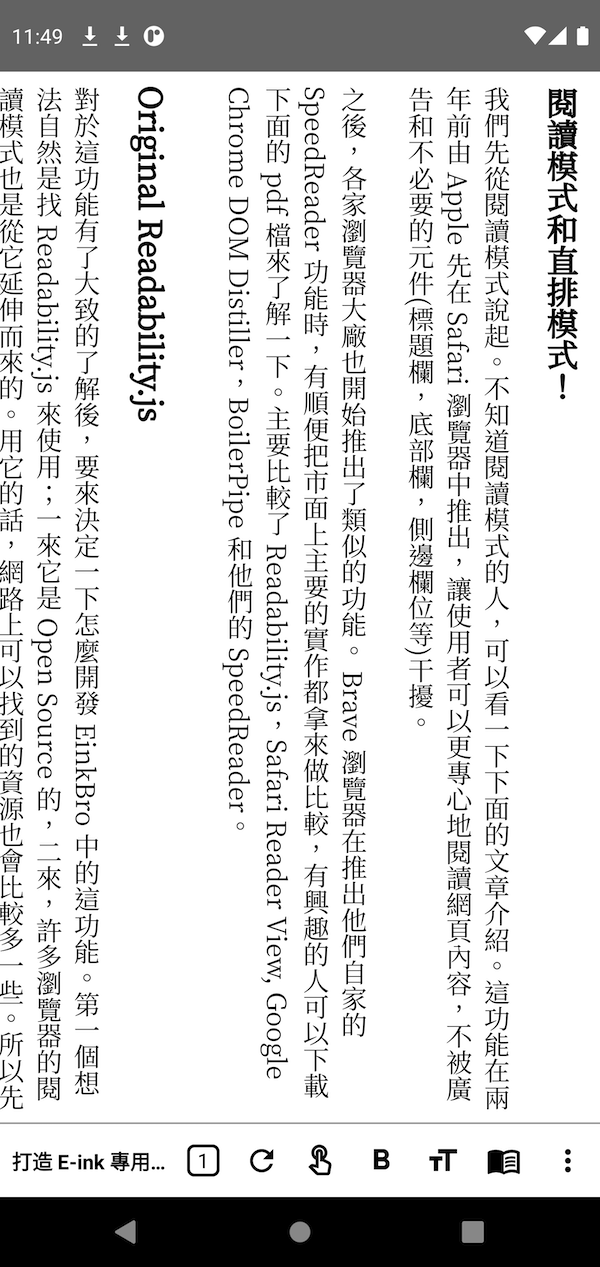 |
- tap on screen left/right area for pageUp/Down
- use physical volume keys for pageUp/pageDown
- reader mode
- vertical reading mode (for Chinese/Japanese content)
- export web content to epub files
- pageUp / pageDown button on toolbar
- all icons in high contrast colors
- tab count in bottom function bar
- font size configuration in first layer setting.
- custom font with local font files
- web title
- web tab count
- bookmarks
- refresh
- go backward
- go forward
- bold font
- increase font size
- decrease font size
- text size configuration dialog
- touch screen area to turn page buton
- page up
- page down
- reader mode
- vertical reader mode
- fulltext translation
- setting
- toolbar configuration dialog
- rotate screen
- fullscreen
- optimized for one hand handling (toolbar at bottom)
- tab control
- fullscreen browsing
- floating button in fullscreen mode
- fast toggle for most important settings
- gesture control for floating navigation button
- multi-touch gesture support
- small size
- search on site
- open links in background
- Websearch (from marked text context menu)
- screenshots of the whole website
- share/save as PDF
- open links in other apps (for example YouTube)
App icon is made by turkkub from www.flaticon.com
Language icons created by Those Icons - Flaticon
Split screen icons created by Fajrul Fitrianto - Flaticon


