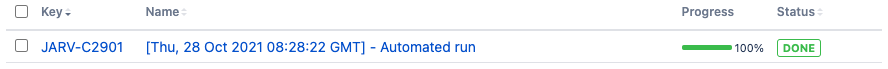Publish Playwright test run on Zephyr
npm i -D playwright-zephyrAdd reporter to your playwright.config.ts configuration file
With user and password options:
// playwright.config.ts
import { PlaywrightTestConfig } from '@playwright/test';
const config: PlaywrightTestConfig = {
reporter: [['playwright-zephyr', {
host: 'https://jira.your-company-domain.com/',
user: 'username',
password: 'password',
projectKey: 'JARV'
}]],
}With authorizationToken option instead of user and password:
// playwright.config.ts
import { PlaywrightTestConfig } from '@playwright/test';
const config: PlaywrightTestConfig = {
reporter: [['playwright-zephyr', {
host: 'https://jira.your-company-domain.com/',
authorizationToken: 'SVSdrtwgDSA312342--',
projectKey: 'JARV'
}]],
}Also, your playwright tests should include unique ID inside square brackets [J79] of your Zephyr test case:
// ↓ Zephyr test case ID inside square brackets
test('[J79] basic test', async ({ page }) => {
await page.goto('https://playwright.dev/');
const title = page.locator('.navbar__inner .navbar__title');
await expect(title).toHaveText('Playwright');
});Then run your tests with npx playwright test command and you'll see the result in console:
✅ Test cycle JARV-C2901 has been created
👇 Check out the test result
🔗 https://jira.your-company-domain.com/secure/Tests.jspa#/testPlayer/JARV-C2901And you'll see the result in the Zephyr:
playwright-zephyr is MIT licensed.
Yevhen Laichenkov elaichenkov@gmail.com