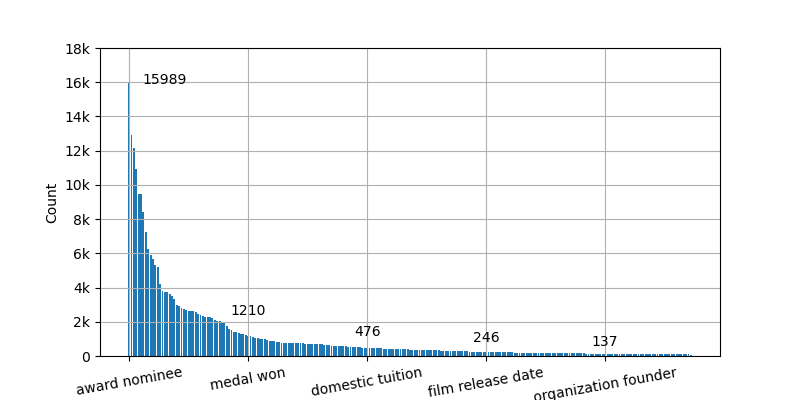Code for the paper "Self-Distillation with Meta Learning for Knowledge Graph Completion" (EMNLP 2022).
If you use this code, please cite the paper using the BibTeX reference below.
@inproceedings{li2022self,
title={Self-Distillation with Meta Learning for Knowledge Graph Completion},
author={Li, Yunshui and Liu, Junhao and Yang, Min and Li, Chengming},
booktitle={Findings of the Association for Computational Linguistics: EMNLP 2022},
pages={2048--2054},
year={2022}
}All dependencies are listed in the requirements.txt file. conda is the recommended package manager. Run following commands to install all required packages.
# create a new enviroment metasd
conda create -n metasd python=3.8
# install dependencies
conda activate metasd
conda install --yes --file requirements.txtTo preprocess the datasets, run the following command.
python process_datasets.pyThe processed datasets would be saved to the data directory.
To train model on the FB15k-237 dataset and the WN18RR dataset, use following provided training scripts.
# FB15k-237
sh scripts/metafb.sh
# WN18RR
sh scripts/metawn.shWe provide two testing modes, dense inference and sparse inference. To simply verify the model performance, the dense mode can finish evaluation without additional edition. You can set the value of prune_percent to control the parameter number need to be pruned.
# set your values in []
export CUDA_VISIBLE_DEVICES=[GPUID]
python metasd.py --dataset [Dataset] --batch_size 5000 --reg 5e-2 --prune_percent 0.8 --use_relaux True -save -id test -ckpt [Model Checkpoint Path]To explore the sparsity model, it is required to convert dense model parameters to sparse model parameters. You can set the value of prune_percent to control the parameter number need to be pruned.
# set your values in []
export CUDA_VISIBLE_DEVICES=[GPUID]
python mask2sparse.py --dataset [Dataset] --prune_percent 0.8 -save -id test -ckpt [Model Checkpoint Path]After conversion, run the model in sparse mode with:
# set your values in []
export CUDA_VISIBLE_DEVICES=[GPUID]
python metasd.py --dataset [Dataset] --batch_size 5000 --reg 5e-2 --prune_percent 0.8 --use_relaux True -save -id test -ckpt [Sparse Model Checkpoint Path] -sparse_infer