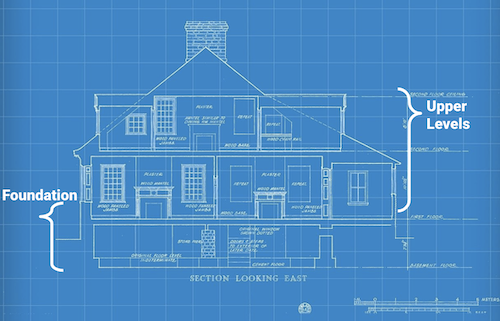This repository is like a blueprint, providing structure for your first End of Phase Project. We suggest you base your Phase 1 project off of this repository so you can focus less on formatting and organization, and more on the analysis and communication skills that will support your progress through the course. This template is designed to make your project portfolio-ready in order to impress the future employers who will review it.
Below is a list of the contents of this repository - instructions for using them are in the next section.
README.md: The README for this repo branch explaining it's contents - you're reading it nowTEMPLATE_README.md: An example of a project README that provides a brief overview of your whole projectdsc-phase1-project-template.ipynb: A starter Jupyter Notebook with headings, code examples and guiding questionsDS_Project_Presentation_Template.pdf: A starter slide deck presenting your project - here is an editable versiondatafolder: A folder for the data you reference with your codeimagesfolder: A folder for the images you reference in your files.gitignore: A hidden file that tells git to not track certain files and folders
For a group project, have only one team member do these steps:
-
Fork this repository to your personal account
- In GitHub, go to this repository and click the "Fork" button in the upper right
-
Change the name of your fork of this repo to a descriptive name of your choosing
- In GitHub, go to your fork of this repo -> "Settings" -> "Options" -> "Repository Name" -> "Rename"
- Make the name descriptive, since potential employers will read it. Ex: "Microsoft-Movie-Analysis" is better than "Project-1"
-
Use
git cloneto clone your fork of this repo to your local computer -
For a group project, add team members as collaborators to your fork of this repo
- In GitHub, go to your fork of this repo -> "Settings" -> "Manage Access" -> "Invite Teams or People"
- Add your project team members as collaborators & send them the repo GitHub URL
- Work in the repo clone that you created on your local machine
- Start writing and coding in the Jupyter Notebook
dsc-phase1-project-template.ipynb - Fill in the README template in
TEMPLATE_README.md - Use
git add,git commit, andgit pushoften to update your repo in GitHub- For a refresher on how to do this and why it's important, review Topic 2: Bash and Git
- Go to this link to make an editable copy of the slide deck in your own Google Drive account
- Go to "Slide," select "Change Theme," and pick a theme you like so your presentation doesn't look like everyone else's
- For a group project, click the "Share" button and add your teammates as editors
- Change the file name of the Jupyter Notebook (
dsc-phase1-project-template.ipynb) to something more descriptive - Save an appropriately-named PDF version of your slide deck to the repository
- Rename the template readme you've been working in by running
git mv TEMPLATE_README.md README.md - Delete unnecessary files from the repo using
git rm- The presentation PDF:
DS_Project_Presentation_Template.pdf - This README file:
README.md - Any unused data files in the
datafolder - Any unused images in the
imagesfolder
- The presentation PDF:
To submit your project, please follow the instructions in the "Project Submission & Review" page in the Milestones course.
- The visualizations in the notebook use best practices for visualization that you should try to emulate. For example, they have clear axes, descriptive titles, and appropriate number formatting
- The
dsc-phase1-project-template.ipynbis intended to be the final version of your project. The first notebook you create will not look like this. You are encouraged to start with a very disorderly notebook and clean it as you go