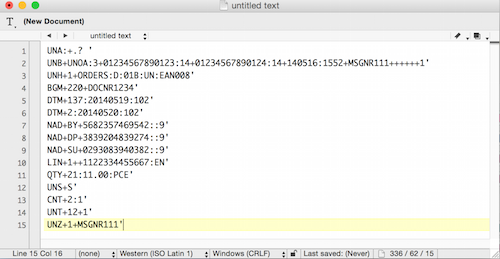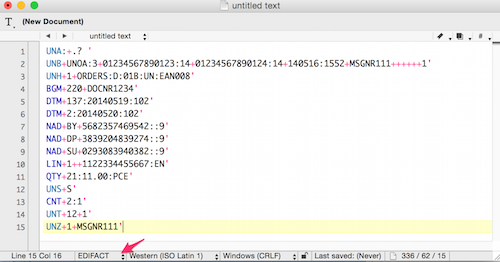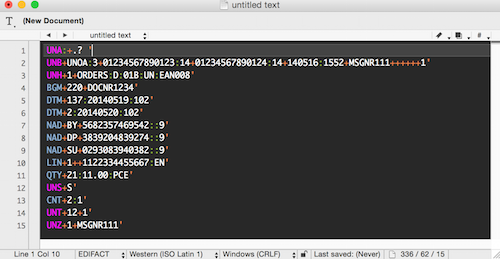BBEdit EDI tools
This repository contains some EDIFACT enhancements for BBEdit editor on Mac OS. The goal is to make working with plain EDIFACT text files less tedious, by adding a better EDIFACT user experience.
The tools include syntax highlighting for EDIFACT files as well as two text filters for expanding/flattening EDIFACT files.
EDIFACT syntax highlighting
The codeless language module (CLM) provided in this repository adds syntax highlighting for EDIFACT to BBEdit.
How to use
Take the file edifact.plist and copy it to ~/Library/Application Support/BBEdit/Language Modules.
Restart BBEdit for changes to take effect.
Open any arbitrary EDIFACT file, such as the following one.
On the lower left hand side select EDIFACT as file type. Voilà - all segments, segment separators, and composite data element separators are highlighted.
Note, that any file ending on .edi will automatically be recognized as EDIFACT file.
An even better experience may be achieved if you use Andrew Hazelden's Charcoal Color Scheme.
If you want to change the used colors go to BBEdit > Preferences > Text Colors
The following colors may be set:
-
Predefined Namesfor the coloring of the following segments: UNA, UNB, UNG, UNH, UNS, UNT, UNE, UNZ -
Keywordsfor all other segments. -
String constantsfor segment separators+and' -
Commentsfor component data element separators:
Supported EDIFACT document types
Currently, the following document types of EDIFACT EANCOM D01B and EDIFACT EANCOM D96A are supported:
- ORDERS
- DESADV
- INVOIC
- DELFOR
EDIFACT Text Filters
The EDIFACT text filters facilitate the processing of EDIFACT files by automatically adding line breaks to EDIFACT files (for better legibility) and removing line breaks (to make them EDIFACT compliant - EDIFACT files must not contain line breaks).
How to use
Take the files expandEDIFACT.py and flattenEDIFACT.sh and copy them to ~/Library/Application Support/BBEdit/Text Filters.
Access the filters under Text > Apply Text Filter
Applying expandEDIFACT.py will add line breaks after every '.
Applying flattenEDIFACT.sh will remove any line breaks from the EDIFACT file, thus, making it EDIFACT-compliant.