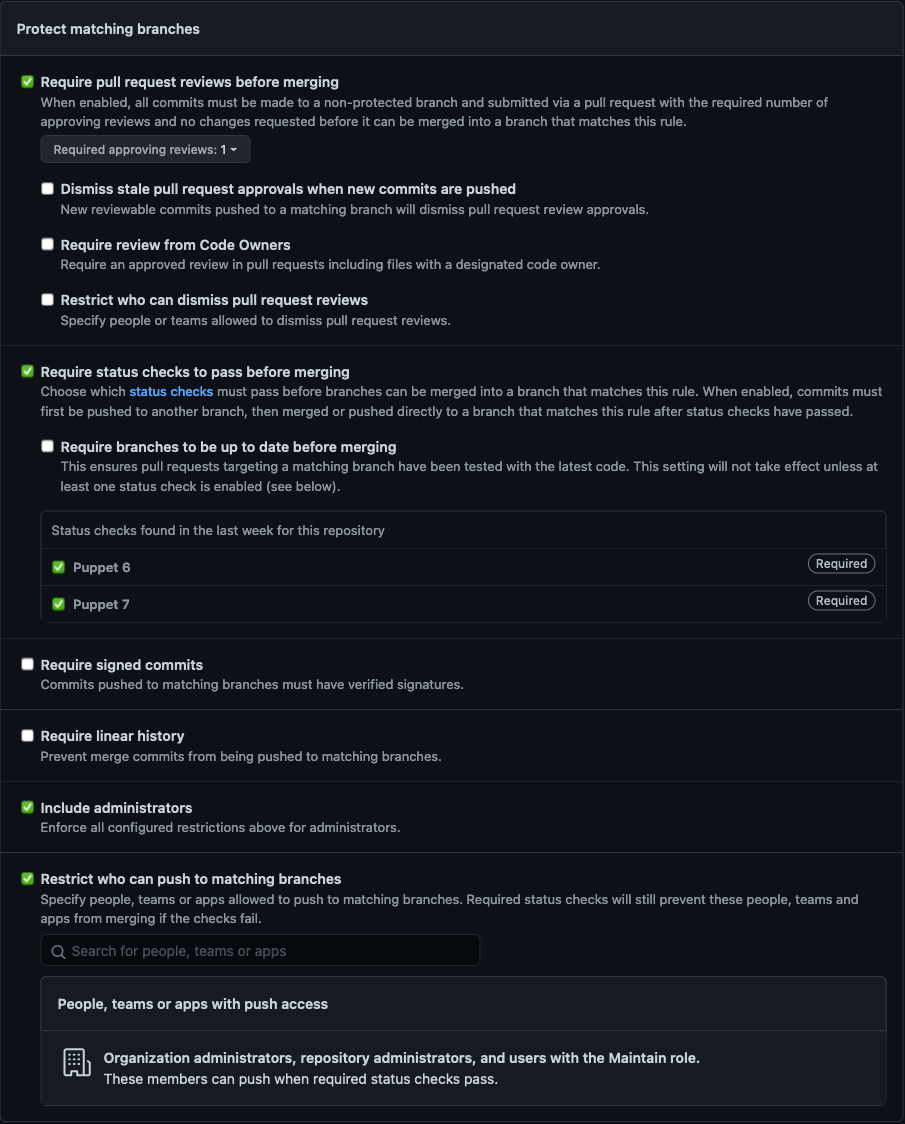All repos within ploperations should follow these standards as closely as possible to ensure a consistent experience across all projects
In the steps below we will assume you are using Hub and the travis gem.
Make a local directory to be your repository root and then execute these commands from within it:
git init
git add .
git commit -am 'Initial comit'
hub create -d 'some description for your repo' ploperations/<repo name>
git push -u origin mainWe utilize a standardized set of labels to facilitate using GitHub Changelog Generator. These are maintained via labels.rb in puppetlabs/community_management. To set it up you will have to create a personal access token with the repo box checked.
Whenever a new module repo is created or any time you want to make sure our repos have the right labels on them you can run the following command:
bundle exec ruby labels.rb -n ploperations -r '^ploperations-' -f -dThis will add or correct all needed labels and remove any extras.
There is also a company blog post about using this tool.
Once your repo is created you will need to go to the web interface and edit these settings:
-
Configure protected branch rules:
- Navigate to
Settings --> Branchesand clickAdd rule - In the
Branch name patternbox typemain - Under
Protect matching brancheschange settings to match the screenshot below (the required checks text will not appear until after the first CI job has run):
- Navigate to
-
Automatically delete merged branches
- Navigate to
Settings --> Options --> Merge buttonand enableAutomatically delete head branches.
- Navigate to
-
Add the
FORGE_API_KEYsecret from 1Password toSettings --> Secrets --> Repository secrets.
Please follow the instructions in confluence in the section titled "Integrating GitHub Repos with Jira via JIRA DVCS" to setup integration with Jira.
It is expected that all modules here are utilizing the PDK. pdk validate and pdk test unit is expected to pass both locally and via GitHub Actions with the file pr_test.yml included in this repo.
Setup PDK and GitHub Actions:
- Copy
templates/pr_test.ymlandtemplates/release.ymlto the destination repo in the.github/workflowsdirectory. - Copy
templates/.sync.ymlto the root of the destination repo.- You can now run
pdk updateorpdk convertto update the repo with the standard settings.
- You can now run
It is expected that the metadata.json is fully populated including:
- the
summaryline - the
source,project_page, andissues_urlurls - the dependencies
- the applicable platforms
It is expected that all modules have rspec tests setup and that pdk test unit passes. These tests should, at a minimum, contain the following in
spec/classes/init_spec.rb:
require 'spec_helper'
describe '<insert module name here>' do
on_supported_os.each do |os, facts|
context "on #{os}" do
it { is_expected.to compile.with_all_deps }
end
end
endThe above can be generated via pdk new test -u <module_name>.
Naturally, if your module does not utilize init.pp then the above will need to be adjusted. If your module contains functions then please also generate tests that verify they work as expected.
It is expected that every module will have the following:
-
a complete
README.mdthat includes:-
these badges just under the title
# replace <MODULE-NAME> in each badge    [](https://github.com/ploperations/ploperations-<MODULE-NAME>/actions/workflows/pr_test.yml)
-
this at the bottom:
## Reference This module is documented via `pdk bundle exec puppet strings generate --format markdown`. Please see [REFERENCE.md](REFERENCE.md) for more info. ## Changelog [CHANGELOG.md](CHANGELOG.md) is generated prior to each release via `pdk bundle exec rake changelog`. This proecss relies on labels that are applied to each pull request.
-
-
a
REFERENCE.mdthat is up-to-date -
a
CHANGELOG.mdthat is updated prior to each release -
all parts of the module documented in the methodology expected by
puppet strings. This includes both the untagged description and the@summarytag. Those lines may be the same but both are needed due to the way thatpuppet stringsworks. More details on how to do this can be found in the Puppet Strings style guide. -
an up-to-date CHANGELOG.md generated by GitHub Changelog Generator via
pdk bundle exec rake changelog
All modules should contain a LICENSE file. Generally, an Apache 2.0 license should be used. The one in this repo can be copied into your repo.
Once all the above have been done it is expected that modules are deployed to the Puppet Forge under the ploperations user. Once that initial push has been done it is also expected that the Puppetfile in our control repo pulls from the Forge.
Using the provided GitHub Actions template, a workflow can be manually triggered to tag a release on GitHub and publish the module to The Forge using the version specified in metadata.json.
To trigger the workflow navigate to Actions --> Workflows --> Publish Module --> Run workflow with main branch. This workflow uses the FORGE_API_KEY setup in step 3 of the Settings in the GitHub interface.
PR's are welcome