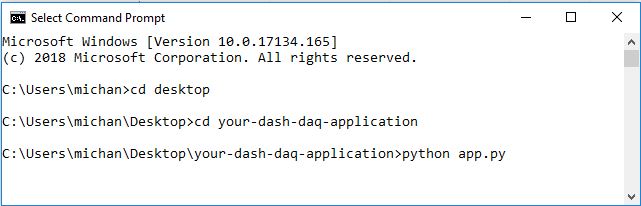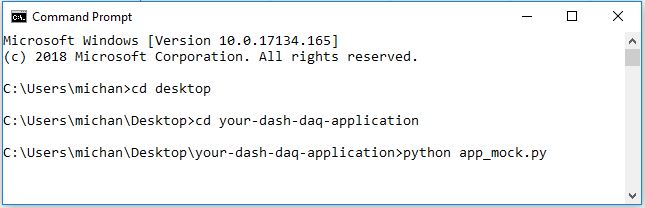An application that allows the user to control an robotic arm known as the Robotic Arm Edge. Play with the app here and learn more about this application from our blog entry.
This robot arm is a nice hobby project for anyone who loves electronics. It is controlled by multiple stepper motors, allowing it to rotate left and right, and of course move forwards and backwards. It also includes, and LED light, located near the grippers. In order to use this application you will need the USB interface component. Robotic arms are used in industry, and manufacturing all over the world. They have a huge variety of application.
Dash DAQ is a data acquisition and control package built on top of Plotly's Dash. It gives users more accesibility and, key features for data aquistion applications.
It is advisable to create a separate conda environment running Python 3 for the app and install all of the required packages there. To do so, run (any version of Python 3 will work):
conda create -n [your environment name] python=3.6.4
source activate [your environment name]
To install all of the required packages to this conda environment, simply run:
pip install -r requirements.txt
and all of the required pip packages, as well as the package, will be installed, and the app will be able to run.
If you are running Windows 10, you will have a lot of trouble with the drivers. Follow the instructions at the bottom of this page titled Windows to install working drivers for this app, and the required roboarm library.
There are two versions of this application. A mock version for the user to play with, without any instruments connected, and a local version, that can be connected to a device.
If you would like to run the local version, please connect the USB interface of the Robotic Arm Edge to the USB port on your computer, and run in the command line:
python app.py
and you should see this:
Open the web address given to you in your browser and the application will be ready for use:
If the app is run, but the device is not connected you will see something like this:
If you would like to run the mock version, run in the command line:
python app_mock.py
and you should see this:
Open the web address given to you in your browser and the application will be ready for use:
- Left Joystick: Moves base left and right. Turns LED on and off.
- Read Me: Displays read me.
- Top Right Joystick: Moves wrist up and down. Opens and closes grippers.
- Bottom Right Joystick: Moves elbow up and down. Moves shoulder up and down.
The RoboArm library was used to control the Robotic Arm Edge. The API can be found here.