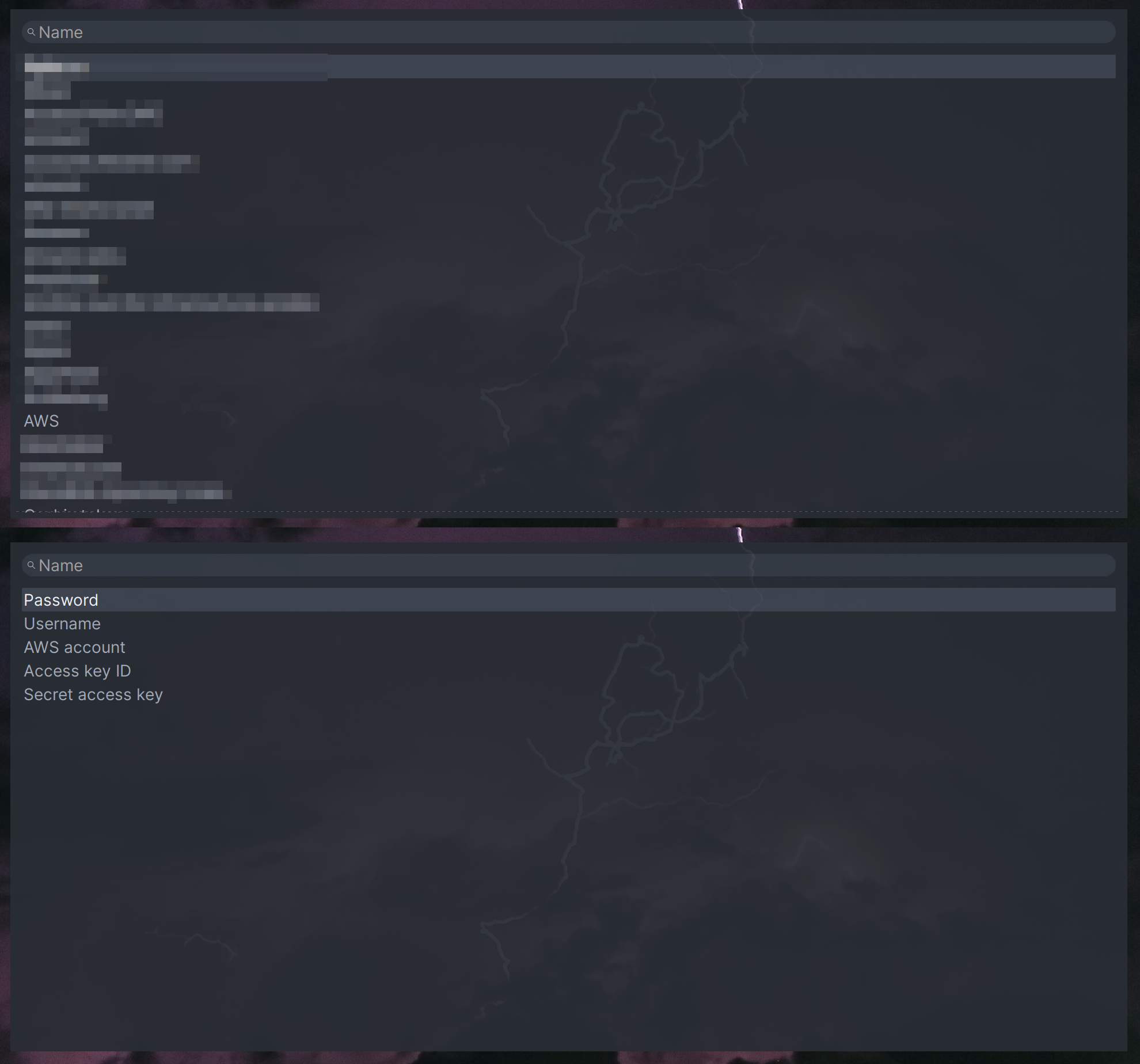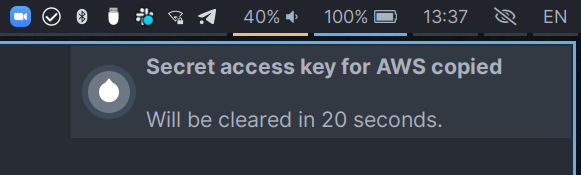This is a fork of bitwarden-rofi project.
The first idea is to provide selector-agnostic solution for those who want to use bitwarden with other dmenu-compatible applications, like wofi or dmenu itself.
The second one is to allow user to copy not only user/password/totp fields, but also any custom field.
On selecting an entry, next dmenu with field names is showing up. On selecting a field, it is copied to your clipboard for 5 seconds. During those 5 seconds, a notification is shown indicating which field you are copying at that time.
You can either execute the script from a terminal or by binding it to a key combination in your window manager.
For more info please user --help flag with bwmenu
Instead of hotkeys this fork provides flag based UX to get rid of Rofi
"vendor-lock". There is extra flags -u -p -t to copy username, password or
totp. If you provide one of this flags the second menu will not showed up and
selected field will be copied instead.
You can use -i flag to provide custom icon for notifications. F.e. bwmenu -i ~/.local/share/icons/Qogir/scalable/apps/bitwarden.svg
Import it as flake and use default application in your application's list.
Install these required dependencies:
- rofi/wofi/dmenu or whatever you want
- bitwarden-cli
- jq
Gentoo Users: It appears Gentoo and some other systems does not provide a kernel with
keyctl. If so, make sure to install this as well
Optionally install these requirements:
- xclip, xsel, or wl-clipboard
- xdotool or ydotool
- libnotify to display notifications via
notify-send
Then download the script file and place it somewhere on your $PATH and grant it
the +x permission.
# Install for all users
sudo install -D --mode=755 --group=root --owner=root bwmenu /usr/local/bin/bwmenu
# Install for yourself
mkdir -p ~/.local/bin && \
cp bwmenu ~/.local/bin/bwmenu && \
chmod +x ~/.local/bin/bwmenuReleased under the GNU General Public License, version 3. See LICENSE file.
Copyright © 2018-2021
- Anton Plotnikov
- Andreas Backx
- Daniel Prado
- Jonathan Raphaelson.
- Magnus Bergmark
- Matthias De Bie
- Remy Rojas
- Baptiste Pierrat
- Nathan Wallace
- Anton Plotnikov