This is version 0.5.
Distributed systems are hard to design and even harder to debug. Different components of the system operate in semi-independent fashion and their common interactions are difficult to characterize without knowledge of the inner workings of the system. Consequently, debugging and maintenance of such systems continues to rely on experts with deep knowledge of the underlying system architecture. This knowledge barrier constrains distributed systems’ maintenance to a handful of experts, thereby inadvertently hindering development of a knowledge base that can be understood and extended by team members, operations and support guys.
In project Nirvana, we attempt to reduce this knowledge gap in the cloud management domain by building a monitoring system that can be built, extended and maintained by non-experts. More specifically, our objective is to design a system that can meet the following two objectives:
Objective 1: A non-expert should be able to extract the distributed system’s components and the interactions between the components.
Objective 2: A non-expert should be able to codify the knowledge of system components into a rule engine.
Lets discuss those objectives one by one.
Objective-1: Lets take an example. Assume following distributed log scenario where 3 nodes are involved.
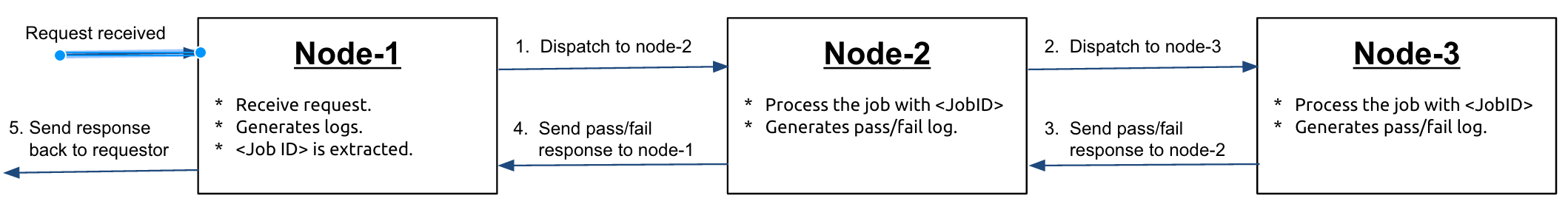
In an ideal scenario all the error's generated on Node-2/Node-3 will be captured and send back as response to Node-1 and the exact error reported to the user will reflect where the problem was.
Practically speaking the errors are not captured cleanly and Node-1 just returns generic error back to the requestor saying something went wrong. The details of "where" and "exactly what" are not always visible.
In such scenario Nirvana can be plugged with a rudimentary state machine view of the sequence of events that are expected for a task. It will track all such transactions and report back for each transaction where exactly the failure was seen and for which JOBID.
The user will need to look for the JOB ID in nirvana logs and will immediately find the problem with where it happened.
Nirvana can analyze all the transaction that are happening in parallel, if any of the dependent transaction fails or times out it will see it and notify the user.
Objective-2: Nirvana provides you an easy to write way to write analysis plugins for your logs. One does not need to be expert of Clojure/Riemann to write analysis plugins using Nirvana as it abstracts lot of complexity for you by providing utility functions. Please see "How to write plugins" section for further details.
Following is how various component of system will interact with each other
- Nodes, whose log messages you want to analyze, needs to send their messages to central node. This is accomplished by pushing a simple rsyslog configuration.
- The distributed logs are collected in a central location where they are analyzed by a “Stream Processing” engine.
- The stream processing engine is written to work like a state machine where it can track all the transition from start to finish. If the state machine does not completes the transition and gets stuck it will time out and generate an error report with last know state where it got stuck. The current prototypes are built using riemann as stream processor.
- The statemachine don’t need to capture all the states that exists in the system as that will make it a very difficult task. The idea is to approximately capture the state transitions.
Following is the high level diagram
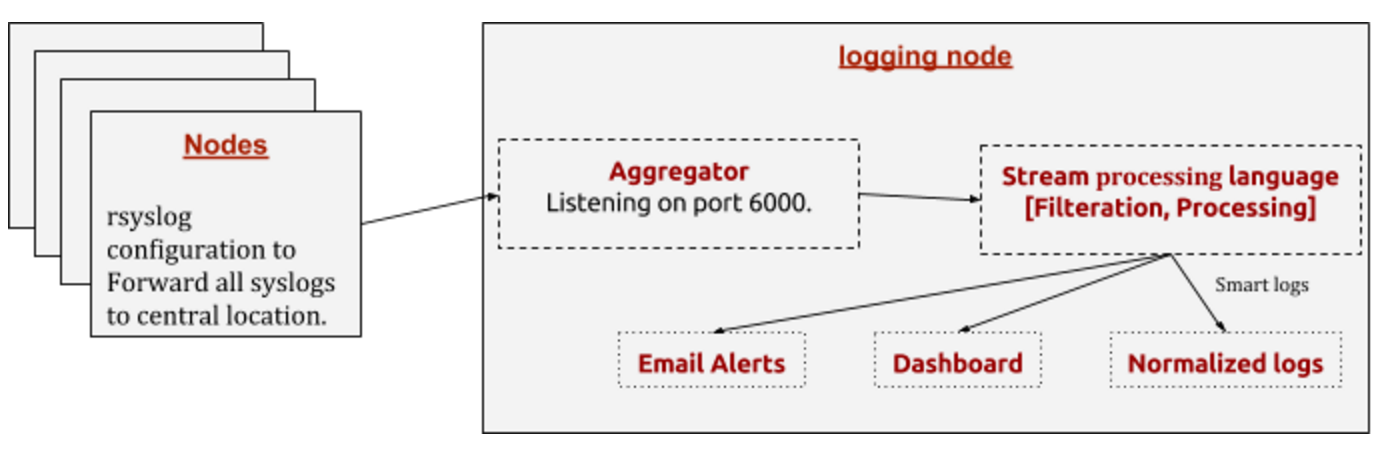
- Install necessary packages and build docker images on central server: You will need docker and docker-compose to build images. Run setup-nirvana.sh script inside nirvana-setup directory. It will install docker, docker-compose. It will also build the images for log aggregator (riemann_client) and your stream processor (riemann_server). Moreover, it will bring up the docker containers. You should see riemann_client and riemann_server containers up and running.
- Forward messages to central server: Create file named 00-fwd-to-central-server.conf in /etc/rsyslog.d/ on machine whose logs you want to collect. An example configuration to forward all syslog messages over UDP looks like following
. @CENTRAL-SERVER-IP:6000
FOR TCP, it looks like
. @@CENTRAL-SERVER-IP:6000
A more complex configuration looks like below
$template ls_json,"{%timestamp:::date-rfc3339,jsonf:@timestamp%,%source:::jsonf:@source_host%,%msg:::json%}"
:syslogtag,isequal,"pg:" @CENTRAL-SERVER-IP:6000;ls_json
Please dont forget to replace the IP-OF-DOCKER-CONTAINERS-HOST with actual IP address of machine where docker containers are running. - Make forwarding configuration effective: Restart rsyslog service on nodes (on ubuntu 14.04, just say "sudo service rsyslog restart"). Your nodes will start sending messages to central server. Riemann client will recieve those messages and will forward the messages to Riemann server in format appropriate to client.
- smartlogs files: You can see the smart log messages under /opt/pg/log/plumgrid.info.log.
An easy to use infrastructure has been laid down to analyze and summarized logs. One does NOT need to be expert of Clojure or Riemann to write the plugin. Following are the list of all steps involved in writing plugin
- Define the state machine of the use-case:
An example snippet from a state machine is given below
userModule [10c044ae:1:6]<013:04:57:37.544513>[1]: init: Got login request from userid “plumgrid_com1”
userModule [10c044ae:1:6]<013:04:58:38.544513>[1]: init: Matchin provided password against database
userModule [10c044ae:1:6]<013:04:57:37.544513>[1]: init: user “plumgrid” with id “plumgrid_com1” login to the system. - Assign a unique numeric id to plugin: Go to plugins --> start_states_consts.clj and mention :user-login-state 500
- Create plugin file: Create a file user-login-state.clj inside plugins directory.
- Define function: Define a function user-login in plugin file. Function will hold all the logic to define states of state machine given in step 1. It will also hold the regex to extract useful information from logs.
- Define individual states:
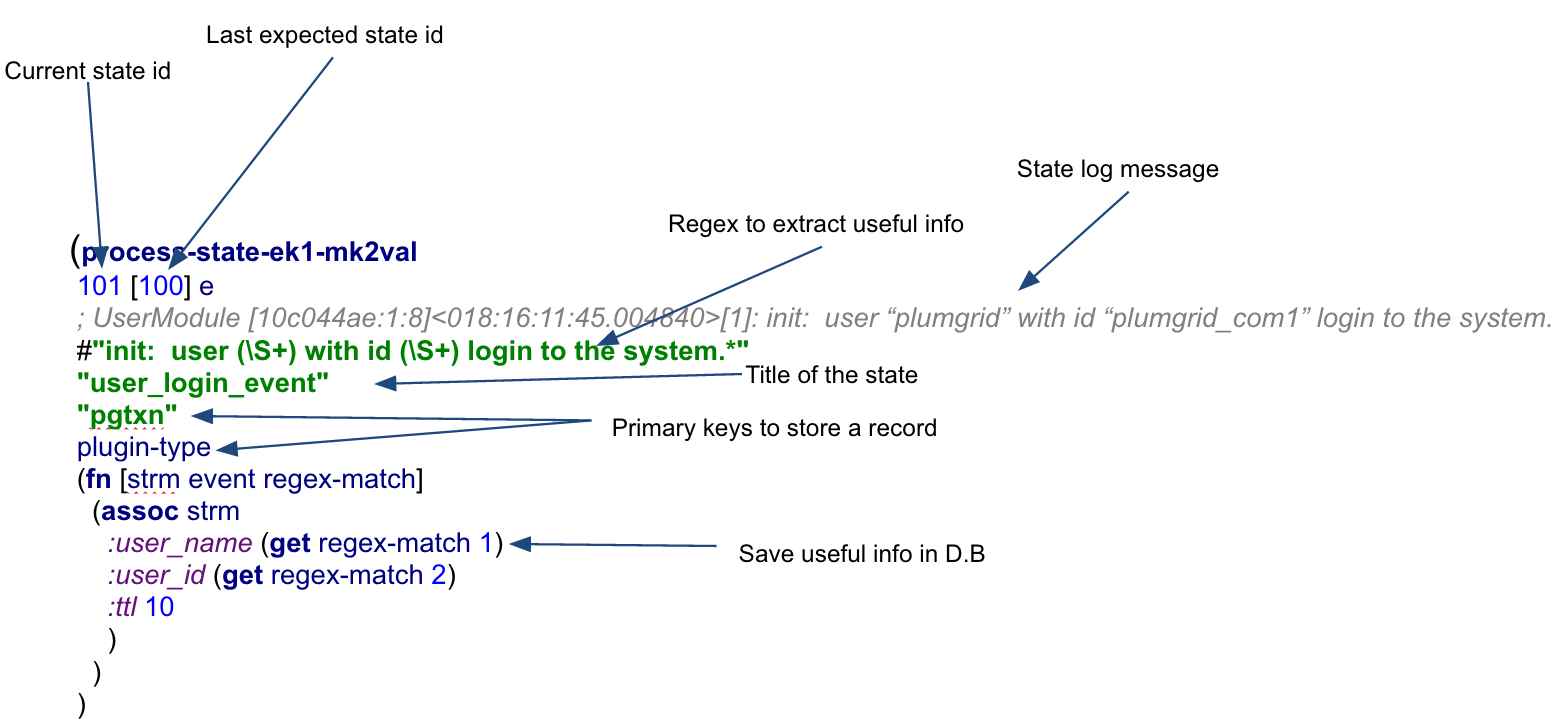
- Define summarized message: Once last state in your state machine hits, you can extract all the information, saved earlier in DB, and show them in nicely summarized manner. Please see nirvana/plugins/director_bootup_stage2.clj file for better understanding.
NOTE: We are planning to work on introducing further abstraction in plugin writing.
Whole Nirvana project has been written on top of Riemann (a powerful stream processor) https://github.com/riemann/riemann (thanks to https://github.com/aphyr).
In summary, you can use easy-to-write plugins to analyze complicated distributed log message and to show nicely summarized smart logs using nirvana. Please contact tahir@plumgrid.com for comments and questions.