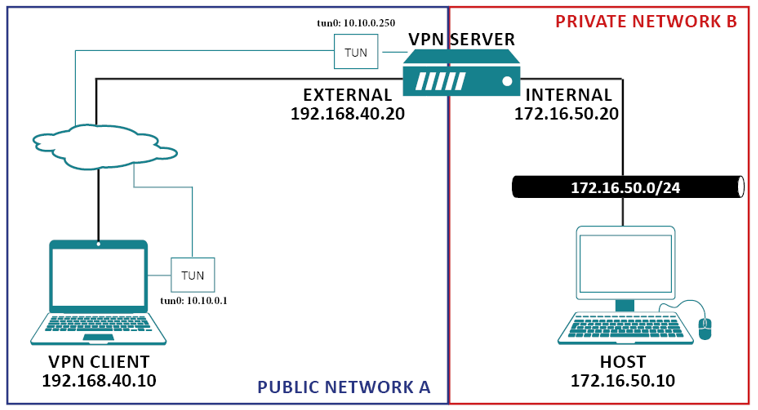Lab changed in 2022 to use three containers instead of VM's and no longer assessed.
Follow the guide to setup the environment. This will download and create three containers.
- VPN Client, which also acts as a client in the Public Network A - IP 192.168.40.10
- VPN Server, which sits in both Public Network A, and Private Network B - IP 192.168.40.20 & 172.16.50.20
- Host, which is a host in the Private Network B. - IP - 172.16.50.10
Docker commands required to log into the machines:
docker exec -it vpn_client-192.168.40.10 bash
docker exec -it vpn_server-192.168.40.20 bash
docker exec -it host-172.16.50.10 bash