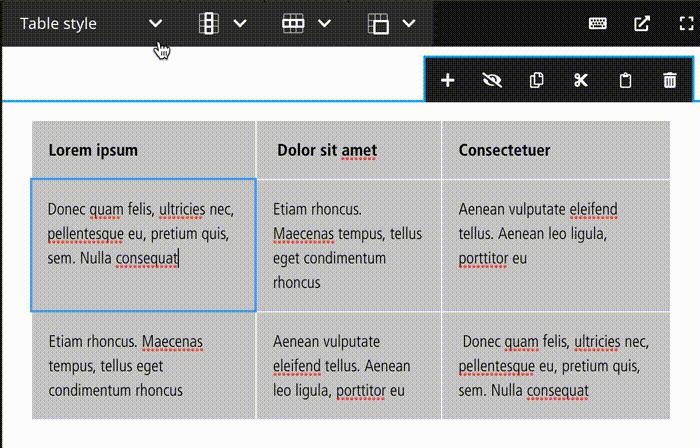This package provides a drop down to add custom CSS classes to CKEditor tables in Neos CMS.
To install the plugin run this in your site package folder:
composer require --no-update pmaas/neos-tablestyles
Then run composer update in your project directory.
Add your custom css classes to your settings.yaml:
Pmaas:
Neos:
TableStyles:
presets:
label: 'Table style'
options:
primary:
label: 'Primary style'
cssClass: 'table--primary'
secondary:
label: 'Secondary style'
cssClass: 'table--secondary'
Then add tableStyles: true to your NodeType, to activate the drop down:
'Vendor.Package:Type.Name':
properties:
text:
ui:
inline:
editorOptions:
tableStyles: true
Contributions are always welcome!