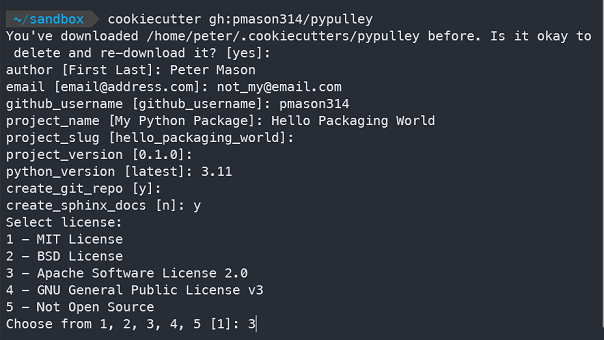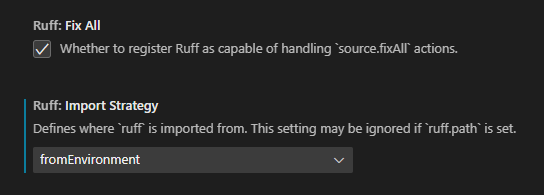PyPulley is a cookiecutter template for quickly creating new Python packages or projects. By running a single shell command, you can have dependency management and Python version management in place, linting, formatting, and pre-commit hooks configured, and more.
PyPulley bundles its set of tools and frameworks in an opinionated fashion based on ease of use, performance, and general best practices. Many of these defaults can be changed as desired.
PyPulley installs all of the following development tools, packages, and frameworks. Alternatives are listed where applicable.
-
PyPulley will prompt for a version of Python, then use pyenv to install said version. Version numbers can be given as major (e.g.
Python Versioning - pyenv
3), minor (3.12), patch (3.11.9), or simplylatestfor the most recent stable version of CPython. -
PyPulley prefers Poetry for dependency management in Python-only or Python-majority projects. Poetry's ability to easily create isolated virtual environments and track dependency requirements make it a fantastic choice for setting up new packages. Also included are poetry-dotenv-plugin, a small plugin for Poetry that makes environment variables easily accessible at runtime via a
Dependency Management - Poetry
.envfile, and creosote, a tool and pre-commit hook for identifying unused dependencies. -
Ruff is a Python linter with the combined functionality of flake8, isort, pydocstyle, pyupgrade and several other Python tools, all while running orders of magnitude faster than any of them. Ruff is highly configurable as well, making it a flexible choice for any Python project. The full list of possible linting rules is available here.
Linting - Ruff
-
While black is by far the the most popular Python code formatter, PyPulley favors ruff's formatter for a couple reasons: its slightly increased (but still opinionated) configuration and for the few formatting decisions where it deviates from black. Overall, PyPulley agrees with the core premise of both black and ruff's formatter - consistency across a code base allows everyone to focus on more important matters than which manually-formatted choice is prettier. Note that black is still available as a configuration choice when using PyPulley.
Formatting - Ruff
-
pytest - Despite unittest coming included in the standard library, PyPulley believes pytest offers more concise, readable, and reusable tests. Throw in a couple plugins like pytest-mock and pytest-cov for mocking and coverage analysis respectively, and pytest is an extremely powerful testing framework.
Unit Testing - pytest
-
The overwhelmingly popular choice for version control. PyPulley initializes new projects as git repositories and includes a set of default pre-commit hooks as well.
Version Control - git and pre-commit
-
Quoting its own tag line, Sphinx makes it easy to create intelligent and beautiful documentation. PyPulley comes with an optional Sphinx skeleton to enable quick HTML or Markdown documentation, as well as the autodoc extension configured to automatically pull out function docstrings into documentation.
Documentation - Sphinx
-
Poetry comes back with functionality to version packages, build them from a pyproject.toml file (the yet-unofficial successor to setup.py), and publish them to PyPI or other indexes.
Publishing - Poetry
The first prerequisite for PyPulley is having pyenv installed for Python version management.
Most of the time pyenv can be installed via either:
- Automatic Installer:
curl https://pyenv.run | bash - Homebrew (Mac OS X):
brew update brew install pyenv
See pyenv's Suggested Build Environment if you encounter any problems. Note that on Windows, pyenv (and therefore PyPulley) is only supported through Windows Subsystem for Linux.
Next, install cookiecutter via pip:
pip install cookiecutterSimply run the PyPulley cookiecutter and configure your package by selecting your desired options:
cookiecutter gh:pmason314/pypulleyRunning the above command will create your Python package with a file structure resembling the following:
|── my_python_package ........... Source code folder
| |── main.py ................. Sample source code file
| └── __init__.py ............. Init file marking the package as a Python module
|
|── tests ....................... Unit test folder
| └── test_placeholder.py ..... Sample pytest unit test, preconfigured and runnable with the `pytest` command
|
|── docs ........................ (Optional) Sphinx documentation folder where all auto-generated docs are stored
| |── conf.py ................. (Optional) Sphinx configuration file
| └── index.rst ............... (Optional) Sphinx template for the main (home) documentation page
|
|── README.md ................... Package overview with installation and usage instructions for developers
|── LICENSE ..................... Open Source license file, if applicable
|── pyproject.toml .............. Package configuration file, also used for dependency setting configuration
|── poetry.lock ................. Lock file (list of dependencies and corresponding versions) for the Poetry dependency manager
|── .pre-commit-config.yaml ..... Set of git pre-commit hooks
|── .gitignore .................. List of files or file patterns that should not be version-controlled
|── .python-version ............. Pyenv setting file for recognizing the minimum version of Python this package requires
└── .env.example ................ Sample file for setting environment variables that get picked up by Poetry
Now you're ready to go! Below are some selected commands and options from the default set of tools that may be useful.
- Poetry:
poetry add {package}- Add a required package or dev dependency topyproject.tomland install it.poetry shell- Create a nested shell and activate thepoetryvirtual environment for the project.poetry install- Install all dependencies from the project'spyproject.toml.poetry update- Update all dependency versions where possible and updatepoetry.lockaccordingly.poetry show- List all available packages in the virtual environment.poetry build- Build the package wheel.poetry publish --build- Build and publish the project to a remote repository or index.poetry version- Show the current project version or bump the version of the project inpyproject.toml.
- Black:
black {directory}- Run Black on the given file or directory.
- Pytest:
pytest {directory}- Run pytest on the given file or directory.
- Ruff:
-
ruff check {directory}- Run Ruff on the given files or directories. -
If using VS Code, add the Ruff Extension and enable or add the following in Preferences: User Settings and
settings.jsonrespectively:-
Add the following to
settings.json:"[python]": { "editor.defaultFormatter": "ms-python.python", "editor.formatOnSave": true, "editor.codeActionsOnSave": { "source.fixAll": true, "source.organizeImports": true } }
-