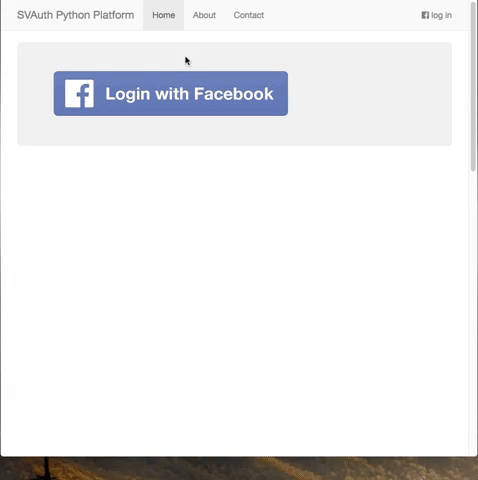Python adapter for SVAuth
On any machine with Python 3, install requirements:
pip3 install -r requirements.txt
sudo python3 index.py
Running on http://0.0.0.0:80/
Note: you might need root permission to run the python webserver on port 80
http://localhost
- Click on the
loginbutton - Authorize
SVAuthto access your Identity Provider profile - Finish! You should see your profile information shown on the web page.
An important thing to note: your login has been verified by SVAuth