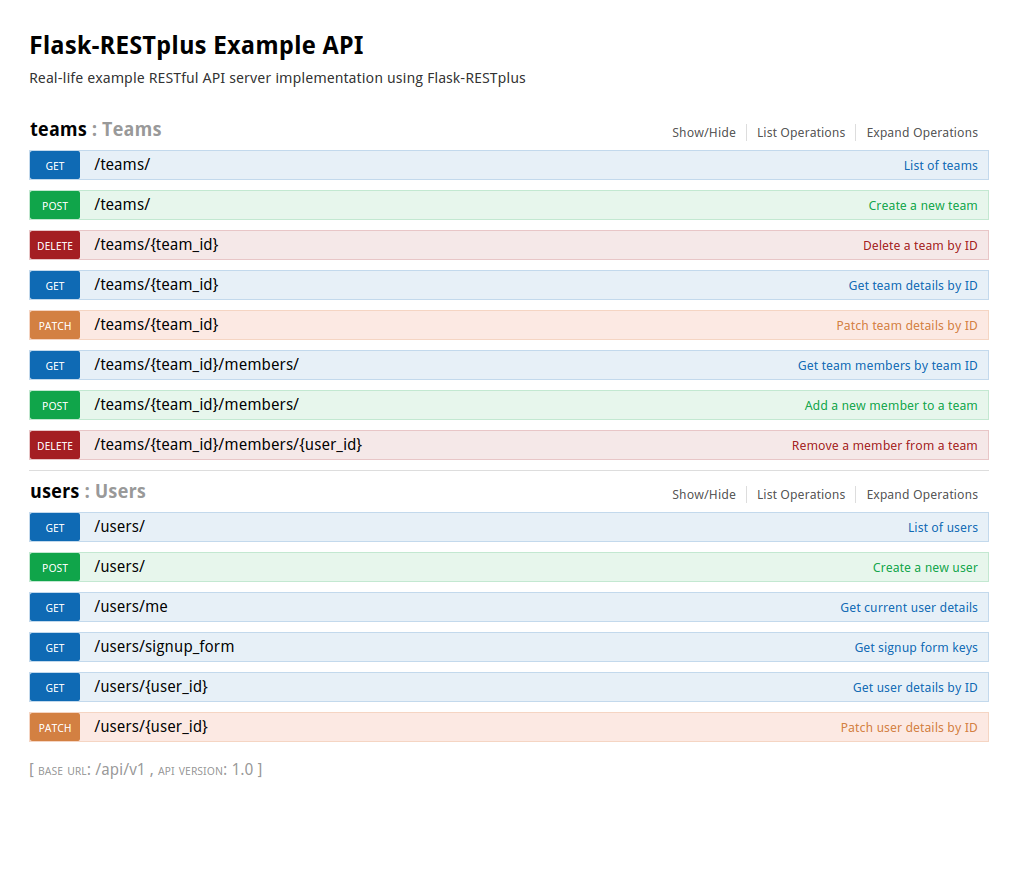This project showcases my vision on how the RESTful API server should be implemented.
The goals that were achived in this example:
- RESTful API server should be self-documented using OpenAPI (fka Swagger) specifications, so interactive documentation UI is in place;
- Authentication is handled with OAuth2 and using Resource Owner Password Credentials Grant (Password Flow) for first-party clients makes it usable not only for third-party "external" apps;
- Permissions are handled (and automaticaly documented);
- PATCH method can be handled accordingly to RFC 6902;
- Extensive testing with good code coverage.
I had to patch Flask-RESTplus (see flask_restplus_patched folder), so it can
handle Marshmallow schemas and Webargs arguments.
Here is how it looks at this point of time:
Folders:
app- This RESTful API Server example implementation is here.flask_restplus_patched- There are some patches for Flask-RESTPlus (read more in Patched Dependencies section).migrations- Database migrations are stored here (seeinvoke --listto learn available commands, and learn more about PyInvoke usage below).tasks- PyInvoke commands are implemented here.tests- These are pytest tests for this RESTful API Server example implementation.docs- It contains just images for the README, so you can safely ignore it.deploy- It contains some application stack examples.
Files:
README.mdconfig.py- This is a config file of this RESTful API Server example.conftest.py- A top-most pytest config file (it is empty, but it helps to have a proper PYTHON PATH)..coveragerc- Coverage.py (code coverage) config for code coverage reports..travis.yml- Travis CI (automated continuous integration) config for automated testing..pylintrc- Pylint config for code quality checking.Dockerfile- Docker config file which is used to build a Docker image running this RESTful API Server example..dockerignore- Lists files and file masks of the files which should be ignored while Docker build process..gitignore- Lists files and file masks of the files which should not be added to git repository.LICENSE- MIT License, i.e. you are free to do whatever is needed with the given code with no limits.
app/
├── requirements.txt
├── __init__.py
├── extensions
│ └── __init__.py
└── modules
├── __init__.py
├── api
│ └── __init__.py
├── auth
│ ├── __init__.py
│ ├── models.py
│ ├── parameters.py
│ └── views.py
├── users
│ ├── __init__.py
│ ├── models.py
│ ├── parameters.py
│ ├── permissions.py
│ ├── resources.py
│ └── schemas.py
└── teams
├── __init__.py
├── models.py
├── parameters.py
├── resources.py
└── schemas.py
app/requirements.txt- The list of Python (PyPi) requirements.app/__init__.py- The entrypoint to this RESTful API Server example application (Flask application is created here).app/extensions- All extensions (e.g. SQLAlchemy, OAuth2) are initialized here and can be used in the application by importing as, for example,from app.extensions import db.app/modules- All endpoints are expected to be implemented here in logicaly separated modules. It is up to you how to draw the line to separate concerns (e.g. you can implement a monolithblogmodule, or split it intotopics+commentsmodules).
Once you added a module name into config.ENABLED_MODULES, it is required to
have your_module.init_app(app, **kwargs) function. Everything else is
completely optional. Thus, here is the required minimum:
your_module/
└── __init__.py
, where __init__.py will look like this:
def init_app(app, **kwargs):
passIn this example, however, init_app imports resources and registeres api
(an instance of (patched) flask_restplus.Namespace). Learn more about the
"big picture" in the next section.
The easiest way to start the application is by using PyInvoke command app.run
implemented in tasks/app/run.py:
$ invoke app.run
The command creates an application by running
app/__init__.py:create_app() function, which in its turn:
- loads an application config;
- initializes extensions:
app/extensions/__init__.py:init_app(); - initializes modules:
app/modules/__init__.py:init_app().
Modules initialization calls init_app() in every enabled module
(listed in config.ENABLED_MODULES).
Let's take teams module as an example to look further.
app/modules/teams/__init__.py:init_app()
imports and registers api instance of (patched) flask_restplus.Namespace
from .resources. Flask-RESTPlus Namespace is designed to provide similar
functionality as Flask Blueprint.
api.route() is used to bind a
resource (classes inherited from flask_restplus.Resource) to a specific
route.
Lastly, every Resource should have methods which are lowercased HTTP method
names (i.e. .get(), .post(), etc). This is where users' requests end up.
- Python 2.7, 3.3+ / pypy2 (2.5.0)
- flask-restplus (+ flask)
- sqlalchemy (+ flask-sqlalchemy) - Database ORM.
- sqlalchemy-utils - for nice
custom fields (e.g.,
PasswordField). - alembic - for DB migrations.
- marshmallow (+ marshmallow-sqlalchemy, flask-marshmallow) - for schema definitions. (supported by the patched Flask-RESTplus)
- webargs - for parameters (input arguments). (supported by the patched Flask-RESTplus)
- apispec - for marshmallow and webargs introspection. (integrated into the patched Flask-RESTplus)
- oauthlib (+ flask-oauthlib) - for authentication.
- flask-login - for
current_userintegration only. - bcrypt - for password hashing (used as a backend by sqlalchemy-utils.PasswordField).
- permission - for authorization.
- Swagger-UI - for interactive RESTful API documentation.
I use pyinvoke with custom tasks to maintain easy and
nice command-line interface. Thus, it is required to have invoke Python
package installed, and optionally you may want to install colorlog, so your
life become colorful.
- flask-restplus is patched to handle marshmallow schemas and webargs input parameters (GH #9).
- swagger-ui (the bundle is automatically downloaded on the first run) just includes a pull-request to support Resource Owner Password Credentials Grant OAuth2 (aka Password Flow) (PR #1853).
It is very easy to start exploring the example using Docker:
$ docker run -it --rm --publish 5000:5000 frolvlad/flask-restplus-server-example$ git clone https://github.com/frol/flask-restplus-server-example.gitIt is recommended to use virtualenv or Anaconda/Miniconda to manage Python dependencies. Please, learn details yourself.
You will need invoke package to work with everything related to this project.
$ pip install invoke colorlogNOTE: All dependencies and database migrations will be automatically handled, so go ahead and turn the server ON! (Read more details on this in Tips section)
$ invoke app.runOpen online interactive API documentation: http://127.0.0.1:5000/api/v1/
Autogenerated swagger config is always available from http://127.0.0.1:5000/api/v1/swagger.json
example.db (SQLite) includes 2 users:
- Admin user
rootwith passwordq - Regular user
userwith passwordw
NOTE: Use On/Off switch in documentation to sign in.
This example server features OAuth2 Authentication protocol support, but don't be afraid of it! If you learn it, OAuth2 will save you from a lot of troubles.
Here is how you authenticate using cURL:
$ curl 'http://127.0.0.1:5000/auth/oauth2/token?grant_type=password&client_id=documentation&username=root&password=q'
{
"token_type": "Bearer",
"access_token": "oqvUpO4aKg5KgYK2EUY2HPsbOlAyEZ",
"refresh_token": "3UTjLPlnomJPx5FvgsC2wS7GfVNrfH",
"scope": "teams:read users:read users:write teams:write"
}
That is it! You grab the access_token and put it into Authorization header
to request "protected" resources:
$ curl --header 'Authorization: Bearer oqvUpO4aKg5KgYK2EUY2HPsbOlAyEZ' 'http://127.0.0.1:5000/api/v1/users/me'
{
"id": 1,
"username": "root",
"email": "root@localhost",
"first_name": "",
"middle_name": "",
"last_name": "",
"is_active": true,
"is_regular_user": true,
"is_admin": true,
"created": "2016-10-20T14:00:35.912576+00:00",
"updated": "2016-10-20T14:00:35.912602+00:00"
}
Once you have invoke, you can learn all available commands related to this project from:
$ invoke --listLearn more about each command with the following syntax:
$ invoke --help <task>For example:
$ invoke --help app.run
Usage: inv[oke] [--core-opts] app.run [--options] [other tasks here ...]
Docstring:
Run DDOTS RESTful API Server.
Options:
-d, --[no-]development
-h STRING, --host=STRING
-i, --[no-]install-dependencies
-p, --port
-u, --[no-]upgrade-dbUse the following command to enter ipython shell (ipython must be installed):
$ invoke app.env.enterapp.run and app.env.enter tasks automatically prepare all dependencies
(using pip install) and migrate database schema to the latest version.
Database schema migration is handled via app.db.* tasks group. The most
common migration commands are app.db.upgrade (it is automatically run on
app.run), and app.db.migrate (creates a new migration).
- "The big Picture" - short yet complete idea about how the modern apps should talk.
- "Please. Don't PATCH Like An Idiot."
- "Best Practices for Designing a Pragmatic RESTful API"
- "My take on RESTful authentication"